
作业一:
代码:
Department类:
package xxx.xxx;//这里写自己的包名
public class Department {
private String deptNo;
private String deptName;
private Employee[] employees;
public Department(String deptNo, String deptName) {
this.deptNo = deptNo;
this.deptName = deptName;
}
public int getCount(){
return this.employees.length;
}
public void setEmployees(Employee[] employee){
this.employees=employee;
}
public void show(){
System.out.println("部门编号:"+this.deptNo);
System.out.println("部门名称:"+this.deptName);
System.out.println("员工信息(共" + getCount() + "人):");
for(int i = 0; i < this.employees.length; i++){
System.out.println((i+1)+","+employees[i].getInfo());
}
}
}
Employee类:
package xxx.xxx;//这里写自己的包名
public class Employee {
private String name;
private int age;
public Employee(String name, int age) {
this.name = name;
this.age = age;
}
public String getName() {
return name;
}
public void setName(String name) {
this.name = name;
}
public int getAge() {
return age;
}
public void setAge(int age) {
this.age = age;
}
public String getInfo() {
return "姓名:"+getName()+",年龄:"+getAge();
}
}
Test测试类:
package xxx.xxx;//这里写自己的包名
public class Test {
public static void main(String[] args) {
Department department = new Department("B2004", "计算机与信息工程学院");
Employee employee1 = new Employee("张三", 19);
Employee employee2 = new Employee("赵四", 18);
Employee employee3 = new Employee("王五", 17);
Employee employee4 = new Employee("陈六", 16);
Employee employee5 = new Employee("李七", 20);
Employee[] employees = new Employee[]{employee1,employee2,
employee3,employee4,employee5};
department.setEmployees(employees);
department.show();
}
}
作业二:
代码:
package xxx.xxx;//这里写自己的包名
/*
* 判断简历中的姓名是否姓李,提取出简历中的出生日期与联系方式,
* =>需要提取李伟=>姓名: 与 空格
* =>提取出生日期=>出生日期: 与 空格
* =>提取联系方式=>联系方式: 与 空格
*
* 并判断简历中的专业是否是"物联网工程"=>使用string.conmtains=>如果包含就返回ture
*/
public class Test {
public static void main(String[] args) {
String str1 ="姓名:李伟 出生日期:1998-12-31 专业:计算计科学与技术 联系方式:13354653465";
//第一次获取:和空格的索引
int dot1 = str1.indexOf(":");
int dot2 = str1.indexOf(" ");
String str2 = str1.substring(dot1+1,dot2);
System.out.println("第一次提取到的字符串为:"+str2);
if(str2.startsWith("李")) {
System.out.println("他姓李!");
}else {
System.out.println("他不姓李!");
}
System.out.println("==========================");
//第二次获取:和空格的索引
int dot3 = str1.indexOf(":",dot1+1);
int dot4 = str1.indexOf(" ",dot2+1);
String str3 = str1.substring(dot3+1,dot4);
System.out.println("第二次提取到的字符串为:"+str3);
System.out.println("出生日期:"+str3);
System.out.println("==========================");
//第三次获取:和空格的索引
int dot5 = str1.indexOf(":",dot3+1);
int dot6 = str1.indexOf(" ",dot4+1);
String str4 = str1.substring(dot5+1,dot6);
System.out.println("第三次提取到的字符串为:"+str4);
if(str4.equals("物联网工程")) {
System.out.println("他是物联网工程专业");
}else {
System.out.println("他不是物联网工程专业");
}
System.out.println("==========================");
//第三次获取:和空格的索引
int dot7 = str1.indexOf(":",dot5+1);
String str5 = str1.substring(dot7+1);
System.out.println("第四次提取到的字符串为:"+str5);
System.out.println("他的联系方式是:"+str5);
}
}
作业三:
补充:知识点:
集合:
集合包含collection与map.
list和set都继承自collection接口,所以大部分方法差不多.
另外,
ArrayList(相当于动态数组=>底层是用数组实现的)
LinkList(底层是用双向链表实现的)
list:

set:(list与set都继承collection接口,所以大多数方法一样,所以,用到那个方法就去课本查那个方法即可)
这里补充一下:
list与set的区别:
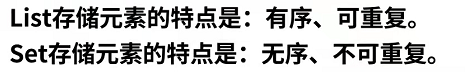
map:
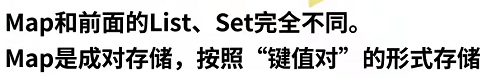
map是存储键(key)->值(value)对的.
map是使用键(key),来寻找值的(value)
=>
理解:这里的键(key)有点类似"索引",
只不过,这个"索引"是由自己来定义的,并没有按照一定顺序.
这个键(key)由自己定义,可以是Integer类型,也可以是String类型.
当然,我们也可以用泛型来规范键和值的类型
//用泛型来规范
HashMap<String, Integer> hashMap = new HashMap<>();//前边那个<>里写了,后边这个<>就不用写了
//不用泛型来规范
HashMap hashMap1 = new HashMap();
代码:
package xxx.xxx;//这里写自己的包名
import java.util.HashMap;
public class Test {
public static void main(String[] args) {
/*(1)统计每个单词出现的次数
(2)有如下字符串"There will be no regret and sorrow if
you fight with all your strength"(用空格间隔)
(3)打印格式:
There=3
will=1
your=2
//........
*/
String str1 = "There will be no regret and sorrow if "
+ "you fight with all your strength";
//一个或者多个空格作为分割,分割每个单词装进字符串数组;
//通过正则表达式将这个英文句子的每个单词分割开来,再将分割开的单词依次存入字符串数组single_word中
String[] single_word = str1.split("\\s+");
//注"Java中的 split函数是用于按指定字符(串)或正则去分割某个字符串,结果以字符串数组形式返回;
//所以,上面个句代码也可以写成: String[] single_word = str1.split(" ");
//创建map对象=>通过泛型:表示键key的类型只能是String类型,值(value)的类型只能是Integer类型
//这样做的原因是:用键=>来存储单词 用值=>来存储该单词出现的次数 (众所周知,键与值是成对出现的,对吧)
HashMap<String, Integer> hashMap = new HashMap<>();//前边那个<>里写了,后边这个<>就不用写了
for (int i = 0; i < single_word.length; i++) {
//判断集合中是否有该单词
if(!hashMap.containsKey(single_word[i])) {
//一开始集合肯定什么都没有
//在第一次循环中,也就是遍历第一个单词的过程中
//集合中肯定没有该单词,值定义为1=>表示这个单词有一个了
hashMap.put(single_word[i], 1);
//在每次遍历的过程中,第一次遇见这个单词,就把这个单词放入map中,并定义对应的值为1(也就是定义这个单词出现的次数)
}else {//如果这个单词已经存过了一次及以上,就进入else{}中
//能进入到else里,说明=>该次循环,正在遍历的那个单词,又一次出现了,那我们就想办法,在这个键下,将对应的值+1
//定义一个临时变量,来存储,此刻,这个单词已经出现的次数
int b = hashMap.get(single_word[i]);
hashMap.put(single_word[i], b + 1);//再在这个键下,将对应的值加1
}
}
System.out.println("打印格式:");
System.out.println("单词=出现的次数");
System.out.println(hashMap);
}
}






















 512
512











 被折叠的 条评论
为什么被折叠?
被折叠的 条评论
为什么被折叠?










