我们知道,当我们创建一个SpringBoot项目的时候,所有的运行配置都是自动完成,且都是进行了默认的配置值,当我们创建好SpringBoot项目的以后,可以直接运行的。
如果我们现在要修改SpringBoot项目自动完成的,怎么办?
我们可以在SpringBoot项目中的resources目录中的application.properties文件中进行默认配置的修改操作。
application.properties文件
这个文件就是用来修改默认配置信息的配置文件。
名称:application.properties / application.yml
application.properties / application.yml就是同一个配置文件,后缀名的不同,表示这个文件中内容的书写风格不同。
例如:通过在核心配置文件中修改数据库访问的用户名
application.properties[键值对]
spring.datasource.username=root
application.yml[阶梯状]
spring:
datasource:
username:root
查找需要修改的默认配置信息的键名称:
修改默认配置信息的配置文件spring-boot-autoconfigure:2.6.4.jar-->META-INF-->spring.factories--># Auto Configure-->找到自己需要的自动配置类-->@EnableConfigurationProperties({DataSourceProperties.class})-->DataSourceProperties.class
-->@ConfigurationProperties(prefix = "spring.datasource")
在application.properties / application.yml文件中修改spring.datasource.url=自己的新数据值
当我们找到需要修改的默认配置信息的键名称以后,键名称对应的值的数据类型有多种情况?
值不能随便写,得符合键名称对应成员变量的数据类型。
application.yml文件
1.数字类型---数字值
2.布尔---true/false
3.字符串--不要引号---字符串数据值中有转义字符,希望转义字符运行,使用""(双引号) stustring: "zhangsan\nlisi" \n---换行
字符串数据值中有转义字符,希望转义字符不运行,使用''(单引号)
stustring: "zhangsan\nlisi" \n---\n
4.对象类型
1.对象名称下一行,缩进配置
person-bean------对象名变量名称
perid: 1111---对象中的成员变量
pername: person---对象中成员变量
2.json对象
person-bean:{"perid":2222,"pername":"myname"}
5.List集合类型
1.集合名称的下一行,缩进配置,需要【-】前缀
stulist:
- javase
- javaee
- javame
2.[数据值1, 数据值2,..........]
stulist: ["javase","javaee","javame"]
6.Set集合类型
1.集合名称的下一行,缩进配置,需要【-】前缀
stuset:
- javase
- javaee
- javame
2.[数据值1, 数据值2,..........]
stuset: ["javase","javaee","javame"]
7.Map集合类型
配置1 变量名称:{"key":value1,"key:value2".......}
配置1 变量名称:{"key":"value1","key":"value2".......}
stumap: {"myname":zhangsan,"myage":23}
stumap: {"myname":"zhangsan","myage":"23"}
注意使用.yml配置文件的时候:1.注意缩进,2.注意":"后面要有一个空格
application.properties文件
1.数字类型---数字值 student.stuint =1002
2.布尔---true/false student.stuboolean = true
3.字符串---不要引号
student.stustring = zhangsan
字符串数据值中有转义字符,希望转义字符运行,使用""(双引号)
student.stustring = "zhangsan\nlisi"
字符串数据值中有转义字符,希望转义字符不运行,使用''(单引号)
student.stustring = 'zhangsan\nlisi'
4.对象类型的配置
student.对象名称.对象成员变量名称 = 成员变量数据值
student.person-bean.perid = 1001
student.person-bean.pername = myname
5.List集合类型的配置
student.集合名称 = 数据值1,数据值 2,数据值3........
student.stulist=javase,javaee,javame
6.Set集合类型的配置
student.集合名称 = 数据值1,数据值 2,数据值3........
student.stuset=javase,javaee,javame
7.Map集合类型的配置
student.集合名称.key = value
student.stumap.myname=testzhangsan
student.stumap.myage=23
例如:
application.yml文件
导入这个依赖包
<dependency>
<groupId>org.springframework.boot</groupId>
<artifactId>spring-boot-configuration-processor</artifactId>
<optional>true</optional>
</dependency>
student:
stuint: 1002
studouble: 12.5
stuboolean: true
stustring: "zhangsan\nlisi"
#对象型配置
# person-bean:
# perid: 111
# pername: zhangsan
person-bean: {"perid":2222,"pername":"myperson"}
#list集合类型配置
# stulist:
# - javase
# - javame
# - javaee
stulist: ["javaee","javase","javame"]
#set集合类型配置
# stuset:
# - zhangsan
# - lisi
# - wangwu
stuset: ["zhangsan","lisi","wangwu"]
#Map集合类型的配置
stumap: {"myname":"zhangsan","myage":"23"}
测试
package com.springboot.demo;
import org.junit.jupiter.api.Test;
import org.springframework.beans.factory.annotation.Autowired;
import org.springframework.boot.test.context.SpringBootTest;
import java.util.Map;
@SpringBootTest
class Springbootdemo3ApplicationTests {
@Autowired
private StudentBean studentBean;
@Test
public void testStudent() {
System.out.println("int---"+studentBean.getStuint());
System.out.println("double---"+studentBean.getStudouble());
System.out.println("string---"+studentBean.getStustring());
System.out.println("boolean---"+studentBean.isStuboolean());
System.out.println("person---"+studentBean.getPersonBean().getPername());
System.out.println("---------------------------------------");
for(String info:studentBean.getStulist()){
System.out.println("list集合类型---"+info);
}
System.out.println("---------------------------------------");
for(String info:studentBean.getStuset()){
System.out.println("set集合类型---"+info);
}
System.out.println("---------------------------------------");
for(Map.Entry<String,String> map:studentBean.getStumap().entrySet()){
System.out.println("map集合类型---"+map.getKey()+"="+map.getValue());
}
}
}
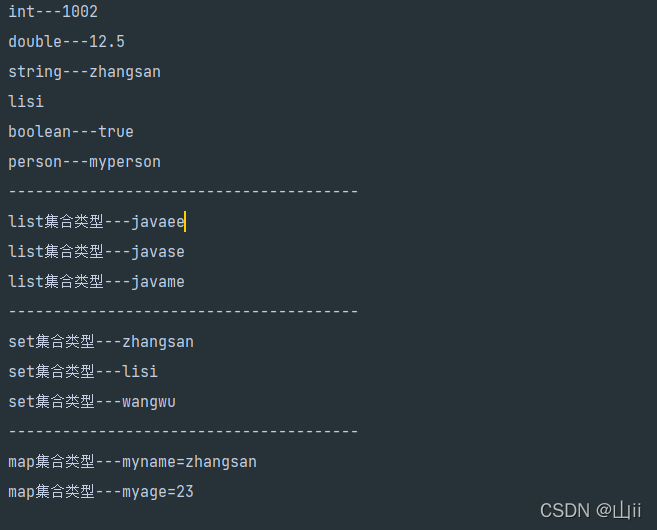
application.properties文件
student.stuint=1002
student.studouble=12.5
student.stustring=zhangsan
student.person-bean.perid=2222
student.person-bean.pername=myname
student.stulist=javase,javaee,javame
student.stuset=javase,javaee,javame
student.stumap.myname=zhangsan
student.stumap.myage=23
package com.springboot.demo;
import org.junit.jupiter.api.Test;
import org.springframework.beans.factory.annotation.Autowired;
import org.springframework.boot.test.context.SpringBootTest;
import java.util.Map;
@SpringBootTest
class Springbootdemo3ApplicationTests {
@Autowired
private StudentBean studentBean;
@Test
public void testStudent() {
System.out.println("int---"+studentBean.getStuint());
System.out.println("double---"+studentBean.getStudouble());
System.out.println("string---"+studentBean.getStustring());
System.out.println("boolean---"+studentBean.isStuboolean());
System.out.println("person---"+studentBean.getPersonBean().getPername());
System.out.println("---------------------------------------");
for(String info:studentBean.getStulist()){
System.out.println("list集合类型---"+info);
}
System.out.println("---------------------------------------");
for(String info:studentBean.getStuset()){
System.out.println("set集合类型---"+info);
}
System.out.println("---------------------------------------");
for(Map.Entry<String,String> map:studentBean.getStumap().entrySet()){
System.out.println("map集合类型---"+map.getKey()+"="+map.getValue());
}
}
}
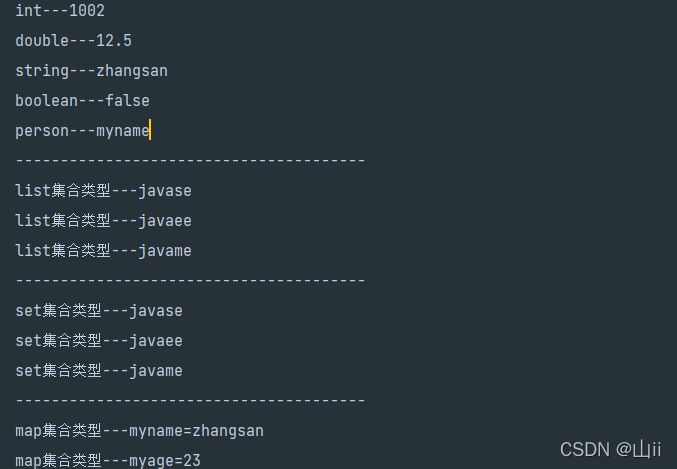
通过@Value将数据值与javabean类中的成员变量绑定
不能通过@Value注解为对象类型
package com.springboot.demo;
import lombok.Getter;
import lombok.Setter;
import org.springframework.beans.factory.annotation.Value;
import org.springframework.boot.context.properties.ConfigurationProperties;
import org.springframework.context.annotation.PropertySource;
import org.springframework.stereotype.Component;
import java.util.List;
import java.util.Map;
import java.util.Set;
@Setter
@Getter
@Component
//@ConfigurationProperties(prefix = "student")
public class StudentBean {
@Value("1001")
private int stuint;
@Value("12.5")
private double studouble;
@Value("true")
private boolean stuboolean;
@Value("zhangsan")
private String stustring;
private PersonBean personBean;
@Value("zhangsan,lisi,wangwu")
private List<String> stulist;
@Value("zhangsan,lisi,wangwu")
private Set<String> stuset;
private Map<String,String> stumap;
}
通过@PropertySource({"classpath:xxxx.properties","classpath:xxx.properties"})注解和@Value注解将.properties资源文件中的数据绑定到javabean类的成员变量
不能通过@Value注解为对象类型
#{表达式}与${表达式}
@Value("#{}") Spring表达式语言(简称SpEL)可以进行数据运算/类型转换
@Value("${XXXX}")单一的从配置文件中引用数据值,读取数据值,不会进行数据运算/类型转换
@ImportResource(value = "classpath:userbean.xml")
package com.springboot.demo.bean;
import lombok.Getter;
import lombok.Setter;
@Setter
@Getter
public class UserBean {
private int userid;
private String username;
private boolean usersex;
private double userheight;
}
resources目录下userbean.xml
<?xml version="1.0" encoding="UTF-8"?>
<beans xmlns="http://www.springframework.org/schema/beans"
xmlns:xsi="http://www.w3.org/2001/XMLSchema-instance"
xsi:schemaLocation="http://www.springframework.org/schema/beans http://www.springframework.org/schema/beans/spring-beans.xsd">
<bean id="userBean" class="com.springboot.demo.bean.UserBean">
<property name="userid" value="1003"></property>
<property name="username" value="wangwu"></property>
<property name="usersex" value="true"></property>
<property name="userheight" value="168.9"></property>
</bean>
</beans>
package com.springboot.demo;
import org.springframework.boot.SpringApplication;
import org.springframework.boot.autoconfigure.SpringBootApplication;
import org.springframework.context.annotation.ImportResource;
@SpringBootApplication
@ImportResource(value = "classpath:userbean.xml")
public class Springbootdemo4Application {
public static void main(String[] args) {
SpringApplication.run(Springbootdemo4Application.class, args);
}
}
测试类:
package com.springboot.demo;
import com.springboot.demo.bean.UserBean;
import org.junit.jupiter.api.Test;
import org.springframework.beans.factory.annotation.Autowired;
import org.springframework.boot.test.context.SpringBootTest;
@SpringBootTest
class Springbootdemo4ApplicationTests {
@Autowired
private UserBean userBean;
@Test
void contextLoads() {
System.out.println(userBean);
}
}
Profiles
1.Profiles文件就是用来配置在不同环境下的配置数据
2.因为在不同的环境下配置文件中配置的运行环境的数据是不同的,所以我们就需要灵活的在不同的运行环境下切换成对应的运行环境的数据,此时我们将不同的运行环境庶几乎,配置到不同的配置文件中,通过主配置文件application.properties中的spring.profiles.active属性完成切换
application-dev.properties[开发环境配置]
server.port=8080
application-prod.properties[生产环境配置]
server.port=9090
application-properties[主配置]
spring.profiles.active=prod[指定使用生产环境配置]
application.properties [主配置]
spring.profiles.active=dev[指定开发环境配置]
yml文件配置
application-devyml.yml[开发环境配置]
server:
port:8080
application-prodyml.yml[生产环境配置]
server:
port:9090
application.yml[主配置]
spring:
profiles:
active:pordyml[指定使用生产环境配置]
spring:
profiles:
active:devyml[指定使用开发环境配置]
主配置文件加载位置
springboot启动会扫描以下位置的application.properties或者application.yml文件作为Springboot的默认配置文件
-- 项目根目录/config/
-- 项目根目录/
--resources/config/
-- resources:/
以上是按照优先级从高到低的顺序,所有位置的文件都会被加载,高优先级配置内容会覆盖低优先级配置内容。
SpringBoot会从这四个位置全部加载主配置文件;互补配置
项目打包好以后,我们可以使用命令行参数的形式,启动项目的时候来指定配置文件的新位置;指定配置文件和默认加载的这些配置文件共同起作用形成互补配置;
java -jar testspringboot02-0.0.1-SNAPSHOT.jar --spring.confifig.location=F:/application.properties
外部配置加载顺序
SpringBoot支持多种外部配置方式
1.命令行参数
2.来自java:comp/env的JNDI属性
3.Java系统属性(System.getProperties())
4.操作系统环境变量
5.RandomvaluePropertySource配置的random.*属性值
6.jar包外部的application-{profile}.properties或application.yml(带spring.profile)配置文件
7.jar包内部的application-{profile}.properties或application.yml(带spring.profile)配置文件
8.jar包外部的application.properties或application.yml(不带spring.profile)配置文件
9.jar包内部的application.properties或application.yml(不带spring.profile)配置文件
有限加载带profifile,在加载不带profifile,,由jar包外向jar包内进行寻找
10.@Configuration注解类上的@PropertySource
11.通过SpringApplication.setDefaultProperties指定的默认属性





 本文介绍SpringBoot项目的配置方法,包括application.properties和application.yml文件的使用,如何修改默认配置,以及不同数据类型的配置方式。
本文介绍SpringBoot项目的配置方法,包括application.properties和application.yml文件的使用,如何修改默认配置,以及不同数据类型的配置方式。
















 2855
2855

 被折叠的 条评论
为什么被折叠?
被折叠的 条评论
为什么被折叠?








