效果图
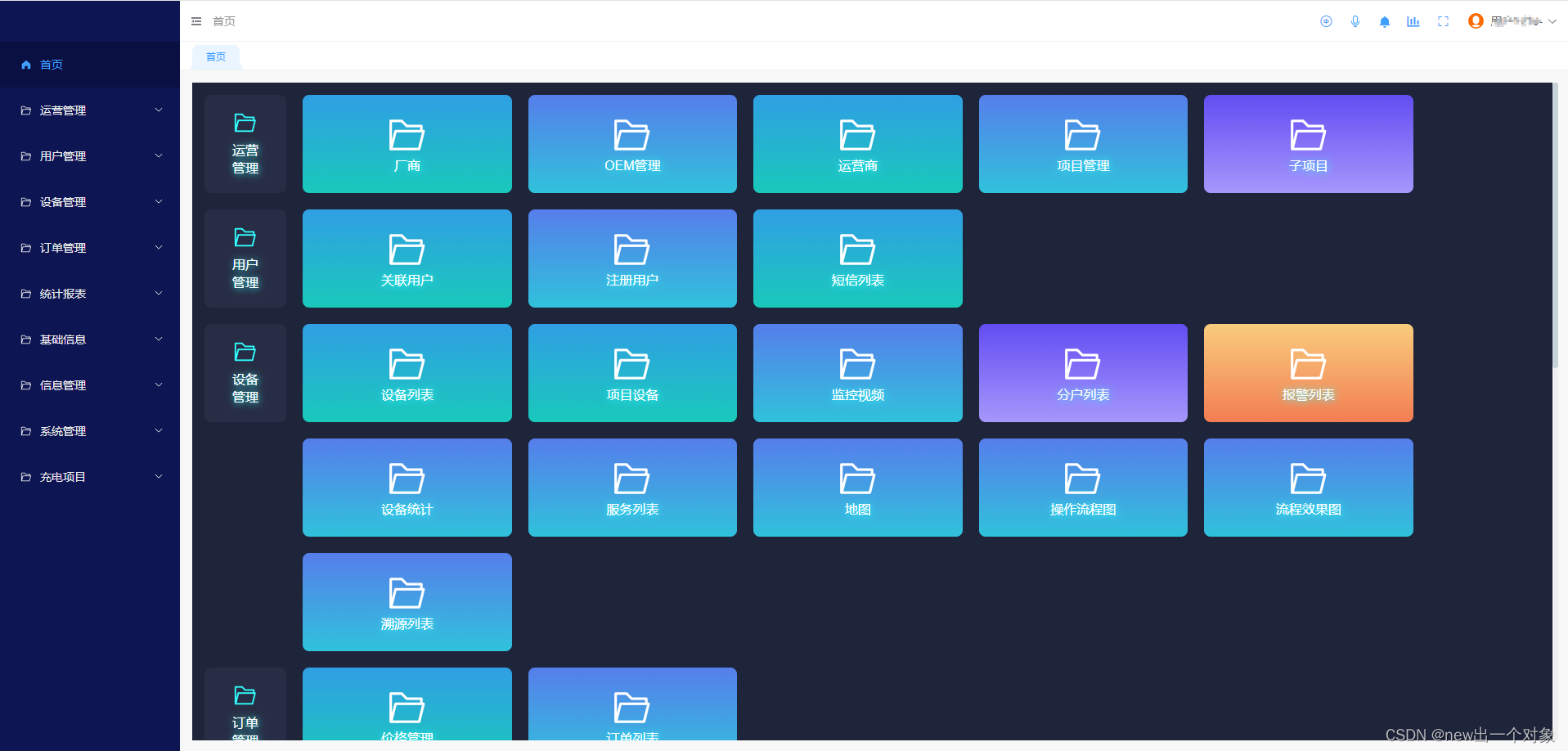
index.vue
<template>
<div class="layout-padding">
<div class="layout-padding-auto" style="background-color: #1e243a;">
<el-row class="home">
<el-col class="row-box" v-for="item in routerList" :key="item.name">
<!-- 一级菜单 -->
<div class="row-type">
<div class="icon-box">
<svgIcon
:name="(item.children && item.children.length === 1) ? item.children[0].meta.icon : item?.meta.icon"
size="30" color="#31fdfe"></svgIcon>
</div>
<div class="type-box">
{{ item?.meta.title.substring(0, 2) }}
<br>
{{ item?.meta.title.substring(2, 4) }}
</div>
</div>
<!-- 二级菜单 -->
<el-row class="row-count">
<el-col class="row-cell-box homePlateHoverStyle" v-for="cell in item.children"
:key="cell.meta.title" @click="$router.push(cell.path)" :xs="24" :sm="12" :md="8" :lg="4"
:title="cell.meta.title" v-show="!cell.meta.isHide">
<div class="cell-icon">
<svgIcon :name="cell?.meta.icon" size="50" color="#fff">
</svgIcon>
</div>
<div class="cell-name">{{ cell?.meta.title }}</div>
</el-col>
</el-row>
</el-col>
</el-row>
</div>
</div>
</template>
<script lang="ts">
import { toRefs, reactive, onMounted, defineComponent, getCurrentInstance, } from 'vue';
import { useRoutesList } from '/@/stores/routesList';
import { storeToRefs } from "pinia";
import { useThemeConfig } from "/@/stores/themeConfig";
export default defineComponent({
setup() {
// 页面加载时
onMounted(() => {
});
const { routesList } = storeToRefs(useRoutesList());
const { themeConfig } = storeToRefs(useThemeConfig());
const data = reactive({
locale: themeConfig.value.globalI18n,
routerList: [] as any[],
});
onMounted(async () => {
filterRoutesFun(routesList.value)
});
// 路由过滤递归函数
const filterRoutesFun = (arr: any[]) => {
let filterArr = arr.filter((item: any) => item.name !== 'home' && !item.meta.isHide)
data.routerList = filterArr
console.log("菜单数据=", data.routerList);
};
return {
...toRefs(data),
};
},
});
</script>
<style scoped lang="scss">
.homePlateHoverStyle:hover {
opacity: 0.9;
-webkit-animation: animated-border 0.9s infinite;
animation: animated-border 0.9s infinite;
}
@keyframes animated-border {
0% {
-webkit-box-shadow: 0 0 0 0 rgba(255, 255, 255, 0.7);
box-shadow: 0 0 0 0 rgba(255, 255, 255, 0.7);
}
100% {
-webkit-box-shadow: 0 0 0 15px rgba(255, 255, 255, 0);
box-shadow: 0 0 0 15px rgba(255, 255, 255, 0);
}
}
.home {
overflow: auto;
padding: 15px;
.row-box {
display: flex;
color: #ffffff;
// 一级菜单
.row-type {
min-width: 100px;
height: 120px;
background: #272d44;
border-radius: 8px;
display: flex;
flex-direction: column;
justify-content: center;
align-items: center;
.icon-box {
margin-bottom: 5px;
}
.type-box {
text-align: center;
font-size: 16px;
line-height: 22px;
text-shadow: 1px 1px 10px #31fdfe;
}
}
// 子菜单
.row-count {
flex: 1;
display: flex;
font-size: 16px;
text-shadow: 1px 1px 10px #31fdfe;
.row-cell-box {
width: 200px;
height: 120px;
display: flex;
flex-direction: column;
justify-content: center;
align-items: center;
cursor: pointer;
border-radius: 8px;
margin-left: 20px;
margin-bottom: 20px;
background: linear-gradient(360deg, #30c2db 0%, #567eeb 100%);
&:nth-child(1) {
background: linear-gradient(180deg, #309fe4 0%, #19c9bb 100%);
}
&:nth-child(2) {
background: linear-gradient(360deg, #30c2db 0%, #567eeb 100%);
}
&:nth-child(3) {
background: linear-gradient(180deg, #309fe4 0%, #19c9bb 100%);
}
&:nth-child(4) {
background: linear-gradient(360deg, #30c2db 0%, #567eeb 100%);
}
&:nth-child(5) {
background: linear-gradient(180deg, #624df2 0%, #a697fc 100%);
}
&:nth-child(6) {
background: linear-gradient(180deg, #f8cc7d 0%, #f37d52 100%);
}
.cell-icon {}
.cell-name {}
}
}
}
}
</style>菜单数据格式
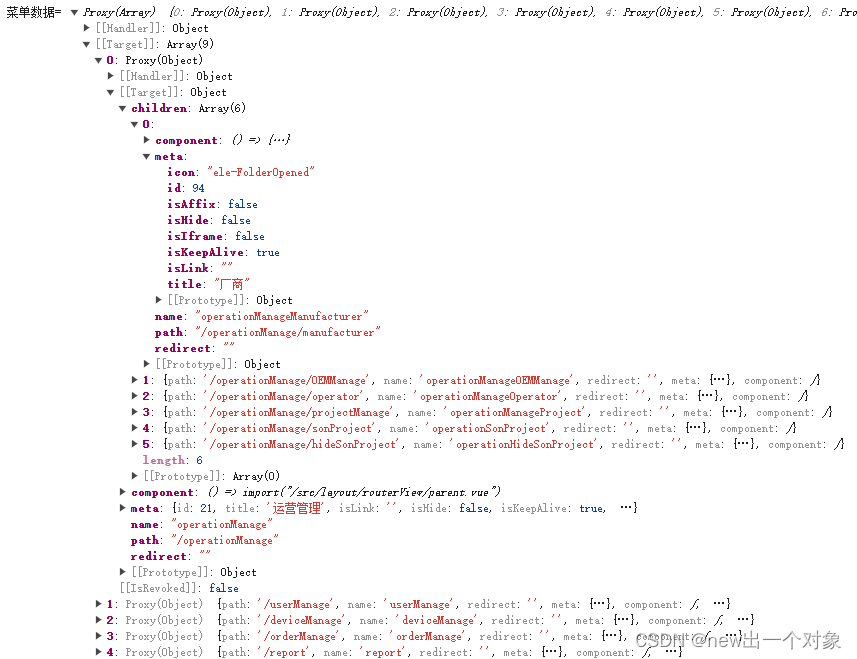





















 1719
1719

 被折叠的 条评论
为什么被折叠?
被折叠的 条评论
为什么被折叠?








