上一节说了vue3怎么赋值
这一节说vue3如何使用计算属性和监听数据变化
一,首先计算属性,在之前讲vuex里面我们也用到了计算属性,使用场景:要用的值是要经过计算再赋值的(比如在vuex里面取值,比如在得到后端数据的值不能直接用需要经过计算或者转换格式的,比如要对已经声明的变量有一些改动的)这里不再一一举例,vue2怎么用在vue3依旧可以用,还是在上一节讲的组件中增加一些代码:
//views/variable
<script setup>
import { reactive, ref, toRefs, computed } from "vue";
let num = ref(0);
let msg = ref("我是信息");
let person = reactive({
name: "little-fanta",
age: 18,
gender: "女",
});
const { name, age, gender } = toRefs(person);
const addNum = () => {
num.value++;
};
const addMsg = () => {
msg.value = msg.value + "!";
};
const changePerson = () => {
person.name += "~";
person.age++;
age.value++;
};
const firstName = ref("hello");
const lastName = ref("world");
const fullName = computed(() => firstName.value + "------" + lastName.value);
</script>
<template>
<h2>{{ num }}</h2>
<button @click="addNum">num+1</button>
<hr />
<h2>{{ msg }}</h2>
<button @click="addMsg">msg+!</button>
<hr />
<h4>{{ person }}</h4>
<button @click="changePerson">改变person信息</button>
<h5>{{ name }},{{ age }}</h5>
<hr />
<h2>{{ fullName }}</h2>
</template>
<style></style>
页面效果:

二,一般我们会把监听watch在computed之后讲,因为计算属性是对变量进行计算然后在页面中显示的(必须要有返回值,注重计算后的值),那么watch是监听变量改变并且及时更新页面数据的(不需要有返回值,注重数据更新的过程)
watch的两个属性,和vue2一样
immdiate: 默认情况下,侦听器需要 data 后面值改变了才会生效,若需要侦听器一进入页面就生效,那就需要使用 immediate。
deep: 默认情况下,侦听器只会监听数据本身的改变,若要进行深度监听,那就需要使用 deep。
<script setup>
import { reactive, ref, toRefs, computed, watch, onMounted } from "vue";
let num = ref(0);
let msg = ref("我是信息");
let person = reactive({
name: "little-fanta",
age: 18,
gender: "女",
});
const { name, age, gender } = toRefs(person);
const addNum = () => {
num.value++;
};
const addMsg = () => {
msg.value = msg.value + "!";
};
const changePerson = () => {
person.name += "~";
person.age++;
age.value++;
};
const firstName = ref("hello");
const lastName = ref("world");
const fullName = computed(() => firstName.value + "------" + lastName.value);
let num1 = ref(0);
let num2 = ref(10);
const num3 = computed(() => num1.value + "------" + num2.value);
onMounted(() => {
setTimeout(() => {
num1.value = num1.value + 20;
num2.value = num2.value + 20;
}, 2000);
});
//监听一个值
//watch(要监听的值,(新值,旧值)=>{......})
//监听对象数据时,第一个参数需要是函数
// watch(()=>person.name, (newValue, oldValue) => {
// console.log(newValue, oldValue);
// });
watch(
num1,
(newValue, oldValue) => {
console.log("num1", newValue, oldValue);
},
{ immediate: false }
);
//监听多个值
//watch([监听值1,监听值2,...],([值1-新值,值2-新值,...],[值1-旧值,值2-旧值,...])=>{})
// watch(
// [() => person.name, () => person.age],
// ([newValue1, newValue2], [oldValue1, oldValue2]) => {
// console.log(newValue1, oldValue1);
// console.log(newValue2, oldValue2);
// }
// );
watch([num1, num2], ([newValue1, newValue2], [oldValue1, oldValue2]) => {
console.log("num1", newValue1, oldValue1);
console.log("num2", newValue2, oldValue2);
});
</script>
<template>
<h2>{{ num }}</h2>
<button @click="addNum">num+1</button>
<hr />
<h2>{{ msg }}</h2>
<button @click="addMsg">msg+!</button>
<hr />
<h4>{{ person }}</h4>
<button @click="changePerson">改变person信息</button>
<h5>{{ name }},{{ age }}</h5>
<hr />
<h2>{{ fullName }}</h2>
</template>
<style></style>
打印台:
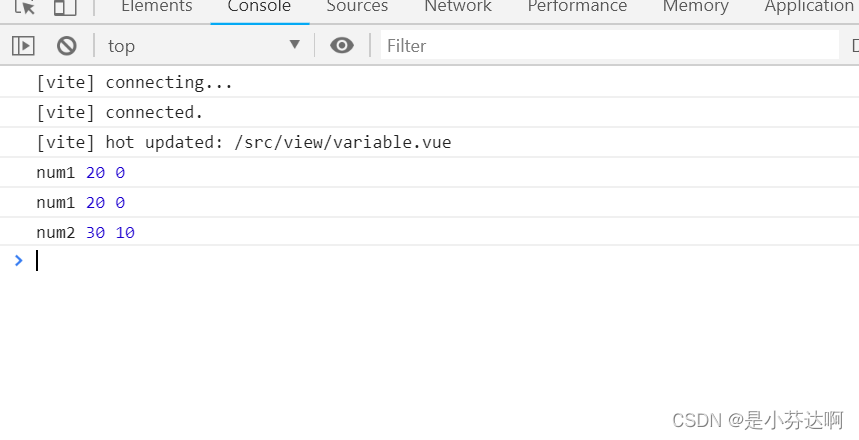





















 287
287











 被折叠的 条评论
为什么被折叠?
被折叠的 条评论
为什么被折叠?








