目录
前言
寒假到了,做了我之前发题的后,想必自己的水平也高了不少了吧,这边继续发布我之前练过VB练习题给大家练练。难度较大。
一、数组元素互换。
某数组有20个元素,元素的值由键盘输入,要求将第1个元素与第20个元素互换,第2个元素与第19个元素互换......第10个元素与第11个元素互换。输入数组原来各元素的值和对换后各元素的值。程序界面如下图。


答案:
Dim a(1 To 20)
Private Sub Command1_Click()
s = 0
For i = 1 To 20
s = s + 1
a(i) = Val(InputBox("输入元素"))
Label1.Caption = Label1.Caption & a(i)
If i >= 1 And i <= 19 Then
Label1.Caption = Label1.Caption & ","
End If
If s = 10 Then
Label1.Caption = Label1.Caption & vbCrLf
s = 0
End If
Next
End Sub
Private Sub Command2_Click()
For i = 1 To 10
For j = 20 To 11 Step -1
If i + j = 21 Then
t = a(i)
a(i) = a(j)
a(j) = t
End If
Next
Next
For i = 1 To 20
s = s + 1
Label2.Caption = Label2.Caption & a(i)
If i >= 1 And i <= 19 Then
Label2.Caption = Label2.Caption & ","
End If
If s = 10 Then
Label2.Caption = Label2.Caption & vbCrLf
s = 0
End If
Next
End Sub
二、同构数
编写一个查找介于整数A,B之间所有同构数的程序。若一个数出现在自己平方数的右端,则称此数为同构数。如5在52=25的右端,25在252=625的右端,故5和25为同构数。

答案:
Private Sub Command1_Click()
Dim a As Long, b As Long
Dim c As Long
a = Val(Text1.Text)
b = Val(Text2.Text)
c = b ^ 2
d = a ^ 2
If a > 0 And b > 0 And b > a Then
For i = a To b
For j = 1 To Len(c)
If i ^ 2 Mod 10 ^ j = i Then
List1.AddItem i & "^2" & "=" & i ^ 2
Exit For
End If
Next
Next
End If
If a > 0 And b > 0 And a > b Then
For i = b To a
For j = 1 To Len(d)
If i ^ 2 Mod 10 ^ j = i Then
List1.AddItem i & "^2" & "=" & i ^ 2
Exit For
End If
Next
Next
End If
End Sub
Private Sub Command2_Click()
Text1.Text = ""
Text2.Text = ""
End Sub
Private Sub Command3_Click()
End
End Sub
三、成绩排名
点击窗体利用随机数输出以下图案,并且排序,算出总分。

答案:
Private Sub Form_Click()
Dim a(1 To 10, 1 To 3)
Dim b(1 To 10)
Dim s As String
Dim t As String
Form1.Cls
Randomize
Sum = 0
Print "成绩 1 成绩 2 成绩 3 总分 名次"
For i = 1 To 10
For j = 1 To 3
a(i, j) = Int(Rnd * (99 - 50 + 1) + 50)
Sum = Sum + a(i, j)
s = s & a(i, j) & Space(7)
Next
b(i) = Space(1) & s & Sum
s = ""
Sum = 0
Next
For i = 1 To 10
For j = 1 + i To 10
If Right(b(i), 3) < Right(b(j), 3) Then
t = b(i)
b(i) = b(j)
b(j) = t
End If
Next
Print b(i) & Space(5) & i
Next
End Sub
四、兴趣爱好
设计如图所示界面,窗体上有两个标签,1 个文本框,1 个列表框和三个命令按钮。程序运行时,在文本框中输入文本,单击“添加”按钮,文本添加到列表框中,如果列表框中有相同的文本,则不再添加。单击“删除”按钮,选中的列表项从列表框中移去。单击“清除”按钮,文本框和列表框中内容清空。
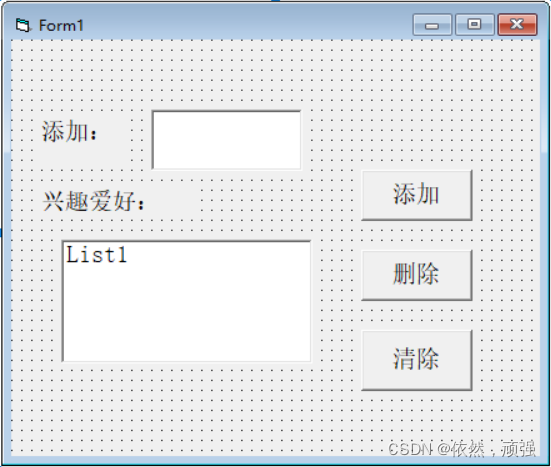
答案:
Private Sub Command1_Click()
Dim i As Integer
Dim f As Boolean
f = False
For i = 0 To List1.ListCount - 1
If List1.List(i) = Text1.Text Then
f = True
Exit For
Else
f = False
End If
Next
If f = False Then
List1.AddItem Text1.Text
End If
End Sub
Private Sub Command2_Click()
List1.RemoveItem List1.ListIndex
End Sub
Private Sub Command3_Click()
List1.Clear
Text1.Text = ""
End Sub
五、 矩阵元素最高频率
安装如下布局摆放控件,单击command1时text1中生成4*5的0~9随机数的矩阵,点击统计按钮,则在text2中统计出出现频率最多的数和在text3中显示出现最多的次数。点击退出,则退出程序。

答案:
Dim a(1 To 4, 1 To 5) As Integer
Private Sub Command1_Click()
Text1.Text = ""
Randomize
For i = 1 To 4
For j = 1 To 5
a(i, j) = Int(Rnd * (9 - 0 + 1) + 0)
Text1.Text = Text1.Text & a(i, j) & " "
Next
Text1.Text = Text1.Text & vbCrLf
Next
End Sub
Private Sub Command2_Click()
Text2.Text = ""
Text3.Text = ""
Dim b(0 To 9)
For i = 1 To 4
For j = 1 To 5
For n = 0 To 9
If a(i, j) = n Then 这边这是定义了一个b数组计入产
b(n) = b(n) & n 生的数,b的长度就是次数,
End If 思路2:b(n)=b(n)+1来判断最大值
Next 如何次数跟值都有
Next
Next
For n = 0 To 9
If Len(b(n)) > Max Then
Max = Len(b(n)) 找出b数组中长度最长的数,也就是
End If 次数最多的数。,
Next
For n = 0 To 9
If Len(b(n)) = Max Then
Text2.Text = Text2.Text & n & " " 在text2中显示
Text3.Text = Len(b(n)) 在text3中显示次数(也就是长度)
End If
Next
End Sub
Private Sub Command3_Click()
End
End Sub
六、sin与cos值
要求:①利用属性窗口设置适当的属性,使 txtInput、txtResult中数据右对齐:②请编写适当的程序完成以下功能:在 txtInput中输入40(度数),选择一个单选按钮,单击“计算”按钮,则根据所选择的单选按钮,计算出相应的正弦、余弦值(保留3位小数,第4位截去,pi取3.14159),并显示在 txtResult中。

答案:
Const pi = 3.14159
Private Sub Command1_Click()
a = Val(txtInput.Text)
If Option1.Value = True Then
txtResult.Text = Format(Sin(a * pi / 180) - 0.0005, "0.000") ‘a*pi/180为固定公式
End If
If Option2.Value = True Then
txtResult.Text = Format(Cos(a * pi / 180) - 0.0005, "0.000") ‘-0.0005可以使值不会四舍五入
End If
End Sub
七、(进阶)旋转表
如下图布置界面,点击“开始”按钮线每一秒顺时针转动6°

答案:
Dim lenth As Integer, q As Integer
Const pi = 3.14159
Private Sub cmdStart_Click()
tmrClock.Enabled = True
End Sub
Private Sub cmdStop_Click()
tmrClock.Enabled = False
End Sub
Private Sub Form_Load()
lenth = LinClock.Y2 - LinClock.Y1
q = 90
End Sub
Private Sub tmrClock_Timer()
q = q + 6
LinClock.Y1 = LinClock.Y2 - lenth * Sin(q * pi / 180)
LinClock.X1 = LinClock.X2 - lenth * Cos(q * pi / 180)
End Sub
八、找小于给定素数最大的三个素数
设计如图所示界面,程序运行时, 在文本框中输入一个素数,然后单击“查找”命令按钮,找出小于给定素数的三个最大的素数,并显示在标签控件数组 lblResult 中,如图所示。


答案:
Private Sub Command1_Click()
Dim f As Boolean
Dim n As Boolean
Dim i As Long, j As Long, s As Long
a = Val(Text1.Text)
f = False
n = False
s = 0
For i = 2 To a - 1
If a Mod i = 0 Then
MsgBox "请输入素数"
f = False
Exit For
Else
f = True
End If
Next i
If f = True Then
For i = a - 1 To 2 Step -1
n = False
For j = 2 To i – 1 ‘注意是i-1,不是a-1
If i Mod j = 0 Then
n = True
Exit For
Else
n = False
End If
Next j
If n = False Then
Label3(s).Caption = i
s = s + 1
End If
If s = 3 Then
Exit For
End If
Next i
End If
End Sub
九、求数列前n项
设计如图所示界面,其功能是产生并显示一个数列的前n项。数列产生的规律是:数列的前2项是小于10的正整数,将此两数相乘,若乘积<10,则以此乘积作为数列的第3项;若乘积>=10,则以乘积的十位数为数列的第3项,以乘积的个位数为数列的第4项。再用数列的最后2项相乘,用上述规则形成后面的项,直至产生了第n项。如图所示。


答案:
Private Sub Command1_Click()
Dim n()
Dim chen As Integer
Dim a As Integer, b As Integer, c As Integer
Text4.Text = ""
a = Text1.Text
a = Val(a)
b = Text2.Text
b = Val(b)
c = Text3.Text
c = Val(c)
ReDim n(1 To c)
n(1) = a
n(2) = b
For i = 3 To c
chen = n(i - 1) * n(i - 2)
If chen >= 10 Then
n(i) = chen \ 10
If i < c Then ’注意一定要小于c的时候,才能再输出个位的数加入数组当中,不然就 会超出数组范围
n(i + 1) = chen Mod 10
i = i + 1
End If
Else
n(i) = chen
End If
Next
For i = 1 To c
Text4.Text = Text4.Text & n(i) & " "
Next
End Sub
十、 红绿灯
按照以下窗体搭建界面,使得shape1颜色红绿交替,两个水平滚动条控制时间1到10秒,点击开始按钮则shape1依照对应颜色滚动条时间,维持颜色的保留时间,只用到一个时钟控件。

答案:
时钟的Interval属性值设置为1000(也就是1秒)
Dim green, red ‘定义两个变量,对应两个滚动条的值
Private Sub Command1_Click()
Timer1.Enabled = True
green = HScroll2.Value ‘对应
red = HScroll1.Value ‘对应
End Sub
Private Sub Form_Load()
Shape1.BackColor = vbRed ‘shape1的初始颜色为红色
End Sub
Private Sub Timer1_Timer()
If Shape1.BackColor = vbRed Then ‘当为红色时,所对应的变量red每秒-1。
red = red – 1
If red = 0 Then ‘如果变量red的值为0时,则shape1
Shape1.BackColor = vbGreen 的背景颜色变为绿色。(比如现在red
End If 为3,每秒-1,说明3秒后为0,也就
说shape1的背景也是可以维持3秒红色。
而red的值又正好是水平滚动条的值。
ElseIf Shape1.BackColor = vbGreen Then ‘同理。
green = green - 1
If green = 0 Then
Shape1.BackColor = vbRed
End If
End If
If red = 0 Then ‘当red的值到0时,一定要复原,green一样
red = HScroll1.Value
End If
If green = 0 Then
green = HScroll2.Value
End If
End Sub
总结:
vb刷到这里,水平完全可以在技能考vb上那满分了,注意一些细节,后期会专门发一篇做vb题的细节。加油!对了,要多花时间在服务器配置上(Windows Server 2008 R2)上。



























 1万+
1万+

 被折叠的 条评论
为什么被折叠?
被折叠的 条评论
为什么被折叠?










