前面我写过一篇springboot文件上传下载到数据库中的文章,这篇主要是将文件上传到指定电脑目录中,并且将其简单化,代码简介,很容易就可以看懂。
首先我们编写application.yml文件
Spring:
thymeleaf:
cache: false #关闭页面缓存
encoding: UTF-8 #模块编码
suffix: .html #返回页面的后缀
mode: HTML5 #模板样式
prefix: classpath:/templates/ #页面映射路径
mvc:
static-path-pattern: /static/**
#上传文件使用
servlet:
multipart:
#单个文件最大上传大小
max-file-size: 10MB
#每次请求上传文件大小最大值
max-request-size: 30MB
#自定义参数,上传文件的位置
define:
nginx:
path: D:\uploadFile\FileService接口,接着写业务层接口
public interface FileService {
/**
* 上传、保存文件
*
* @param file 文件
* @param filePath 文件要保存的地址
* @param fileName 文件名称
* @throws Exception 异常
*/
void saveFile(byte[] file, String filePath, String fileName) throws Exception;
/**
* 文件下载
*
* @param response 响应
* @param filename 文件名
* @param model 模型
*/
void download(HttpServletResponse response, String filename, Model model);
}FileServiceImpl类,业务层实现类
@Service
public class FileServiceImpl implements FileService {
/**
* 将上传的文件保存到本地
*
* @param file 文件
* @param filePath 文件路径
* @param fileName 文件名称
* @throws Exception 异常
*/
@Override
public void saveFile(byte[] file, String filePath, String fileName) throws Exception {
//根据targetFile文件地址信息创建文件夹
File targetFile = new File(filePath);
if (!targetFile.exists()){
targetFile.mkdirs();
}
FileOutputStream out = new FileOutputStream(filePath+fileName);
//将文件内容写进file,并不是直接上传targetfile文件
out.write(file);
//关闭流信息
out.flush();
out.close();
}
private static final String UTF_8 = "UTF-8";
@Value("${define.nginx.path}")
private String nginxPath;
/**
* 将文件下载到本地
*
* @param response 响应
* @param filename 文件名
* @param model 模型
*/
@Override
public void download(HttpServletResponse response, String filename, Model model) {
response.setContentType("application/force-download");
response.setCharacterEncoding(UTF_8);
// 设置下载后的文件名以及header
response.addHeader("Content-disposition", "attachment;fileName=" + URLEncoder.encode(filename));
byte[] buff = new byte[1024];
//创建缓冲输入流
BufferedInputStream bis = null;
OutputStream outputStream = null;
try {
outputStream = response.getOutputStream();
//这个路径为待下载文件的路径
bis = new BufferedInputStream(new FileInputStream(new File(nginxPath + filename )));
int read = bis.read(buff);
//通过while循环写入到指定了的文件夹中
while (read != -1) {
outputStream.write(buff, 0, buff.length);
outputStream.flush();
read = bis.read(buff);
}
} catch ( IOException e ) {
e.printStackTrace();
//出现异常返回给页面失败的信息
System.out.println("--------------------------------");
model.addAttribute("result","下载失败");
} finally {
if (bis != null) {
try {
bis.close();
} catch (IOException e) {
e.printStackTrace();
}
}
if (outputStream != null) {
try {
outputStream.close();
} catch (IOException e) {
e.printStackTrace();
}
}
}
}
}
UploadController类,controller层,这里我们注意文件上传下载只能用post,不能用其他的.
@Api(tags = "文件上传下载")
@Controller
@RequestMapping("/upload")
public class UploadController {
@Autowired
public FileService fileService;
@Value("${define.nginx.path}")
private String nginxPath;
@ApiOperation("/单文件上传")
@PostMapping("/uploadFile")
@ResponseBody
public String singleFileUpload(@RequestParam("file") MultipartFile file) throws Exception {
fileService.saveFile(file.getBytes(), nginxPath, file.getOriginalFilename());
return "upload success";
}
/**
* 多文件上传
*注意:我们需要请求头信息是:contentType:multipart/form-data
* 但是swagger只能提供contentType:application/json
* 所以swagger无法测试该方法
* @param files 文件
* @return {@link String}
* @throws Exception 异常
*/
@ApiOperation("/批量文件上传")
@PostMapping(value = "/uploadFiles")
@ResponseBody
public String multiFileUpload(@RequestParam("file") MultipartFile[] files) throws Exception {
for(int i = 0;i < files.length;i++){
fileService.saveFile(files[i].getBytes(), nginxPath, files[i].getOriginalFilename());
}
return "upload success";
}
@ApiOperation("文件下载")
@PostMapping("/download")
@ApiImplicitParams({
@ApiImplicitParam(value = "文件名",name = "fileName",dataType = "string")
})
public void testDownload(HttpServletResponse response, String fileName , Model model) {
fileService.download(response,fileName,model);
//成功后返回成功信息
model.addAttribute("result","下载成功");
}
}这里我们在编写一个controller,主要是为了一会测试看的时候方便
@Controller
@RequestMapping("/hello")
public class HelloController {
@RequestMapping("/load")
public String hello(){
return "upload";
}
}
所有的我们都编写完毕,代码已经最简单化了,接下来我们测试,我这边采用swagger文档测试。
单文件上传测试:200代表成功
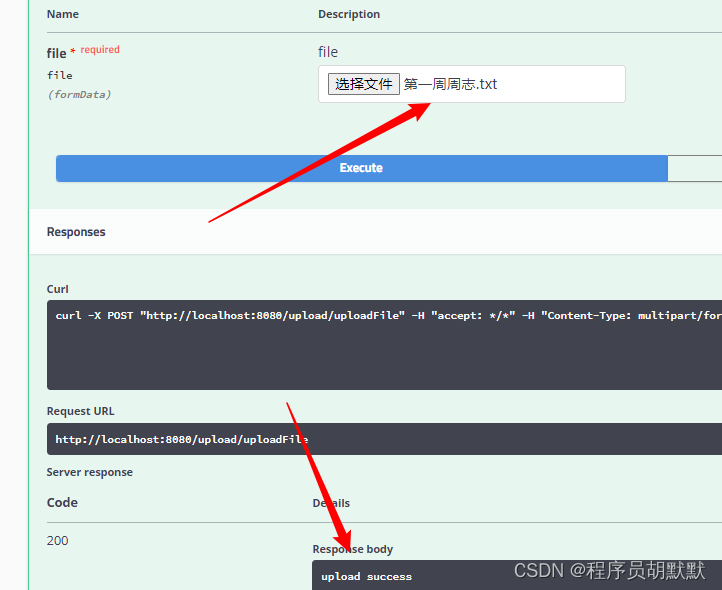
看一下文件夹,如果没有的话,会自动创建

批量文件上传:
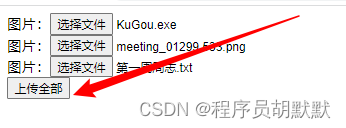
附带一个这个前端页面吧,这个多文件上传是不能使用swagger的,我们需要请求头信息是:contentType:multipart/form-data,但是swagger只能提供contentType:application/json,所以swagger无法测试该方法
<body>
<!--批量文件上传-->
<form enctype="multipart/form-data" method="post" action="http://localhost:8080/upload/uploadFiles">
图片:<input type="file" name="file"/><br>
图片:<input type="file" name="file"/><br>
图片:<input type="file" name="file"/><br>
<input type="submit" value="上传全部"/>
</form>
</body>文件下载:























 4748
4748











 被折叠的 条评论
为什么被折叠?
被折叠的 条评论
为什么被折叠?








