配置环境
sudo apt-get install doxygen clang-formatsudo apt install cmake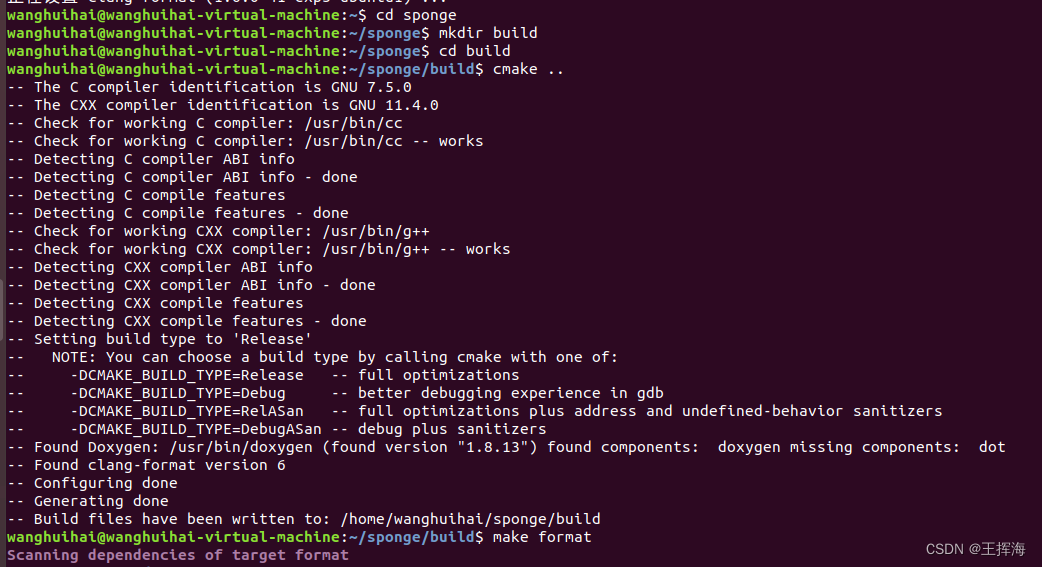
代码
#include "socket.hh"
#include "util.hh"
#include <cstdlib>
#include <iostream>
using namespace std;
void get_URL(const string &host, const string &path) {
// Your code here.
// You will need to connect to the "http" service on
// the computer whose name is in the "host" string,
// then request the URL path given in the "path" string.
// Then you'll need to print out everything the server sends back,
// (not just one call to read() -- everything) until you reach
// the "eof" (end of file).
TCPSocket sock{};
sock.connect(Address(host, "http"));
sock.write("GET " + path + " HTTP/1.1\r\nHost: " + host + "\r\n\r\n");
sock.shutdown(SHUT_WR);
while (!sock.eof()) {
cout << sock.read();
}
sock.close();
//sock.wait_until_closed();
return;
}
int main(int argc, char *argv[]) {
try {
if (argc <= 0) {
abort(); // For sticklers: don't try to access argv[0] if argc <= 0.
}
// The program takes two command-line arguments: the hostname and "path" part of the URL.
// Print the usage message unless there are these two arguments (plus the program name
// itself, so arg count = 3 in total).
if (argc != 3) {
cerr << "Usage: " << argv[0] << " HOST PATH\n";
cerr << "\tExample: " << argv[0] << " stanford.edu /class/cs144\n";
return EXIT_FAILURE;
}
// Get the command-line arguments.
const string host = argv[1];
const string path = argv[2];
// Call the student-written function.
get_URL(host, path);
} catch (const exception &e) {
cerr << e.what() << "\n";
return EXIT_FAILURE;
}
return EXIT_SUCCESS;
}实验结果
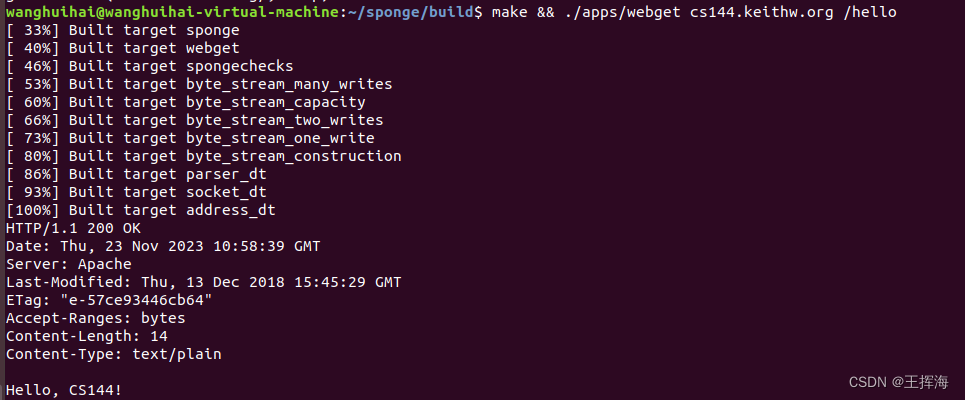
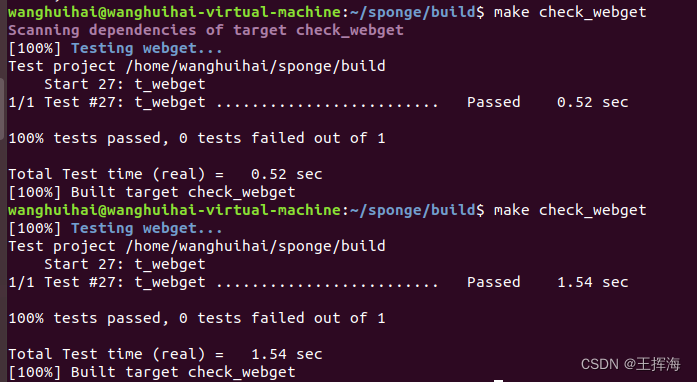





















 2297
2297











 被折叠的 条评论
为什么被折叠?
被折叠的 条评论
为什么被折叠?








