手动搭建springboot项目
maven项目手动改造为springboot项目
新建maven项目
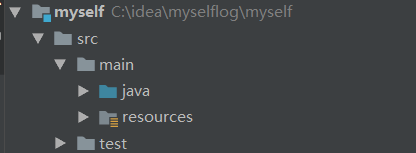
pom文件引入依赖
<?xml version="1.0" encoding="UTF-8"?>
<project xmlns="http://maven.apache.org/POM/4.0.0"
xmlns:xsi="http://www.w3.org/2001/XMLSchema-instance"
xsi:schemaLocation="http://maven.apache.org/POM/4.0.0 http://maven.apache.org/xsd/maven-4.0.0.xsd">
<modelVersion>4.0.0</modelVersion>
<groupId>com.blabla</groupId>
<artifactId>myself</artifactId>
<packaging>pom</packaging>
<version>1.0-SNAPSHOT</version>
<!--springboot工程需要继承的父工程-->
<parent>
<groupId>org.springframework.boot</groupId>
<artifactId>spring-boot-starter-parent</artifactId>
<version>2.3.5.RELEASE</version>
</parent>
<dependencies>
<!--web开发的起步依赖/场景启动器-->
<dependency>
<groupId>org.springframework.boot</groupId>
<artifactId>spring-boot-starter-web</artifactId>
</dependency>
<!--mybatis场景启动器-->
<dependency>
<groupId>org.mybatis.spring.boot</groupId>
<artifactId>mybatis-spring-boot-starter</artifactId>
<version>2.1.0</version>
</dependency>
<!--mysql-->
<dependency>
<groupId>mysql</groupId>
<artifactId>mysql-connector-java</artifactId>
<version>5.1.46</version>
</dependency>
<dependency>
<groupId>org.springframework.boot</groupId>
<artifactId>spring-boot-starter-jdbc</artifactId>
</dependency>
<!--pojo注解-->
<dependency>
<groupId>org.projectlombok</groupId>
<artifactId>lombok</artifactId>
<scope>provided</scope>
</dependency>
</dependencies>
</project>
创建启动类,搭建项目目录
添加springboot配置文件 application.xml

启动类代码非常简单,如下:
package com;
import org.springframework.boot.SpringApplication;
import org.springframework.boot.autoconfigure.SpringBootApplication;
// 启动springboot项目
@SpringBootApplication
public class MyselfLog {
public static void main(String[] args) {
SpringApplication.run(MyselfLog.class,args);
}
}
这里要注意启动类和其它需要加载的类的包路径关系,开发用到的类必须在启动类的包路径下,否则springboot启动扫描加载时扫描不到;
到这一步其实可以启动下看下是否正常启动,没问题进行下一步;
controller/service/dao开发代码
controller层
package com.blabla.controller;
import com.blabla.service.LogService;
import org.apache.ibatis.annotations.Param;
import org.springframework.web.bind.annotation.*;
import javax.annotation.Resource;
@RestController
@RequestMapping("/blabla")
public class LogController {
@Resource
private LogService logService;
@GetMapping("/getlog")
public String getFirstLog(Integer userid){
return logService.getFirstLog(userid)+" everyday is best";
}
/*
这里采用get请求插入,有兴趣的同学可以走postman测试,用post请求;
*/
@GetMapping("/insert")
public boolean insertLog(@Param("userid") Integer userid, @Param("sign")String sign, @Param("ext")String ext){
return logService.insertLog(userid,sign,ext);
}
}
service层
这里直接建类了,不建接口了,企业开发要做接口统一
package com.blabla.service;
import com.blabla.dao.LogDao;
import org.springframework.stereotype.Service;
import javax.annotation.Resource;
@Service
public class LogService {
@Resource
private LogDao logDao;
public String getFirstLog(Integer userid){
return logDao.getLog(userid)+ " you and me";
}
public boolean insertLog(Integer userid, String sign, String ext) {
Integer integer = logDao.insertLog(userid, sign, ext);
if(integer != null){
return true;
}
return false;
}
}
这里还未进行数据库连接时,可以直接service返回字符串启动访问看是否返回正常;
dao层(连接数据库)
连接数据库配置
在application.xml配置文件中做如下配置:
spring:
datasource:
# 如果使用的是高版本的mysql数据库驱动,强制要求使用时区
# url: jdbc:mysql:///springboot?serverTimezone=UTC
url: jdbc:mysql://192.168.200.130:3306/db1?characterEncoding=utf-8&useSSL=false
username: root
password: root
# 如果使用的是高版本的mysql数据库驱动,建议使用新的驱动,类名如下:
# com.mysql.cj.jdbc.Driver
driver-class-name: com.mysql.jdbc.Driver
dao开发
package com.blabla.dao;
import com.blabla.pojo.Log;
import org.apache.ibatis.annotations.Mapper;
import org.apache.ibatis.annotations.Param;
@Mapper
public interface LogDao {
Log getLog(Integer userid);
Integer insertLog(@Param("userid") Integer userid, @Param("sign") String sign, @Param("ext") String ext);
}
mapper配置文件开发:
在resources目录下建立文件夹方mapper文件,目录如下

注意映射文件目录和dao的目录结构,尽量保证一样,不然扫描可能会出现问题,需要增加额外配置,这里不展开了;
mapper文件内容如下:
<?xml version="1.0" encoding="UTF-8" ?>
<!DOCTYPE mapper PUBLIC "-//mybatis.org//DTD Mapper 3.0//EN" "http://mybatis.org/dtd/mybatis-3-mapper.dtd">
<!--命名空间 指向dao类-->
<mapper namespace="com.blabla.dao.LogDao">
<!--type映射的类-->
<resultMap id="resultLog" type="com.blabla.pojo.Log">
<id column="id" property="id"/>
<result column="userid" property="userid" />
<result column="user_sign" property="userSign"/>
<result column="cre_date" property="creDate"/>
<result column="update_date" property="updateDate"/>
<result column="ext" property="ext"/>
</resultMap>
<select id="getLog" resultMap="resultLog">
select * from myselflog where userid = #{userid}
</select>
<insert id="insertLog">
insert into myselflog values (null ,#{userid},#{sign},now(),now(),#{ext})
</insert>
</mapper>
至此项目构建完毕,启动项目输入url进行访问,效果如下
1.查询url:
http://localhost:8080/blabla/getlog?userid=123
注意:数据库中userid不是唯一的,如果自己建demo可能是重复的会报错
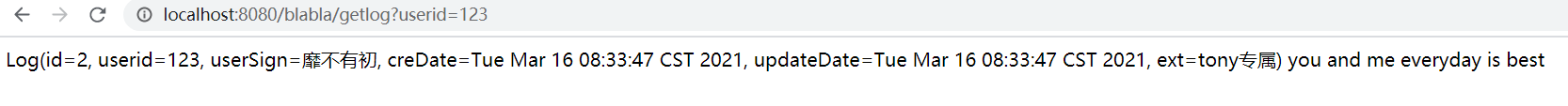
数据库数据:
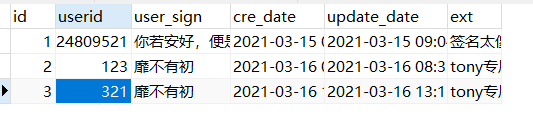
插入数据url:
http://localhost:8080/blabla/insert?userid=111&sign=xxx&ext=xxx
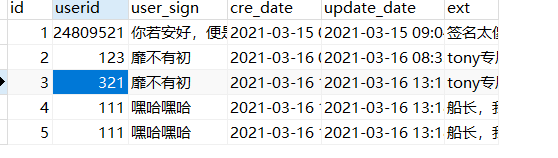
至此手动搭建springboot项目完毕
代码已经上传码云:https://gitee.com/a-long-time-to-name-it/springboot-build01
欢迎一起探讨,这是小白搭建。






















 4168
4168











 被折叠的 条评论
为什么被折叠?
被折叠的 条评论
为什么被折叠?








