vue_cli中样式
vue_cli中使用scss
新建一个css文件夹,再新建variable.scss文件、minix.scss文件、reset.scss文件、base.scss文件
在variable.scss文件中,定义scss变量
// 这个文件管理定义的scss变量
//字体定义规范
$font_samll:12Px;
$font_medium_s:13Px;
$font_medium:15Px;
$font_large:17Px;
// 背景颜色规范(主要)
$background-color-theme: #d43c33;//背景主题颜色默认(网易红)
$background-color-theme1: rgba(34,213,156,1);//背景主题颜色1(QQ绿)
$background-color-theme2: #333;//背景主题颜色2(夜间模式)
// 背景颜色规范(次要)
$background-color-sub-theme: #f5f5f5;//背景主题颜色默认(网易红)
$background-color-sub-theme1: #f5f5f5;//背景主题颜色1(QQ绿)
$background-color-sub-theme2: #444;//背景主题颜色2(夜间模式)
// 字体颜色规范(默认)
$font-color-theme : #666;//字体主题颜色默认(网易)
$font-color-theme1 : #666;//字体主题颜色1(QQ)
$font-color-theme2 : #ddd;//字体主题颜色2(夜间模式)
// 字体颜色规范(激活)
$font-active-color-theme : #d43c33;//字体主题颜色默认(网易红)
$font-active-color-theme1 : rgba(34,213,156,1);//字体主题颜色1(QQ绿)
$font-active-color-theme2 : #ffcc33;//字体主题颜色2(夜间模式)
// 边框颜色
$border-color-theme : #d43c33;//边框主题颜色默认(网易)
$border-color-theme1 : rgba(34,213,156,1);//边框主题颜色1(QQ)
$border-color-theme2 : #ffcc33;//边框主题颜色2(夜间模式)
在minix.scss文件中,定义scss混合
@import "./variable.scss";
// 这个文件定义scss混合
/*根据dpr计算font-size*/
@mixin font_dpr($font-size){
font-size: $font-size;
[data-dpr="2"] & { font-size: $font-size * 2;}
[data-dpr="3"] & { font-size: $font-size * 3;}
}
/*通过该函数设置字体大小,后期方便统一管理;*/
@mixin font_size($size){
@include font_dpr($size);
}
// 不换行
@mixin no-wrap(){
text-overflow: ellipsis;
overflow: hidden;
white-space: nowrap;
}
// 限制行数
@mixin clamp($row){
overflow:hidden;
text-overflow:ellipsis;
display:-webkit-box;
-webkit-box-orient:vertical;
-webkit-line-clamp:$row;
}
// 根据属性选择器来设置背景颜色
@mixin bg_color(){
background: $background-color-theme;
[data-theme=theme1] & {
background: $background-color-theme1;
}
[data-theme=theme2] & {
background: $background-color-theme2;
}
}
@mixin bg_sub_color(){
background: $background-color-sub-theme;
[data-theme=theme1] & {
background: $background-color-sub-theme1;
}
[data-theme=theme2] & {
background: $background-color-sub-theme2;
}
}
@mixin font_color(){
color: $font-color-theme;
[data-theme=theme1] & {
color: $font-color-theme1;
}
[data-theme=theme2] & {
color: $font-color-theme2;
}
}
@mixin font_active_color(){
color: $font-active-color-theme;
[data-theme=theme1] & {
color: $font-active-color-theme1;
}
[data-theme=theme2] & {
color: $font-active-color-theme2;
}
}
@mixin border_color(){
border-color: $border-color-theme;
[data-theme=theme1] & {
border-color: $border-color-theme1;
}
[data-theme=theme2] & {
border-color: $border-color-theme2;
}
}
@mixin bg_img($url){
[data-theme=theme] & {
background-image: url($url + '_163.png');
}
[data-theme=theme1] & {
background-image: url($url + '_qq.png');
}
[data-theme=theme2] & {
background-image: url($url + '_it.png');
}
background-size: cover;
background-repeat: no-repeat;
[data-theme=theme][data-dpr='2'] & {
background-image: url($url + '_163@2x.png');
}
[data-theme=theme][data-dpr='3'] & {
background-image: url($url + '_163@3x.png');
}
[data-theme=theme1][data-dpr='2'] & {
background-image: url($url + '_qq@2x.png');
}
[data-theme=theme1][data-dpr='3'] & {
background-image: url($url + '_qq@3x.png');
}
[data-theme=theme2][data-dpr='2'] & {
background-image: url($url + '_it@2x.png');
}
[data-theme=theme2][data-dpr='3'] & {
background-image: url($url + '_it@3x.png');
}
}
在reset.scss文件中,暴力清空默认样式
/*
YUI 3.18.1 (build f7e7bcb)
Copyright 2014 Yahoo! Inc. All rights reserved.
Licensed under the BSD License.
http://yuilibrary.com/license/
*/
html{color:#000;background:#FFF}
body,div,dl,dt,dd,ul,ol,li,h1,h2,h3,h4,h5,h6,pre,code,form,fieldset,legend,input,textarea,p,blockquote,th,td{margin:0;padding:0}
table{border-collapse:collapse;border-spacing:0}
fieldset,img{border:0}
address,caption,cite,code,dfn,em,strong,th,var{font-style:normal;font-weight:normal}
ol,ul{list-style:none}
caption,th{text-align:left}
h1,h2,h3,h4,h5,h6{font-size:100%;font-weight:normal}
q:before,q:after{content:''}
abbr,acronym{border:0;font-variant:normal}
sup{vertical-align:text-top}
sub{vertical-align:text-bottom}
input,textarea,select{font-family:inherit;font-size:inherit;font-weight:inherit;*font-size:100%}
legend{color:#000}
a{text-decoration: none}
#yui3-css-stamp.cssreset{display:none}
在base.scss文件中,定义全局样式
@import "./reset.scss";
@import "./variable.scss";
@import "./mixin.scss";
// 这个文件定义相关全局样式
html, body{
width: 100%;
height: 100%;
overflow: hidden;
// 解决IScroll拖拽卡顿问题
touch-action: none;
}
body{
@include font_size($font_medium);
//@include font_size(50px);
//font-size: 50px;
font-family: Helvetica,sans-serif,STHeiTi;
}
img{
vertical-align: bottom;
}
在组件中,使用定义的scss样式
<template>
<div class="parent">
<div>引用scss样式</div>
</div>
</template>
<style lang="scss">
@import "../../assets/css/variable.scss"; // 引入定义的变量
@import "../../assets/css/mixin.scss"; // 引入定义的混合
.parent{
div {
@include font_size($font_large);
@include bg_color();
}
}
</style>
结果
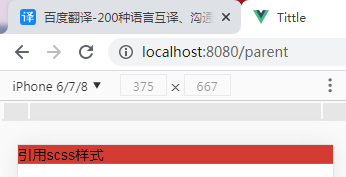























 1万+
1万+











 被折叠的 条评论
为什么被折叠?
被折叠的 条评论
为什么被折叠?










