一、前言
明天就是圣诞节了,抓紧时间写一个代码来庆祝。写什么好呢?就用HTML实现一个动态的圣诞树吧。我能想到也就是有圣诞树了😅
二、效果展示
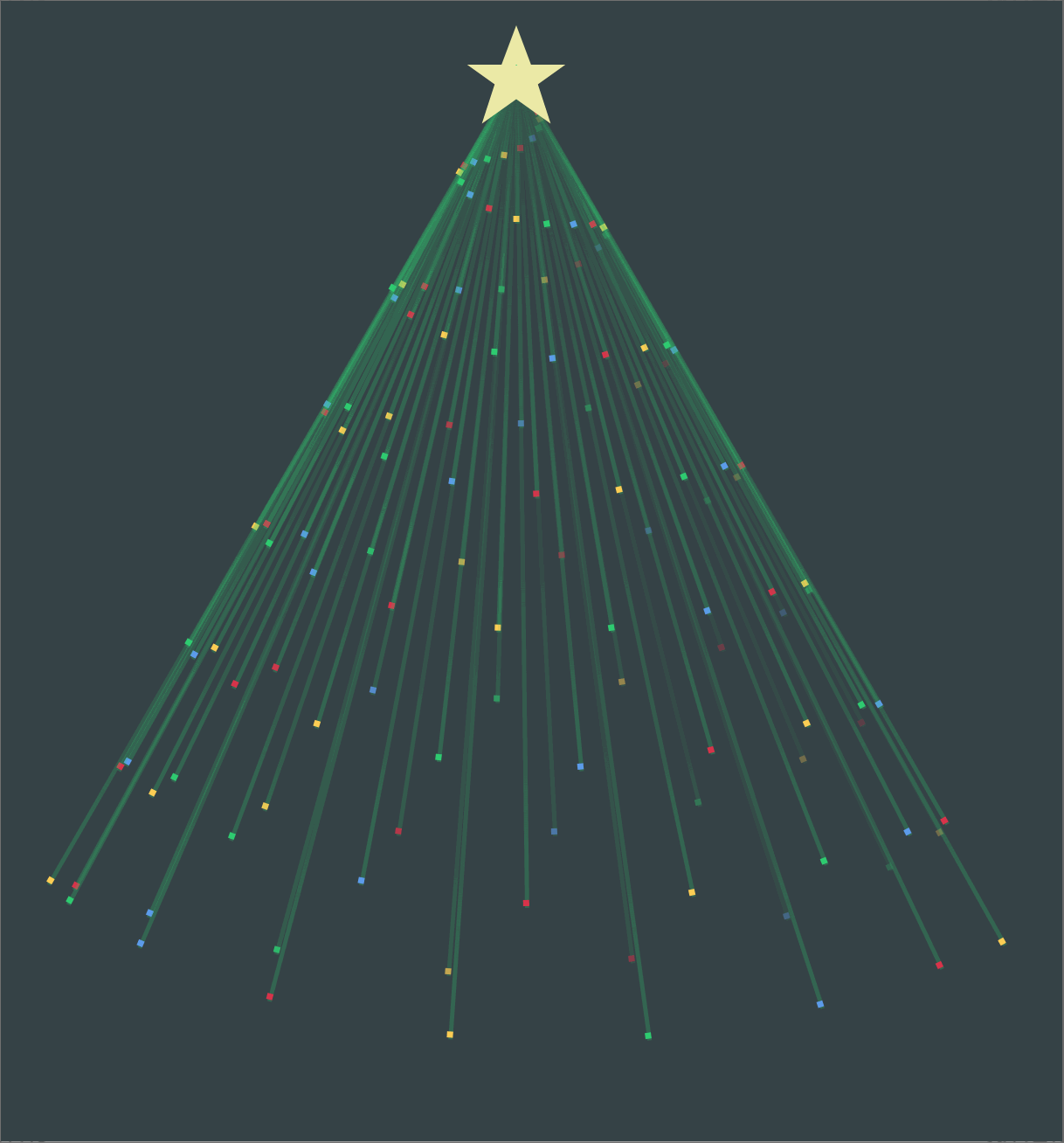
三、实现步骤
首先,我们把body默认margin和padding设为0,并把背景设为墨绿色。为了让圣诞树展示好看,再给body添加一个flex布局,让圣诞树展示在页面中间。
* {
padding: 0;
margin: 0;
list-style: none;
}
body{
display: flex;
height: 100vh;
justify-content: center;
align-items: center;
background-color: rgb(54,66,70);
}该下来实现圣诞树,可以分为两部分,第一部分树顶的星星,第二部分旋转的12条线(12个小 li)
星星部分用div实现,线条用li标签,外面套上一个ul标签
<ul class="tree">
<dis class="star"></dis>
</ul>
<----------------->
.tree{
position: relative;
width: 500px;
height: 700px;
display: flex;
justify-content: center;
}li 一会用script动态添加
星星实现思路:
我们可以给div一个大小,50x50,这样成一个正方形。然后对齐添加clip-path属性裁剪成星星形状
.star{
width: 50px;
height: 50px;
position: absolute;
background-color: rgb(236,234,167);
z-index: 999;
margin-bottom: 40px;
clip-path: polygon(50% 0,65% 40%,100% 40%,72% 60%);
}树干实现思路:
因为要有12条树干,要写12个li标签,为了省事我们可以用JavaScript动态生成
let tree = document.querySelector('.tree');
for(let i = 0;i<128;i++){
let li = document.createElement('li');
li.style="--i:"+i;
tree.appendChild(li);
}然后在css中对其添加动画效果,树干上的小点用::before来写。
完整代码在下面获取
四、编码实现
<!DOCTYPE html>
<html lang="en">
<head>
<meta charset="UTF-8">
<meta http-equiv="X-UA-Compatible" content="IE=edge">
<meta name="viewport" content="width=device-width, initial-scale=1.0">
<title>ChirstmasTrees</title>
<style>
*{
padding: 0;
margin: 0;
list-style:none;
}
body{
display: flex;
height: 100vh;
justify-content: center;
align-items: center;
background-color: rgb(54,66,70);
}
.tree{
position: relative;
width: 500px;
height: 700px;
display: flex;
justify-content: center;
}
.start{
width: 50px;
height: 50px;
position: absolute;
background-color: rgb(236,234,167);
z-index: 999;
margin-bottom: 40px;
clip-path: polygon(50% 0,65% 40%,100% 40%,72% 60%,
85% 100%,50% 75%,15% 100%,28% 60%,0 40%,35% 40%);
}
.tree li{
position: absolute;
top:25px;
width: 2px;
background: linear-gradient(rgba(46,204,113,0),rgba(46,204,113,.25));
transform-origin: 50% 0;
animation:swing 4s ease-in-out infinite;
height: calc(var(--i)*4px);
animation-delay: calc(var(--i)*-0.23s);
}
@keyframes swing{
0%,
100%{
transform: rotate(-30deg);
}
5%,45%{
opacity: 0.25;
}
0%,45%,100%{
opacity: 1;
}
50%{
transform: rotate(30deg);
}
}
.tree li::before{
content: '';
position: absolute;
left:-1px;
bottom: 1px;
width: 3px;
height: 3px;
}
.tree li:nth-child(4n)::before{
background-color: #d8334a;
}
.tree li:nth-child(4n+1)::before{
background-color: #ffce54;
}
.tree li:nth-child(4n+2)::before{
background-color: #2ecc71;
}
.tree li:nth-child(4n+3)::before{
background-color: #5d9cec;
}
</style>
</head>
<body>
<ul class="tree">
<dis class="start"></dis>
</ul>
</body>
<script>
let tree = document.querySelector('.tree');
for(let i = 0;i<128;i++){
let li = document.createElement('li');
li.style="--i:"+i;
tree.appendChild(li);
}
</script>
</html>






















 144
144











 被折叠的 条评论
为什么被折叠?
被折叠的 条评论
为什么被折叠?










