1.系统环境
操作系统:CentOS 7 x86
安装版本:openGauss-6.0.0-RC1-CentOS-64bit.tar.bz2
2.配置系统参数
(1)关闭操作系统防火墙和selinux
systemctl stop firewalld.service
systemctl disable firewalld.service
vim /etc/selinux/config
SELINUX=disabled
reboot(2)关闭RemoveIPC
vim /etc/systemd/logind.conf
RemoveIPC=no
systemctl daemon-reload
systemctl restart systemd-logind3.安装过程
(1)创建用户组dbgroup,创建用户组dbgroup下的普通用户omm
groupadd dbgroup
useradd -g dbgroup omm(2)omm用户上传安装包并解压
cd /data/opengauss/
tar -xvf openGauss-6.0.0-RC1-CentOS-64bit.tar.bz2
(3)进入解压目录
cd /data/opengauss/simpleInstall/(4)执行install.sh脚本安装openGauss
sh install.sh -w "1qaz@WSX" &&source ~/.bashrc
若报错

root用户执行
sysctl -w kernel.sem="250 85000 250 330"后重新执行install.sh
(5)使用ps和gs_ctl查看进程是否正常
ps ux | grep gaussdb
gs_ctl query -D /data/opengauss/data/single_node/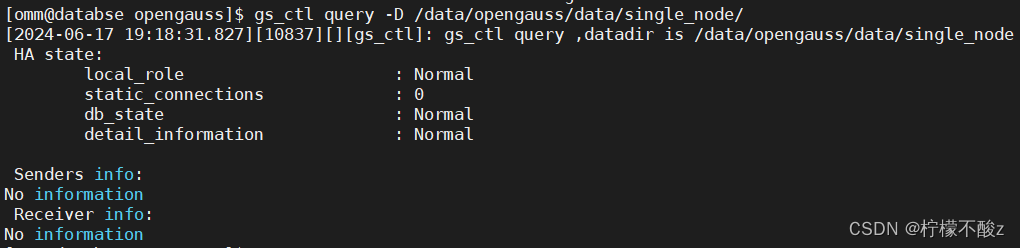
(6)gsql -dpostgres进库
[omm@databse opengauss]$ gsql -dpostgres
gsql ((openGauss 6.0.0-RC1 build ed7f8e37) compiled at 2024-03-31 11:59:31 commit 0 last mr )
Non-SSL connection (SSL connection is recommended when requiring high-security)
Type "help" for help.
openGauss=#
openGauss=#






















 2590
2590

 被折叠的 条评论
为什么被折叠?
被折叠的 条评论
为什么被折叠?










