一、效果:
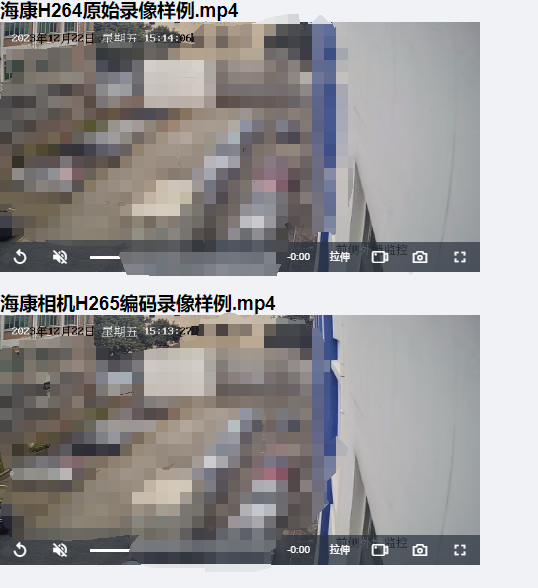
二、文档:
GitCode - EasyPlayer.js
npm-@easydarwin/easyplayer
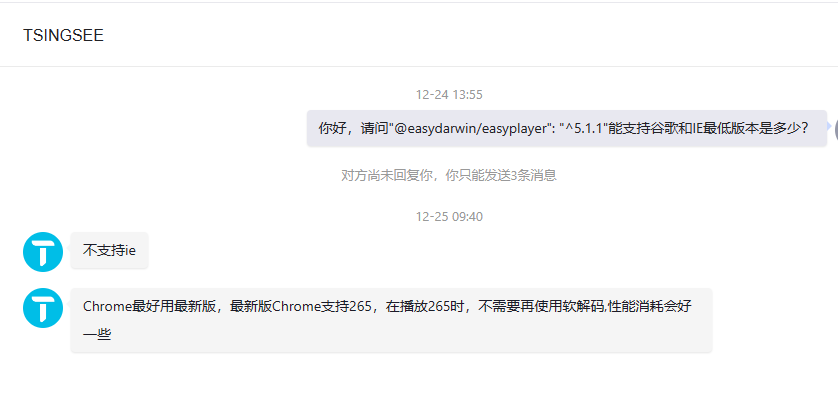
三、实现:
【1】安装插件:
npm i @easydarwin/easyplayer
【2】引入js文件:
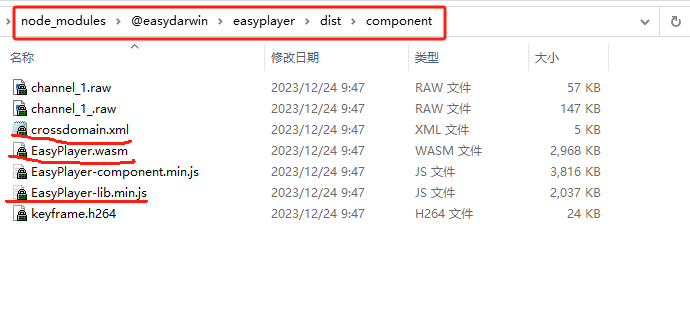
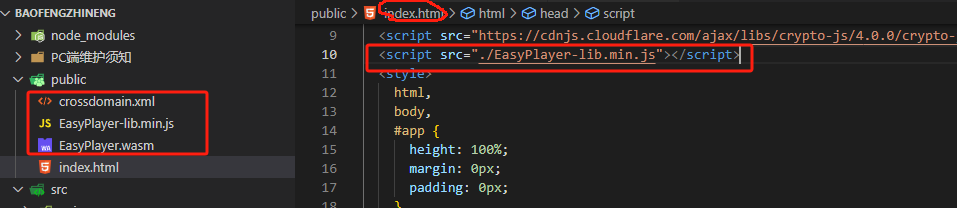
<script src="./EasyPlayer-lib.min.js"></script>
【3】使用:
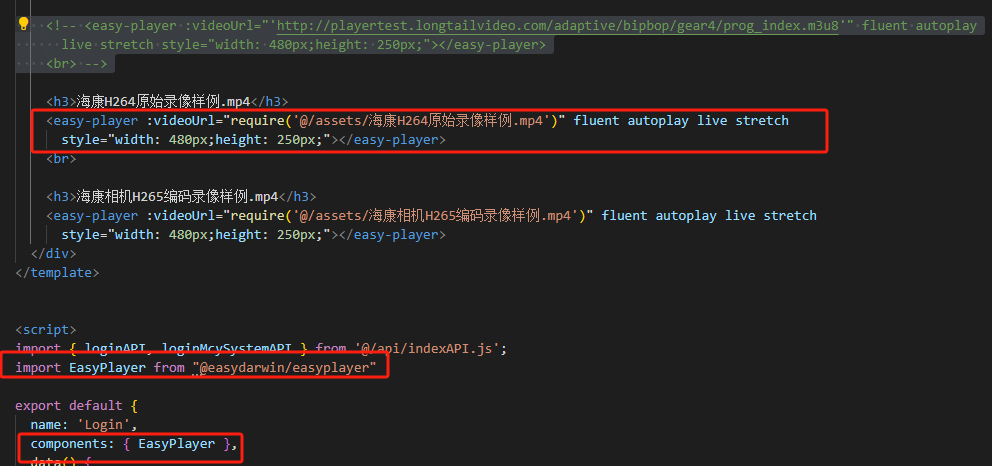
<easy-player :videoUrl="videoUrl" fluent utoplay live stretch
style="width:480px;height:250px;"></easy-player>
import EasyPlayer from "@easydarwin/easyplayer"
components: { EasyPlayer },
四、方法:
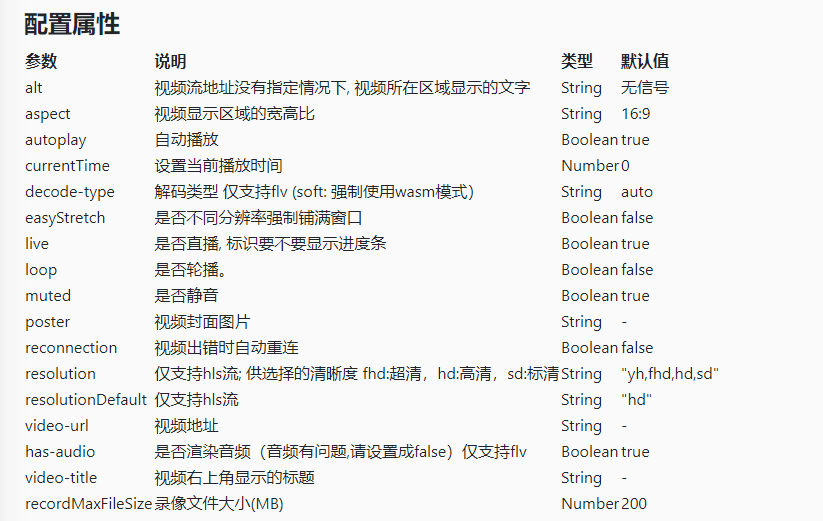
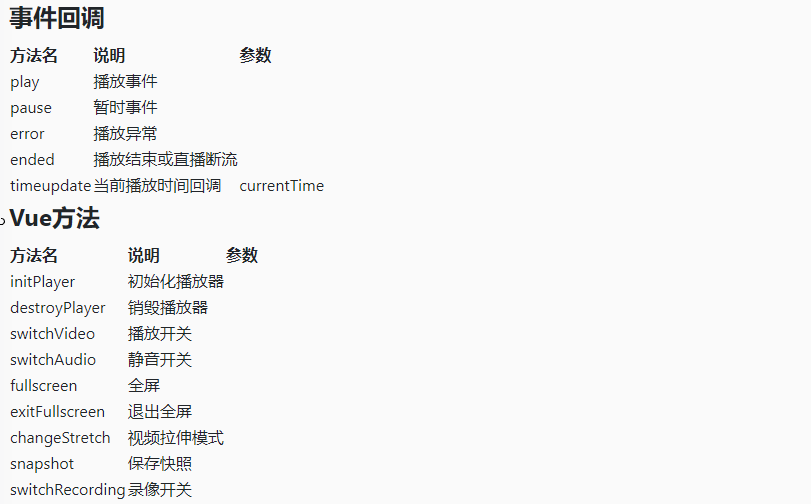
























 3158
3158

 被折叠的 条评论
为什么被折叠?
被折叠的 条评论
为什么被折叠?










