1、第一步,选择一个举行选框工具

2、第二步选择椭圆选框工具

3、起点放到这里,摁住shift拖拽到这里
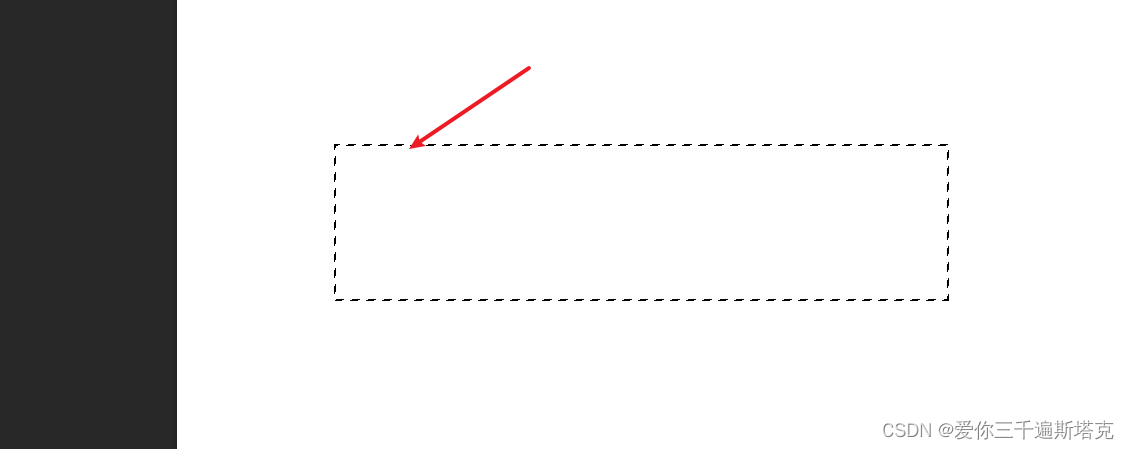
4、重复上面的操作,发现可以看到椭圆形

5、接下来新建图层,点击描边就出现了

6、成功了,O(∩_∩)O就是一点别扭



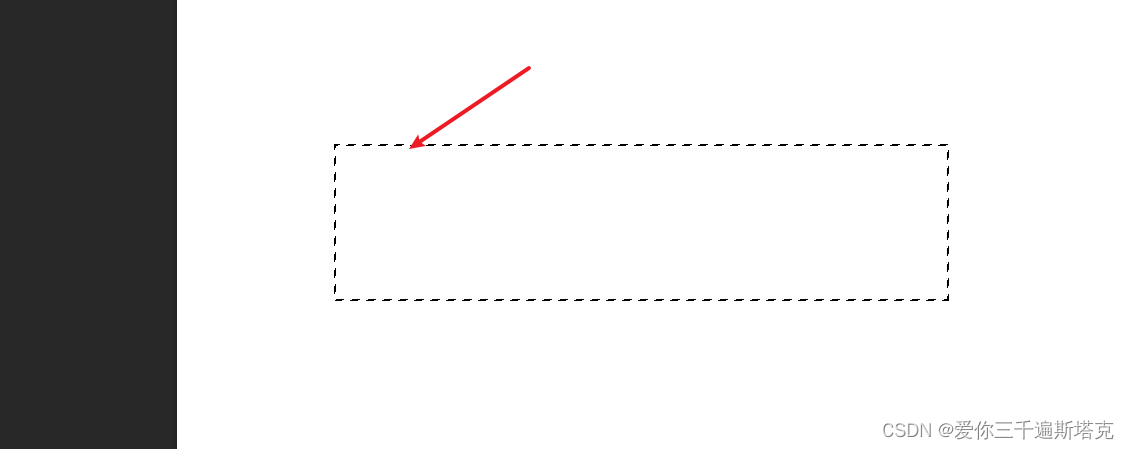



 176
176
 博客
博客
 180
180
 147
147
 博客
博客
 190
190
 293
293
 232
232
 409
409
 118
118
 博客
博客
 162
162

 被折叠的 条评论
为什么被折叠?
被折叠的 条评论
为什么被折叠?


