新建 一个 电子签名的文件
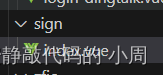
<template>
<div class="main">
<VueSignaturePad width="100%" height="400px" style="border: 1px dashed #ccc" ref="signaturePad" />
<div class="btn-wrap">
<van-button color="#3370FF" @click="save" block type="info">保存</van-button>
<van-button @click="undo" block type="default">撤销</van-button>
<van-button @click="add" block type="default">增加签名人</van-button>
</div>
</div>
</template>
<script>
import { VueSignaturePad } from 'vue-signature-pad'
export default {
components: { VueSignaturePad },
props: {
index: {
type: Number,
default: 0
}
},
data() {
return {
signIndex: this.index
}
},
mounted() { },
methods: {
undo() {
this.$refs.signaturePad.undoSignature()
},
save(showtip = true) {
const { isEmpty, data } = this.$refs.signaturePad.saveSignature()
if (isEmpty) {
this.$toast('请先签名')
} else {
if (showtip) {
this.$toast.success('签名保存成功')
}
this.$emit('save', { isEmpty, data, index: this.signIndex })
}
},
add() {
const { isEmpty, data } = this.$refs.signaturePad.saveSignature()
if (isEmpty) {
this.$toast('请先签名')
} else {
this.save(false)
this.$emit('add', { isEmpty: true, data: '', index: this.signIndex + 1 })
}
}
}
}
</script>
<style lang="scss" scoped>
.main {
background: #fff;
padding: 16px;
}
.btn-wrap {
display: flex;
gap: 12px;
padding: 12px 0;
}
</style>
然后配合弹窗去做
<van-popup v-model="showPickerSign" round position="bottom" :close-on-click-overlay="true">
<div class="tip">请将手机横置,进行正楷签名</div>
<sign v-for="(item, index) in signList" :key="item.index" :index="index" @save="signSave" @add="signAdd" />
<div class="btn-wrap">
<van-button color="#3370FF" style="font-weight: bold" @click="conSign" block type="info">签字确认下发</van-button>
</div>
</van-popup>import sign from '@/views/sign/index.vue'
components: {
sign
},
showPickerSign: false,
signList: [{ data: '', index: 0, isEmpty: true }],
signSave(data) { //点击保存
this.hsSign = data.data 得到 签名的 base64 数据地址
localStorage.setItem('hsSign', JSON.stringify(data.data)) //可以保存数据
// 使用 splice 方法来更新 signList 数组中的元素
this.signList.splice(data.index, 1, data)
},
signAdd(data) {
// 使用 splice 方法来更新 signList 数组中的元素
this.signList.splice(data.index, 1, data)
},
conSign() {
if (this.signList[0].isEmpty) {
this.$toast('请先保存签名')
// return
} else {
this.$api.dangerFormSubmit(this.formInformation).then(res => {
if (res.success) {
this.$toast.success('提交成功')
this.$router.replace('/home')
}
})
this.showPickerSign = false
}
},利用 this.showPickerSign = true 来控制电子签名的开关 比如 表单填写完成后下一步流程 电子签名 this.showPickerSign = true 签完名 保存 this.showPickerSign = false 关闭电子签名





















 2070
2070











 被折叠的 条评论
为什么被折叠?
被折叠的 条评论
为什么被折叠?








