css实现环形百分比图表
实现效果
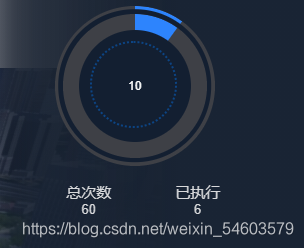
实现代码
<template>
<div id="percentageEcharts">
<div class="box">
<div class="loading-border">
<div class="ld-left"></div>
<div class="ld-right"></div>
</div>
<div class="light-bac"></div>
<div class="loading">
<div class="progress">
<span class="value">{{getPercentage}}</span>
<div class="circle-dash"></div>
</div>
<div class="left"></div>
<div class="right"></div>
</div>
</div>
<div class="percentage-tage">
<div class="tage">
<span>{{percentage1.txt1}}</span>
<span class="num1">{{percentage1.num1}}</span>
</div>
<div class="tage">
<span>{{percentage1.txt2}}</span>
<span class="num2">{{percentage1.num2}}</span>
</div>
</div>
</div>
</template>
<script>
import $ from "jquery";
export default {
name: "percentageEchart",
data(){
return {
selfPercentage:''
}
},
props:['percentage1'],
computed:{
getPercentage(){
let newPercentage= parseInt( (this.percentage1.num2 / this.percentage1.num1) * 100) ;
return newPercentage;
}
},
mounted() {
$(function () {
let deg = parseInt($(".value").html());
console.log("占比是:"+deg)
let appendStr, appendStr1, appendStr2, appendStr3;
if (deg >= 50) {
appendStr = "<style>.left:after{transform-origin: right center;transform:rotateZ(-" + (360-deg*3.6) + "deg)}</style>";
$(".left").append(appendStr);
appendStr1 = "<style>.ld-left:after{transform-origin: right center;transform:rotateZ(-" + (360 - deg * 3.6) + 'deg)}</style>';
$(".ld-left").append(appendStr1);
} else {
appendStr = "<style>.right:after{transform-origin: left center;transform:rotateZ(-" + (50 - deg) * 3.6 + 'deg)}</style>';
$(".right").append(appendStr);
appendStr1 = "<style>.left:after{transform-origin: right center;transform:rotateZ(180deg)}</style>";
$(".left").append(appendStr1);
appendStr2 = "<style>.ld-right:after{transform-origin: left center;transform:rotateZ(-" + (50 - deg) * 3.6 + 'deg)}</style>';
$(".ld-right").append(appendStr2);
appendStr3 = "<style>.ld-left:after{transform-origin: right center;transform:rotateZ(180deg)}</style>";
$(".ld-left").append(appendStr3);
}
})
}
}
</script>
<style scoped lang="scss">
$big-circle-size:10rem; //最大的圆
$halfBig-circle-size:5rem;
$small-circle-size:9rem; //和最大的圆差1rem
$halfSmall-circle-size:4.5rem;
$bac-circle-size:7rem; //和第二大差2rem
$dash-circle-size:5.2rem; //和bac 差2rem 再加0.2rem
$lightBac-size:9.6rem; //比bac大2.6rem
$width-bac:#3E4046;
$light-bac:#2D84FD;
$main-bac: #131F31;
#percentageEcharts{
position: relative;
text-align: left;
width: 85%;
height: 95%;
.percentage-tage{
position: absolute;
bottom: 5%;
left: 30%;
color: #D8D9DB;
font-size: 15px;
.tage{
margin-bottom: 1rem;
display: inline-block;
margin-right: 4rem;
span{
display: block;
text-align: center;
}
span:last-of-type{
font-size: 13px;
}
}
}
}
.box{
position: absolute;
display: inline-block;
left: 50%;
transform: translateX(-50%);
.loading-border{
margin: 0 auto;
width: $big-circle-size;
height:$big-circle-size;
position: relative;
.ld-left,.ld-right {
width: $halfBig-circle-size;
height: $big-circle-size;
overflow: hidden;
position: relative;
float: left;
background-color: #3E4046;
}
.ld-left {
border-radius: $big-circle-size 0 0 $big-circle-size;
}
.ld-right {
border-radius: 0 $big-circle-size $big-circle-size 0;
}
.ld-left:after,.ld-right:after {
content: "";
position: absolute;
display: block;
width: $halfBig-circle-size;
height: $big-circle-size;
//background-color: white;
border-radius: $big-circle-size 0 0 $big-circle-size;
background-color: $light-bac;
}
.ld-right:after {
content: "";
position: absolute;
display: block;
border-radius: 0 $big-circle-size $big-circle-size 0;
}
}
.loading {
width: $small-circle-size;
height: $small-circle-size;
position: absolute;
top: 50%;
left: 50%;
transform: translate(-50%,-50%);
.left,.right {
width: $halfSmall-circle-size;
height: $small-circle-size;
overflow: hidden;
position: relative;
float: left;
background-color: $width-bac;
}
.left {
border-radius: $small-circle-size 0 0 $small-circle-size;
}
.right {
border-radius: 0 $small-circle-size $small-circle-size 0;
}
.left:after,.right:after {
content: "";
position: absolute;
display: block;
width: $halfSmall-circle-size;
height: $small-circle-size;
background-color: $width-bac;
border-radius: $small-circle-size 0 0 $small-circle-size;
background-color: $light-bac;
}
.right:after {
content: "";
position: absolute;
display: block;
border-radius: 0 $small-circle-size $small-circle-size 0;
}
.progress {
position: absolute;
width: $bac-circle-size;
height: $bac-circle-size;
background-color:$main-bac;
border-radius: 50%;
left: 1rem;
top: 1rem;
line-height: $bac-circle-size;
text-align: center;
z-index: 22;
span{
color: white;
}
.circle-dash{
width:$dash-circle-size;
height: $dash-circle-size;
border-radius: 50%;
border: 2px dotted #0C4484;
position: absolute;
top: 0.7rem;
left: 0.7rem;
}
}
}
.light-bac{
width: $lightBac-size;
height: $lightBac-size;
background-color: $main-bac;
border-radius: 50%;
position: absolute;
top: 50%;
left: 50%;
transform: translate(-50%,-50%);
}
}
</style>
总结
- 通过js动态添加伪类:可以通过获取要添加的元素,将伪类样式直接添加到该元素中
- 使用jquery进行操作相对简单
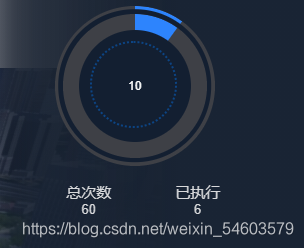






















 3306
3306











 被折叠的 条评论
为什么被折叠?
被折叠的 条评论
为什么被折叠?








