渗透测试信息收集
本地工作组信息
主要还是一些对命令及参数的使用,尤其像tasklist,net,wmic、route等等等等
查看当前权限
whoami
本机网络配置信息
ipconfig /all
操作系统和版本信息(英文/中文)
systeminfo
systeminfo | findstr /B /C:"OS Name" /C:"OS Version"
systeminfo | findstr /B /C:"OS 名称" /C:"OS 版本"
查看系统所有环境变量
set
Tasklist命令详解
Windows 进程 Tasklist查看 与 Taskkill结束
查询进程列表
tasklist /v
结束进程
taskkill /PID xxx //xxx 为进程PID的值
DOS命令中schtasks命令的简单使用
查看计划任务
schtasks /query /fo LIST /v
DOS的net命令详解
cmd net命令详解与图片示意
查看主机工作统计数据
net statistics workstation
查询用户列表
net user
net user lenovo //查看指定用户的信息
查看本地管理员用户
net localgroup administrators
列出或断开本地计算机和连接的客户端的会话
net session
查看本机共享
net share
netstat详解
查看端口列表
netstat –ano
查询路由表
route print
查看安装的软件及版本和路径等信息
wmic product get name,version
查询本机服务信息
wmic service list brief
wmic 查看进程信息
wmic process list brief
查看启动程序信息
wmic startup get command,caption
使用 wmic 查看补丁列表
wmic qfe get Caption,Description,HotFixID,InstalledOn
使用 wmic 查看共享列表
wmic share get name,path,status
域内信息收集
判断是否存在域
ip信息
ipconfig /all
查看网关 IP 地址、DNS 的 IP 地址、域名、本机是否和 DNS 服务器处于同一网段。

接着使用 nslookup 解析域名的 IP 地址,查看是否与 DNS 服务器为同一 IP
nslookup teamssix.com
系统详细信息
systeminfo
systeminfo | findstr 域:
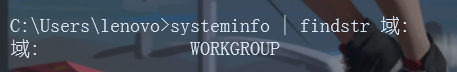
当前登录域与域用户
net config workstation
net config workstation | findstr 域

判断主域
net time /domain
域内信息
查看域
net view /domain
查看域内计算机
net view /domain:domain_name
查看域内用户组列表
net group /domain
查看域密码策略信息
net accounts /domain
查询域用户列表
net user /domain
查询存在的用户
dsquery user
常用的 dsquery 命令
dsquery computer - 查找目录中的计算机
dsquery contact - 查找目录中的联系人
dsquery subnet - 查找目录中的子网
dsquery group - 查找目录中的组
dsquery ou - 查找目录中的组织单位
dsquery site - 查找目录中的站点
dsquery server - 查找目录中的域控制器
dsquery user - 查找目录中的用户
dsquery quota - 查找目录中的配额
dsquery partition - 查找目录中的分区
dsquery * - 用通用的 LDAP 查询查找目录中的任何对象
最后附上导图一张

搜索引擎
基本检索
逻辑与: and
逻辑或: or
逻辑非: -
完整匹配: “关键词”
通配符: * ?
* ? // 模糊匹配搜索
~ // 此关键词和它的同义词
"CTF"
*CT*
+ // 逻辑与,A与B
| // 逻辑或,A或B
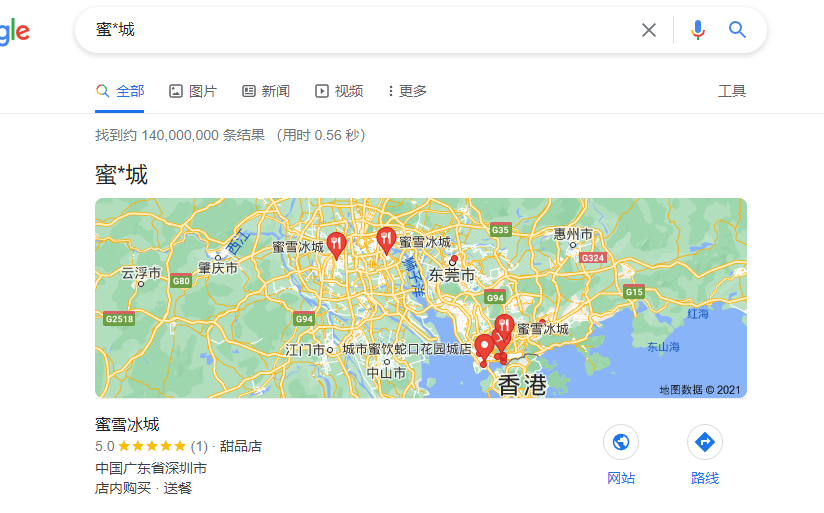
关键字
| 字符 | 注释 |
|---|---|
| intext | 寻找正文中含有关键字的网页 |
| intitle | 寻找标题中含有关键字的网页 |
| allintitle | 用法和intitle类似,只不过可以指定多个词 |
| inurl | 将返回url中含有关键词的网页 |
| allinurl | 用法和inurl类似,只不过可以指定多个词,// 所有关键词必须出现在在文本中 |
| site | 指定访问的站点 |
| filetype | 指定访问的文件类型 |
| cache | 显示页面的缓存版本 |
Index of




allintitle:搜索返回的是页面标题中包含多组关键词的文件。
例如:allintitle:头条号 今日头条
就相当于:
intitle:头条号 intitle:今日头条

实例
filetype:pdf +"身份证号" +site:"edu.cn"
inurl:login|admin|manage|member|admin_login|login_admin|system|login|user|main|cms +site:"edu.cn"
site:"edu.cn" filetype:conf
site:"edu.cn" filetype:properties -Repository
site:edu.cn inurl:log
site:edu.cn +inurl:/fckeditor/
site: edu.cn intitle:”index of /”
site: edu.cn inurl:admin(login、manage、system、console)
site:edu.cn intext:管理|后台|登陆|用户名|密码|验证码|系统|帐号|admin|login|sys|managetem|password|username
存在的数据库:site:域名 filetype:mdb|asp|#
查看脚本类型:site:域名 filetype:asp/aspx/php/jsp
迂回策略入侵:inurl:cms/data/templates/images/index/


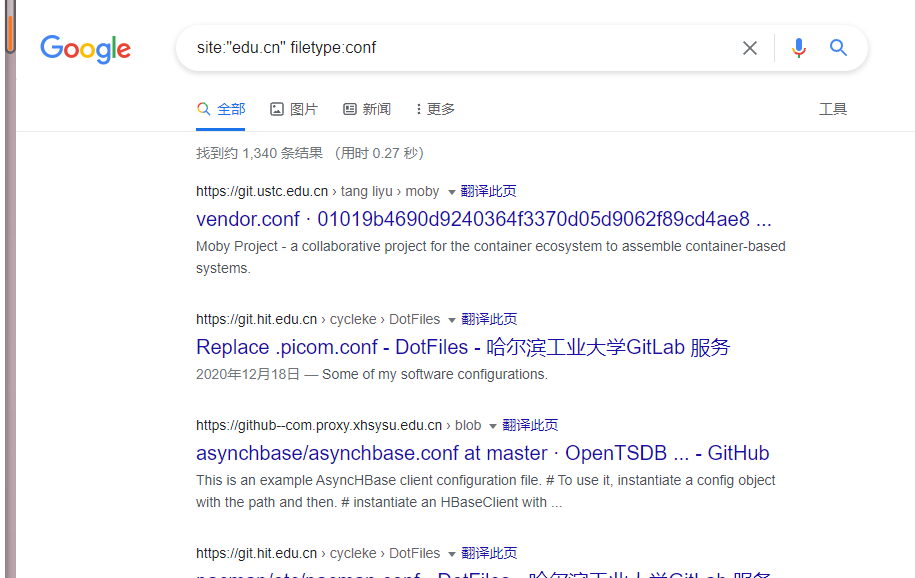
intitle:"index of" etc
intitle:"Index of" .sh_history
intitle:"Index of" .bash_history
intitle:"index of" passwd
intitle:"index of" people.lst
intitle:"index of" pwd.db
intitle:"index of" etc/shadow
intitle:"index of" spwd
intitle:"index of" master.passwd
intitle:"index of" htpasswd
在线google dork
https://pentest-tools.com/information-gathering/google-hacking#
google配合github
Google
site:Github.com smtp
site:Github.com smtp @qq.com
site:Github.com smtp @163.com
site:Github.com smtp password
site:Github.com String password smtp
...
我们也可以锁定域名搜索结合厂商域名 灵活运用例如搜百度的
site:Github.com smtp @baidu.com
site:Github.com svn
site:Github.com svn username
site:Github.com svn password
site:Github.com svn username password
...
site:Github.com sa password
site:Github.com root password
site:Github.com User ID=’sa’;Password
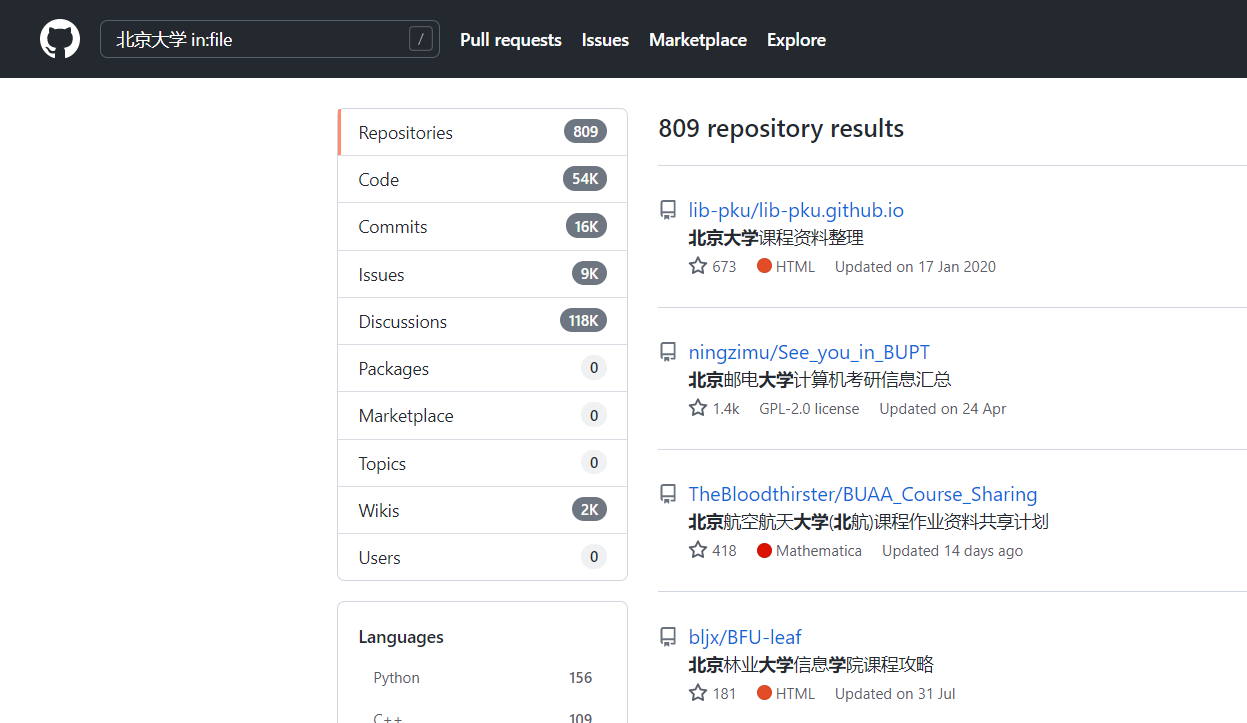
子域名搜集
site:"*.nuc.edu.cn"
搜索文件
filetype:doc
搜索后台
intitle:管理
搜索组件
inurl:load
baidu
大致相同
精确匹配
《》 ""
bing
大致相同
inbody
intitle//不好用
language//指定语言
url://搜索url
filetype
sougou
微信搜索
https://weixin.sogou.com/
知乎搜索
https://zhihu.sogou.com/
空间搜索引擎
fofa
| type=service | 搜索所有协议资产,支持subdomain和service两种 | |
| os=“centos” | 搜索CentOS资产。 | |
| server==“Microsoft-IIS/10” | 搜索IIS 10服务器。 | |
| title=“beijing” | 网页标题 | |
| header=“elastic” | 从http头中搜索“elastic” | |
| body="网络空间测绘" | 网页返回的内容 | |
| fid=“kIlUsGZ8pT6AtgKSKD63iw==” | 查找相同的网站指纹 | |
| domain=“qq.com” | ||
| icp=“京ICP证030173号” | 网络服务提供商 | |
| js_name=“js/jquery.js” | js的名字 | |
| js_md5="82ac3f14327a8b7ba49baa208d4eaa15" | js的md5 | |
| icon_hash="-247388890" | iconhash | |
| host=".gov.cn" | 从url中搜索”.gov.cn” | |
| port=“6379” | 端口 | |
| ip=“1.1.1.1” | 具体某个ip | |
| ip="220.181.111.1/24" | ip支持无分类 | |
| status_code=“402” | 服务器状态 | |
| protocol=“quic” | 协议 | |
| region=“Xinjiang” | 区域 | |
| city=“Ürümqi” | 城市 | |
| cert.subject=“Oracle Corporation” | 搜索证书持有者是Oracle Corporation的资产 | |
| cert.issuer=“DigiCert” | 搜索证书颁发者为DigiCert Inc的资产 | |
| cert.is_valid=true | 证书是否有效 | |
| cert="baidu" | 域名证书 | |
| country=“CN” | 国家 | |
| banner=users && protocol=ftp | 搜索FTP协议中带有users文本的资产。 | |
| app=“Microsoft-Exchange” | 应用,https://fofa.so/library 应用表 | |
| after=“2017” && before=“2017-10-01” | 日期 | |
| base_protocol=“udp” | 指定UDP协议 | |
| org=“LLC Baxet” | 搜索组织 |
zoomeyes
优点:会有现有漏洞分类
工具 kunyu
https://www.zoomeye.org/
白嫖关键字:
https://www.zoomeye.org/component
| filehash:“0b5ce08db7fb8fffe4e14d05588d49d9” |
|---|
| 通过上传方式进行查询,根据解析的文件数据搜索相关内容的资产 |
| 搜索包含“Gitlab”解析的相关资产 |
| iconhash:“f3418a443e7d841097c714d69ec4bcb8” |
| 通过 md5 方式对目标数据进行解析,根据图标搜索相关内容的资产 |
| 搜索包含“google”图标的相关资产 |
| iconhash:“1941681276” |
| 通过 mmh3 方式对目标数据进行解析,根据图标搜索相关内容的资产 |
| 搜索包含“amazon”图标的相关资产 |
| after:“2020-01-01” |
| 搜索更新时间为"2020-01-01"以后的资产 |
| after与before常常配合使用 |
| before:“2020-01-01” |
| 搜索更新时间在"2020-01-01"以前的资产 |
| after与before常常配合使用 |
| org:“北京大学” 或者organization:“北京大学” |
| 搜索相关组织(Organization)的资产 |
| 常常用来定位大学、结构、大型互联网公司对应IP资产 |
| [isp:“China Mobile”](https://www.zoomeye.org/searchResult?q=isp:“China Mobile”) |
| 搜索相关网络服务提供商的资产 |
| 可结合org数据相互补充 |
| asn:42893 |
| 搜索对应ASN(Autonomous system number)自治系统编号相关IP资产 |
| port:80 |
| 搜索相关端口资产 |
| 目前不支持同时开放多端口目标搜索 |
| hostname:google.com |
| 搜索相关IP"主机名"的资产 |
| site:baidu.com |
| 搜索域名相关的资产 |
| 常常使用来搜索子域名匹配 |
| cidr:52.2.254.36/24 |
| 搜索IP的C段资产 |
| cidr:52.2.254.36/16 为IP的B段资产 cidr:52.2.254.36/8 为IP的A段资产,如cidr:52.2.254.36/16cidr:52.2.254.36/8 |
| ssl:“google” |
| 搜索ssl证书存在"google"字符串的资产 |
| hostname:google.com |
| 搜索相关IP"主机名"的资产 |
| site:baidu.com |
| 搜索域名相关的资产 |
| 常常使用来搜索子域名匹配 |
| title:“Cisco” |
| 搜索html内容里标题中存在"Cisco"的数据 |
举例
site:"*.edu.cn" +org:"China Education and Research Network Center"
hostname:"edu.cn.*" +isp:"CHINAEDU"
organization:"* University"
organization:"CERNET2 IX at Southeast University"
organization:"*CERNET"
organization:"北京大学"
shodan
优点:搜索网络硬件比较方便
缺点:不支持无分类子网
shodan filter 官网
https://beta.shodan.io/search/filters
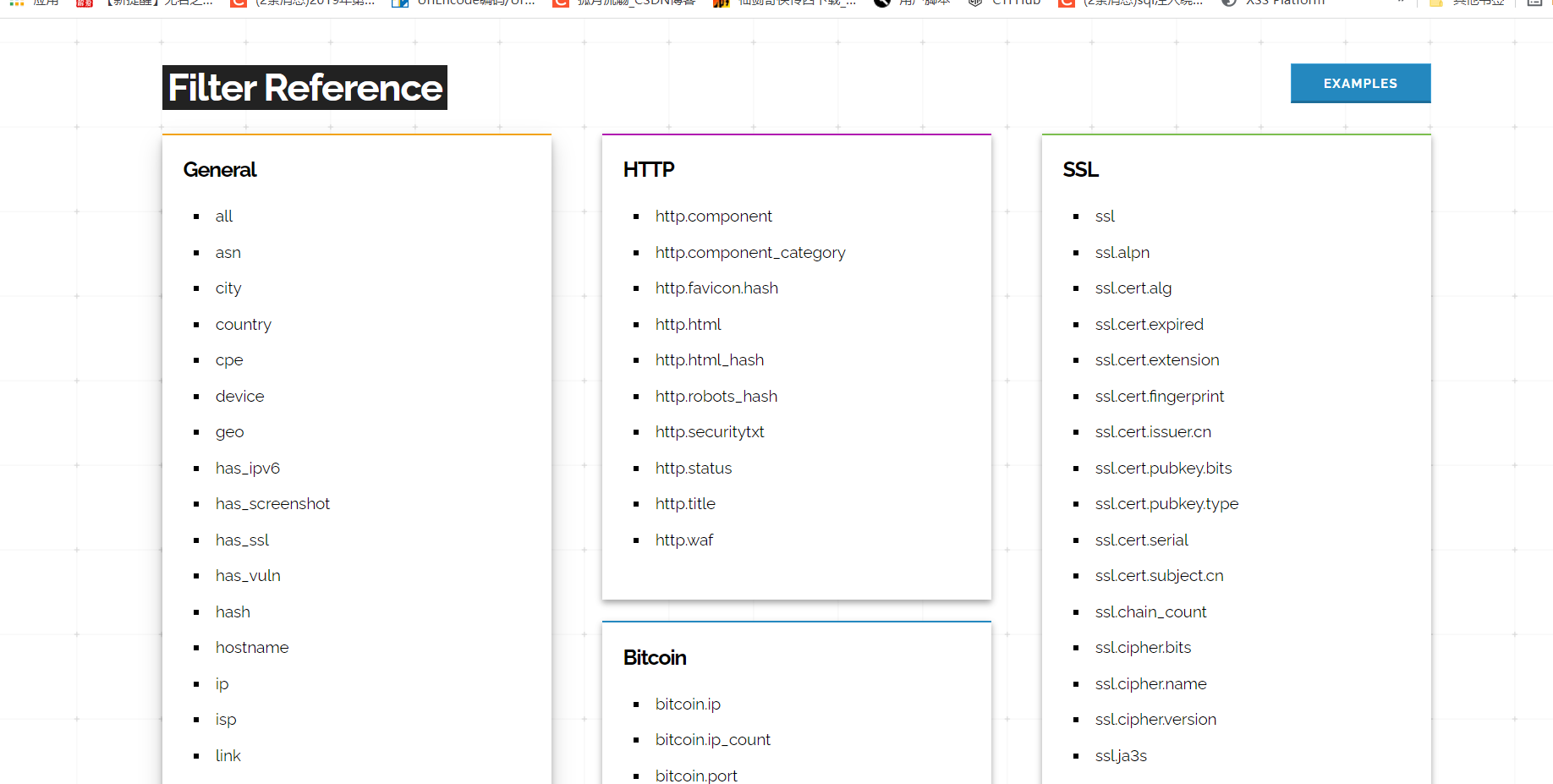
http.component
http.component_category
常用http.favicon.hash
http.html
http.html_hash
http.robots_hash
http.securitytxt
http.status
http.title
http.waf
证书
ssl
ssl.alpn
ssl.cert.alg
ssl.cert.expired
ssl.cert.extension
ssl.cert.fingerprint
ssl.cert.issuer.cn
ssl.cert.pubkey.bits
ssl.cert.pubkey.type
ssl.cert.serial
ssl.cert.subject.cn
ssl.chain_count
ssl.cipher.bits
ssl.cipher.name
ssl.cipher.version
ssl.ja3s
ssl.jarm
ssl.version
常用
all
asn
city
country
cpe
device
geo
has_ipv6
has_screenshot
has_ssl
has_vuln
hash
hostname
ip
isp
link
net
org
os
port
postal
product
region
scan
shodan.module
state
version
示例
org:"China Education and Research Network"
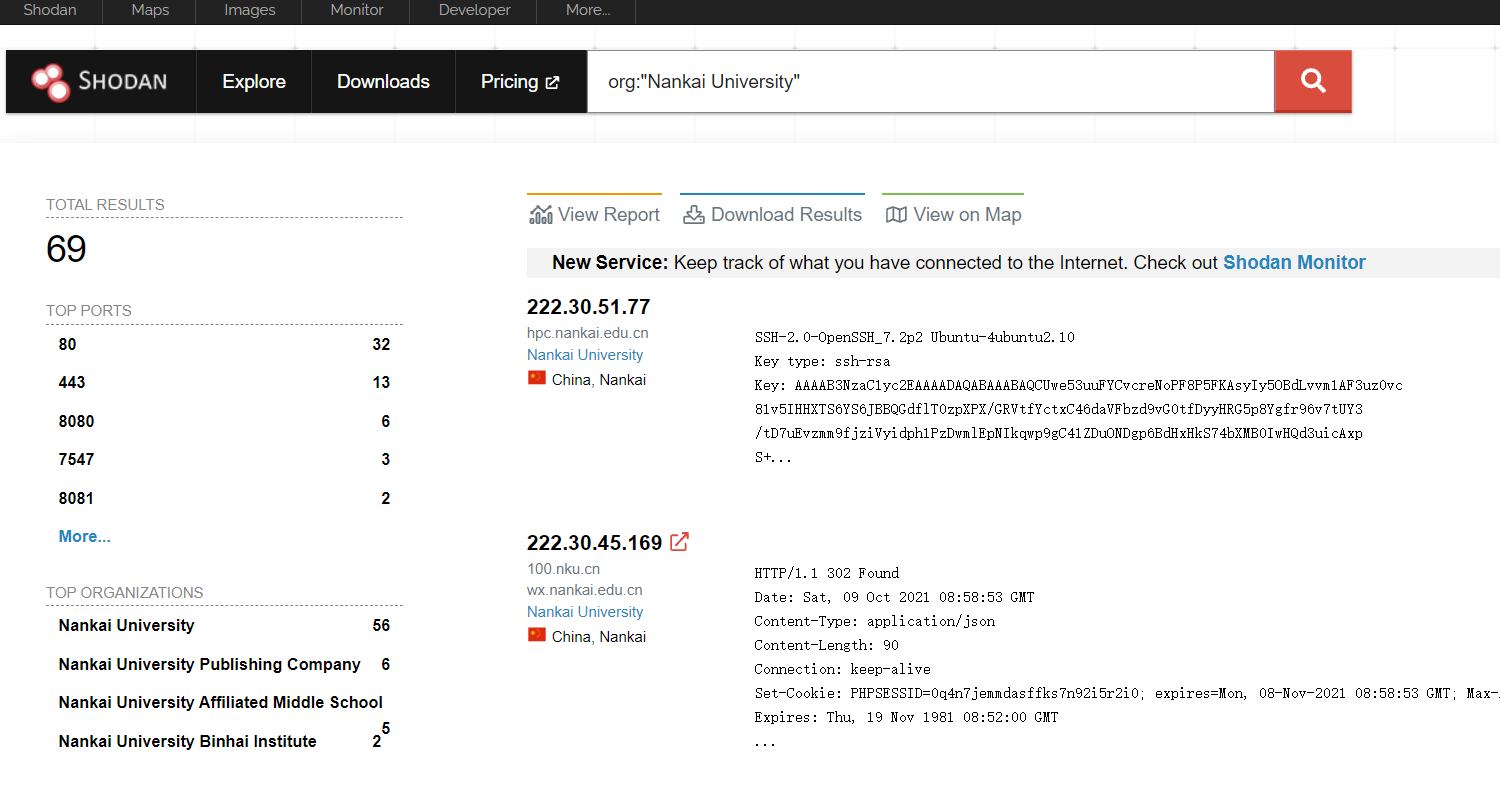
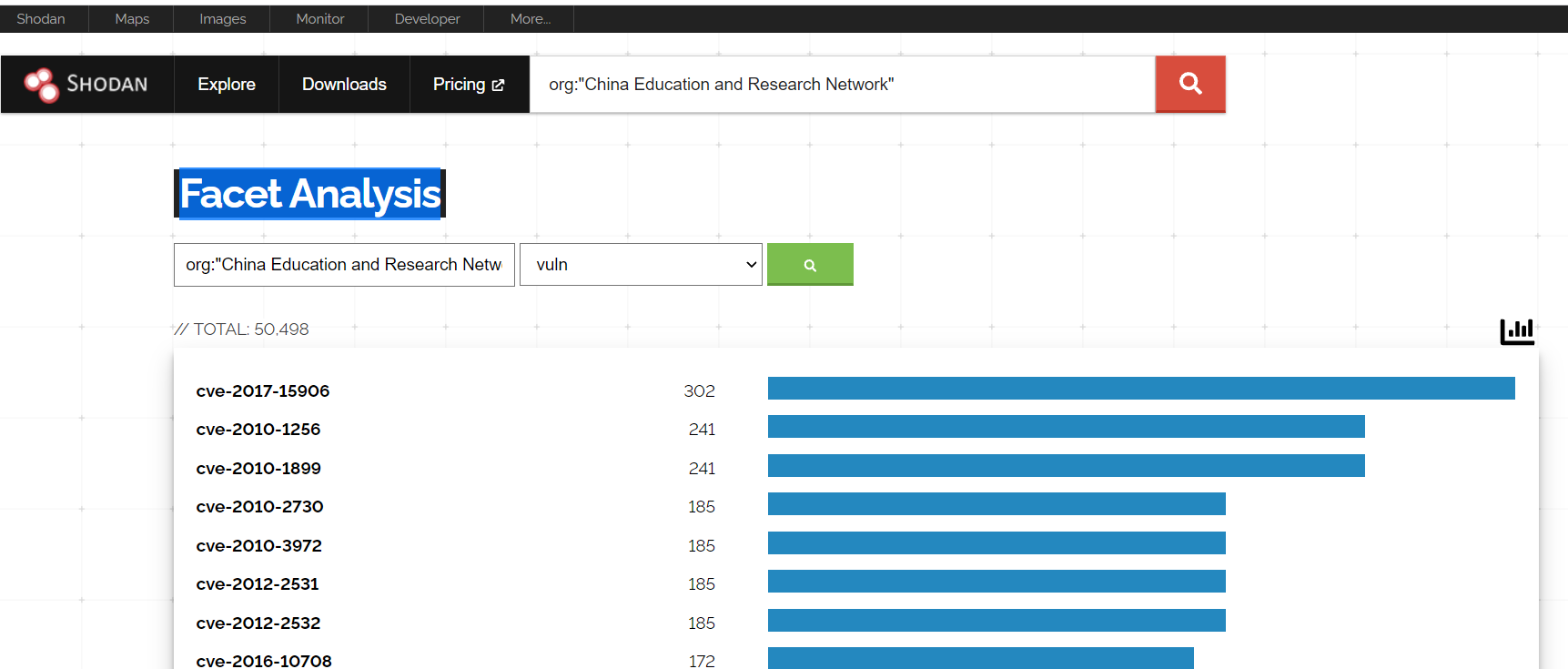
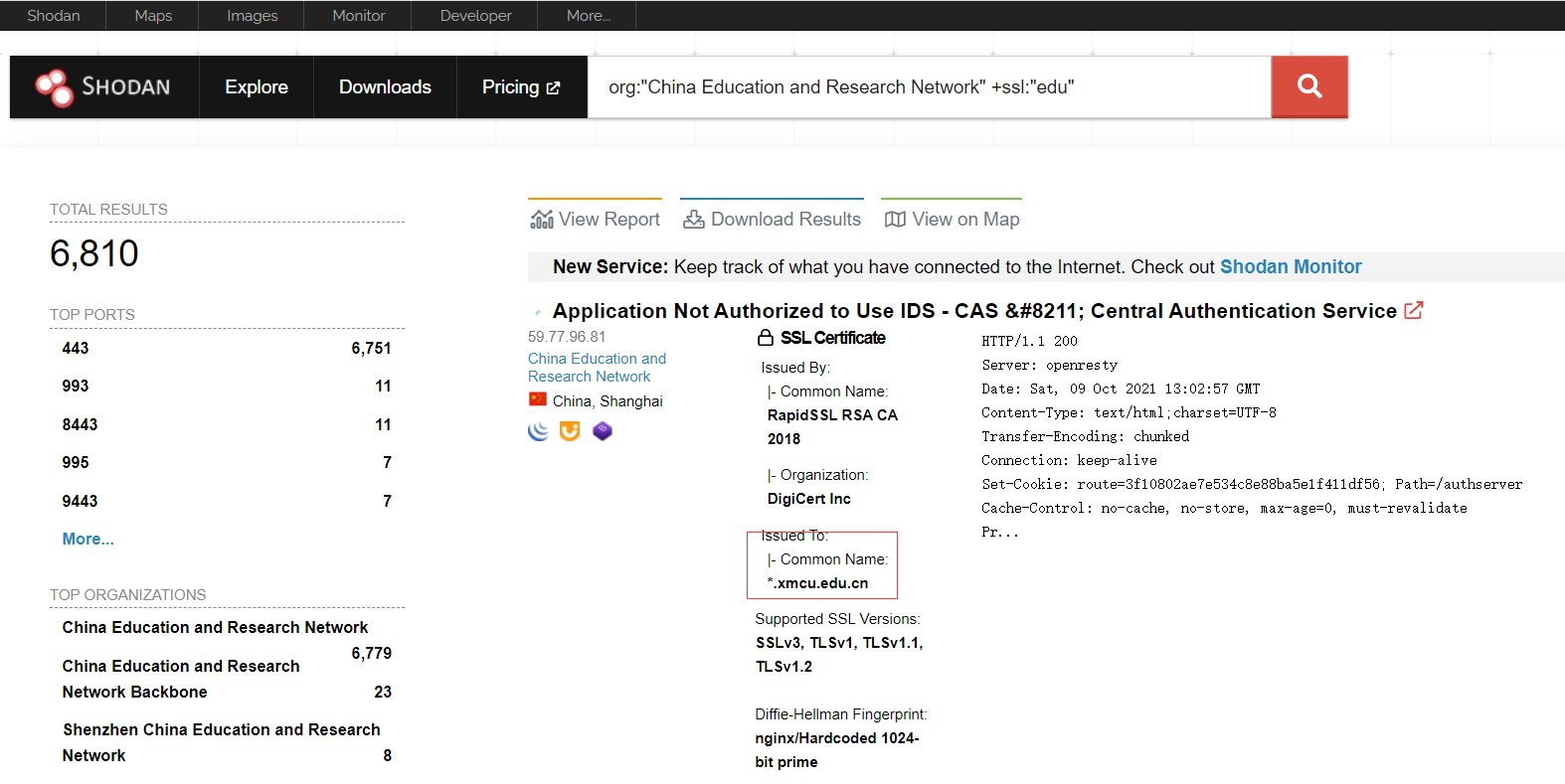
vuln为高级用户 api专用
http://hamal.cc/2018/04/Shodan%E6%89%B9%E9%87%8F%E8%87%AA%E5%8A%A8%E5%8C%96/
git clone https://github.com.cnpmjs.org/achillean/shodan-python.git
cd shodan-python
python setup.py install
jenkins
"X-Jenkins" "Set-Cookie: JSESSIONID" http.title:"Dashboard"
docker api
"Docker Containers:" port:2375
匿名FTP
220" "230 Login successful." port:21
更多详见
https://github.com/jakejarvis/awesome-shodan-queries
域名IP
域名IP信息搜集
企查查
https://www.qcc.com/
爱企查
https://aiqicha.baidu.com/
天眼查
https://www.tianyancha.com/
小蓝本
https://www.xiaolanben.com/
企信宝
https://www.qixin.com/
ICP备案
https://icp.chinaz.com/
微步在线
https://x.threatbook.cn/
国内 纯真
https://www.cz88.net/
ipip.net
国外 maxmind
https://www.maxmind.com/en/home
找不到真实IP怎么办
子域名寻找
多地ping
https://www.ping.cn/d
F5-Bigip session
一般获取内网ip
https://www.secpulse.com/archives/58730.html
#!/usr/bin/env python
# example string: 110536896.20480.0000
import struct
import sys
if len(sys.argv) != 2:
print "Usage: %s encoded_string" % sys.argv[0]
exit(1)
encoded_string = sys.argv[1]
print "\n[*] String to decode: %s\n" % encoded_string
(host, port, end) = encoded_string.split('.')
(a, b, c, d) = [ord(i) for i in struct.pack("<I", int(host))]
(e) = [ord(e) for e in struct.pack("<H", int(port))]
port = "0x%02X%02X" % (e[0],e[1])
print a,b,c,d,int(port,16)
子域名信息搜集
FUZZ字典
每月更新,不论子域名 还是是api还是swagger,还是每层目录,以及js,js参数的爆破
https://wordlists.assetnote.io/
oneforall
python3 oneforall.py -target www.nuc.edu.cn run
官网有详细的讲解过程
https://github.com/shmilylty/OneForAll
这里我们可以申请很多api
https://github.com/shmilylty/OneForAll/blob/master/docs/collection_modules.md
layer挖掘机
比较吃性能
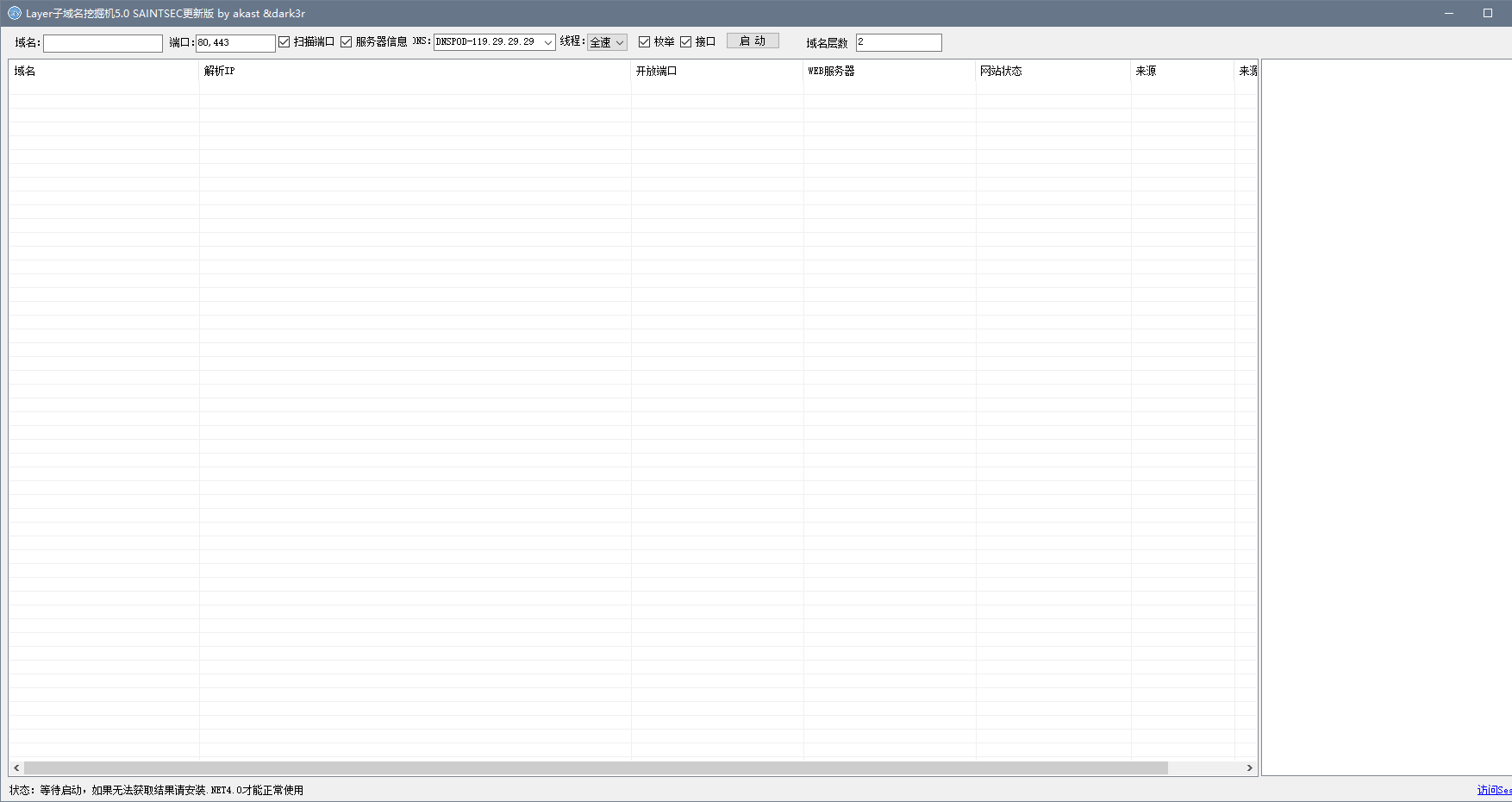
网站信息收集
目录信息
dirsearch
https://github.com/maurosoria/dirsearch
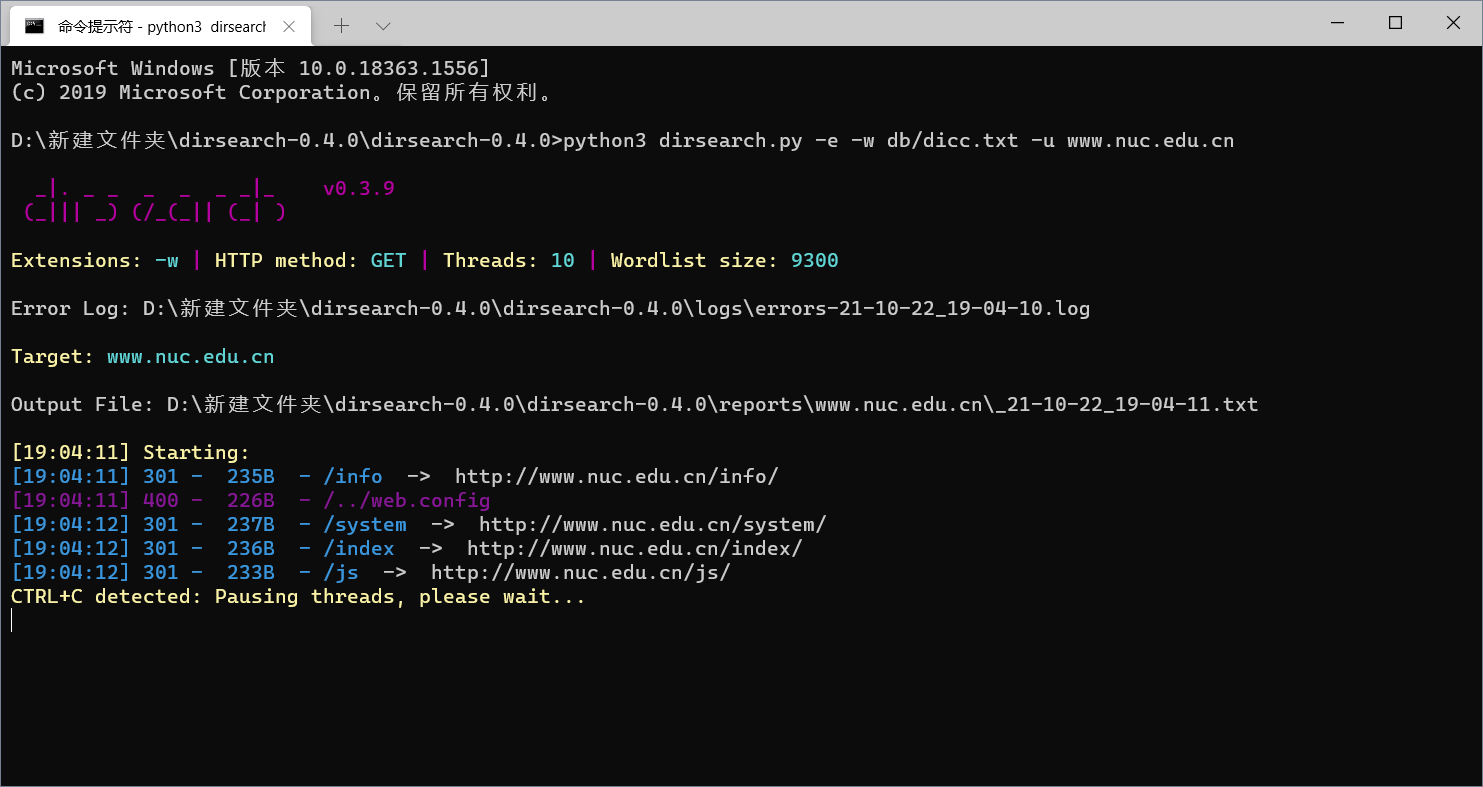
御剑
不解释
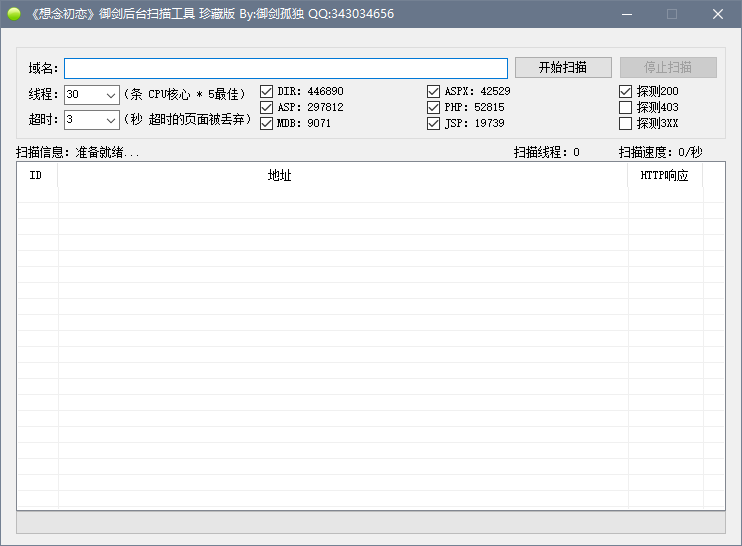
JS信息搜集
JSFinder:
- https://github.com/Threezh1/JSFinder
- 基于TamperMonkey的版本:https://github.com/Threezh1/Deconstruct/blob/main/DevTools_JSFinder/JSFinder.js
APP 信息搜集
常用frida进行测试
快速提取app中的资产信息:https://github.com/kelvinBen/AppInfoScanner
为场景的移动端(Android、iOS、WEB、H5、静态网站)信息收集扫描工具
apkanalyze
https://github.com/TheKingOfDuck/ApkAnalyser
CMS信息搜集
云悉
https://www.yunsee.cn/
其他finger 或者棱镜也可以
https://github.com/EASY233/Finger
https://github.com/EdgeSecurityTeam/EHole
微信小程序信息搜集
CrackMinApp
/data/data/com.tencent.mm/MicroMsg/.../appbrand/pkg/
小程序路径
小程序渗透-修炼五脉
https://cloud.tencent.com/developer/column/90188






















 1539
1539











 被折叠的 条评论
为什么被折叠?
被折叠的 条评论
为什么被折叠?








