目录
vscode提示找不到头文件路径
当我们直接用vscode打开别人的工程文件时

esp32相关的头文件都是提示找不到路径的,虽然问题不大但是不能直接跳转了,也不方便调试
解决方法:按Ctrl+Shift+P,打开命令窗口,选择添加vscode配置文件夹
(第一次使用的话需要手动输入一下才能找到)

component项目构建错误导致编译失败
espidf会默认把component文件夹下所有文件的路径包含进去,但是在component文件夹下构建自己的项目需要自己创建CMakeLists.txt文件,不然就会出现虽然文件能正常跳转但是编译的时候就会提示找不到xx文件的玄学问题
fatal error: lvgl_init.h: No such file or directory
示例项目目录结构如下:(图源ESP-IDF编程指南)

CMakeList文件主要包含一下几个部分:
SRCS:源文件列表(*.c、*.cpp、*.cc、*.S),里面所有的源文件都将会编译进组件库中
不同源文件中间以空格分隔
INCLUDE_DIRS:里面的路径会被添加到所有需要该组件的组件(包括 main 组件)全局 include 搜索路径中
列出头文件所在文件夹的名称,如果头文件与c源文件在同一路径下则跟 "." 即可
REQUIRES:用来声明该组件需要使用哪些其它组件
举例一,所有文件都在main文件夹里:
main文件夹里的目录结构如下:

CMakeLists.txt文件示例如下:

举例二,头文件在main/include路径下:

对应的CmakeList.txt如下:

举例三,构建了components文件夹目录,其中lv_port依赖于lvgl和lvgl_esp32_drivers:

正确CMakeLists.txt文件示例如下:

如果缺少CMakeList文件报错如下:
../main/app_main.c:14:10: fatal error: lvgl_init.h: No such file or directory
#include "lvgl_init.h"
分区表的二三事
我们在编译一个项目的时候关于分区表通常有如下几个选项:

而分区表简单理解来就是对芯片的flash存储空间的一个划分,每片 ESP32的 flash 可以包含多个应用程序,以及多种不同类型的数据(例如校准数据、文件系统数 据、参数存储数据等)
默认选项Single factory app实际上是这样的

factory (0x00) 是默认的 app 分区。启动加载器将默认加载该应用程序。而且偏移位置必须在0x10000处,否则会报错
(但如果存在类型为 data/ota 分区,则启动加载器将加载 data/ota 分区中的数据,进而判断启动哪个 OTA 镜像文件)但我目前是没有用到这些的
实际上大部分情况下修改factory的大小分给程序足够的存储空间即可,因为默认情况下只给factory分配了1M的内存,而我们可以选购拥有8MB、16MB的flash大小的芯片
而当划分给factory的空间不足时会有如下的编译错误:
Error: app partition is too small for binary main.bin size 0x228400:
- Part 'factory' 0/0 @ 0x10000 size 0x100000 (overflow 0x128400)
ninja: build stopped: subcommand failed.
这个时候就需要我们选择第二个选项或者直接自定义分区表了
如果我们使用spiffs的话,也需要自己定义分区表并加上spiffs的大小划分
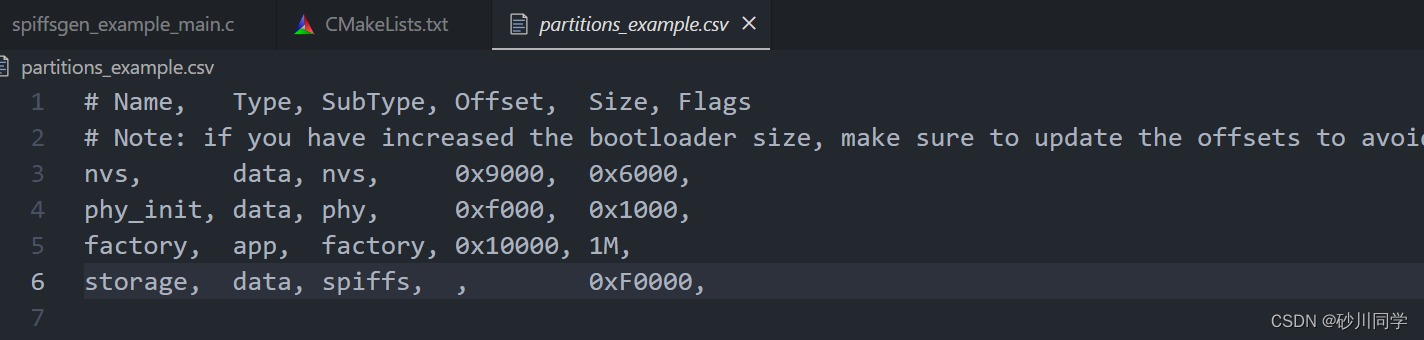
可以直接修改Size大小,offset偏移量编译时会自动计算
另外使用spiffs的话main文件的CMakeList文件也需要修改,对小白来说算是一个坑了
(问就是我也踩过)
 另外贴一张官方文档对其余部分的解释,文本不做详细介绍
另外贴一张官方文档对其余部分的解释,文本不做详细介绍

参考视频&文章
【分区 Partition Table - 乐鑫 ESP32 物联网开发框架 ESP-IDF 开发入门 - 孤独的二进制出品】【自定义菜单 Menuconfig - 乐鑫 ESP32 物联网开发框架 ESP-IDF 开发入门 - 孤独的二进制出品】https://docs.espressif.com/projects/esp-idf/zh_CN/latest/esp32s3/get-started/index.html
笔者水平有限,仅作分享记录,欢迎批评指正(手动笔芯)







 文章介绍了在使用VSCode进行ESP32开发时遇到的头文件路径问题及其解决方案,强调了正确配置CMakeLists.txt文件以避免component项目构建错误。同时,讨论了分区表的重要性,特别是如何处理因分区空间不足导致的编译错误,并提到了SPIFFS文件系统的分区需求。
文章介绍了在使用VSCode进行ESP32开发时遇到的头文件路径问题及其解决方案,强调了正确配置CMakeLists.txt文件以避免component项目构建错误。同时,讨论了分区表的重要性,特别是如何处理因分区空间不足导致的编译错误,并提到了SPIFFS文件系统的分区需求。
















 1万+
1万+

 被折叠的 条评论
为什么被折叠?
被折叠的 条评论
为什么被折叠?








