Image-Line 推出 FL Studio 2024音乐制作软件,包括 CLAP 插件支持
此次更新为 FL Cloud 带来了不断扩展的第三方和 Image-Line Group VST 插件,包括免费和订阅级插件。此外,用户现在还可以通过一组手动控制来继续完善 FL Cloud 的自动母带。
FL Studio 2024 还包括许多其他新功能和改进,其中包括一个可选的 "欢迎窗口",提供快速启动选项,如加载项目、创建歌曲或将音频录入播放列表、支持 CLAP 插件、更快的图形速度和更低的 CPU 占用率、支持 AIFF 导入等。
新插件包括 Kepler Exo 复古合成器插件(所有插件版)以及 Low Lifter 和 Spreader 效果。有关更新的所有详细信息,请访问 "新功能 "页面。

FL Studio音乐制作软件适用于 Windows 和 Mac系统,FL Studio 用户可以免费升级到新版本,而新用户则可以无时间限制地免费试用该软件。
There are loads of programs out there for songwriters, DJs and almost anyone interested in the field of music creation. And available on different platforms, whether on classics like Windows, Mac or Linux, or the newest generation of mobile devices such as Android or iOS. You've probably all heard of Cubase, Pro Tools or Virtual DJ, but we've also got to add the possibility to download FL Studio for PC, also known as Fruity Loops, to that list. It's one of the best programs to write songs, arrange, record, edit, mix and remaster music with professional results.

A versatile tool to boost music creativity.
The full version of this program incorporates all sorts of functions that allow this multitrack pattern-based sequencer to create all kinds of rhythms and sounds. Its piano roll and external MIDI controllers allow us to insert music notes that can later be edited and played however you want.
Main features of Fruity Loops
The different functions and tools incorporated by Fruity Loops make it a complete digital audio workstation, as you can see below:
- Step-based audio sequencer.
- Allows you to record multiple tracks: musical instruments, voices...
- Edit audio with multiple tools and features: pitch correction, pitch shifting, harmonization, time-stretching, loop cutting, sample warping, etc.
- Automate the software's parameters or those of the synthesizer in many ways.
- Use Fruity Loops as a VST instrument or via Rewire from any DAW.
- Carry out live performances including video effects.
- Large number of effects: reverb, delay, filters, dynamics processors, etc.
- Includes support for VST, DX, and FL Native (the program's format) plug-ins.
- Compatible with ASIO and WDM controllers.
- Export your songs in WAV, MP3, OGG, or MIDI format.
On its main interface we can find five different windows:
- Step sequencer: allows us to put together patterns or short music parts.
- Piano Roll: arranged in two dimensions indicating by means of two axes (vertical and horizontal) the note or pitch and the length of the track.
- Playlist: here we'll find the different patterns or samples that will create the song.
- Mixer: with which you can adjust the audio level balance, add effects or record audio inputs.
- Sample browser: from where you'll gain quick access to the program's samples, plug-ins, and presets.
Furthermore, it also includes over a dozen plug-ins such as synthesizers, instrument simulators (bass, electric guitar, piano...), audio segmentation... In turn, we can also purchase additional plug-ins and it supports standards such as DirectX, VST, VST2, VST3, Buzz, and Rewire.
A modular DAW: only use what you need
If you've got plenty of experience in the field of computer-aided music compositions, you'll have realized that many programs designed for these purposes usually come along with workspaces and interfaces full of functions that in many cases we don't use. That doesn't happen in FL as it has been designed under a modular concept, offering the user the possibility to only make use of those components and functions that he really needs for this work. Its different versions turn it into a versatile program that adapts to the needs of almost any user, so the best Fruity Loops will really depend on the intention of each one of use.
So, if you're looking for a powerful and reliable DAW with almost 20 years of experience behind it, here you can download FL Studio for PC.
What's new in the latest version
- Introduces Novation FLkey 37 y FLkey Mini keyboards.
-
FL Studio Portable 24.1.1.4239破解版,也称为 FruityLoops Portable,是一种流行的数字音频工作站 (DAW) 软件,被音乐制作人、DJ 和作曲家广泛使用。FL Studio 是一款综合性软件,允许用户轻松创建、编辑和混合音乐。该软件以其直观的用户界面和强大的功能而闻名,使其成为初学者和专业人士的热门选择。

FL Studio24官方中文版下载安装使用指南
FL Studio 24在下列操作系统上运行: Android/iOS/Windows/Mac/Linux。 下载文件的大小 931MB。
1、下载“flstudio 24”文件开始验证安装;

FL Studio 24链接:https://pan.baidu.com/s/1uQTk-xkdhBVOP1Z5y-pIbg提取码: wueoFL Studio Win-安装包: https://souurl.cn/RoQonk
FL Studio Mac-安装包: https://souurl.cn/NFwBeQ2、进入FL Studio的安装界面,单击【继续】;

3、检测OS版本,单击【继续】;

4、进入安装FL Studio 的软件许可协议界面,单击【继续】;

5、提示我们将安装在此电脑上,可以单击【更改安装位置】的按钮来选择安装位置,然后单击【安装】;

6、稍等片刻,安装完成,单击【关闭】退出安装向导。

FL Studio Portable 24.1.1.4239破解版的突出特点之一是它的用户界面。该软件设计为易于使用,即使对于不熟悉音乐制作软件的用户也是如此。该界面是可定制的,允许用户设置工作区以满足他们的需求。该软件还提供一系列键盘快捷键和可自定义的热键,使用户可以轻松访问常用工具。

FL Studio Portable 24.1.1.4239破解版使用说明
FL Studio Portable 24.1.1.4239新手入门教程。
第一次打开软件设置。
设定系统窗口。当我们第一次打开软件时,窗口将弹出,如果没有弹出,我们可以按住键盘键“F10”,然后我们可以选择所需的声卡和MIDI驱动程序。首先我们来看看MIDI设置窗口,但是最重要的还是音频设置窗口。
(1)在下拉菜单中可以选择输出驱动。假如您不清楚选择哪一种,可选择默认系统驱动。若觉得输出声音有问题,可重选其他驱动。
(2)缓冲长度。关于窗的知识不需要我们太多的了解,但我要最基本的掌握缓冲长度的作用是什么。一般说来,如果缓冲器设定时间长,会大大降低噪音的可能性,但是回放反应速度会变慢;如果设定得太短,你就能得到快速的反应,但是很有可能会出现剧烈的声音。我当然想让它更短更好,但是这取决于你的计算机。如果您的计算机声卡良好并且运行迅速,我们可以将其设置为10毫秒。革新SoundBlasterLive声卡,我们可以将其设置为最小30毫秒。
(3)除此之外,为了提高操作系统的响应速度我们可以使用UsePolling选项,只要你使用Windows95或者98,但是如果你正在使用Windows2000,最好还是不要打开。
主窗。一旦安装完毕,我们将看到主窗口,即FLStudio的开始界面。您将发现FLStudio的操作界面由大量的大窗口和小窗口组成。工具栏在主窗口上方。巨大的视窗内有浏览器(左)和音序器(右)。可根据需要自由地安排窗口位置。
2、简单的生成和保存输出:
1)打开软件后可选择自己喜欢的乐器,在机架上可以更换,或者直接在最左边的插件处选择直接拖到通道。
2)打开钢琴窗界面,输入音符,此时自己发挥音乐细胞,即兴创作。
3)可在另一轨道开启其他乐器,再一次进入。各种音乐组合在一起就是一首简单的小编曲。
4)输出,在制作完成后需要输出,点击窗口文件中的输出,通常输出为mp3格式。或按照自己的需要输出相应的格式。
1、创建自动化剪辑(Automation Clip)
对于本示例,我们将为通道机架中默认的Kick通道创建和操作一个自动化剪辑。制作自动化剪辑最简单快速的方法是打开FL Studio并右键单击我们能看到的旋钮或滑块。这样就会出现一个下拉菜单,我们就可以使用“创建自动化剪辑”选项。
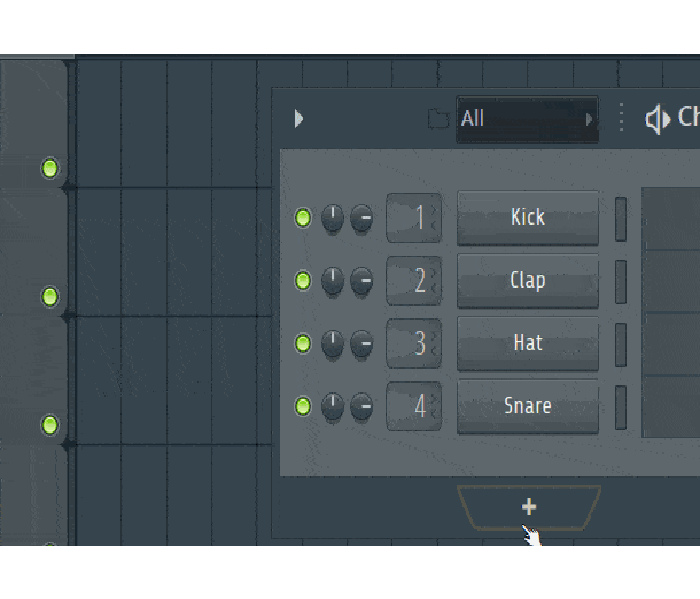
点击它会做两件事:
在播放列表中创建新的自动剪辑
在Channel机架中创建一个新的自动化剪辑通道
如果我们转到播放列表,就可以看到音乐制作软件FL已经为我们创建粘贴了一个平面的默认自动剪辑。我们的通道机架现在还将具有一个专门为自动化剪辑制作的通道。
FL Studio破解版功能介绍
1、窗口功能:
我们打开 FL Studio 软件界面后,经常会需要用到打开或关闭播放列表、通道机架、钢琴卷轴、浏览器、混音器,如下图:
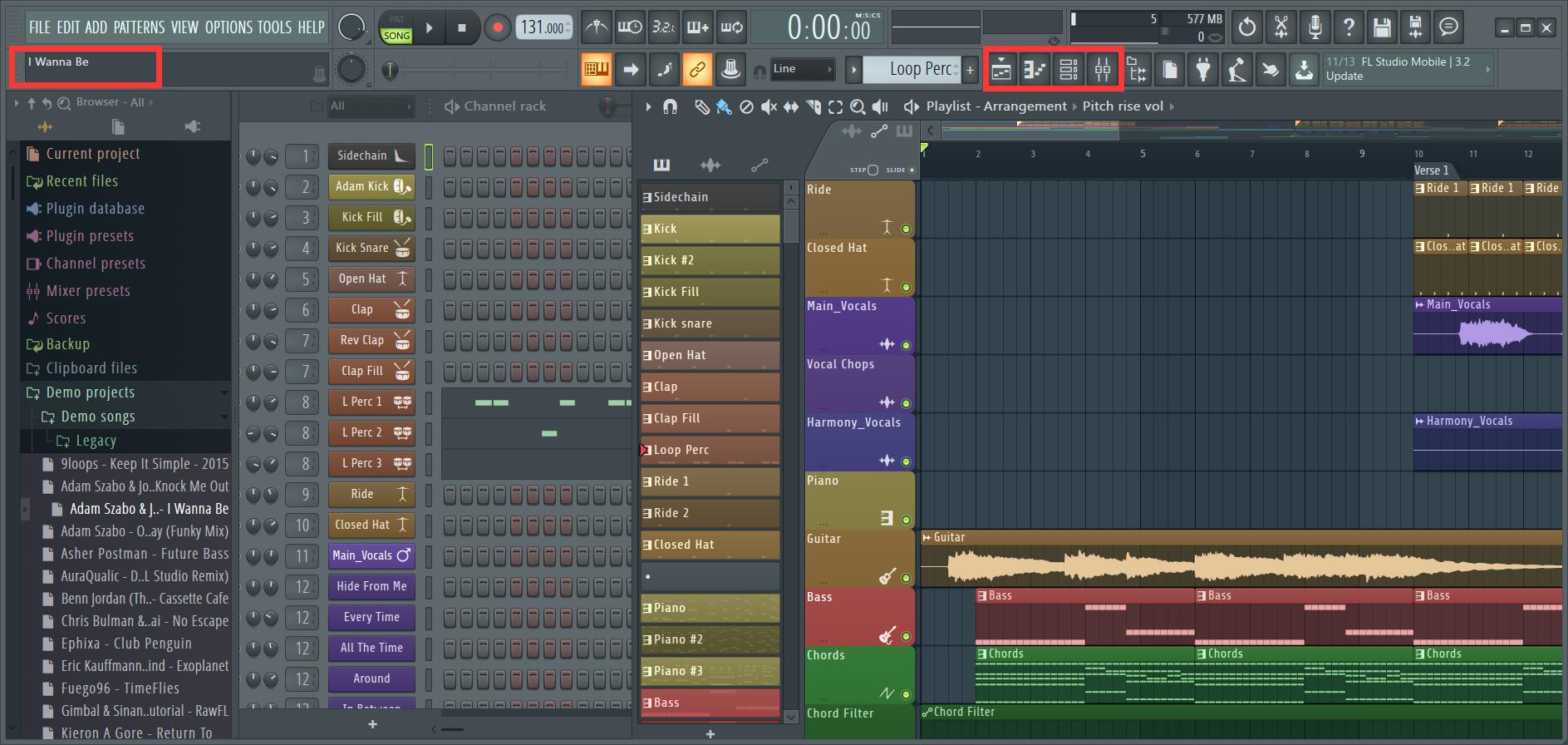
2、工具菜单:
(1)制作音频,自然会要把所做的录制下来,这时需要一键录音功能,自动快速。
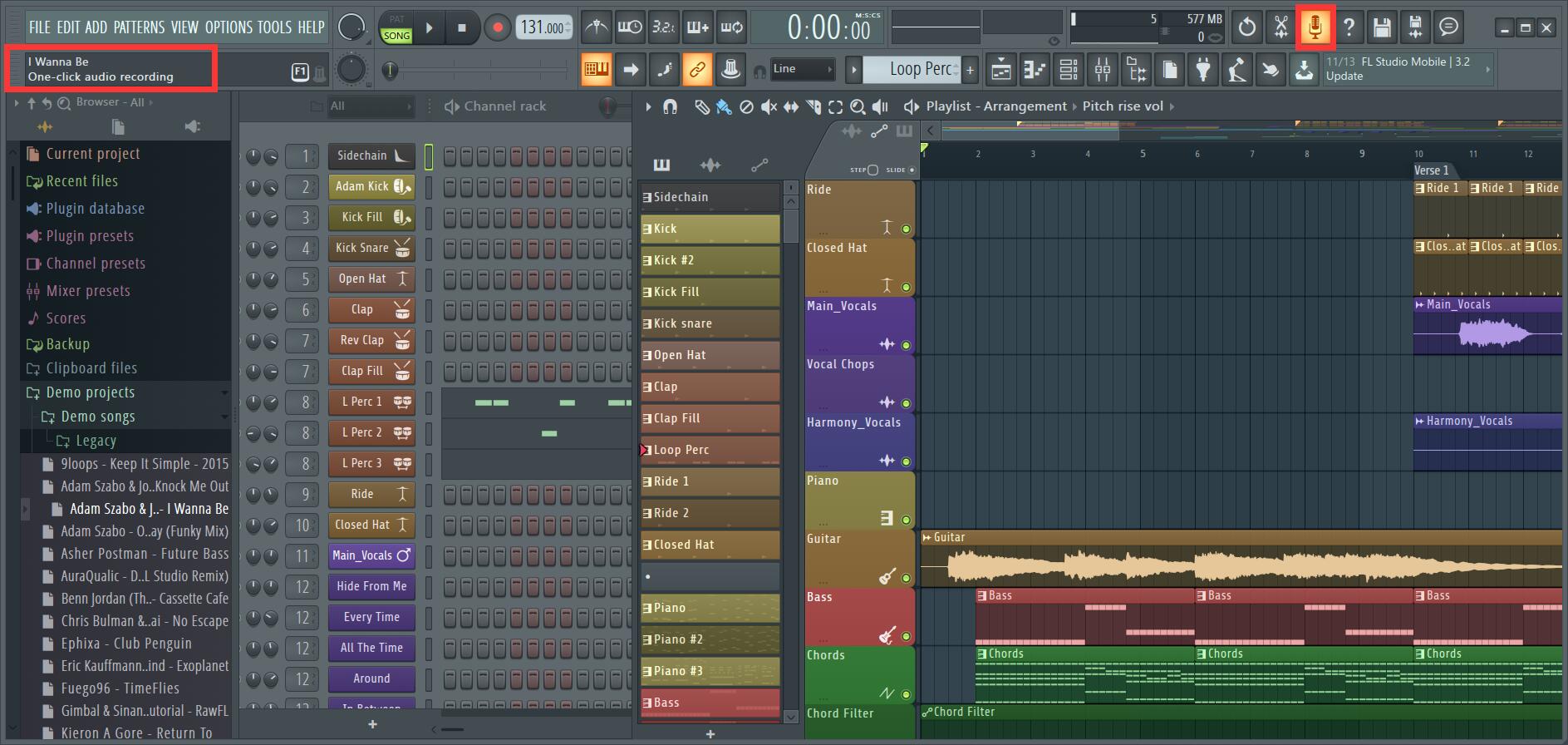
(2)使用 FL Studio 编曲,经常会遇到出错或者不满意的地方,这时就需要用到 undo history 功能,撤销/撤销历史,只需要一步小小操作,而不是浪费前面所做的,非常人性化。
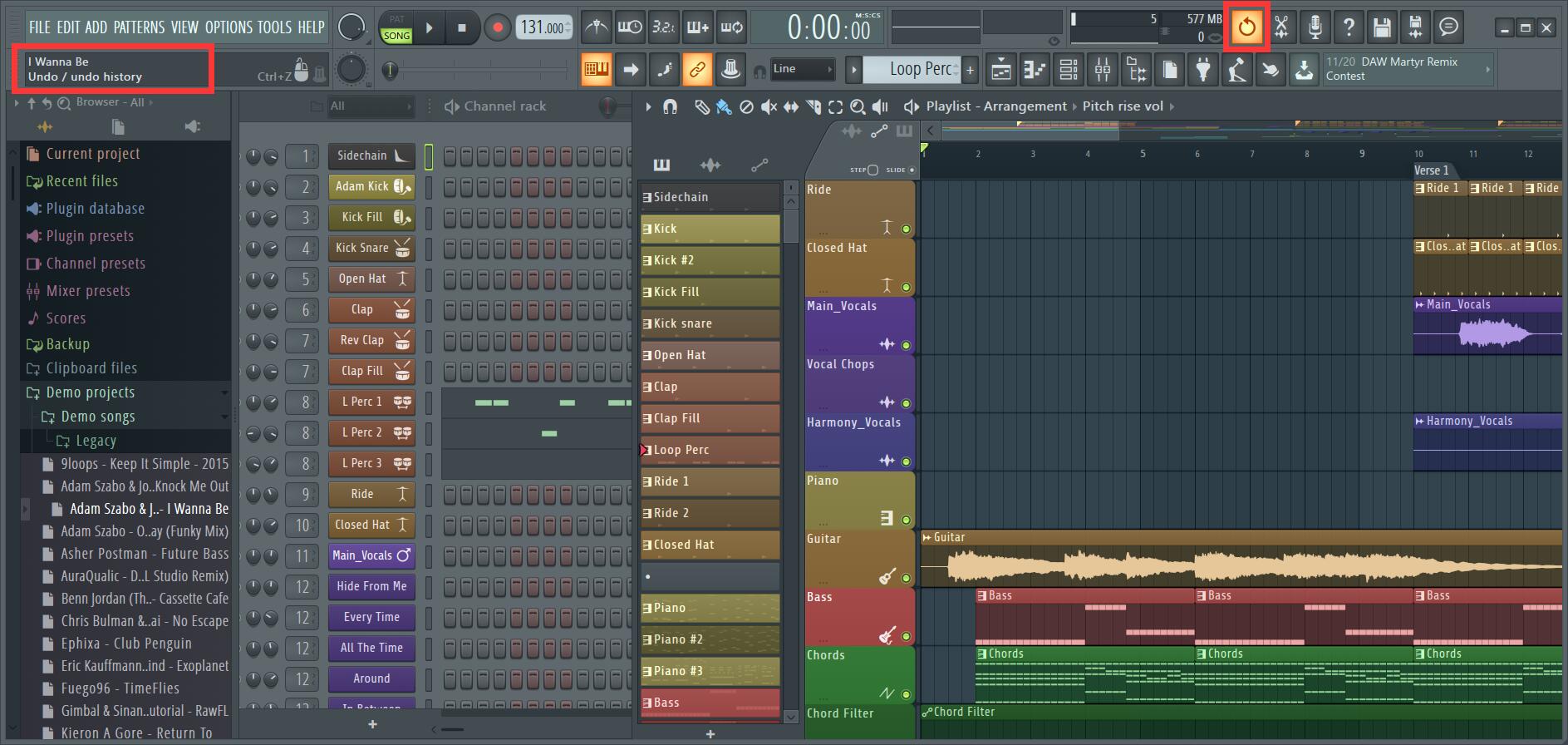
(3)音乐互通,有些东西需要重复操作,这时需要使用宏功能来节省时间,减少操作,宏中有一些常见指令,如预备演出模式、选择未使用的通道等。
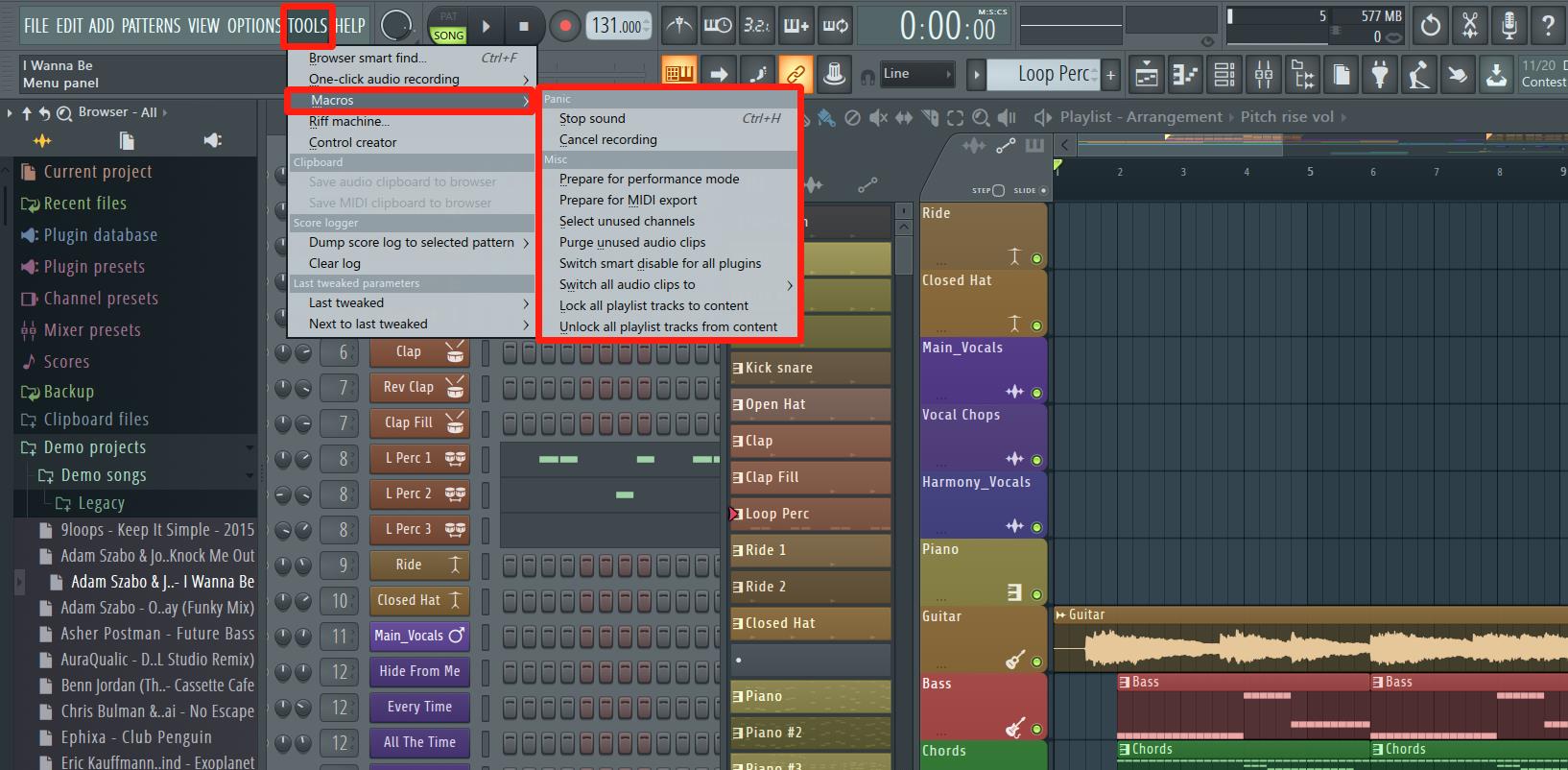
(4)音频制作完成后,还可以使用转换为音频软件功能,转换成需要的格式文件,如 WAV、MP3、OGG 等格式。
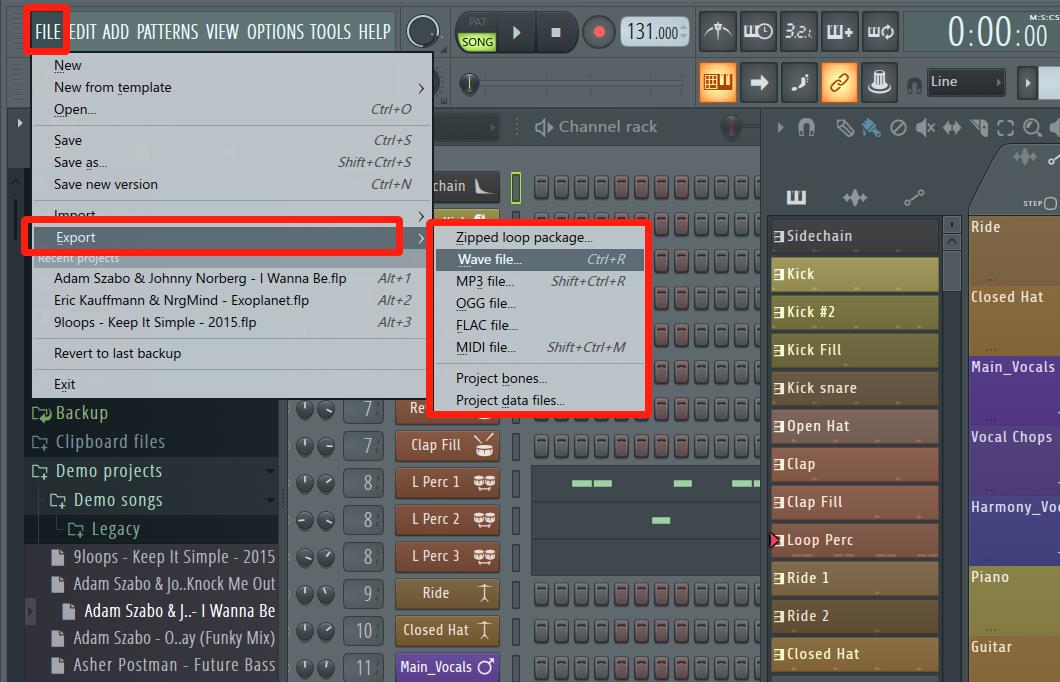
FL Studio Portable 24.1.1.4239中文版简单便捷、丰富多样,只要你使用FL Studio,这款强大的编曲软件就会让你惊喜不已,目前,FL Studio深受各界人士喜爱。
有条件的朋友可以上车正版FL Studio,正版100%中文,提供终生免费升级更新
有条件请支持正版安装:https://souurl.cn/rId4os 购买的时候输入如下优惠码即可
FL Studio 24中文版 【入门版】优惠码: BZHA3786 (能减30元)
FL Studio 24中文版 【高级版】优惠码: ELEL3384 (能减50元)
FL Studio 24中文版 【进阶版】优惠码:VPKP4878(能减50元)
FL Studio 24 国际版【完整版】优惠码:LMGJWCB(能减200元)

Image-Line 包含一项慷慨且相当不寻常的政策,即为您购买的型号提供终身免费更新,这也适用于这里。新的可扩展性将激励任何人购买更高分辨率的显示器,这些显示器一直在变得越来越便宜,而多点触控无疑很有趣。
已提供终生免费更新服务25年,并且不断发展壮大
FL Studio-FL七天训练营:FL Studio 中文版七天训练营入口
FL Studio-各版本对比详情:FL Studio 24 各版本对比详情
可以免费获得 FL Studio 中的所有新功能吗?
不是所有:有时我们开发新的软件合成器或效果器,并提供它们作为可选的附加购买项。您会注意到,从功能比较来看,不同版本的FL工作室有不同的核心功能和插件捆绑包。
您将获得所有包含在您版本内的 FL Studio,包括已有插件的免费更新服务。我们会为 FL Studio 持续免费添加新的核心功能,当然也添加更多的免费插件。所以您一直会有很多新的东西可以慢慢享受。
FL Studio 24.1.1.4234作为一款优秀的数字音频工作站软件不仅具有强大的功能和易用的界面还具备创新性的特性和影响深远的行业价值。相信在未来的发展中它将继续引领音乐制作行业的潮流并为广大音乐制作人带来更多惊喜和收获!
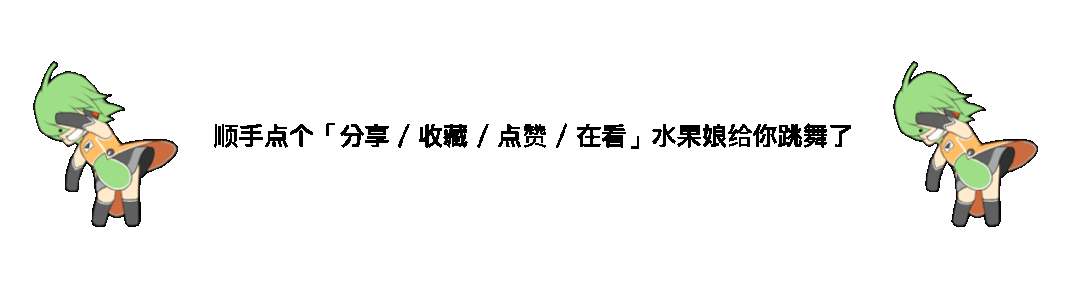
请一键三连,关注我,带你了解更多有趣的软件,如果遇到链接失效或者其他问题的,可以在评论区留探讨学习。
























 1917
1917

 被折叠的 条评论
为什么被折叠?
被折叠的 条评论
为什么被折叠?








