一 流程控制之if判断
1、什么是if判断
依据条件的真假来决定是否做事
2、为何要有if判断
为了让计算机能够像人一样去做判断
3、如何用
if 条件1;then
代码1
代码2
.............
elif 条件2;then
代码1
代码2
...........
elif 条件3;then
代码1
代码2
.......
else
代码1
代码2
.........
fi
案例1
#!/bin/bash
echo "start......"
read -p "请输入您的年龄: " age
if [ $age -eq 18 ];then
echo "too young"
echo "too young"
echo "too young"
fi
echo "end......"
案例2
#!/bin/bash
echo "start......"
read -p "请输入您的年龄: " age
if [ $age -eq 18 ];then
echo "too young"
else
echo "too old"
fi
echo "end......"
案例3:
#!/bin/bash
read -p "请输入您的分数: " score
if [ $score -ge 90 ];then
echo "优秀"
elif [ $score -ge 80 ] && [ $score -lt 90 ];then
echo "良好"
elif [ $score -ge 70 ] && [ $score -lt 80 ];then
echo "一般"
else
echo "很差"
fi
案例4:
#!/bin/bash
read -p "请输入您的分数: " score
if [ $score -ge 90 ];then
echo "优秀"
elif [ $score -ge 80 ];then
echo "良好"
elif [ $score -ge 70 ];then
echo "一般"
else
echo "很差"
fi
案例5:
#!/bin/bash
read -p "输入用户名:" inp_user
read -p "输入密码:" inp_pwd
if [ $inp_user = "egon" ] && [ $inp_pwd = "123" ];then
echo "登录成功"
else
echo "用户名或者密码错误"
fi
二 流程控制之while循环
1、什么是循环
2、为何要循环
3、如何用循环
#!/bin/bash
while true
do
echo 111
echo 222
echo 333
done
案例1
#!/bin/bash
while true
do
read -p "输入用户名:" inp_user
read -p "输入密码:" inp_pwd
if [ $inp_user = "egon" ] && [ $inp_pwd = "123" ];then
echo "登录成功"
else
echo "用户名或者密码错误"
fi
done
案例2:
#!/bin/bash
while true
do
read -p "输入用户名:" inp_user
read -p "输入密码:" inp_pwd
if [ $inp_user = "egon" ] && [ $inp_pwd = "123" ];then
echo "登录成功"
break
else
echo "用户名或者密码错误"
fi
done
案例3:
# 多行
while 条件
do
命令1
命令2
命令3
done
# 一行
while 条件;do 命令1;命令2;命令3; done
while true;do ifconfig eth0;sleep 0.5;clear; done
三 流程控制之for循环
案例1
for i in {1..3}
do
echo ok1 $i
echo ok2 $i
echo ok3 $i
done
案例2
for x in "aaa" 2222 "ccc"
do
echo $x
done
案例3
#!/bin/bash
for i in {2..254}
do
(
ping -c1 1.1.1.$i &>/dev/null
if [ $? -eq 0 ];then
echo "1.1.1.$i ok"
else
echo "1.1.1.$i down"
fi
) &
done
#测试指定网段的所有ip的状态
案例4:
#!/bin/bash
cd /root/test
for i in `ls`
do
mv $i `ls $i | cut -d "." -f1`.log
done
#更改指定目录下的文件类型的后缀
案列5:
#!/bin/bash
while true
do
read -p "(我)我牛逼:" who
read -p "(你)我也牛逼:" you
if [ $who = "yes" ] && [ $you = "yes" ];then
echo "是真牛"
elif [ $you = "no" ] || [ $who = "yes" ];then
echo "不行啊"
echo "你得低调"
break
else
echo "再给你一次机会说"
fi
done
#自我感觉良好的对话脚本
看 完了呀







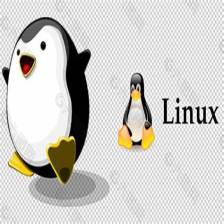
















 334
334











 被折叠的 条评论
为什么被折叠?
被折叠的 条评论
为什么被折叠?








