先看效果图
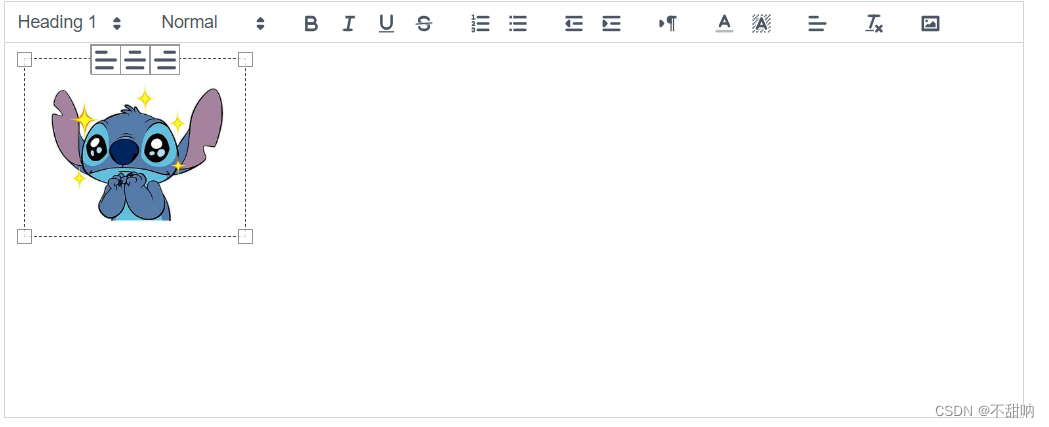 安装下面几个插件
安装下面几个插件
npm install @vueup/vue-quill --savenpm install quill-image-drop-module --savenpm install quill-blot-formatter --saveQuill注册插件 ImageDrop、BlotFormatter
import '@vueup/vue-quill/dist/vue-quill.snow.css'
import { QuillEditor, Quill } from '@vueup/vue-quill'
import { ImageDrop } from 'quill-image-drop-module'
Quill.register('modules/imageDrop', ImageDrop)
import BlotFormatter from 'quill-blot-formatter'
Quill.register('modules/blotFormatter', BlotFormatter)完整代码
<template>
<QuillEditor
ref="editorRef"
contentType="html"
v-model:content="content"
:options="editorOption"
style="height: 300px; width: 100%"
/>
</template>
<script lang="ts">
import '@vueup/vue-quill/dist/vue-quill.snow.css'
import { QuillEditor, Quill } from '@vueup/vue-quill'
import { ImageDrop } from 'quill-image-drop-module'
Quill.register('modules/imageDrop', ImageDrop)
import BlotFormatter from 'quill-blot-formatter'
Quill.register('modules/blotFormatter', BlotFormatter)
import { defineComponent, reactive, toRefs } from 'vue'
export default defineComponent({
components: { QuillEditor },
setup() {
const state = reactive({
content: ``,
// 富文本编辑器配置
editorOption: {
modules: {
// 工具栏
toolbar: [
[{ header: [1, 2, 3, 4, 5, 6] }], // 标题
[{ size: ['small', false, 'large', 'huge'] }], // 字体大小
['bold', 'italic', 'underline', 'strike'], // 加粗 斜体 下划线 删除线
['blockquote', 'code-block'], // 引用 代码块
[{ header: 1 }, { header: 2 }], // 1、2 级标题
[{ list: 'ordered' }, { list: 'bullet' }], // 有序、无序列表
[{ script: 'sub' }, { script: 'super' }], // 上标/下标
[{ indent: '-1' }, { indent: '+1' }], // 缩进
[{ direction: 'rtl' }], // 文本方向
[{ color: [] }, { background: [] }], // 字体颜色、字体背景颜色
[{ font: ['songti'] }], // 字体种类
[{ align: [] }], // 对齐方式
['clean'], // 清除字体样式
['image', 'link', 'video'] // 图片、链接、视频
],
// 图片拖拽
imageDrop: true,
// 图片缩放
blotFormatter: {
// overlay: {
// style: {
// border: '2px solid red',
// }
// },
toolbar: {
mainClassName: 'blot-formatter__toolbar'
}
}
},
// 主题
theme: 'snow', // snow: 有工具栏 bubble:只有文本域的
placeholder: '请输入内容',
// 是否只读
readyOnly: false
}
})
return {
...toRefs(state)
}
}
})
</script>如有错误,欢迎随时雅正。





















 495
495











 被折叠的 条评论
为什么被折叠?
被折叠的 条评论
为什么被折叠?








