一、问题背景:
开发中,左右滑动布局的应用非常常见。在此分享下我对左右滑动布局实现的思路。
二、思路展示
直接展示例图:
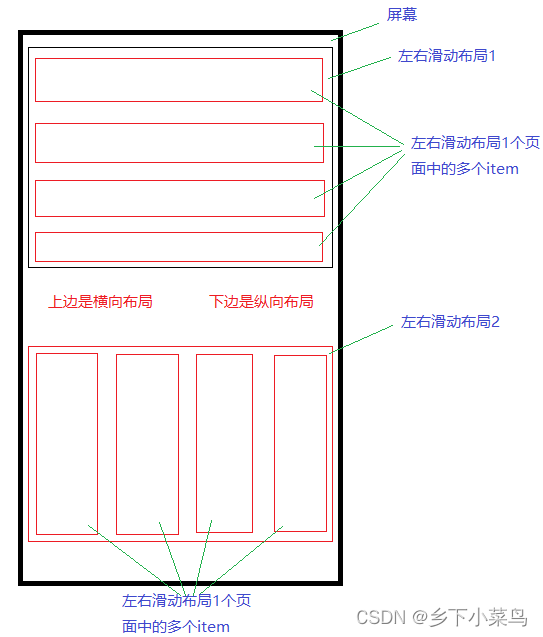
如上图,我画了两个草稿图以表达我的做法。
1、滑动布局中一个滑动item中横向显示4个item内容
2、滑动布局中一个滑动item中纵向显示4个item内容
数据:我的滑动布局数据在一个数组中(如:[item1,item2,item3,item4......])
数组方法:我是将数组中的所有item项for一遍,拿到每个要显示的内容(item)。
然后将其切割成4个一组的数组,再push进一个空数组中。然后就成了如下的数组:
[ [item1,item2,item3,item4],[item1,item2,item3] ]
数据渲染:再到渲染逻辑处,swiper-item循环最外层的数组,拿到里面有多少个小数组(多少个 小 数组就是多少个滑动页,如:[ [item1,item2,item3,item4],[item1,item2,item3] ] 大数组中包含2个小数组就是2个滑动页)。
然后再在swiper-item内进行循环小数组,拿到小数组的每一个item(需要显示的内容,如:[ [item1,item2,item3,item4],[item1,item2,item3] ])。
实际效果:实际渲染出来的图就是如此了。
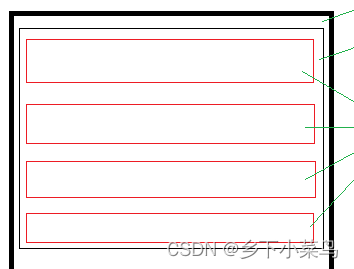
三、总结
uniapp的左右滑动布局,可以用swiper完成,但每个滑动页(swiper-item)它默认只渲染1个item。我们想办法让swiper-item渲染时还存在数组,再在swiper-item内渲染数组里的每一项即可。
知识点:数据请求、数组处理(splice、push等)、for循环嵌套
以上思路供各位参考,相关知识点可查看本人主页。如有大神,望赐教。






















 8304
8304











 被折叠的 条评论
为什么被折叠?
被折叠的 条评论
为什么被折叠?










