根据平台公告信息,2022年底wx.getUserProfile 与 wx.getUserInfo 接口被回收。新的小程序不能再授权获取头像和昵称;可以通过wx.login 接口直接获取用户的 openId 与 unionId 信息;
所以需要获取头像和昵称的同志们需要自己写一个完善资料了
1、在 common 中创建一个 setUserInfo.js
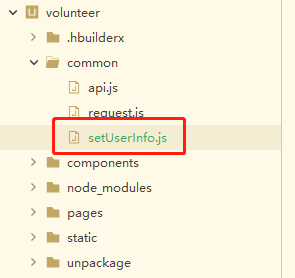
export default() => {
return new Promise((resolve, reject) => {
uni.getUserProfile({
desc: '用于完善个人资料' // 声明获取用户个人信息后的用途,后续会展示在弹窗中,请谨慎填写
})
.then((response) => {
if (response[1].errMsg === 'getUserProfile:ok') {
uni.setStorageSync('userInfo', response[1].userInfo); //存储用户信息
resolve(response[1]);//返回的信息
}else {
uni.showToast({
title: '授权失敗',
icon: 'error'
});
}
}).catch((reject) => {
console.log('拒绝授权',reject)
})
})
}2、在 main.js 中全局引入

import setUserInfo from "common/setUserInfo.js" //微信用户信息
Vue.prototype.$setUserInfo = setUserInfo3、在 components 中创建一个组件 authorize.vue
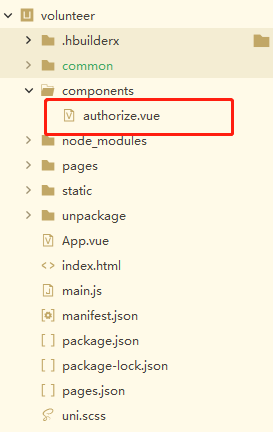
html
<template>
<view v-if="ifAuthorize" style="background: rgba(0,0,0,0.3);position: fixed;top: 0;width: 100%;height: 100%;">
<view style="width: 320px;margin: auto;margin-top: 30px;background: #fff;border-radius: 10px;">
<view class="header">
需要您的授权
</view>
<view style="text-align: center;">
<view style="text-align: center;padding-top: 17px;">
<view>为了提供更好的服务</view>
<view>请允许获取您的用户信息</view>
<view>如暂不需要,可点击取消或拒绝</view>
</view>
<view style="text-align: center;">
<image src="../static/image/shouquan.png" mode="widthFix" style="width: 230px;"></image>
</view>
<view style="padding-bottom: 5px;">
<button type="default" class="btn" @click="authorize()">授权</button>
<button type="default" class="btn" @click="cancel()">取消</button>
</view>
</view>
</view>
</view>
</template>script
<script>
export default {
name:"authorize",
data() {
return {
ifAuthorize:true
};
},
methods:{
cancel() {
this.ifAuthorize = false
},
authorize() {
this.$setUserInfo().then(res => {
this.ifAuthorize = false
});
}
}
}
</script>css
<style lang="scss">
.header {
padding: 8px 0;
line-height: 33px;
border-bottom: 0.5px solid #eee;
text-align: center;
}
.btn {
background-color: #04be01 !important;
color: #fff !important;
border-radius: 44px;
width: 275px;
margin-bottom: 20px;
}
</style>4、在需要授权的页面中引入组件 authorize.vue

5、效果图
























 8360
8360











 被折叠的 条评论
为什么被折叠?
被折叠的 条评论
为什么被折叠?










