一开始使用得是单纯得swiper,导致使用tab切换显示隐藏得时候分页和数据对不上号,后来看到了基于swiper得vue版本vue-awesome-swiper,使用方式如下:
1、安装插件
npm install vue-awesome-swiper@4 --save-dev npm install swiper@5vue-awesome-swiper版本4和swiper对应
2、在vue中引入
import { SwiperSlide, Swiper } from "vue-awesome-swiper"; import "swiper/css/swiper.min.css"; components: { Swiper, SwiperSlide, },3、在页面中引用
<div class="section3-swiper-wrapper"> <swiper :options="swiperOptionParallelMatters" ref="mySwiperParallelMatters" > <swiper-slide v-for="(item,index) in parallelMatters" :key="index" class="swiper-slide" @mouseenter.native="mouseenterParallelMatters" @mouseleave.native="mouseleaveParallelMatters"> 填充想要得数据 </swiper-slid> </swiper> <!-- 下一页 --> <div class="swiper-next" @click="nextParallelMatters()"> <i class="el-icon-arrow-right"></i> </div> <!-- 上一页 --> <div class="swiper-prev" @click="prevParallelMatters()"> <i class="el-icon-arrow-left"></i> </div> </div>export default { data() { return { swiperOption: { slidesPerView: 4, // spaceBetween: 0, slidesPerGroup: 4, speed: 1000, // loop: this.mainMatters.length>4, // loopFillGroupWithBlank: true, observer:true, observeParents: true, autoplay: { delay: 5000, //3秒切换一次 pauseOnMouseEnter: true, //悬停停止切换 disableOnInteraction: false, }, }, } }, methods:{ nextMainMatters(){ this.$refs.mySwiperMainMatters.$swiper.slideNext() console.log('下一页') }, prevMainMatters(){ this.$refs.mySwiperMainMatters.$swiper.slidePrev() }, mouseenterMainMatters(){ this.$refs.mySwiperMainMatters.$swiper.autoplay.stop(); }, mouseleaveMainMatters(){ this.$refs.mySwiperMainMatters.$swiper.autoplay.start(); // 重新开始自动滚动 }, } }注意点:使用鼠标移入移出事件时需要加上.native事件,否则不生效
4、切换tab按动态数据显示隐藏
代码如下:
getItem(item,index){ this.$nextTick(()=>{ this.$refs.mySwiperMainMatters.$swiper.autoplay.stop(); this.$refs.mySwiperParallelMatters.$swiper.autoplay.stop(); this.$refs.mySwiperMainMatters.$swiper.autoplay.start(); // 重新开始自动滚动 this.$refs.mySwiperParallelMatters.$swiper.autoplay.start(); // 重新开始自动滚动 this.$refs.mySwiperMainMatters.$swiper.slideTo(0, 1000, true); this.$refs.mySwiperParallelMatters.$swiper.slideTo(0, 1000, true); }) }注意点:
1、切换时会出现不轮播得情况,看其他网友写得是因为在切换时running无论如何切换都始终为true,但是pause却由原来的false变成了true,被暂停了,所以需要先执行stop函数再执行start函数就可以了。
2、切换时如果已经轮播开始,那么就需要加上slideTo(),不然会出现第一个tab已经轮播到第二页,这是切换第二个tab时不会从第二个tab的第一个分页开始,加上这个以后就不会出现这种情况了
5、使用效果
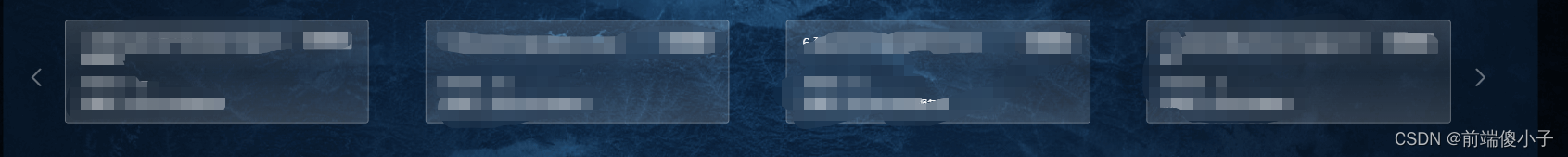






















 858
858











 被折叠的 条评论
为什么被折叠?
被折叠的 条评论
为什么被折叠?








