父子之间的传参,父向子传参通过Props接收,子向父传参通过$emit发射
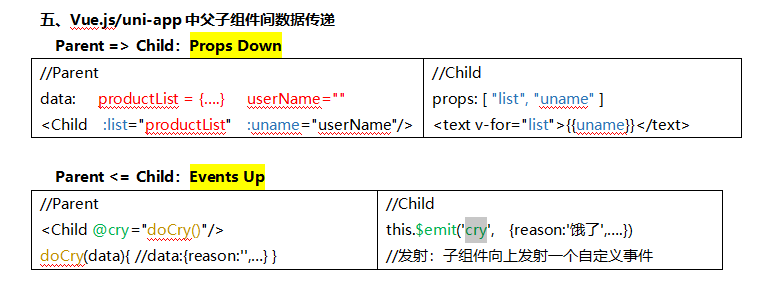
个人中心页面,内有三个组件(注册组件 登录组件 个人档案组件)
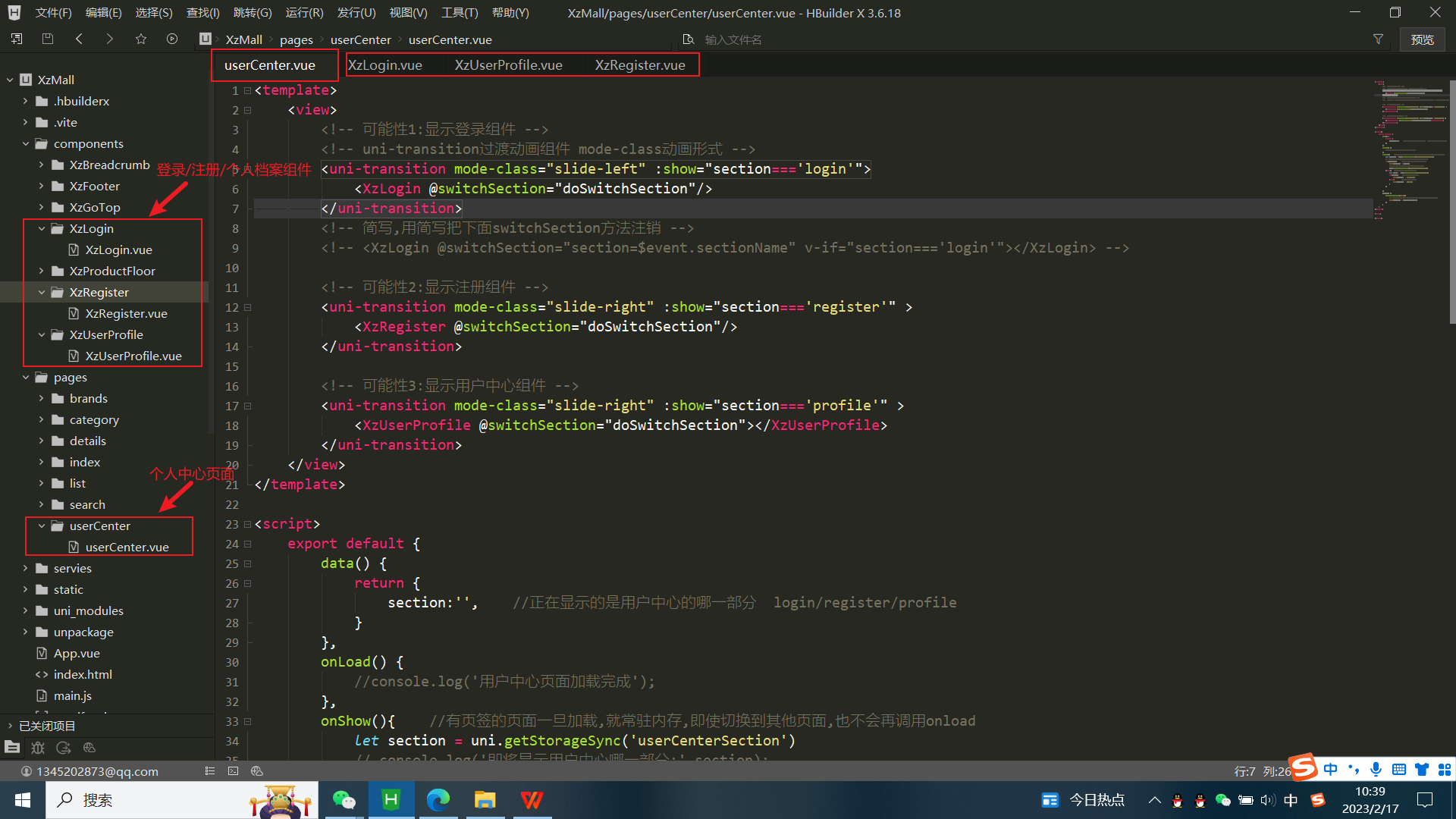
个人中心页面(相当于父组件),接收到子组件传过来的变量名,通过@子组件发射的变量名="自定义方法名",在methods中书写自定义方法,通过子组件发射过来的数据获取自己所需的变量(section),记得在return中定义自己所需的变量
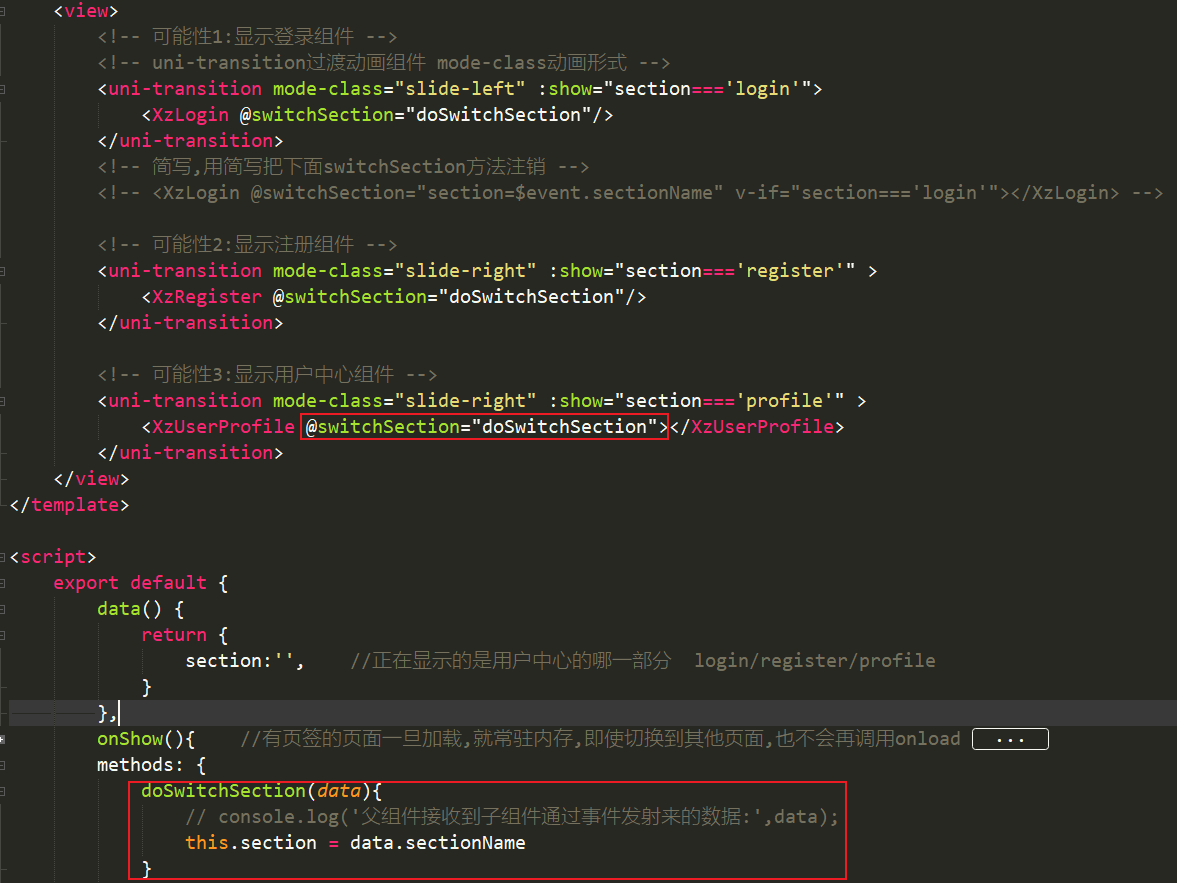
子组件向父页面传参,通过@click="$emit('switchSection',{sectionName:'register'})"
switchSection:自定义事件 sectionName:'register':向父组件发射的数据
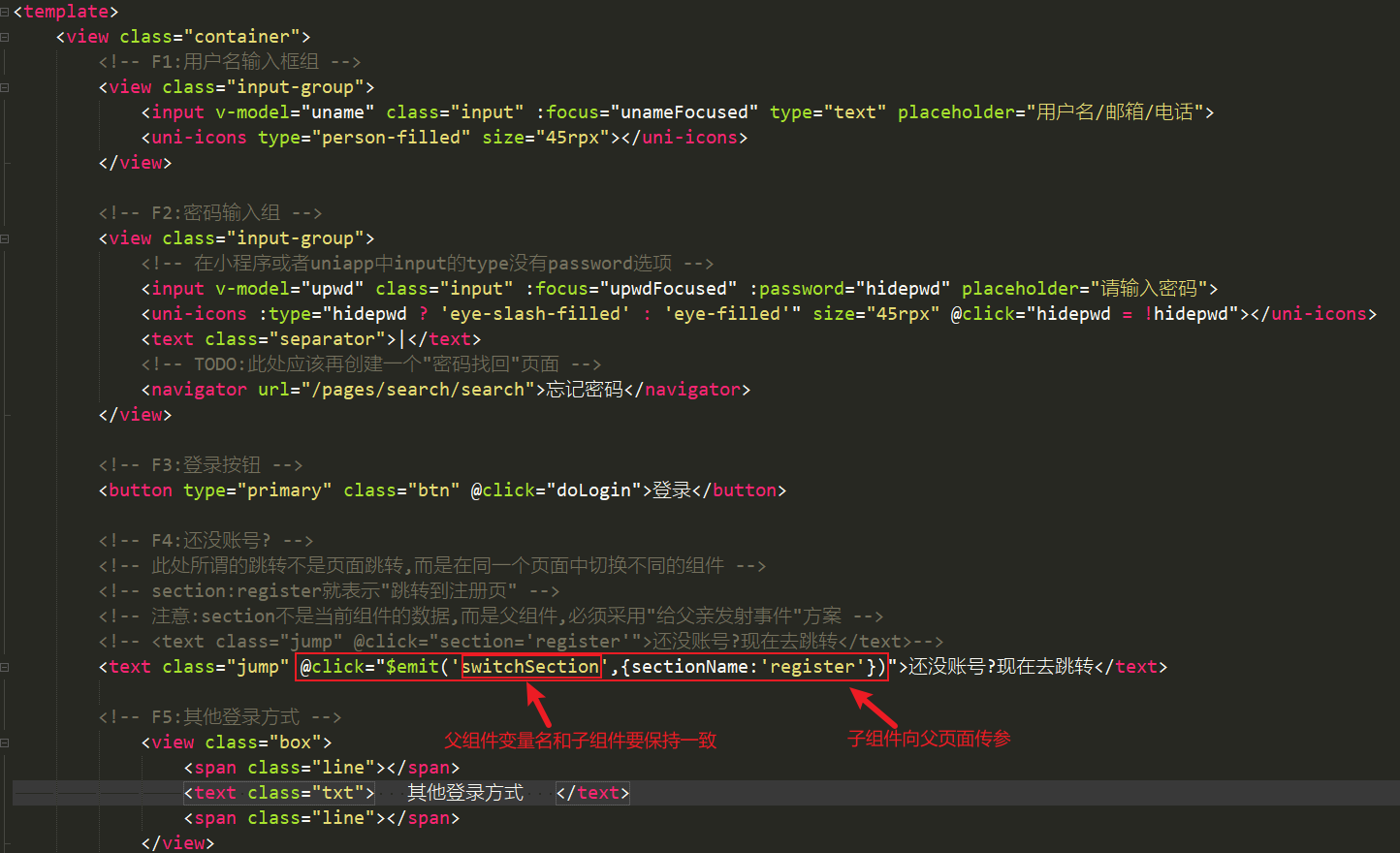
运行页面
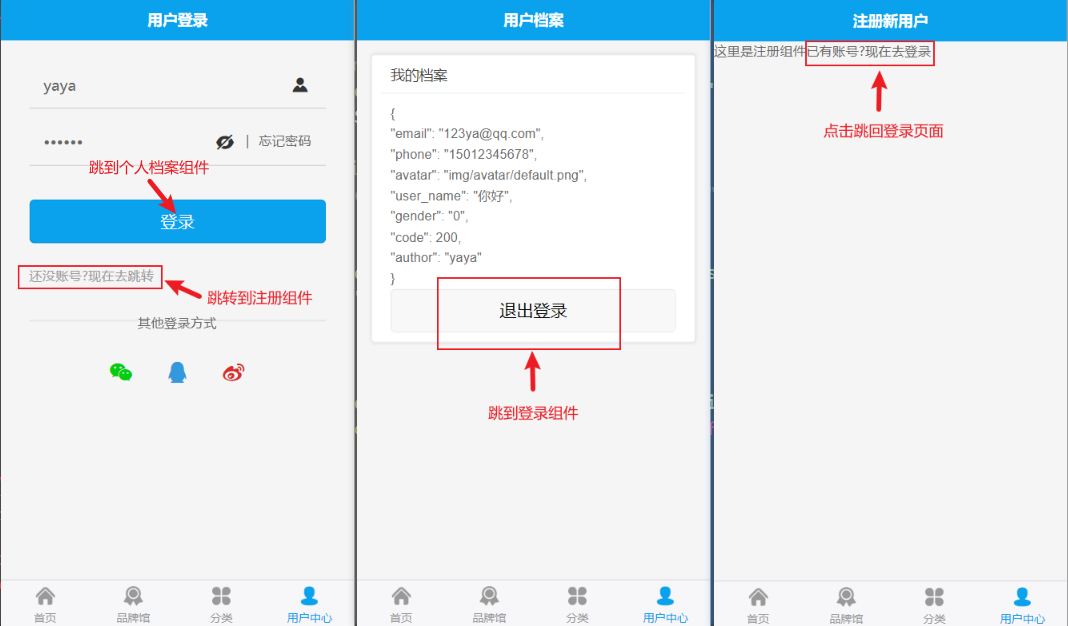
个人中心页面代码
<template>
<view>
<!-- 可能性1:显示登录组件 -->
<!-- uni-transition过渡动画组件 mode-class动画形式 -->
<uni-transition mode-class="slide-left" :show="section==='login'">
<XzLogin @switchSection="doSwitchSection"/>
</uni-transition>
<!-- 简写,用简写把下面switchSection方法注销 -->
<!-- <XzLogin @switchSection="section=$event.sectionName" v-if="section==='login'"></XzLogin> -->
<!-- 可能性2:显示注册组件 -->
<uni-transition mode-class="slide-right" :show="section==='register'" >
<XzRegister @switchSection="doSwitchSection"/>
</uni-transition>
<!-- 可能性3:显示用户中心组件 -->
<uni-transition mode-class="slide-right" :show="section==='profile'" >
<XzUserProfile @switchSection="doSwitchSection"></XzUserProfile>
</uni-transition>
</view>
</template>
<script>
export default {
data() {
return {
section:'', //正在显示的是用户中心的哪一部分 login/register/profile
}
},
onLoad() {
//console.log('用户中心页面加载完成');
},
onShow(){ //有页签的页面一旦加载,就常驻内存,即使切换到其他页面,也不会再调用onload
let section = uni.getStorageSync('userCenterSection')
// console.log('即将显示用户中心哪一部分:',section);
if(section){ //上一页页面指定要显示哪个部分的内容
this.section = section
//从本地缓存中删除存储的userCenterSection数据
uni.removeStorageSync('userCenterSection')
}else{ //上一页面没有指示要显示哪个部分
let token = uni.getStorageSync('userToken')
if(token){ //客户端存在登录后的令牌
this.section = 'profile'
}else{ //客户端没有存登录令牌
this.section = 'login'
}
}
},
methods: {
//处理切换部分
doSwitchSection(data){
// console.log('父组件接收到子组件通过事件发射来的数据:',data);
this.section = data.sectionName
}
}
}
</script>
<style>
</style>登录组件代码
<template>
<view class="container">
<!-- F1:用户名输入框组 -->
<view class="input-group">
<input v-model="uname" class="input" :focus="unameFocused" type="text" placeholder="用户名/邮箱/电话">
<uni-icons type="person-filled" size="45rpx"></uni-icons>
</view>
<!-- F2:密码输入组 -->
<view class="input-group">
<!-- 在小程序或者uniapp中input的type没有password选项 -->
<input v-model="upwd" class="input" :focus="upwdFocused" :password="hidepwd" placeholder="请输入密码">
<uni-icons :type="hidepwd ? 'eye-slash-filled' : 'eye-filled'" size="45rpx" @click="hidepwd = !hidepwd"></uni-icons>
<text class="separator">|</text>
<!-- TODO:此处应该再创建一个"密码找回"页面 -->
<navigator url="/pages/search/search">忘记密码</navigator>
</view>
<!-- F3:登录按钮 -->
<button type="primary" class="btn" @click="doLogin">登录</button>
<!-- F4:还没账号? -->
<!-- 此处所谓的跳转不是页面跳转,而是在同一个页面中切换不同的组件 -->
<!-- section:register就表示"跳转到注册页" -->
<!-- 注意:section不是当前组件的数据,而是父组件,必须采用"给父亲发射事件"方案 -->
<!-- <text class="jump" @click="section='register'">还没账号?现在去跳转</text>-->
<text class="jump" @click="$emit('switchSection',{sectionName:'register'})">还没账号?现在去跳转</text>
<!-- F5:其他登录方式 -->
<view class="box">
<span class="line"></span>
<text class="txt"> 其他登录方式 </text>
<span class="line"></span>
</view>
<view class="f5">
<uni-icons class="icon" type="weixin" color="#01ce0d" size="30"></uni-icons>
<uni-icons class="icon" type="qq" color="#3399dd" size="30"></uni-icons>
<uni-icons class="icon" type="weibo" color="#d82b2a" size="30"></uni-icons>
</view>
</view>
</template>
<script>
import { userLogin } from '../../servies';
export default {
name:"XzLogin",
data() {
return {
hidepwd:true, //是否隐藏输入框的密码内容
uname:'yaya', //用户名
upwd:'123456', //密码
unameFocused:true, //用户名输入框获得输入焦点
upwdFocused:false, //密码输入框获得输入焦点
};
},
mounted() {
// console.log('登录组件被挂载了');
uni.setNavigationBarTitle({
title:'用户登录'
})
},
methods:{
async doLogin(){ //处理登录操作
// console.log('用户输入的登录信息:',this.uname,this.upwd);
//1.判断用户时候完成输入了,如果未完成,让对应的输入框获得输入焦点并弹出提示框
let uname = this.uname.trim()
if(!uname){
uni.showToast({
title:'用户名不能为空',
icon:'error'
})
this.unameFocused = true
this.upwdFocused = false
return
}
let upwd = this.upwd.trim()
if(!upwd){
uni.showToast({
title:'密码不能为空',
icon:'error'
})
this.unameFocused = false
this.upwdFocused = true
return
}
//2.提交uname和upwd到服务器端接口,进行登录验证
let result = await userLogin(uname,upwd)
//console.log(result);
//3.如果服务器返回登录失败,则弹出提示,否则,跳转到用户档案
if(result.code !==200){ //登录失败
uni.showModal({ //显示一个模态对话框
title:'错误',
content:'登录失败!服务器返回错误信息:' + result.msg,
showCancel:false //不显示"取消按钮"
})
}else{ //登录成功
uni.showToast({
title:"欢迎回来"
})
//客户端保存当前登录的用户登录的身份信息---即令牌(token)
uni.setStorageSync('userToken',result.token)
//"跳转"到用户当前组件
this.$emit('switchSection',{sectionName:'profile'}) //"跳转"到用户当前组件
}
}
}
}
</script>
<style lang="scss">
.container{
padding: $uni-spacing-col-lg*2 $uni-spacing-row-lg*2;
.input-group{
display: flex;
border-bottom: $uni-border-width $uni-border-style $uni-border-color;
padding: $uni-spacing-col-lg $uni-spacing-row-lg;
margin-bottom: $uni-spacing-col-lg;
.input{
flex: 1;
}
.separator{
margin: 0 $uni-spacing-row-base;
}
}
.btn{
background-color: $uni-color-primary;
margin-top:$uni-spacing-col-lg*3;
margin-bottom:$uni-spacing-col-lg*2;
}
.jump{
color: $uni-text-color-grey;
&:active{
color: $uni-text-color;
}
}
.txt{
display: block;
text-align: center;
margin-top: $uni-spacing-col-lg*3;
margin-bottom:$uni-spacing-col-lg*2;
}
.box{
display: flex;
align-items: center;
justify-content: center;
.line{
// height:40px;
height:2px;
background-color:#e7e7e4;
flex-grow:1;
}
.txt{
top:0;
transform:translateY(-5PX);
}
}
.f5{
display: flex;
align-items: center;
justify-content: center;
.icon{
display: inline-block;
margin: 0 $uni-spacing-row-lg;
}
}
}
</style>注册组件代码(未写样式)
<template>
<view>
<text>这里是注册组件</text>
<text @click="$emit('switchSection',{sectionName:'login'})">已有账号?现在去登录</text>
</view>
</template>
<script>
export default {
name:"XzRegister",
data() {
return {
};
},
mounted() {
// console.log('登录组件被挂载了');
uni.setNavigationBarTitle({
title:'注册新用户'
})
}
}
</script>
<style>
</style>个人档案组件代码(样式未写)
<template>
<view>
<uni-card title="我的档案">
<text>{{userInfo}}</text>
<!-- F1:用户头像 image -->
<!-- F2:用户详情 uList -->
<!-- F3:退出按钮 uButton -->
<button type="default" @click="doLogout">退出登录</button>
</uni-card>
</view>
</template>
<script>
import { userGetBasic, userLogout } from '../../servies';
export default {
name:"XzUserProfile",
data() {
return {
userInfo:{}, //当前登录用户的详细信息
};
},
async mounted() {
// console.log('登录组件被挂载了');
uni.setNavigationBarTitle({
title:'用户档案'
})
//向服务器端口接口请求当前登录用户信息
let result = await userGetBasic()
// console.log(result);
this.userInfo = result
},
methods:{
async doLogout(){
//提交请求给服务器,完成服务器端的退出登录
let result = await userLogout()
// console.log(result);
//清除客户端保存的身份认证token
uni.removeStorageSync('userToken')
//"跳转"回登录组件---子给父传数据,子组件发射自定义事件,修改父组件数据 section
this.$emit('switchSection',{sectionName:'login'})
}
}
}
</script>
<style>
</style>





















 2万+
2万+

 被折叠的 条评论
为什么被折叠?
被折叠的 条评论
为什么被折叠?








