文件的建立&拷贝&改名
在当前目录下建立文件aaa.txt,将文件aaa.txt拷贝到/tmp这个目录下,并改名为 bbb.txt
[c-long@localhost test]$ ls
abc a.txt b.html b.txt Hello.java
[c-long@localhost test]$ touch aaa.txt
[c-long@localhost test]$ ls
aaa.txt abc a.txt b.html b.txt Hello.java
[c-long@localhost test]$ cp aaa.txt /tmp/bbb.txt
[c-long@localhost test]$ ls /tmp/
anaconda.log
bbb.txt
hsperfdata_c-long
hsperfdata_root
ifcfg.log
在任何目录下回到用户主目录(家)
[c-long@localhost test]$ cd
[c-long@localhost ~]$
当前目录打印
打印当前目录(隐藏文件也显示)
[c-long@localhost ~]$ ls -a
. .bash_profile .dbus .mozilla 视频 音乐
.. .bashrc .esd_auth .viminfo 图片 桌面
.bash_history .cache .ICEauthority 公共 文档
.bash_logout .config .local 模板 下载
打包压缩文件
创建5个文件分别是 1.txt 2.txt 3.txt 4.txt 5.txt,压缩这5个文件,压缩包的名字是my.tar
[c-long@localhost test]$ touch 1.txt
[c-long@localhost test]$ touch 2.txt
[c-long@localhost test]$ touch 3.txt
[c-long@localhost test]$ touch 4.txt
[c-long@localhost test]$ touch 5.txt
[c-long@localhost test]$ ls
1.txt 3.txt 5.txt abc b.html Hello.java
2.txt 4.txt aaa.txt a.txt b.txt
[c-long@localhost test]$ tar zcvf my.tar 1.txt 2.txt 3.txt 4.txt 5.txt
1.txt
2.txt
3.txt
4.txt
5.txt
[c-long@localhost test]$ ls
1.txt 3.txt 5.txt abc b.html Hello.java
2.txt 4.txt aaa.txt a.txt b.txt my.tar
查看文件最后10行
[c-long@localhost test]$ tail -10 a.txt
11
12
13
14
15
16
17
18
19
20
将指定文件中所有的a ,替换成b
[c-long@localhost test]$ cat aaa.txt
ababbba
babaaab
ababbab
aaabbba
accaaca
[c-long@localhost test]$ vim aaa.txt
:%s /a/b/g
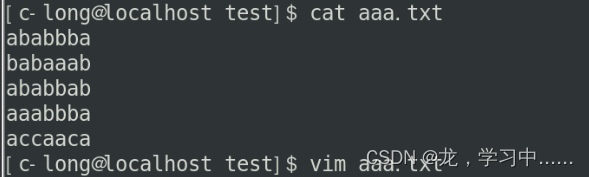
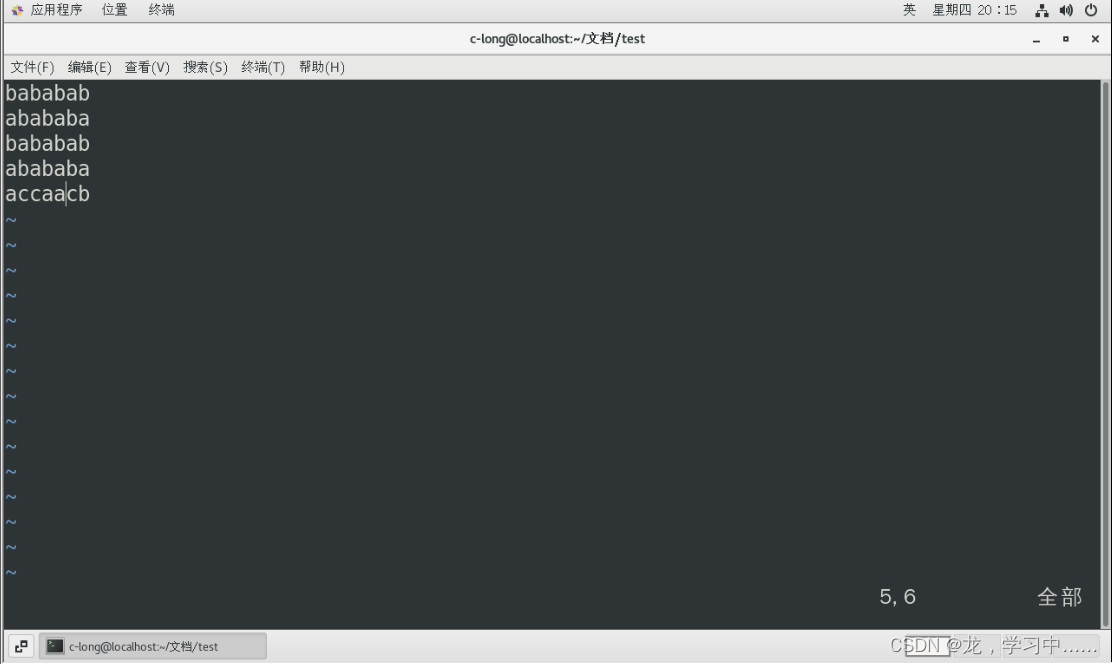
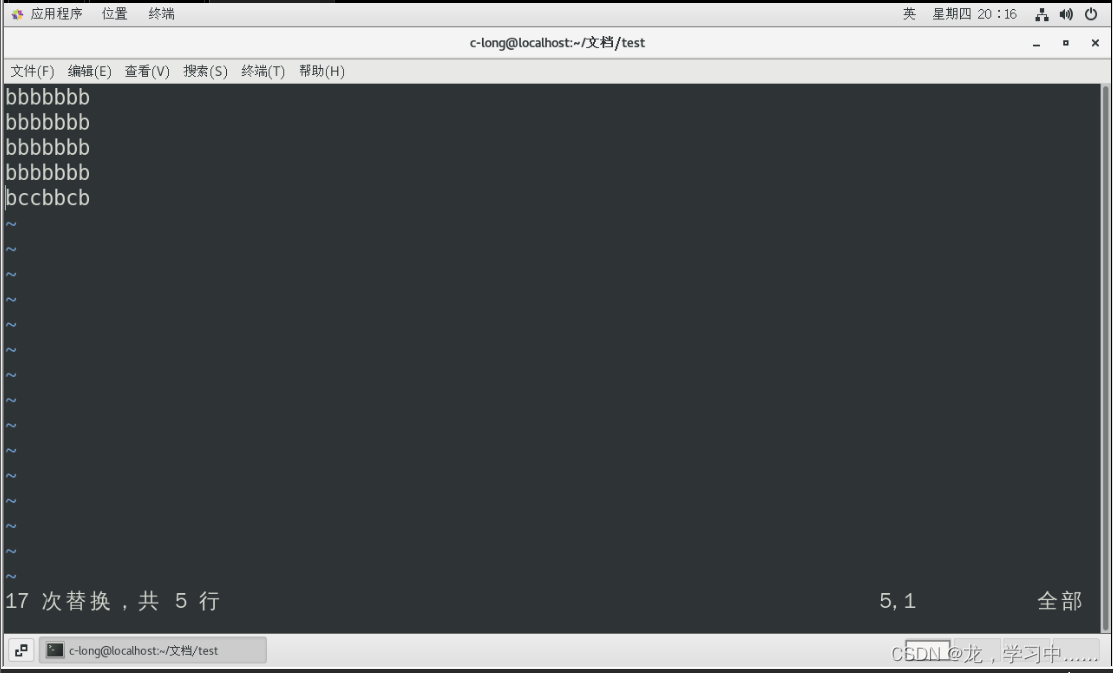






















 4198
4198











 被折叠的 条评论
为什么被折叠?
被折叠的 条评论
为什么被折叠?








