1.第一步引入element ui
npm install element-ui
2.在使用image-viewer组件中引入
import ElImageViewer from "element-ui/packages/image/src/image-viewer";
components: {
ElImageViewer
},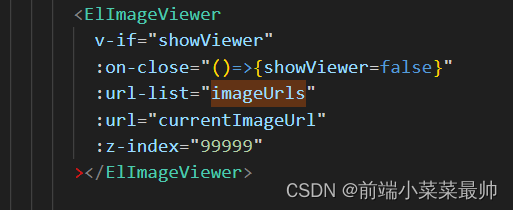
<ElImageViewer
v-if="showViewer"
:on-close="()=>{showViewer=false}"
:url-list="imageUrls"
:url="currentImageUrl"
:z-index="99999"
></ElImageViewer>3.接下来就是重点了:
需要先处理一下富文本传递过来的数据
repairRichText(html) {
// console.log(html);
// 去掉<img>中style /width / height属性
let newContent = html.replace(/<img[^>]*>/gi, match => {
match = match
.replace(/style="[^"]+"/gi, "")
.replace(/style='[^']+'/gi, "");
match = match
.replace(/width="[^"]+"/gi, "")
.replace(/width='[^']+'/gi, "");
match = match
.replace(/height="[^"]+"/gi, "")
.replace(/height='[^']+'/gi, "");
return match;
});
// 修改所有style里的width属性为max-width:100%
newContent = newContent.replace(/style="[^"]+"/gi, match => {
match = match
.replace(/width:[^;]+;/gi, "max-width:100%;")
.replace(/width:[^;]+;/gi, "max-width:100%;");
return match;
});
// 去掉所有<br/>标签
newContent = newContent.replace(/<br[^>]*\/>/gi, "");
// img标签添加style属性:max-width:100%;height:auto
// 实现预览效果在此处添加class类名为"content-img",后面会通过dom来查找图片
newContent = newContent.replace(
/\<img/gi,
'<img class="content-img" style="max-width:100%;height:auto;display:block;margin-top:0;margin-bottom:0;"'
);
// return
return newContent;
}定义参数,接收后端接口返回的富文本的数据 ,并用正则把图片提取出来,赋值给另一个数组集合,如下图:

其中this.intorduction是用来接收富文本数据.this.imageUrls是用来存储图片的,随后定义一个函数onShow(),把提取出来的图片集合传递给onShow函数
this.onShow(this.imageUrls);
onShow(data) {
this.$nextTick(() => {
const imgHtml = document.getElementsByClassName("content-img");
console.log(imgHtml);
for (let i = 0; i < imgHtml.length; i += 1) {
imgHtml[i].onclick = () => {
console.log(i);
// console.log();
//解决点击预览时不是当前图片问题
// [...data]
const tempImgList = [...data]; // 所有图片地址
console.log(tempImgList);
if (i === 0) {
this.imageUrls = tempImgList;
} else {
// 调整图片顺序,把当前图片放在第一位
// splice
const start = tempImgList.splice(i);
// splice
const remain = tempImgList.splice(0, i);
this.imageUrls = start.concat(remain);
console.log(this.imageUrls);
}
this.onPreview();
};
}
});
},
onPreview() {
this.showViewer = true;
},到此,就可以实现使用element-ui组件实现富文本图片的预览效果了。




















 725
725











 被折叠的 条评论
为什么被折叠?
被折叠的 条评论
为什么被折叠?








