安装模块
pip install ddddocr这样下载可能会报错,在使用pip install ddddocr之前先使用下面命令(将pip下载设置为国内镜像下载)
pip config set https://pypi.tuna.tsinghua.edu.cn/simple pyspider国内镜像
- 清华:https://pypi.tuna.tsinghua.edu.cn/simple
- 阿里云:http://mirrors.aliyun.com/pypi/simple/
- 中国科技大学 https://pypi.mirrors.ustc.edu.cn/simple/
- 华中理工大学:http://pypi.hustunique.com/
- 山东理工大学:http://pypi.sdutlinux.org/
- 豆瓣:http://pypi.douban.com/simple/
简单例子
import ddddocr
ocr = ddddocr.DdddOcr()
with open('图片路径', 'rb') as f:
img = f.read()
result = ocr.classification(img)
print(result)登录操作时配合指定元素截图来做:
import ddddocr
ele = driver.find_element('','') # 定位验证码图片
ele.screenshot('截图保存路径/图片名.png') # 截取验证码保存
ocr = ddddocr.DdddOcr()
with open('截图保存路径/图片名.png', 'rb') as f:
img = f.read()
result = ocr.classification(img)
print(result)下载后运行可能会出现多余内容
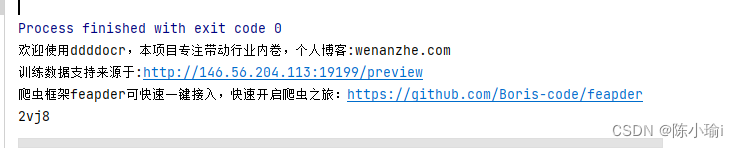
到python\Lib\site-packages\ddddocr\__init__.py中修改如下图:
























 3366
3366











 被折叠的 条评论
为什么被折叠?
被折叠的 条评论
为什么被折叠?










