1先来两个中文网
https://3.swiper.com.cn/api/pagination/2014/1217/71.htm
https://2.swiper.com.cn/api/pagination/2014/1217/68.htmll
2. yarn vue-awesome-swiper下载之后 我这里是全局引入的
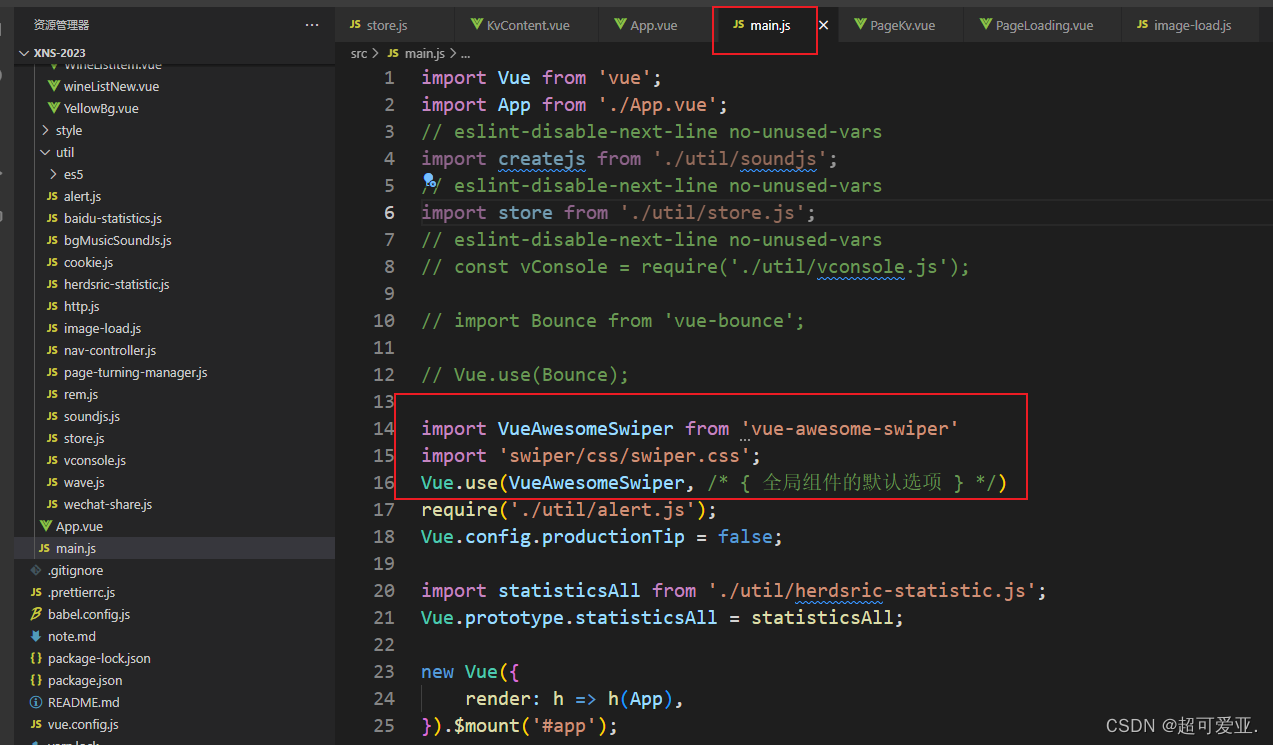
3.在组件中引入
<template>
<div ref="contents" class="container go-in">
<swiper class="swiper" ref="mySwiper" :options="swiperOptions">
<!-- 首页第一张 -->
<swiper-slide class="swiper-bj">
<div class="home-page-box">
<img :src="pageData.homeImg1" />
<div class="home-page-title">
<img :src="pageData.homeTitle" />
</div>
</div>
</swiper-slide>
<swiper-slide class="swiper-bj">
<div class="home-page-box">
<img :src="pageData.homeImg2" />
<div class="home-page-title">
<img :src="pageData.homeTitle" />
</div>
</div>
</swiper-slide>
</swiper>
<div class="swiper-pagination">
<li></li>
<li></li>
</div>
</div>
</template>
<script>
import { swiper, swiperSlide } from 'vue-awesome-swiper';
export default {
name: 'KvContent',
components: {
swiper,
swiperSlide,
},
tabIndex: Number,
},
data() {
return {
pageData: {
homeImg1: './newImg/02-homepage/2_1.png',
homeImg2: './newImg/02-homepage/2_2.png',
homeTitle: './newImg/02-homepage/2_1_1.png',
},
swiperOptions: {
// 横向滑动
mode: 'horizontal',
resistanceRatio: 0,
// 避免卡顿
observer: true,
observeParents: true,
observeSlideChildren: true,
loop: false,
autoplay: false,
slidesPerView: 'auto',
pagination: {
el: '.swiper-pagination', //与slot="pagination"处 class 一致
paginationType: 'custom',
clickable: true, //轮播按钮支持点击
// spaceBetween: 10,
paginationClickable: true,
autoplayDisableOnInteraction: false, //手动轮播后轮播不会自动滑动
// slidesPerView:'auto',
// freeMode:true,
renderCustom: function (swiper, current, total) {
var paginationHtml = ' ';
for (var i = 0; i < total; i++) {
// 判断是不是激活焦点,是的话添加active类,不是就只添加基本样式类
if (i === current - 1) {
paginationHtml +=
'<span class="swiper-pagination-bullet swiper-pagination-bullet-active"></span>';
} else {
paginationHtml +=
'<span class="swiper-pagination-bullet"></span>';
}
}
return paginationHtml;
},
},
publicPath: process.env.BASE_URL,
},
};
},
computed: {
swiper() {
return this.$refs.mySwiper.$swiper;
},
},
created() {},
mounted() {
if (this.timer == null) {
this.timer = setInterval(() => {
this.current += 1;
if (this.current > 99) {
this.current = 99;
clearInterval(this.timer);
}
}, 1000 / 20);
}
this.$emit('initPage', this.goFirst);
},
methods: {
goFirst() {
this.$refs.mySwiper.swiper.slideTo(0, 0);
},
},
};
</script>
<style lang="scss" scoped>
.swiper-slide {
/* flex-shrink: 0; */
width: 100% !important;
/* height: 100%; */
position: relative !important;
transition-property: transform !important;
}
#contents {
position: relative;
}
.swiper-pagination {
position: absolute;
transform: translate(-50%, -50%);
top: 84%;
left: 50%;
z-index: 4;
}
.pro-btn-box {
position: relative;
width: 6.9rem;
height: 0.9rem;
top: 42%;
left: 54%;
margin-bottom: 20px;
transform: translate(-50%, -50%);
}
.pro-btn {
position: absolute;
width: 5.8rem;
height: 0.9rem;
left: 50%;
top: 50%;
// left: 50%;
// top: 86vw;
transform: translate(-50%, -50%);
}
.detail-btn {
position: absolute;
width: 1.73rem;
height: 0.56rem;
left: 50%;
top: 78%;
// left: 50%;
// top: 86vw;
z-index: 4;
transform: translate(-50%, -50%);
}
.pro-btn-word-1 {
position: absolute;
width: 3.4rem;
height: 0.28rem;
left: 42%;
top: 50%;
transform: translate(-50%, -50%);
}
.pro-btn-word-2 {
position: absolute;
width: 2.9rem;
height: 0.28rem;
left: 42%;
top: 50%;
transform: translate(-50%, -50%);
}
.pro-btn-word-3 {
position: absolute;
width: 3.24rem;
height: 0.28rem;
left: 42%;
top: 50%;
transform: translate(-50%, -50%);
}
.pro-btn-word-4 {
position: absolute;
width: 3.09rem;
height: 0.28rem;
left: 42%;
top: 50%;
transform: translate(-50%, -50%);
}
.pro-btn-word-5 {
position: absolute;
width: 2.59rem;
height: 0.28rem;
left: 42%;
top: 50%;
transform: translate(-50%, -50%);
}
.pro-btn-arrow {
position: absolute;
width: 0.41rem;
height: 0.41rem;
left: 74%;
top: 50%;
// right: 28%;
// top: 86vw;
transform: translate(-50%, -50%);
}
.pro-light {
position: absolute;
width: 5.52rem;
height: 3.35rem;
left: 50%;
top: 50%;
transform: translate(-50%, -50%);
}
.item-container-box {
width: 5.52rem;
height: 3.35rem;
position: relative;
left: 50%;
top: 58%;
transform: translate(-50%, -50%);
}
// @media screen and (max-device-height:700px), (min-aspect-ratio: 414/736) and (max-aspect-ratio: 414/606) {
// .up-bg{
// width: 60%;
// height: 60%;
// }
// }
.up-bg {
width: 7.5rem;
height: 4.2rem;
}
.container {
position: relative;
width: 100%;
height: 100%;
box-sizing: border-box;
background-image: url('../../public/newImg/02-homepage/2_3_bg.png');
background-size: 100% auto;
}
.swiper {
width: 100%;
height: 100%;
transform: translate3d(0, 0, 0);
overflow: hidden;
}
.swiper-bj {
width: 100vw;
height: 100vh;
transform: translate3d(0, 0, 0);
overflow: hidden;
}
.home-page-box {
width: 100vw;
height: 16.24rem;
position: relative;
}
.home-page-box img {
width: 7.5rem;
height: 9.8rem;
position: absolute;
top: 0;
left: 0;
// left: 50%;
// top: 50%;
// transform: translate(-50%, -50%);
}
.home-page-title {
width: 7.5rem;
height: 6.54rem;
position: absolute;
bottom: 0;
left: 0;
}
.home-page-title img {
width: 3.58rem;
height: 1.94rem;
position: absolute;
left: 50%;
top: 16%;
transform: translate(-50%, -50%);
}
.go-in {
opacity: 1;
// animation: mymove 1s ease-out;
// animation-fill-mode: forwards;
}
@keyframes mymove {
0% {
opacity: 0;
}
100% {
opacity: 1;
}
}
.pro-img-1 {
width: 2.36rem;
height: 3.4rem;
position: absolute;
left: 41%;
top: 60%;
transform: translate(-50%, -50%);
}
.pro-img-2 {
width: 3.63rem;
height: 3.23rem;
position: absolute;
left: 41%;
top: 60%;
transform: translate(-50%, -50%);
}
.pro-img-3 {
width: 3.21rem;
height: 3.33rem;
position: absolute;
left: 41%;
top: 60%;
transform: translate(-50%, -50%);
}
.pro-img-4 {
width: 2.36rem;
height: 3.63rem;
position: absolute;
left: 41%;
top: 60%;
transform: translate(-50%, -50%);
}
.pro-img-5 {
width: 3.52rem;
height: 3.57rem;
position: absolute;
left: 41%;
top: 60%;
transform: translate(-50%, -50%);
}
.pro-bg {
width: 7.5rem;
height: 0;
flex: 1;
overflow: hidden;
vertical-align: top;
position: relative;
display: flex;
flex-direction: column;
// position: absolute;
// left: 0;
// top: 0;
// transform: translateX(-50%) translateY(-50%);
}
.item-container {
width: 6.9rem;
height: 4.5rem;
margin-bottom: 78px;
display: flex;
align-items: center;
justify-content: center;
flex-direction: column;
transform: translate3d(0, 0, 0);
}
</style>
<style>
/*自定义分页器的样式,这个你自己想要什么样子自己写*/
.swiper-pagination-bullet {
width: 0.16rem !important;
height: 0.08rem !important;
background: #000000 !important;
border-radius: 4px !important;
margin: 0 5px;
outline: 0;
}
/*自定义分页器激活时的样式表现*/
.swiper-pagination-bullet-active {
width: 0.36rem !important;
height: 0.08rem !important;
display: inline-block;
background: #f6ddb9 !important;
border-radius: 4px !important;
outline: 0;
}
.swiper-active-switch {
background: #fff !important;
}
</style>























 996
996

 被折叠的 条评论
为什么被折叠?
被折叠的 条评论
为什么被折叠?








