相关链接tinymce (v6.0.2) - TinyMCE 是一个采用 JavaScript 编写的、轻量级的、基于浏览器的、所见即所得编辑器。 | BootCDN - Bootstrap 中文网开源项目免费 CDN 加速服务TinyMCE 是一个采用 JavaScript 编写的、轻量级的、基于浏览器的、所见即所得编辑器。 https://www.bootcdn.cn/tinymce/
https://www.bootcdn.cn/tinymce/
安装tinymce-vue
npm install @tinymce/tinymce-vue -S下载tinymce
npm install tinymce -S下载tinymce完成后在node_modules 中找到 tinymce目录,复制文件夹到components下面,
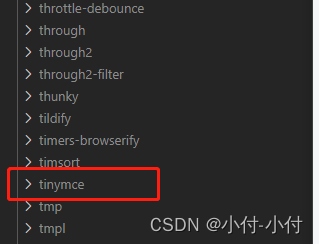
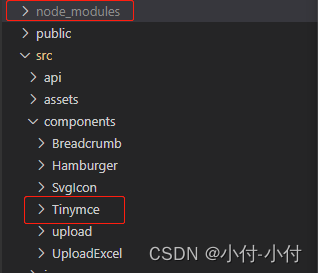
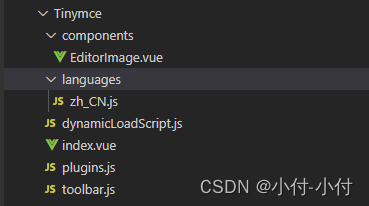
Tinymce文件夹里index.vue里的代码如下
<template>
<div :class="{fullscreen:fullscreen}" class="tinymce-container" :style="{width:containerWidth}">
<textarea :id="tinymceId" class="tinymce-textarea" />
<!-- <div class="editor-custom-btn-container">
<editorImage color="#1890ff" class="editor-upload-btn" @successCBK="imageSuccessCBK" />
</div> -->
</div>
</template>
<script>
/**
* docs:
* https://panjiachen.github.io/vue-element-admin-site/feature/component/rich-editor.html#tinymce
*/
import editorImage from "./components/EditorImage";
import plugins from "./plugins";
import toolbar from "./toolbar";
import load from "./dynamicLoadScript";
// why use this cdn, detail see https://github.com/PanJiaChen/tinymce-all-in-one
// const tinymceCDN =
// "https://cdn.bootcdn.net/ajax/libs/tinymce/4.9.3/tinymce.min.js";
const tinymceCDN =
"https://cdn.bootcdn.net/ajax/libs/tinymce/4.9.2/tinymce.min.js";
export default {
name: "Tinymce",
components: { editorImage },
props: {
id: {
type: String,
default: function () {
return (
"vue-tinymce-" +
+new Date() +
((Math.random() * 1000).toFixed(0) + "")
);
}
},
value: {
type: String,
default: ""
},
toolbar: {
type: Array,
required: false,
default() {
return [];
}
},
menubar: {
type: String,
default: "file edit insert view format table"
},
height: {
type: [Number, String],
required: false,
default: 360
},
width: {
type: [Number, String],
required: false,
default: "auto"
}
},
data() {
return {
hasChange: false,
hasInit: false,
tinymceId: this.id,
fullscreen: false,
languageTypeList: {
en: "en",
zh: "zh_CN",
es: "es_MX",
ja: "ja"
}
};
},
computed: {
containerWidth() {
const width = this.width;
if (/^[\d]+(\.[\d]+)?$/.test(width)) {
// matches `100`, `'100'`
return `${width}px`;
}
return width;
}
},
watch: {
value(val) {
if (!this.hasChange && this.hasInit) {
this.$nextTick(() =>
window.tinymce.get(this.tinymceId).setContent(val || "")
);
}
}
},
mounted() {
this.init();
},
activated() {
if (window.tinymce) {
this.initTinymce();
}
},
deactivated() {
this.destroyTinymce();
},
destroyed() {
this.destroyTinymce();
},
methods: {
init() {
// dynamic load tinymce from cdn
load(tinymceCDN, err => {
if (err) {
this.$message.error(err.message);
return;
}
this.initTinymce();
});
},
initTinymce() {
const _this = this;
window.tinymce.init({
selector: `#${this.tinymceId}`,
// images_upload_url: 'http://120.26.9.215:36223/api/admin/article/uploadimg',
// en对应英文
language: this.languageTypeList["zh"],
language_url: require('./languages/zh_CN.js'),//汉化把languages/zh_CN.js引进来
height: this.height,
body_class: "panel-body ",
object_resizing: false,
toolbar: this.toolbar.length > 0 ? this.toolbar : toolbar,
menubar: this.menubar,
plugins: plugins,
end_container_on_empty_block: true,
powerpaste_word_import: "clean",
code_dialog_height: 450,
code_dialog_width: 1000,
advlist_bullet_styles: "square",
advlist_number_styles: "default",
imagetools_cors_hosts: ["www.tinymce.com", "codepen.io"],
default_link_target: "_blank",
link_title: false,
nonbreaking_force_tab: true, // inserting nonbreaking space need Nonbreaking Space Plugin
init_instance_callback: editor => {
if (_this.value) {
editor.setContent(_this.value);
}
_this.hasInit = true;
editor.on("NodeChange Change KeyUp SetContent", () => {
this.hasChange = true;
this.$emit("input", editor.getContent());
});
},
setup(editor) {
editor.on("FullscreenStateChanged", e => {
_this.fullscreen = e.state;
});
},
// it will try to keep these URLs intact
// https://www.tiny.cloud/docs-3x/reference/configuration/Configuration3x@convert_urls/
// https://stackoverflow.com/questions/5196205/disable-tinymce-absolute-to-relative-url-conversions
convert_urls: false,
// 整合七牛上传
// images_dataimg_filter(img) {
// setTimeout(() => {
// const $image = $(img);
// $image.removeAttr('width');
// $image.removeAttr('height');
// if ($image[0].height && $image[0].width) {
// $image.attr('data-wscntype', 'image');
// $image.attr('data-wscnh', $image[0].height);
// $image.attr('data-wscnw', $image[0].width);
// $image.addClass('wscnph');
// }
// }, 0);
// return img
// },
images_upload_handler: function (blobInfo, success, failure, progress) {
var xhr, formData;
xhr = new XMLHttpRequest();
xhr.withCredentials = false;
xhr.open(
"POST",
"https://www.yytlms.com:36223/api/admin/article/uploadimg"
);
xhr.upload.onprogress = function (e) {
progress(e.loaded / e.total * 100);
};
xhr.setRequestHeader("source", 0);
console.log(blobInfo.blob());
xhr.onload = function () {
var json;
if (xhr.status === 403) {
failure("HTTP Error: " + xhr.status, { remove: true });
return;
}
if (xhr.status < 200 || xhr.status >= 300) {
failure("HTTP Error: " + xhr.status);
return;
}
json = JSON.parse(xhr.responseText);
if (!json || typeof json.data !== "string") {
failure("Invalid JSON: " + xhr.responseText);
return;
}
var path_arr = json.data.split("/");
// console.log(path_arr[path_arr.length - 1])
success("https://www.yytlms.com/images/" + path_arr[path_arr.length - 1]);
};
xhr.onerror = function () {
failure(
"Image upload failed due to a XHR Transport error. Code: " +
xhr.status
);
};
formData = new FormData();
formData.append("upload", blobInfo.blob(), blobInfo.filename());
xhr.send(formData);
}
});
},
destroyTinymce() {
const tinymce = window.tinymce.get(this.tinymceId);
if (this.fullscreen) {
tinymce.execCommand("mceFullScreen");
}
if (tinymce) {
tinymce.destroy();
}
},
setContent(value) {
window.tinymce.get(this.tinymceId).setContent(value);
},
getContent() {
window.tinymce.get(this.tinymceId).getContent();
},
imageSuccessCBK(arr) {
arr.forEach(v =>
window.tinymce
.get(this.tinymceId)
.insertContent(`<img class="wscnph" src="${v.url}" >`)
);
}
}
};
</script>
<style lang="scss" scoped>
.tinymce-container {
position: relative;
line-height: normal;
}
.tinymce-container {
::v-deep {
.mce-fullscreen {
z-index: 10000;
}
}
}
.tinymce-textarea {
visibility: hidden;
z-index: -1;
}
.editor-custom-btn-container {
position: absolute;
right: 4px;
top: 4px;
/*z-index: 2005;*/
}
.fullscreen .editor-custom-btn-container {
z-index: 10000;
position: fixed;
}
.editor-upload-btn {
display: inline-block;
}
</style>
Tinymce文件夹下面components文件夹下方的Editorlmage.vue代码如下
<template>
<div class="upload-container">
<el-button :style="{background:color,borderColor:color}" icon="el-icon-upload" size="mini" type="primary" @click=" dialogVisible=true">
upload
</el-button>
<el-dialog :visible.sync="dialogVisible">
<el-upload
:multiple="true"
:file-list="fileList"
:show-file-list="true"
:on-remove="handleRemove"
:on-success="handleSuccess"
:before-upload="beforeUpload"
class="editor-slide-upload"
action="https://httpbin.org/post"
list-type="picture-card"
>
<el-button size="small" type="primary">
Click upload
</el-button>
</el-upload>
<el-button @click="dialogVisible = false">
Cancel
</el-button>
<el-button type="primary" @click="handleSubmit">
Confirm
</el-button>
</el-dialog>
</div>
</template>
<script>
export default {
name: 'EditorSlideUpload',
props: {
color: {
type: String,
default: '#1890ff'
}
},
data() {
return {
dialogVisible: false,
listObj: {},
fileList: []
}
},
methods: {
checkAllSuccess() {
return Object.keys(this.listObj).every(item => this.listObj[item].hasSuccess)
},
handleSubmit() {
const arr = Object.keys(this.listObj).map(v => this.listObj[v])
if (!this.checkAllSuccess()) {
this.$message('Please wait for all images to be uploaded successfully. If there is a network problem, please refresh the page and upload again!')
return
}
this.$emit('successCBK', arr)
this.listObj = {}
this.fileList = []
this.dialogVisible = false
},
handleSuccess(response, file) {
const uid = file.uid
const objKeyArr = Object.keys(this.listObj)
for (let i = 0, len = objKeyArr.length; i < len; i++) {
if (this.listObj[objKeyArr[i]].uid === uid) {
this.listObj[objKeyArr[i]].url = response.files.file
this.listObj[objKeyArr[i]].hasSuccess = true
return
}
}
},
handleRemove(file) {
const uid = file.uid
const objKeyArr = Object.keys(this.listObj)
for (let i = 0, len = objKeyArr.length; i < len; i++) {
if (this.listObj[objKeyArr[i]].uid === uid) {
delete this.listObj[objKeyArr[i]]
return
}
}
},
beforeUpload(file) {
const _self = this
const _URL = window.URL || window.webkitURL
const fileName = file.uid
this.listObj[fileName] = {}
return new Promise((resolve, reject) => {
const img = new Image()
img.src = _URL.createObjectURL(file)
img.onload = function() {
_self.listObj[fileName] = { hasSuccess: false, uid: file.uid, width: this.width, height: this.height }
}
resolve(true)
})
}
}
}
</script>
<style lang="scss" scoped>
.editor-slide-upload {
margin-bottom: 20px;
::v-deep .el-upload--picture-card {
width: 100%;
}
}
</style>
Tinymce文件夹下方的dynamicLoadScipt.js代码如下
let callbacks = []
function loadedTinymce() {
return window.tinymce
}
const dynamicLoadScript = (src, callback) => {
const existingScript = document.getElementById(src)
const cb = callback || function() {}
if (!existingScript) {
const script = document.createElement('script')
script.src = src // src url for the third-party library being loaded.
script.id = src
document.body.appendChild(script)
callbacks.push(cb)
const onEnd = 'onload' in script ? stdOnEnd : ieOnEnd
onEnd(script)
}
if (existingScript && cb) {
if (loadedTinymce()) {
cb(null, existingScript)
} else {
callbacks.push(cb)
}
}
function stdOnEnd(script) {
script.onload = function() {
this.onerror = this.onload = null
for (const cb of callbacks) {
cb(null, script)
}
callbacks = null
}
script.onerror = function() {
this.onerror = this.onload = null
cb(new Error('Failed to load ' + src), script)
}
}
function ieOnEnd(script) {
script.onreadystatechange = function() {
if (this.readyState !== 'complete' && this.readyState !== 'loaded') return
this.onreadystatechange = null
for (const cb of callbacks) {
cb(null, script) // there is no way to catch loading errors in IE8
}
callbacks = null
}
}
}
export default dynamicLoadScript
Tinymce文件夹下面plugins.js代码如下
const plugins = ['advlist anchor autolink autosave code codesample colorpicker colorpicker contextmenu directionality emoticons fullscreen hr image imagetools insertdatetime link lists media nonbreaking noneditable pagebreak paste preview print save searchreplace spellchecker tabfocus table template textcolor textpattern visualblocks visualchars wordcount']
export default plugins
Tinymce文件夹下面toolbar.js代码如下
const toolbar = ['searchreplace bold italic underline strikethrough alignleft aligncenter alignright outdent indent blockquote undo redo removeformat subscript superscript code codesample', 'hr bullist numlist link image charmap preview anchor pagebreak insertdatetime media table emoticons forecolor backcolor fullscreen']
export default toolbar
在其他页面上面引用
import Tinymce from '@/components/Tinymce' components: {
Tinymce
}, <tinymce/>






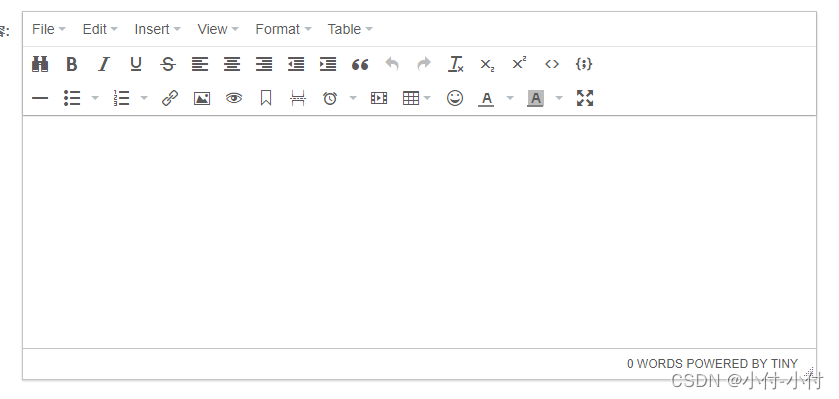














 2259
2259











 被折叠的 条评论
为什么被折叠?
被折叠的 条评论
为什么被折叠?








