运行效果图
主界面(初始),注册界面,登录界面,主界面(注册和登录之后)




实现步骤
1.设计主界面,编写activity_main.xml
<?xml version="1.0" encoding="utf-8"?>
<LinearLayout xmlns:android="http://schemas.android.com/apk/res/android"
xmlns:app="http://schemas.android.com/apk/res-auto"
xmlns:tools="http://schemas.android.com/tools"
android:layout_width="match_parent"
android:layout_height="match_parent"
tools:context=".MainActivity"
android:orientation="vertical">
<ImageView
android:layout_width="150dp"
android:layout_height="150dp"
android:id="@+id/image_head"
android:layout_gravity="center"
android:layout_marginTop="130dp"
android:src="@mipmap/head" />
<TextView
android:layout_width="match_parent"
android:layout_height="wrap_content"
android:id="@+id/user_name"
android:text="@string/Point_login"
android:layout_marginTop="40dp"
android:gravity="center"
android:textSize="28sp"
android:textStyle="bold"/>
<TextView
android:layout_width="match_parent"
android:layout_height="wrap_content"
android:id="@+id/user_id"
android:text="@string/User_id"
android:layout_marginTop="15dp"
android:gravity="center"
android:textSize="19sp"/>
<RadioGroup
android:layout_width="wrap_content"
android:layout_height="wrap_content"
android:id="@+id/rg1"
android:orientation="horizontal"
android:gravity="center"
android:layout_marginTop="30dp">
<Button
android:layout_width="wrap_content"
android:layout_height="wrap_content"
android:id="@+id/btn_login"
android:text="@string/Login"
android:textSize="22sp"
android:ems="5"
android:layout_marginStart="60dp"
android:background="@drawable/btn_shape"
android:textColor="@color/white"
style=""/>
<Button
android:layout_width="wrap_content"
android:layout_height="wrap_content"
android:id="@+id/btn_logon"
android:text="@string/Logon"
android:textSize="22sp"
android:ems="5"
android:layout_marginStart="40dp"
android:background="@drawable/btn_shape"
android:textColor="@color/white"/>
</RadioGroup>
</LinearLayout>
注:(1) 按钮的格式是自己设计的,如下
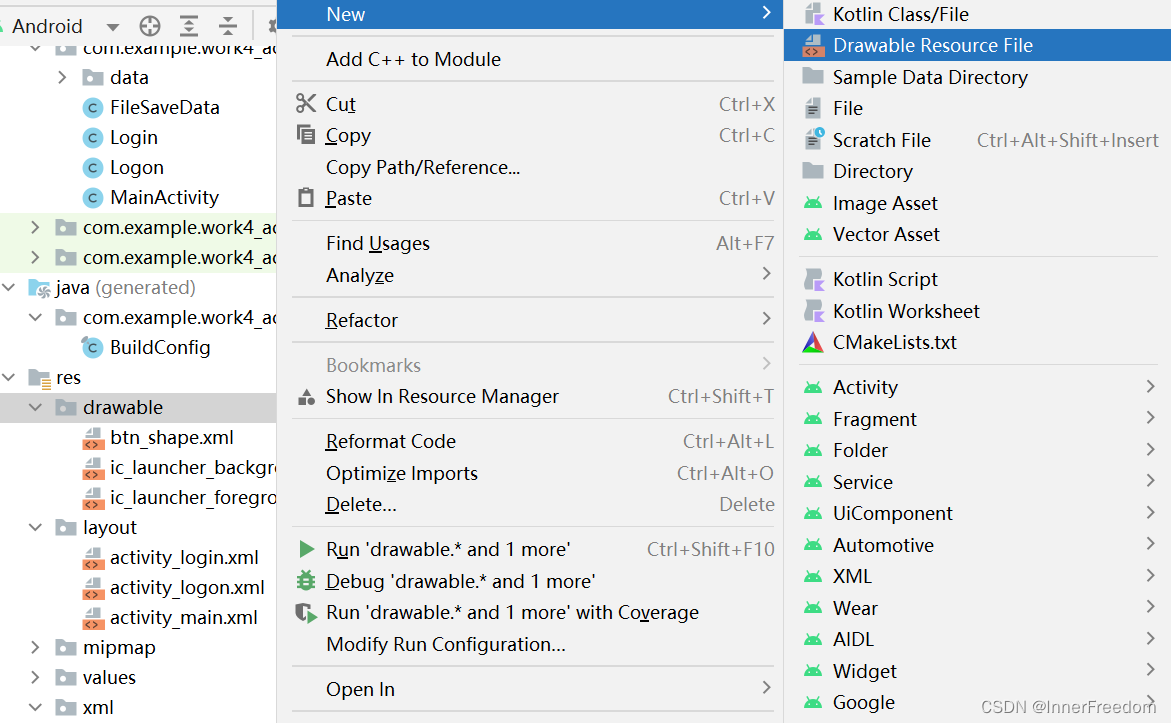

注:(2)需编写strings.xml

2.创建两个activity(会自动创建对应的layout布局文件)

3.设计登录和注册界面,编写activity_login.xml和activity_logon.xml
activity_login.xml :
<?xml version="1.0" encoding="utf-8"?>
<LinearLayout xmlns:android="http://schemas.android.com/apk/res/android"
xmlns:app="http://schemas.android.com/apk/res-auto"
xmlns:tools="http://schemas.android.com/tools"
android:layout_width="match_parent"
android:layout_height="match_parent"
tools:context=".Login"
android:orientation="vertical">
<ImageView
android:layout_width="wrap_content"
android:layout_height="wrap_content"
android:id="@+id/image_back"
android:src="@mipmap/back"
android:layout_marginTop="100dp"
android:layout_marginStart="20dp"/>
<TextView
android:layout_width="wrap_content"
android:layout_height="wrap_content"
android:text="@string/Login"
android:textSize="30sp"
android:layout_marginTop="30dp"
android:layout_marginStart="30dp"/>
<EditText
android:layout_width="wrap_content"
android:layout_height="wrap_content"
android:id="@+id/edit_user"
android:hint="@string/Edit_user"
android:ems="16"
android:inputType="textPersonName"
android:layout_marginTop="25dp"
android:layout_marginStart="30dp"
android:drawableStart="@mipmap/user"
android:drawablePadding="20dp"/>
<EditText
android:layout_width="wrap_content"
android:layout_height="wrap_content"
android:id="@+id/edit_password"
android:hint="@string/Edit_password"
android:ems="16"
android:inputType="textPassword"
android:layout_marginTop="18dp"
android:layout_marginStart="30dp"
android:drawableStart="@mipmap/password"
android:drawablePadding="20dp"/>
<Button
android:layout_width="wrap_content"
android:layout_height="wrap_content"
android:id="@+id/btn_login2"
android:text="@string/Login"
android:textSize="23sp"
android:layout_marginTop="30dp"
android:layout_gravity="center"
android:ems="12"
android:background="#02E674"
android:textColor="@color/white"/>
<TextView
android:layout_width="match_parent"
android:layout_height="wrap_content"
android:id="@+id/txtResult"
android:textSize="30sp"
android:textColor="@android:color/holo_red_light"
android:layout_marginTop="40dp"
/>
</LinearLayout>activity_logon.xml :
<?xml version="1.0" encoding="utf-8"?>
<LinearLayout xmlns:android="http://schemas.android.com/apk/res/android"
xmlns:app="http://schemas.android.com/apk/res-auto"
xmlns:tools="http://schemas.android.com/tools"
android:layout_width="match_parent"
android:layout_height="match_parent"
tools:context=".Logon"
android:orientation="vertical">
<ImageView
android:layout_width="wrap_content"
android:layout_height="wrap_content"
android:id="@+id/image_back"
android:src="@mipmap/back"
android:layout_marginTop="60dp"
android:layout_marginStart="20dp"/>
<TextView
android:layout_width="wrap_content"
android:layout_height="wrap_content"
android:text="@string/Logon"
android:textSize="30sp"
android:layout_marginTop="30dp"
android:layout_marginStart="30dp"/>
<EditText
android:layout_width="wrap_content"
android:layout_height="wrap_content"
android:id="@+id/edit_name"
android:hint="@string/Edit_name"
android:ems="17"
android:inputType="textPersonName"
android:layout_marginTop="22dp"
android:layout_marginStart="30dp"
android:drawableStart="@mipmap/name"
android:drawablePadding="35dp"/>
<EditText
android:layout_width="wrap_content"
android:layout_height="wrap_content"
android:id="@+id/edit_user"
android:hint="@string/Edit_user"
android:ems="17"
android:inputType="textPersonName"
android:layout_marginTop="18dp"
android:layout_marginStart="30dp"
android:drawableStart="@mipmap/user"
android:drawablePadding="35dp"/>
<EditText
android:layout_width="wrap_content"
android:layout_height="wrap_content"
android:id="@+id/edit_password"
android:hint="@string/Edit_password"
android:ems="17"
android:inputType="textPassword"
android:layout_marginTop="18dp"
android:layout_marginStart="30dp"
android:drawableStart="@mipmap/password"
android:drawablePadding="35dp"/>
<EditText
android:layout_width="wrap_content"
android:layout_height="wrap_content"
android:id="@+id/edit_apassword"
android:hint="@string/Edit_apassword"
android:ems="17"
android:inputType="textPassword"
android:layout_marginTop="18dp"
android:layout_marginStart="30dp"
android:drawableStart="@mipmap/apassword"
android:drawablePadding="35dp"/>
<Button
android:layout_width="wrap_content"
android:layout_height="wrap_content"
android:id="@+id/btn_logon2"
android:text="@string/Logon"
android:textSize="23sp"
android:layout_marginTop="30dp"
android:layout_gravity="center"
android:ems="12"
android:background="#02E674"
android:textColor="@color/white"/>
<TextView
android:layout_width="match_parent"
android:layout_height="wrap_content"
android:id="@+id/txtResult"
android:textSize="30sp"
android:textColor="@android:color/holo_red_light"
android:layout_marginTop="40dp"
/>
</LinearLayout>4. 编写三个 .java 文件(MainActivity,Login,Logon)
MainActivity.java
package com.example.work4_activity_login_logon;
import androidx.activity.result.ActivityResult;
import androidx.activity.result.ActivityResultCallback;
import androidx.activity.result.ActivityResultLauncher;
import androidx.activity.result.contract.ActivityResultContracts;
import androidx.appcompat.app.AppCompatActivity;
import android.app.Activity;
import android.content.Intent;
import android.graphics.ColorMatrix;
import android.graphics.ColorMatrixColorFilter;
import android.os.Bundle;
import android.view.View;
import android.widget.Button;
import android.widget.ImageView;
import android.widget.TextView;
public class MainActivity extends AppCompatActivity {
//创建变量,用于接收注册的 账号id,昵称,密码
public static String data_id, data_name, data_password;
@Override
protected void onCreate(Bundle savedInstanceState) {
super.onCreate(savedInstanceState);
setContentView(R.layout.activity_main);
///主界面
//显示用户的ID和昵称
TextView text_id = (TextView) findViewById(R.id.user_id);
TextView text_name = (TextView) findViewById(R.id.user_name);
//头像是否亮
ImageView image_head = (ImageView) findViewById(R.id.image_head) ;
ColorMatrix cm = new ColorMatrix();
cm.setSaturation(0); // 设置饱和度
ColorMatrixColorFilter grayColorFilter = new ColorMatrixColorFilter(cm);
image_head.setColorFilter(grayColorFilter); // 如果想恢复彩色显示,设置为null即可
///注册功能
//接收注册返回的数据
ActivityResultLauncher<Intent> launcher_logon = registerForActivityResult(new ActivityResultContracts.StartActivityForResult(), new ActivityResultCallback<ActivityResult>() {
@Override
public void onActivityResult(ActivityResult result_logon) {
if(result_logon.getResultCode() == Activity.RESULT_OK){
//回调过来的intent数据
Intent data = result_logon.getData();
//回调过来的结果代码
int resultCode = result_logon.getResultCode();
if (resultCode == RESULT_OK){
assert data != null;
//接受并保持注册的信息
data_id = data.getStringExtra("data_id_logon");
data_name = data.getStringExtra("data_name_logon");
data_password = data.getStringExtra("data_password_logon");
}
}
}
});
//点击注册按钮,跳转到注册界面
Button btn_logon = (Button) findViewById(R.id.btn_logon);
btn_logon.setOnClickListener(new View.OnClickListener() {
@Override
public void onClick(View view) {
//跳转注册页面
Intent intent = new Intent(MainActivity.this, Logon.class);
launcher_logon.launch(intent);
}
});
///登录功能
//接收登录返回的数据
ActivityResultLauncher<Intent> launcher_login = registerForActivityResult(new ActivityResultContracts.StartActivityForResult(), new ActivityResultCallback<ActivityResult>() {
@Override
public void onActivityResult(ActivityResult result_login) {
if(result_login.getResultCode() == Activity.RESULT_OK){
//回调过来的intent数据
Intent data = result_login.getData();
//回调过来的结果代码
int resultCode = result_login.getResultCode();
if (resultCode == RESULT_OK){
text_id.setText(data.getStringExtra("data_id")); //显示账号id
text_name.setText(data.getStringExtra("data_name")); //显示昵称
image_head.setColorFilter(null); // 设置为null,恢复彩色显示
}
}
}
});
//点击登录按钮,跳转登录界面
Button btn_login = (Button) findViewById(R.id.btn_login);
btn_login.setOnClickListener(new View.OnClickListener() {
@Override
public void onClick(View view) {
Intent intent = new Intent(MainActivity.this, Login.class);
//发送需要验证的数据(即注册的信息)
intent.putExtra("data_id",data_id);
intent.putExtra("data_name",data_name);
intent.putExtra("data_password",data_password);
launcher_login.launch(intent);
}
});
}
}Login.java
package com.example.work4_activity_login_logon;
import androidx.appcompat.app.AppCompatActivity;
import android.content.Intent;
import android.os.Bundle;
import android.view.View;
import android.widget.Button;
import android.widget.EditText;
import android.widget.ImageView;
import android.widget.TextView;
public class Login extends AppCompatActivity {
@Override
protected void onCreate(Bundle savedInstanceState) {
super.onCreate(savedInstanceState);
setContentView(R.layout.activity_login);
///点击返回键时,返回主界面
ImageView image_back = (ImageView) findViewById(R.id.image_back);
image_back.setOnClickListener(new View.OnClickListener() {
@Override
public void onClick(View view) {
finish();
}
});
//创建变量(用户名,密码,提示结果)
EditText txtID = (EditText) findViewById(R.id.edit_user);
EditText txtPassword = (EditText) findViewById(R.id.edit_password);
TextView txtResult = (TextView) findViewById(R.id.txtResult);
///登录按钮
Button btn_login = (Button) findViewById(R.id.btn_login2);
btn_login.setOnClickListener(new View.OnClickListener() {
@Override
public void onClick(View view) {
//判断是否有记录,有则登录成功,无则提示为注册
//获取记录中的账号,昵称,密码(及注册成功的)
Intent intent_val = getIntent();
String data_id_login = intent_val.getStringExtra("data_id");
String data_name_login = intent_val.getStringExtra("data_name");
String data_password_login = intent_val.getStringExtra("data_password");
//判断输入是否合法
if (txtID.getText().toString().isEmpty()) {
txtResult.setText("请输入账号");
} else {
if (txtPassword.getText().toString().isEmpty()) {
txtResult.setText("请输入密码");
} else {
if (txtID.getText().toString().equals(data_id_login)){
if(txtPassword.getText().toString().equals(data_password_login)){
//登录成功
txtResult.setText("登录成功");
//返回数据,使主界面图标亮及显示昵称和ID
Intent intent = new Intent();
intent.putExtra("data_id",data_id_login);
intent.putExtra("data_name",data_name_login);
setResult(RESULT_OK,intent);
//结束intent,返回是一个activity
finish();
}else {
//密码错误
txtResult.setText("密码有误");
}
}else {
//用户名不存在
txtResult.setText("用户名不存在");
}
}
}
}
});
}
}Logon.java
package com.example.work4_activity_login_logon;
import androidx.appcompat.app.AppCompatActivity;
import android.content.Intent;
import android.os.Bundle;
import android.view.View;
import android.widget.Button;
import android.widget.EditText;
import android.widget.ImageView;
import android.widget.TextView;
import android.widget.Toast;
import java.util.Map;
public class Logon extends AppCompatActivity {
@Override
protected void onCreate(Bundle savedInstanceState) {
super.onCreate(savedInstanceState);
setContentView(R.layout.activity_logon);
//根据布局文件上的控件创建相应的变量(昵称,账号,密码,确认密码)
EditText editName = (EditText) findViewById(R.id.edit_name);
EditText editId = (EditText) findViewById(R.id.edit_user);
EditText editPassword = (EditText) findViewById(R.id.edit_password);
EditText editApassword = (EditText) findViewById(R.id.edit_apassword);
TextView txtResult = (TextView) findViewById(R.id.txtResult);
///返回主界面
ImageView image_back = (ImageView) findViewById(R.id.image_back);
image_back.setOnClickListener(new View.OnClickListener() {
@Override
public void onClick(View view) {
finish();
}
});
///注册
Button btn_logon2 = (Button) findViewById(R.id.btn_logon2);
btn_logon2.setOnClickListener(new View.OnClickListener() {
@Override
public void onClick(View view) {
//创建变量,保存输入的注册信息(昵称,账号,密码,确认密码)
String data_name_logon = editName.getText().toString();
String data_id_logon = editId.getText().toString();
String data_password_logon = editPassword.getText().toString();
String data_apassword_logon = editApassword.getText().toString();
//判断输入是否合法
if (data_name_logon.isEmpty()) {
txtResult.setText("请输入昵称");
}else {
if (data_id_logon.isEmpty()) {
txtResult.setText("请输入账号");
} else {
if (data_password_logon.isEmpty()) {
txtResult.setText("请输入密码");
}
else {
if (data_apassword_logon.equals(data_password_logon)) {
//注册成功
txtResult.setText("注册成功,返回主界面");
//并将数据返回主界面,使图标亮、昵称和ID显示
//返回数据,是主界面图标亮及显示昵称和ID
Intent intent = new Intent();
intent.putExtra("data_id_logon",data_id_logon);
intent.putExtra("data_name_logon",data_name_logon);
intent.putExtra("data_password_logon",data_password_logon);
setResult(RESULT_OK,intent);
finish();
} else {
txtResult.setText("两次输入的密码不一致,请重新输入");
}
}
}
}
}
});
}
}
























 被折叠的 条评论
为什么被折叠?
被折叠的 条评论
为什么被折叠?










