网站:'aHR0cHM6Ly93d3cuZmx5c2Nvb3QuY29tL2Vu'
请求流程: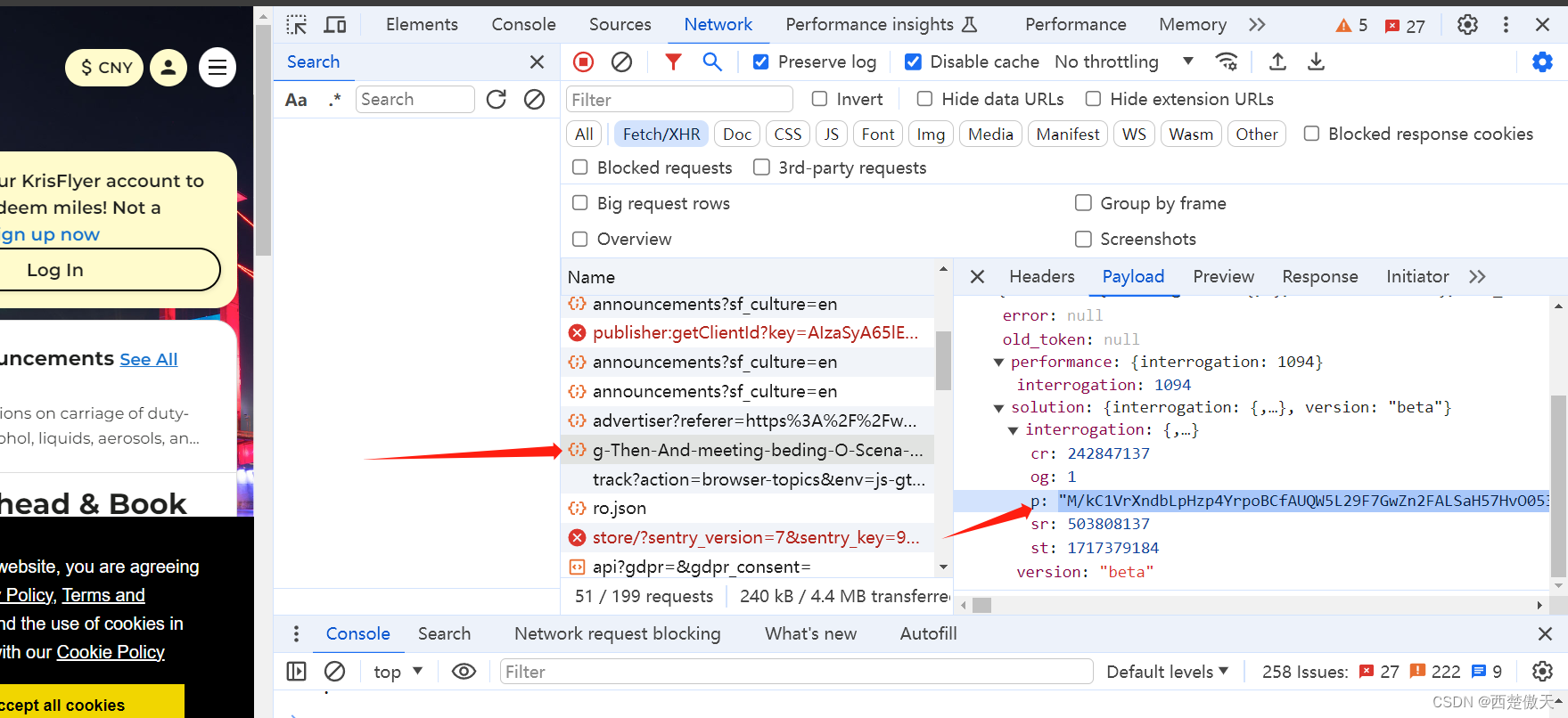
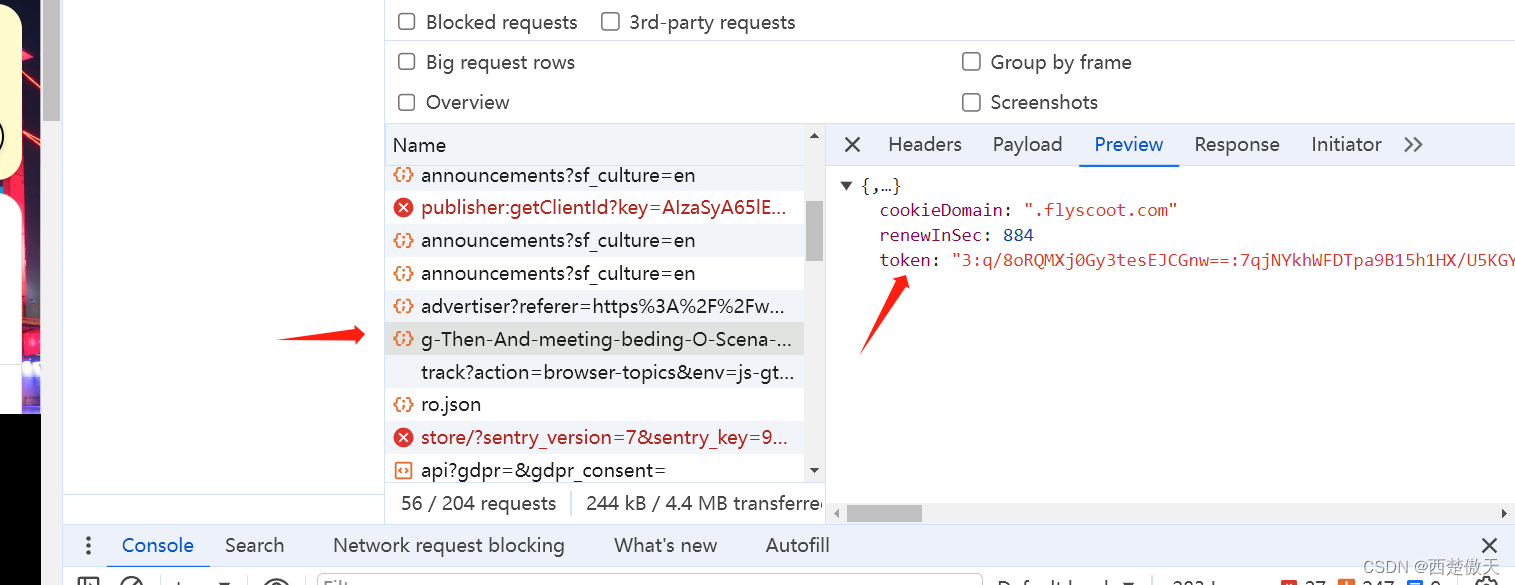
拿js生成的p,请求得到token,然后cookies里面携带这个token,
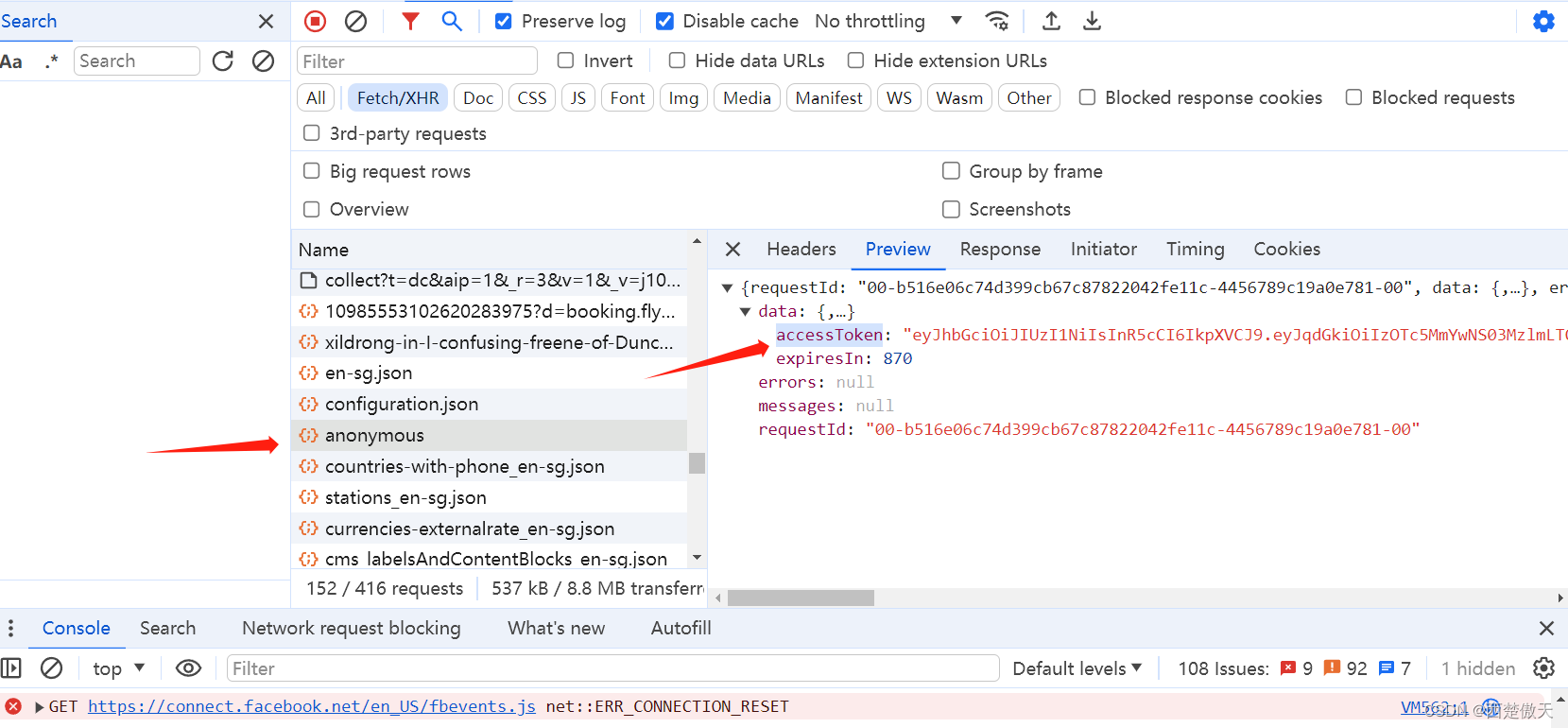
再次请求拿到accessToken,就完成了js的流程,就可以正常拿搜索参数了。
加密入入口: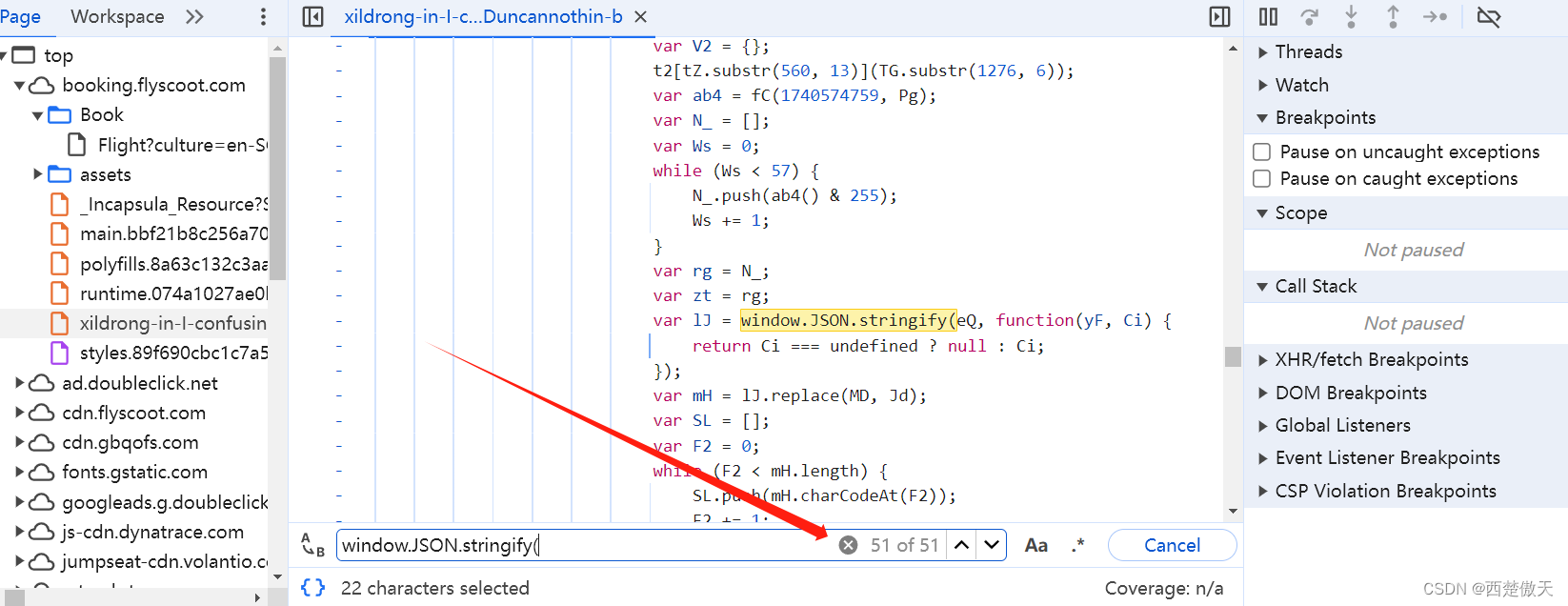
网页上直接搜window.JSON.stringify( ,最后一个就是加密入口。
扣的话也很简单,混淆是ob,加密流程都是在第一个自执行里面。将头扣下来后,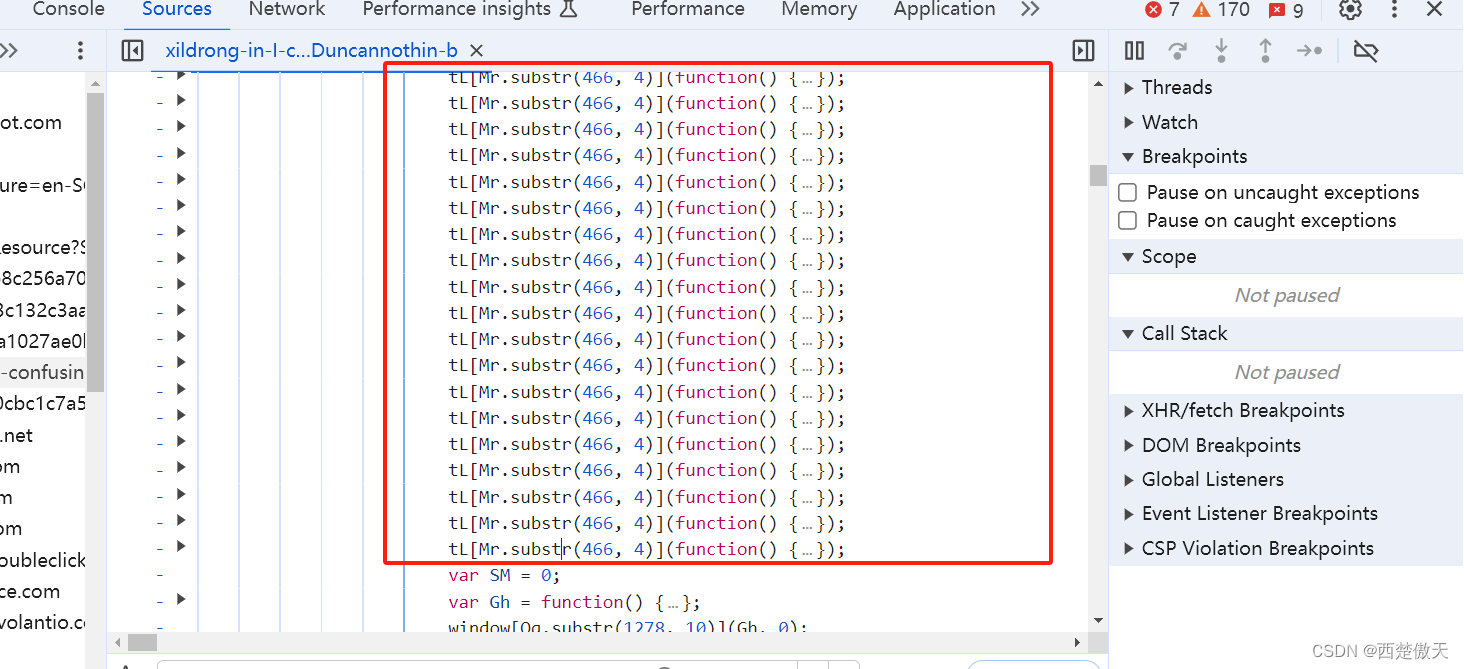 加密流程都在这里面,每个window.JSON.stringify( 都是加密请求参数,跟进window.JSON.stringify( 就行。
加密流程都在这里面,每个window.JSON.stringify( 都是加密请求参数,跟进window.JSON.stringify( 就行。
检查点:
注意比较了大的function下的call与toString的值,函数name,枚举了window下的属性
检测无头浏览器,自动化
Zi["QrJGGDBlS7QE2g0w7OMMQu52WxE="] = {};
对iframe.contentWindow.navigator进行遍历,Object.getOwnPropertyDescriptor查看navigator属性
[key,""]形式进行push
for(var i in navigator){
CC.push([i,""])
}
Zi.LrJTGCplTbQE2gcw8uMMQt92XhEs8x2WMJxYfip0SToXZxBd9XkHBfNK = CC;
avigator.userAgent
navigator.language
原型链上赋值,检测navigator自身属性。
new window["Date"]()["getTime"]()["toString"]()
new window["File"]([], "")["lastModified"]["toString"]()
window["performance"]["now"]()["toString"]()
new window["DocumentTimeline"]()["currentTime"]["toString"]()
window["performance"]["timing"]["navigationStart"]["toString"]() 写死
navigator.mimeTypes
获取属性:suffixes,type,enabledPlugin.filename
screen.width/height/availHeight/availLeft/availTop/availWidth/pixelDepth
window.innerWidth/innerHeight/outerHeight/devicePixelRatio
scrreen["orientation"]["type"]
window.screenX/screenY
new window["Date"]()["getTimezoneOffset"]()
window.indexedDB
document.body.addBehavior = undefined
window.openDatabase = function(){}
navigator.cpuClass/platform/doNotTrack/appName
window.ActiveXObject
navigator.plugins.length
plugins.name进行sort
循环遍历,获取type,suffixes,name,description
fillRect = function(){}
fillText = function(){}
beginPath = function(){}
closePath = function(){}
fill = function(){}
arc = function(){}
getImageData = function(){return ImageData_obj}
toDataURL = function(){return }
canvas_two = document["createElement"]("canvas");
canvas_two.toDataURL = function(){return "data:image/webpdwadwadwadwadwa"}; //带上"data:image/webp"放在首位即可
canvas_three = document["createElement"]("canvas");
CanvasRenderingContext2D_two = canvas_three["getContext"]("2d");
canvas_four = document["createElement"]("canvas");
CanvasRenderingContext2D_three = canvas_four["getContext"]("2d");
CanvasRenderingContext2D_three.putImageData = function(){}
canvas_four.toDataURL = function(){return }
canvas.toDataURl
canvas_five = document["createElement"]("canvas");
WebGLRenderingContext_one = canvas_five["getContext"]("webgl") || er["getContext"]("experimental-webgl");
WebGLBuffer_one = WebGLRenderingContext_one["createBuffer"] && WebGLRenderingContext_one["createBuffer"]();
WebGLRenderingContext_one
.bindBuffer = function
.bufferData = function
.createProgram = function
.createShader = function
.shaderSource
.compileShader
.attachShader
.linkProgram
.useProgram
.getAttribLocation = function(){return ???}
.getUniformLocation
.enableVertexAttribArray
.vertexAttribPointer
.uniform2f
.drawArrays
.canvas = {
toDataURL:function(){return ""}
}
.readPixels = function(){}
canvas_six = document["createElement"]("canvas");
CanvasRenderingContext2D_canvas_six = canvas_six["getContext"]("2d");
CanvasRenderingContext2D_canvas_six.createImageData = function(){return ImageDataOBj]
CanvasRenderingContext2D_canvas_six.putImageData = function(){}
ImageDataOBj = {
data:{ //Uint8ClampedArray
set:function(){}
}
}
canvas_six.toDataURL = function(){return ""}
WebGLRenderingContext_one.getSupportedExtensions = function(){return []}
.getParameter = function(){} "ALIASED_LINE_WIDTH_RANGE"/"ALIASED_POINT_SIZE_RANGE"/"ALPHA_BITS"
.getContextAttributes = function(){return obj = {antialias :true}}
"BLUE_BITS"/"DEPTH_BITS"/"GREEN_BITS"
window["WebGLRenderingContext"]["prototype"]["getParameter"]["name"];
toString检测
navigator.maxTouchPoints
document["createElement"]("video"); = object = {
canPlayType :function(){return "probably"}
}
document["createElement"]("audio");
===> {
canPlayType :function(){return "probably"} 参数:"audio/x-m4a;" 返回maybe/ 参数:[] 返回nope
}
navigator.vendor
.product
.productSub
window.chrome = {
loadTimes :function(){} // toString()检测,
app:{
获取app下属性的描述符,
}
}
navigator.appName
.webdriver = false
["connection"]["rtt"] = 100
window.history.length = 12
navigator.hardwareConcurrency = 12
window["self"] !== window["top"];
window["navigator"]["getBattery"] 函数 toString检测
window["console"]["debug"]["name"]; toString检测
window.PERSISTENT/TEMPORARY/PerformanceObserver.supportedEntryTypes
location.protocol
CanvasRenderingContext2D_十三 = document["createElement"]("canvas")["getContext"]("2d");
.measureText = function(){return {}} ???????????????
twoelement = window["document"]["documentElement"]["children"];
twoelement[0]["tagName"]["toUpperCase"]()
window.visualViewport.width/height/scale
document["createAttribute", "createElement", "createElementNS"]; 三个函数
document["implementation"]["createHTMLDocument"]("");






















 1294
1294











 被折叠的 条评论
为什么被折叠?
被折叠的 条评论
为什么被折叠?








