一、任务一
1、在开源副本编译器中随便输入一段文字
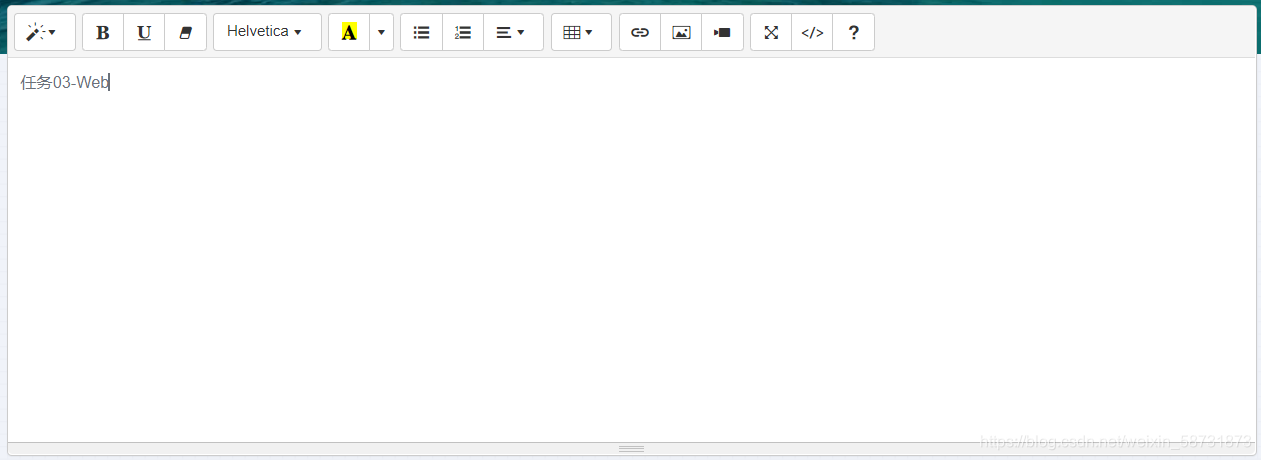


<!DOCTYPE html>
<html>
<head>
<meta charset="UTF-8">
<title>Insert title here</title>
<style>
.tb{
border-collapse:collapse;
}
.tb tr:nth-child(odd){
background-color:red;
}
.tb tr:nth-child(even){
background-color:yellow;
}
</style>
</head>
<tbody>
<table class="tb" border="1" cellspacing="0">
<tr>
<td>C1</td><td>见习工程师认证</td>
</tr>
<tr>
<td>C4</td><td>专项工程师认证</td>
</tr>
<tr>
<td>C5</td><td>全栈工程师认证</td>
</tr>
</table>
<br>
<button onclick="alert('确定要考试吗');">点我试试</button>
</tbody>
<br>
</html>onclick按钮,alert弹窗
二、任务二

三、任务拓展

<!DOCTYPE html>
<html>
<head>
<meta charset="UTF-8">
<title>拓展盒子模型</title>
<style type="text/css">
body{
/*border:10px solid rgb(170,170,168);*/
background-color:#de9b1f;
overflow:auto;
border:10px solid #808080;
width:1000;
height:1500;
}
div{
background-color:#6f9c49;
margin:20px;
padding:10px;
margin:20px;
border:1px solid;
border-radius:4px
}
.good1{
width:400px;
height:200px;
/*float:left;*/
margin:20px;
}
.good2{
width:400px;
height:650px;
margin:20px;
/*margin-top:270px;
margin-left:-442px;
float:left;*/
}
.good3{
position:absolute;
width:975px;
line-height:300px;
margin:20px;
left:460px;
top:18px;
}
.good4{
position:absolute;
width:487px;
height:515px;
z-index:1;
left:460px;
top:395px;
}
.good5{
position:absolute;
width:450px;
height:238px;
left:985px;
top:395px;
}
.good6{
position:absolute;
width:450px;
height:238px;
left:985px;
top:670px;
}
.good7{
background-color:#ed841b;
position:absolute;
width:230px;
height:230px;
left:470px;
top:60px;
}
.good8{
background-color:#ed841b;
position:absolute;
width:230px;
height:230px;
left:1100px;
top:-170px;
}
.good9{
background-color:#ed841b;
position:absolute;
width:230px;
height:230px;
z-index:0;
left:500px;
top:850px;
}
</style>
</head>
<body>
<div class="good1"><p>1</p></div>
<div class="good2"><p>2</p></div>
<div class="good3"><p>3</p></div>
<div class="good4"><p>4</p></div>
<div class="good5"><p>5</p></div>
<div class="good6"><p>6</p></div>
<div class="good7"><p>7</p></div>
<div class="good8"><p>8</p></div>
<div class="good9"><p>9</p></div>
</body>
</html>1、padding 内边距 margin 外边距
- padding-left 左内边距 margin-left 左外边距
- padding-right 右内边距 margin-right 右外边距
- padding-top 上内边距 margin-top 上外边距
- padding-bottom 下内边距 margin-bottom 下外边距
2、z-index改变叠层
3、border边框属性 solid边框颜色
























 被折叠的 条评论
为什么被折叠?
被折叠的 条评论
为什么被折叠?








