温馨提示:IDEA 2022版本
1.1 IDEA的插件中Marketplace下载插件,下载完成后点击应用
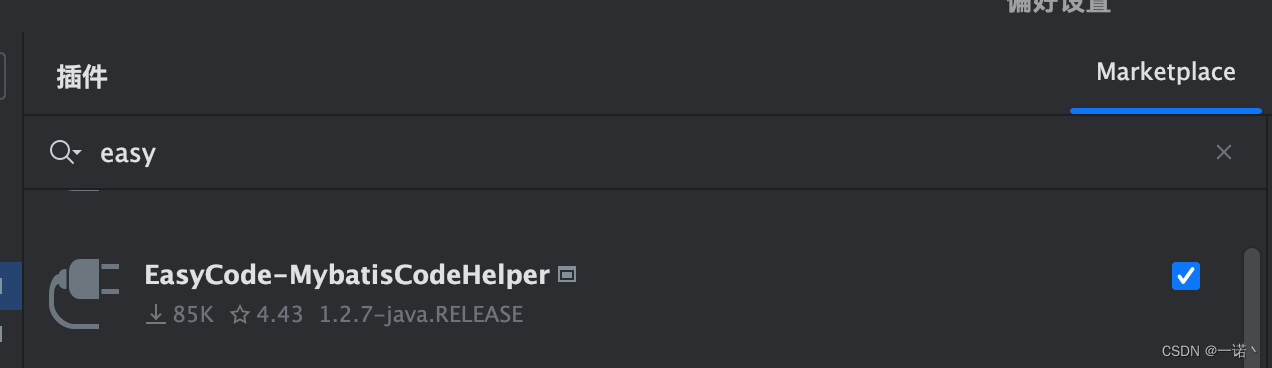
1.2连接IDEA自带的数据库,在右上角找到一个DB的图标

1.2.1 点击左上角+选择来自路径的数据源,或者用驱动和数据源连接也可以


1.2.2部分数据库可以直接连接,个别需要配置数据库才可以(如图选择自己的数据库)


1.3选择表进行表配置:选中表右键看到(模版生成、表配置、清空配置),点击Config Table查看表结构是否都存在,否则需要自己手动添加(添加字段命、类型、注释即可);

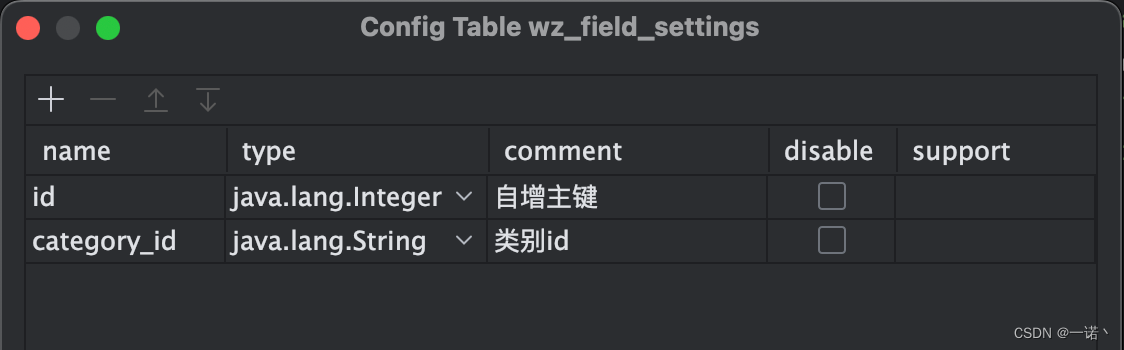
1.4代码生成,点击Generate Code ,选择要生成的类,包会自动生成


模版补充:
模版配置位置

Entity类
##定义初始变量
##设置回调
$!callback.setFileName($tool.append($!{tableInfo.name}, ".java"))
$!callback.setSavePath($tool.append($tableInfo.savePath, "/entity"))
##拿到主键
#if(!$tableInfo.pkColumn.isEmpty())
#set($pk = $tableInfo.pkColumn.get(0))
#end
#if($tableInfo.savePackageName)package $!{tableInfo.savePackageName}.#{end}entity;
##使用全局变量实现默认包导入
$!autoImport
import java.io.Serializable;
import lombok.Data;
import lombok.EqualsAndHashCode;
/**
* $!{tableInfo.comment}($!{tableInfo.name})表服务实现类
*
* @author $!author
* @since $!time.currTime()
*/
@Data
@EqualsAndHashCode(callSuper = false)
public class $!{tableInfo.name} implements Serializable {
private static final long serialVersionUID = $!tool.serial();
#foreach($column in $tableInfo.fullColumn)
#if(${column.comment})/**
* ${column.comment}
*/#end
private $!{tool.getClsNameByFullName($column.type)} $!{column.name};
#end
}
Service类
##定义初始变量
#set($tableName = $tool.append($tableInfo.name, "Service"))
##设置回调
$!callback.setFileName($tool.append($tableName, ".java"))
$!callback.setSavePath($tool.append($tableInfo.savePath, "/service"))
##拿到主键
#if(!$tableInfo.pkColumn.isEmpty())
#set($pk = $tableInfo.pkColumn.get(0))
#end
#if($tableInfo.savePackageName)package $!{tableInfo.savePackageName}.#{end}service;
import $!{tableInfo.savePackageName}.entity.$!{tableInfo.name};
import com.baomidou.mybatisplus.extension.service.IService;
/**
* $!{tableInfo.comment}($!{tableInfo.name})表服务接口
*
* @author $!author
* @since $!time.currTime()
*/
public interface $!{tableName} extends IService<$!{tableInfo.name}> {
}Impl类
##定义初始变量
#set($tableName = $tool.append($tableInfo.name, "ServiceImpl"))
##设置回调
$!callback.setFileName($tool.append($tableName, ".java"))
$!callback.setSavePath($tool.append($tableInfo.savePath, "/service/impl"))
##拿到主键
#if(!$tableInfo.pkColumn.isEmpty())
#set($pk = $tableInfo.pkColumn.get(0))
#end
#if($tableInfo.savePackageName)package $!{tableInfo.savePackageName}.#{end}service.impl;
import $!{tableInfo.savePackageName}.entity.$!{tableInfo.name};
import $!{tableInfo.savePackageName}.mapper.$!{tableInfo.name}Mapper;
import $!{tableInfo.savePackageName}.service.$!{tableInfo.name}Service;
import org.springframework.stereotype.Service;
import org.springframework.data.domain.Page;
import org.springframework.data.domain.PageImpl;
import org.springframework.data.domain.PageRequest;
import com.baomidou.mybatisplus.extension.service.impl.ServiceImpl;
import org.springframework.beans.factory.annotation.Autowired;
import javax.annotation.Resource;
/**
* $!{tableInfo.comment}($!{tableInfo.name})表服务实现类
*
* @author $!author
* @since $!time.currTime()
*/
@Service
public class $!{tableName} extends ServiceImpl<$!{tableInfo.name}Mapper, $!{tableInfo.name}> implements $!{tableInfo.name}Service{
@Autowired
private $!{tableInfo.name}Service $!tool.firstLowerCase($!{tableInfo.name})Service;
}Mapper接口
##定义初始变量
#set($tableName = $tool.append($tableInfo.name, "Mapper"))
##设置回调
$!callback.setFileName($tool.append($tableName, ".java"))
$!callback.setSavePath($tool.append($tableInfo.savePath, "/mapper"))
##拿到主键
#if(!$tableInfo.pkColumn.isEmpty())
#set($pk = $tableInfo.pkColumn.get(0))
#end
#if($tableInfo.savePackageName)package $!{tableInfo.savePackageName}.#{end}mapper;
import $!{tableInfo.savePackageName}.entity.$!{tableInfo.name};
import com.baomidou.mybatisplus.core.mapper.BaseMapper;
import org.apache.ibatis.annotations.Mapper;
/**
* $!{tableInfo.comment}($!{tableInfo.name})表映射类
*
* @author $!author
* @since $!time.currTime()
*/
@Mapper
public interface $!{tableInfo.name}Mapper extends BaseMapper<$!{tableInfo.name}> {
}




















 852
852











 被折叠的 条评论
为什么被折叠?
被折叠的 条评论
为什么被折叠?








