1.STM32CubeMX中,只需对LCD的所有IO配置为GPIO-OUTPUT模式即可。
LCD所需引脚可以查看原理图。

STM32CubeMX引脚配置完成后如图所示。

2. 生成keil代码后,复制lcd.c和lcd.h文件至当前keil工程文件中。可以自己新建文件复制这里的lcd.c和lcd.h内容,也可以在总览的那篇博客中的网盘链接中下载LCD例程,复制里面的lcd.c和lcd.h文件。
lcd.c如下:
/*
程序说明: CT117E嵌入式竞赛板LCD驱动程序
软件环境: Keil uVision 4.10
硬件环境: CT117E嵌入式竞赛板
日 期: 2011-8-9
*/
#include "lcd.h"
#include "fonts.h"
//#include "systick.h"
static vu16 TextColor = 0x0000, BackColor = 0xFFFF;
vu16 dummy;
/*******************************************************************************
* Function Name : Delay_LCD
* Description : Inserts a delay time.
* Input : nCount: specifies the delay time length.
* Output : None
* Return : None
*******************************************************************************/
void Delay_LCD(u16 n)
{
u16 i, j;
for (i = 0; i < n; ++i)
for(j = 0; j < 3000; ++j);
}
/*
uC8230型液晶控制器寄存器配置
*/
void REG_8230_Init(void)
{
LCD_WriteReg(0x0000, 0x0001);
Delay_LCD(1000);
LCD_WriteReg(0x0001, 0x0000);
LCD_WriteReg(0x0010, 0x1790);
LCD_WriteReg(0x0060, 0x2700);
LCD_WriteReg(0x0061, 0x0001);
LCD_WriteReg(0x0046, 0x0002);
LCD_WriteReg(0x0013, 0x8010);
LCD_WriteReg(0x0012, 0x80fe);
LCD_WriteReg(0x0002, 0x0500);
LCD_WriteReg(0x0003, 0x1030);
LCD_WriteReg(0x0030, 0x0303);
LCD_WriteReg(0x0031, 0x0303);
LCD_WriteReg(0x0032, 0x0303);
LCD_WriteReg(0x0033, 0x0300);
LCD_WriteReg(0x0034, 0x0003);
LCD_WriteReg(0x0035, 0x0303);
LCD_WriteReg(0x0036, 0x0014);
LCD_WriteReg(0x0037, 0x0303);
LCD_WriteReg(0x0038, 0x0303);
LCD_WriteReg(0x0039, 0x0303);
LCD_WriteReg(0x003a, 0x0300);
LCD_WriteReg(0x003b, 0x0003);
LCD_WriteReg(0x003c, 0x0303);
LCD_WriteReg(0x003d, 0x1400);
LCD_WriteReg(0x0092, 0x0200);
LCD_WriteReg(0x0093, 0x0303);
LCD_WriteReg(0x0090, 0x080d);
LCD_WriteReg(0x0003, 0x1018);
LCD_WriteReg(0x0007, 0x0173);
}
void REG_932X_Init(void)
{
LCD_WriteReg(R227, 0x3008); // Set internal timing
LCD_WriteReg(R231, 0x0012); // Set internal timing
LCD_WriteReg(R239, 0x1231); // Set internal timing
LCD_WriteReg(R1, 0x0000); // set SS and SM bit //0x0100
LCD_WriteReg(R2, 0x0700); // set 1 line inversion
LCD_WriteReg(R3, 0x1030); // set GRAM write direction and BGR=1.
LCD_WriteReg(R4, 0x0000); // Resize register
LCD_WriteReg(R8, 0x0207); // set the back porch and front porch
LCD_WriteReg(R9, 0x0000); // set non-display area refresh cycle ISC[3:0]
LCD_WriteReg(R10, 0x0000); // FMARK function
LCD_WriteReg(R12, 0x0000); // RGB interface setting
LCD_WriteReg(R13, 0x0000); // Frame marker Position
LCD_WriteReg(R15, 0x0000); // RGB interface polarity
/**************Power On sequence ****************/
LCD_WriteReg(R16, 0x0000); // SAP, BT[3:0], AP, DSTB, SLP, STB
LCD_WriteReg(R17, 0x0007); // DC1[2:0], DC0[2:0], VC[2:0]
LCD_WriteReg(R18, 0x0000); // VREG1OUT voltage
LCD_WriteReg(R19, 0x0000); // VDV[4:0] for VCOM amplitude
// Delay_Ms(200); // Delay 200 MS , Dis-charge capacitor power voltage
HAL_Delay(200);
LCD_WriteReg(R16, 0x1690); // SAP, BT[3:0], AP, DSTB, SLP, STB
LCD_WriteReg(R17, 0x0227); // R11H=0x0221 at VCI=3.3V, DC1[2:0], DC0[2:0], VC[2:0]
// Delay_Ms(50); // Delay 50ms
HAL_Delay(50);
LCD_WriteReg(R18, 0x001D); // External reference voltage= Vci;
// Delay_Ms(50); // Delay 50ms
HAL_Delay(50);
LCD_WriteReg(R19, 0x0800); // R13H=1D00 when R12H=009D;VDV[4:0] for VCOM amplitude
LCD_WriteReg(R41, 0x0014); // R29H=0013 when R12H=009D;VCM[5:0] for VCOMH
LCD_WriteReg(R43, 0x000B); // Frame Rate = 96Hz
// Delay_Ms(50); // Delay 50ms
HAL_Delay(50);
LCD_WriteReg(R32, 0x0000); // GRAM horizontal Address
LCD_WriteReg(R33, 0x0000); // GRAM Vertical Address
/* ----------- Adjust the Gamma Curve ---------- */
LCD_WriteReg(R48, 0x0007);
LCD_WriteReg(R49, 0x0707);
LCD_WriteReg(R50, 0x0006);
LCD_WriteReg(R53, 0x0704);
LCD_WriteReg(R54, 0x1F04);
LCD_WriteReg(R55, 0x0004);
LCD_WriteReg(R56, 0x0000);
LCD_WriteReg(R57, 0x0706);
LCD_WriteReg(R60, 0x0701);
LCD_WriteReg(R61, 0x000F);
/* ------------------ Set GRAM area --------------- */
LCD_WriteReg(R80, 0x0000); // Horizontal GRAM Start Address
LCD_WriteReg(R81, 0x00EF); // Horizontal GRAM End Address
LCD_WriteReg(R82, 0x0000); // Vertical GRAM Start Address
LCD_WriteReg(R83, 0x013F); // Vertical GRAM Start Address
LCD_WriteReg(R96, 0x2700); // Gate Scan Line 0xA700
LCD_WriteReg(R97, 0x0001); // NDL,VLE, REV
LCD_WriteReg(R106, 0x0000); // set scrolling line
/* -------------- Partial Display Control --------- */
LCD_WriteReg(R128, 0x0000);
LCD_WriteReg(R129, 0x0000);
LCD_WriteReg(R130, 0x0000);
LCD_WriteReg(R131, 0x0000);
LCD_WriteReg(R132, 0x0000);
LCD_WriteReg(R133, 0x0000);
/* -------------- Panel Control ------------------- */
LCD_WriteReg(R144, 0x0010);
LCD_WriteReg(R146, 0x0000);
LCD_WriteReg(R147, 0x0003);
LCD_WriteReg(R149, 0x0110);
LCD_WriteReg(R151, 0x0000);
LCD_WriteReg(R152, 0x0000);
/* Set GRAM write direction and BGR = 1 */
/* I/D=01 (Horizontal : increment, Vertical : decrement) */
/* AM=1 (address is updated in vertical writing direction) */
LCD_WriteReg(R3, 0x01018); //0x1018
LCD_WriteReg(R7, 0x0173); // 262K color and display ON
}
/*******************************************************************************
* Function Name : STM3210B_LCD_Init
* Description : Initializes the LCD.
* Input : None
* Output : None
* Return : None
*******************************************************************************/
void LCD_Init(void)
{
LCD_CtrlLinesConfig();
dummy = LCD_ReadReg(0);
if(dummy == 0x8230)
{
REG_8230_Init();
}
else
{
REG_932X_Init();
}
dummy = LCD_ReadReg(0);
}
/*******************************************************************************
* Function Name : LCD_SetTextColor
* Description : Sets the Text color.
* Input : - Color: specifies the Text color code RGB(5-6-5).
* Output : - TextColor: Text color global variable used by LCD_DrawChar
* and LCD_DrawPicture functions.
* Return : None
*******************************************************************************/
void LCD_SetTextColor(vu16 Color)
{
TextColor = Color;
}
/*******************************************************************************
* Function Name : LCD_SetBackColor
* Description : Sets the Background color.
* Input : - Color: specifies the Background color code RGB(5-6-5).
* Output : - BackColor: Background color global variable used by
* LCD_DrawChar and LCD_DrawPicture functions.
* Return : None
*******************************************************************************/
void LCD_SetBackColor(vu16 Color)
{
BackColor = Color;
}
/*******************************************************************************
* Function Name : LCD_ClearLine
* Description : Clears the selected line.
* Input : - Line: the Line to be cleared.
* This parameter can be one of the following values:
* - Linex: where x can be 0..9
* Output : None
* Return : None
*******************************************************************************/
void LCD_ClearLine(u8 Line)
{
LCD_DisplayStringLine(Line, " ");
}
/*******************************************************************************
* Function Name : LCD_Clear
* Description : Clears the hole LCD.
* Input : Color: the color of the background.
* Output : None
* Return : None
*******************************************************************************/
void LCD_Clear(u16 Color)
{
u32 index = 0;
LCD_SetCursor(0x00, 0x0000);
LCD_WriteRAM_Prepare(); /* Prepare to write GRAM */
for(index = 0; index < 76800; index++)
{
LCD_WriteRAM(Color);
}
}
/*******************************************************************************
* Function Name : LCD_SetCursor
* Description : Sets the cursor position.
* Input : - Xpos: specifies the X position.
* - Ypos: specifies the Y position.
* Output : None
* Return : None
*******************************************************************************/
void LCD_SetCursor(u8 Xpos, u16 Ypos)
{
LCD_WriteReg(R32, Xpos);
LCD_WriteReg(R33, Ypos);
}
/*******************************************************************************
* Function Name : LCD_DrawChar
* Description : Draws a character on LCD.
* Input : - Xpos: the Line where to display the character shape.
* This parameter can be one of the following values:
* - Linex: where x can be 0..9
* - Ypos: start column address.
* - c: pointer to the character data.
* Output : None
* Return : None
*******************************************************************************/
void LCD_DrawChar(u8 Xpos, u16 Ypos, uc16 *c)
{
u32 index = 0, i = 0;
u8 Xaddress = 0;
Xaddress = Xpos;
LCD_SetCursor(Xaddress, Ypos);
for(index = 0; index < 24; index++)
{
LCD_WriteRAM_Prepare(); /* Prepare to write GRAM */
for(i = 0; i < 16; i++)
{
if((c[index] & (1 << i)) == 0x00)
{
LCD_WriteRAM(BackColor);
}
else
{
LCD_WriteRAM(TextColor);
}
}
Xaddress++;
LCD_SetCursor(Xaddress, Ypos);
}
}
/*******************************************************************************
* Function Name : LCD_DisplayChar
* Description : Displays one character (16dots width, 24dots height).
* Input : - Line: the Line where to display the character shape .
* This parameter can be one of the following values:
* - Linex: where x can be 0..9
* - Column: start column address.
* - Ascii: character ascii code, must be between 0x20 and 0x7E.
* Output : None
* Return : None
*******************************************************************************/
void LCD_DisplayChar(u8 Line, u16 Column, u8 Ascii)
{
Ascii -= 32;
LCD_DrawChar(Line, Column, &ASCII_Table[Ascii * 24]);
}
/*******************************************************************************
* Function Name : LCD_DisplayStringLine
* Description : Displays a maximum of 20 char on the LCD.
* Input : - Line: the Line where to display the character shape .
* This parameter can be one of the following values:
* - Linex: where x can be 0..9
* - *ptr: pointer to string to display on LCD.
* Output : None
* Return : None
*******************************************************************************/
void LCD_DisplayStringLine(u8 Line, u8 *ptr)
{
u32 i = 0;
u16 refcolumn = 319;//319;
while ((*ptr != 0) && (i < 20)) // 20
{
LCD_DisplayChar(Line, refcolumn, *ptr);
refcolumn -= 16;
ptr++;
i++;
}
}
/*******************************************************************************
* Function Name : LCD_SetDisplayWindow
* Description : Sets a display window
* Input : - Xpos: specifies the X buttom left position.
* - Ypos: specifies the Y buttom left position.
* - Height: display window height.
* - Width: display window width.
* Output : None
* Return : None
*******************************************************************************/
void LCD_SetDisplayWindow(u8 Xpos, u16 Ypos, u8 Height, u16 Width)
{
if(Xpos >= Height)
{
LCD_WriteReg(R80, (Xpos - Height + 1));
}
else
{
LCD_WriteReg(R80, 0);
}
LCD_WriteReg(R81, Xpos);
if(Ypos >= Width)
{
LCD_WriteReg(R82, (Ypos - Width + 1));
}
else
{
LCD_WriteReg(R82, 0);
}
/* Vertical GRAM End Address */
LCD_WriteReg(R83, Ypos);
LCD_SetCursor(Xpos, Ypos);
}
/*******************************************************************************
* Function Name : LCD_WindowModeDisable
* Description : Disables LCD Window mode.
* Input : None
* Output : None
* Return : None
*******************************************************************************/
void LCD_WindowModeDisable(void)
{
LCD_SetDisplayWindow(239, 0x13F, 240, 320);
LCD_WriteReg(R3, 0x1018);
}
/*******************************************************************************
* Function Name : LCD_DrawLine
* Description : Displays a line.
* Input : - Xpos: specifies the X position.
* - Ypos: specifies the Y position.
* - Length: line length.
* - Direction: line direction.
* This parameter can be one of the following values: Vertical
* or Horizontal.
* Output : None
* Return : None
*******************************************************************************/
void LCD_DrawLine(u8 Xpos, u16 Ypos, u16 Length, u8 Direction)
{
u32 i = 0;
LCD_SetCursor(Xpos, Ypos);
if(Direction == Horizontal)
{
LCD_WriteRAM_Prepare(); /* Prepare to write GRAM */
for(i = 0; i < Length; i++)
{
LCD_WriteRAM(TextColor);
}
}
else
{
for(i = 0; i < Length; i++)
{
LCD_WriteRAM_Prepare(); /* Prepare to write GRAM */
LCD_WriteRAM(TextColor);
Xpos++;
LCD_SetCursor(Xpos, Ypos);
}
}
}
/*******************************************************************************
* Function Name : LCD_DrawRect
* Description : Displays a rectangle.
* Input : - Xpos: specifies the X position.
* - Ypos: specifies the Y position.
* - Height: display rectangle height.
* - Width: display rectangle width.
* Output : None
* Return : None
*******************************************************************************/
void LCD_DrawRect(u8 Xpos, u16 Ypos, u8 Height, u16 Width)
{
LCD_DrawLine(Xpos, Ypos, Width, Horizontal);
LCD_DrawLine((Xpos + Height), Ypos, Width, Horizontal);
LCD_DrawLine(Xpos, Ypos, Height, Vertical);
LCD_DrawLine(Xpos, (Ypos - Width + 1), Height, Vertical);
}
/*******************************************************************************
* Function Name : LCD_DrawCircle
* Description : Displays a circle.
* Input : - Xpos: specifies the X position.
* - Ypos: specifies the Y position.
* - Height: display rectangle height.
* - Width: display rectangle width.
* Output : None
* Return : None
*******************************************************************************/
void LCD_DrawCircle(u8 Xpos, u16 Ypos, u16 Radius)
{
s32 D;
u32 CurX;
u32 CurY;
D = 3 - (Radius << 1);
CurX = 0;
CurY = Radius;
while (CurX <= CurY)
{
LCD_SetCursor(Xpos + CurX, Ypos + CurY);
LCD_WriteRAM_Prepare(); /* Prepare to write GRAM */
LCD_WriteRAM(TextColor);
LCD_SetCursor(Xpos + CurX, Ypos - CurY);
LCD_WriteRAM_Prepare(); /* Prepare to write GRAM */
LCD_WriteRAM(TextColor);
LCD_SetCursor(Xpos - CurX, Ypos + CurY);
LCD_WriteRAM_Prepare(); /* Prepare to write GRAM */
LCD_WriteRAM(TextColor);
LCD_SetCursor(Xpos - CurX, Ypos - CurY);
LCD_WriteRAM_Prepare(); /* Prepare to write GRAM */
LCD_WriteRAM(TextColor);
LCD_SetCursor(Xpos + CurY, Ypos + CurX);
LCD_WriteRAM_Prepare(); /* Prepare to write GRAM */
LCD_WriteRAM(TextColor);
LCD_SetCursor(Xpos + CurY, Ypos - CurX);
LCD_WriteRAM_Prepare(); /* Prepare to write GRAM */
LCD_WriteRAM(TextColor);
LCD_SetCursor(Xpos - CurY, Ypos + CurX);
LCD_WriteRAM_Prepare(); /* Prepare to write GRAM */
LCD_WriteRAM(TextColor);
LCD_SetCursor(Xpos - CurY, Ypos - CurX);
LCD_WriteRAM_Prepare(); /* Prepare to write GRAM */
LCD_WriteRAM(TextColor);
if (D < 0)
{
D += (CurX << 2) + 6;
}
else
{
D += ((CurX - CurY) << 2) + 10;
CurY--;
}
CurX++;
}
}
/*******************************************************************************
* Function Name : LCD_DrawMonoPict
* Description : Displays a monocolor picture.
* Input : - Pict: pointer to the picture array.
* Output : None
* Return : None
*******************************************************************************/
void LCD_DrawMonoPict(uc32 *Pict)
{
u32 index = 0, i = 0;
LCD_SetCursor(0, 319);
LCD_WriteRAM_Prepare(); /* Prepare to write GRAM */
for(index = 0; index < 2400; index++)
{
for(i = 0; i < 32; i++)
{
if((Pict[index] & (1 << i)) == 0x00)
{
LCD_WriteRAM(BackColor);
}
else
{
LCD_WriteRAM(TextColor);
}
}
}
}
/*******************************************************************************
* Function Name : LCD_WriteBMP
* Description : Displays a bitmap picture loaded in the internal Flash.
* Input : - BmpAddress: Bmp picture address in the internal Flash.
* Output : None
* Return : None
*******************************************************************************/
void LCD_WriteBMP(u32 BmpAddress)
{
u32 index = 0, size = 0;
size = *(vu16 *) (BmpAddress + 2);
size |= (*(vu16 *) (BmpAddress + 4)) << 16;
index = *(vu16 *) (BmpAddress + 10);
index |= (*(vu16 *) (BmpAddress + 12)) << 16;
size = (size - index) / 2;
BmpAddress += index;
LCD_WriteReg(R3, 0x1008);
LCD_WriteRAM_Prepare();
for(index = 0; index < size; index++)
{
LCD_WriteRAM(*(vu16 *)BmpAddress);
BmpAddress += 2;
}
LCD_WriteReg(R3, 0x1018);
}
/*******************************************************************************
* Function Name : LCD_WriteReg
* Description : Writes to the selected LCD register.
* Input : - LCD_Reg: address of the selected register.
* - LCD_RegValue: value to write to the selected register.
* Output : None
* Return : None
*******************************************************************************/
void LCD_WriteReg(u8 LCD_Reg, u16 LCD_RegValue)
{
GPIOB->BRR |= GPIO_PIN_9;
GPIOB->BRR |= GPIO_PIN_8;
GPIOB->BSRR |= GPIO_PIN_5;
GPIOC->ODR = LCD_Reg;
GPIOB->BRR |= GPIO_PIN_5;
__nop();
__nop();
__nop();
GPIOB->BSRR |= GPIO_PIN_5;
GPIOB->BSRR |= GPIO_PIN_8;
GPIOC->ODR = LCD_RegValue;
GPIOB->BRR |= GPIO_PIN_5;
__nop();
__nop();
__nop();
GPIOB->BSRR |= GPIO_PIN_5;
GPIOB->BSRR |= GPIO_PIN_8;
}
/*******************************************************************************
* Function Name : LCD_ReadReg
* Description : Reads the selected LCD Register.
* Input : None
* Output : None
* Return : LCD Register Value.
*******************************************************************************/
u16 LCD_ReadReg(u8 LCD_Reg)
{
u16 temp;
GPIOB->BRR |= GPIO_PIN_9;
GPIOB->BRR |= GPIO_PIN_8;
GPIOB->BSRR |= GPIO_PIN_5;
GPIOC->ODR = LCD_Reg;
GPIOB->BRR |= GPIO_PIN_5;
__nop();
__nop();
__nop();
GPIOB->BSRR |= GPIO_PIN_5;
GPIOB->BSRR |= GPIO_PIN_8;
LCD_BusIn();
GPIOA->BRR |= GPIO_PIN_8;
__nop();
__nop();
__nop();
temp = GPIOC->IDR;
GPIOA->BSRR |= GPIO_PIN_8;
LCD_BusOut();
GPIOB->BSRR |= GPIO_PIN_9;
return temp;
}
/*******************************************************************************
* Function Name : LCD_WriteRAM_Prepare
* Description : Prepare to write to the LCD RAM.
* Input : None
* Output : None
* Return : None
*******************************************************************************/
void LCD_WriteRAM_Prepare(void)
{
GPIOB->BRR |= GPIO_PIN_9;
GPIOB->BRR |= GPIO_PIN_8;
GPIOB->BSRR |= GPIO_PIN_5;
GPIOC->ODR = R34;
GPIOB->BRR |= GPIO_PIN_5;
__nop();
__nop();
__nop();
GPIOB->BSRR |= GPIO_PIN_5;
GPIOB->BSRR |= GPIO_PIN_8;
__nop();
__nop();
__nop();
GPIOB->BSRR |= GPIO_PIN_9;
}
/*******************************************************************************
* Function Name : LCD_WriteRAM
* Description : Writes to the LCD RAM.
* Input : - RGB_Code: the pixel color in RGB mode (5-6-5).
* Output : None
* Return : None
*******************************************************************************/
void LCD_WriteRAM(u16 RGB_Code)
{
GPIOB->BRR |= GPIO_PIN_9;
GPIOB->BSRR |= GPIO_PIN_8;
GPIOB->BSRR |= GPIO_PIN_5;
GPIOC->ODR = RGB_Code;
GPIOB->BRR |= GPIO_PIN_5;
__nop();
__nop();
__nop();
GPIOB->BSRR |= GPIO_PIN_5;
GPIOB->BSRR |= GPIO_PIN_8;
__nop();
__nop();
__nop();
GPIOB->BSRR |= GPIO_PIN_9;
}
/*******************************************************************************
* Function Name : LCD_ReadRAM
* Description : Reads the LCD RAM.
* Input : None
* Output : None
* Return : LCD RAM Value.
*******************************************************************************/
u16 LCD_ReadRAM(void)
{
u16 temp;
GPIOB->BRR |= GPIO_PIN_9;
GPIOB->BRR |= GPIO_PIN_8;
GPIOB->BSRR |= GPIO_PIN_5;
GPIOC->ODR = R34;
GPIOB->BRR |= GPIO_PIN_5;
__nop();
__nop();
__nop();
GPIOB->BSRR |= GPIO_PIN_5;
GPIOB->BSRR |= GPIO_PIN_8;
LCD_BusIn();
GPIOA->BRR |= GPIO_PIN_8;
__nop();
__nop();
__nop();
temp = GPIOC->IDR;
GPIOA->BSRR |= GPIO_PIN_8;
LCD_BusOut();
GPIOB->BSRR |= GPIO_PIN_9;
return temp;
}
/*******************************************************************************
* Function Name : LCD_PowerOn
* Description : Power on the LCD.
* Input : None
* Output : None
* Return : None
*******************************************************************************/
void LCD_PowerOn(void)
{
LCD_WriteReg(R16, 0x0000);
LCD_WriteReg(R17, 0x0000);
LCD_WriteReg(R18, 0x0000);
LCD_WriteReg(R19, 0x0000);
Delay_LCD(20);
LCD_WriteReg(R16, 0x17B0);
LCD_WriteReg(R17, 0x0137);
Delay_LCD(5);
LCD_WriteReg(R18, 0x0139);
Delay_LCD(5);
LCD_WriteReg(R19, 0x1d00);
LCD_WriteReg(R41, 0x0013);
Delay_LCD(5);
LCD_WriteReg(R7, 0x0173);
}
/*******************************************************************************
* Function Name : LCD_DisplayOn
* Description : Enables the Display.
* Input : None
* Output : None
* Return : None
*******************************************************************************/
void LCD_DisplayOn(void)
{
LCD_WriteReg(R7, 0x0173);
}
/*******************************************************************************
* Function Name : LCD_DisplayOff
* Description : Disables the Display.
* Input : None
* Output : None
* Return : None
*******************************************************************************/
void LCD_DisplayOff(void)
{
LCD_WriteReg(R7, 0x0);
}
/*******************************************************************************
* Function Name : LCD_CtrlLinesConfig
* Description : Configures LCD Control lines.
Push-Pull mode.
* Input : None
* Output : None
* Return : None
*******************************************************************************/
void LCD_CtrlLinesConfig(void)
{
GPIO_InitTypeDef GPIO_InitStruct = {0};
__HAL_RCC_GPIOC_CLK_ENABLE();
__HAL_RCC_GPIOA_CLK_ENABLE();
__HAL_RCC_GPIOB_CLK_ENABLE();
GPIO_InitStruct.Pin = GPIO_PIN_5 | GPIO_PIN_8 | GPIO_PIN_9;
GPIO_InitStruct.Mode = GPIO_MODE_OUTPUT_PP;
GPIO_InitStruct.Speed = GPIO_SPEED_FREQ_LOW;
GPIO_InitStruct.Pull = GPIO_NOPULL;
HAL_GPIO_Init(GPIOB, &GPIO_InitStruct);
GPIO_InitStruct.Pin = GPIO_PIN_8 ;
GPIO_InitStruct.Mode = GPIO_MODE_OUTPUT_PP;
GPIO_InitStruct.Speed = GPIO_SPEED_FREQ_LOW;
GPIO_InitStruct.Pull = GPIO_NOPULL;
HAL_GPIO_Init(GPIOA, &GPIO_InitStruct);
LCD_BusOut();
GPIOA->BSRR |= 0x0100;
GPIOB->BSRR |= 0x0220;
}
/*******************************************************************************
* Function Name : LCD_BusIn
* Description : Configures the Parallel interface for LCD(PortC)
* Input : None
* Output : None
* Return : None
*******************************************************************************/
void LCD_BusIn(void)
{
GPIO_InitTypeDef GPIO_InitStruct = {0};
GPIO_InitStruct.Pin = GPIO_PIN_All;
GPIO_InitStruct.Mode = GPIO_MODE_INPUT;
GPIO_InitStruct.Speed = GPIO_SPEED_FREQ_VERY_HIGH;
GPIO_InitStruct.Pull = GPIO_NOPULL;
HAL_GPIO_Init(GPIOC, &GPIO_InitStruct);
}
/*******************************************************************************
* Function Name : LCD_BusOut
* Description : Configures the Parallel interface for LCD(PortC)
* Input : None
* Output : None
* Return : None
*******************************************************************************/
void LCD_BusOut(void)
{
GPIO_InitTypeDef GPIO_InitStruct = {0};
GPIO_InitStruct.Pin = GPIO_PIN_All;
GPIO_InitStruct.Mode = GPIO_MODE_OUTPUT_PP;
GPIO_InitStruct.Speed = GPIO_SPEED_FREQ_VERY_HIGH;
GPIO_InitStruct.Pull = GPIO_NOPULL;
HAL_GPIO_Init(GPIOC, &GPIO_InitStruct);
}
/*******************************************************************************
* Function Name : LCD_DrawPicture
* Description : Displays a 16 color picture.
* Input : - picture: pointer to the picture array.
* Output : None
* Return : None
*******************************************************************************/
void LCD_DrawPicture(const u8 *picture)
{
int index;
LCD_SetCursor(0x00, 0x0000);
LCD_WriteRAM_Prepare(); /* Prepare to write GRAM */
for(index = 0; index < 76800; index++)
{
LCD_WriteRAM(picture[2 * index + 1] << 8 | picture[2 * index]);
}
}
lcd.h如下:
/*
程序说明: CT117E嵌入式竞赛板LCD驱动程序
软件环境: Keil uVision 4.10
硬件环境: CT117E嵌入式竞赛板
日 期: 2011-8-9
*/
/* Define to prevent recursive inclusion -------------------------------------*/
#ifndef __LCD_H
#define __LCD_H
/* Includes ------------------------------------------------------------------*/
#include "main.h"
/* Exported types ------------------------------------------------------------*/
/* Exported constants --------------------------------------------------------*/
/* LCD Registers */
#define R0 0x00
#define R1 0x01
#define R2 0x02
#define R3 0x03
#define R4 0x04
#define R5 0x05
#define R6 0x06
#define R7 0x07
#define R8 0x08
#define R9 0x09
#define R10 0x0A
#define R12 0x0C
#define R13 0x0D
#define R14 0x0E
#define R15 0x0F
#define R16 0x10
#define R17 0x11
#define R18 0x12
#define R19 0x13
#define R20 0x14
#define R21 0x15
#define R22 0x16
#define R23 0x17
#define R24 0x18
#define R25 0x19
#define R26 0x1A
#define R27 0x1B
#define R28 0x1C
#define R29 0x1D
#define R30 0x1E
#define R31 0x1F
#define R32 0x20
#define R33 0x21
#define R34 0x22
#define R36 0x24
#define R37 0x25
#define R40 0x28
#define R41 0x29
#define R43 0x2B
#define R45 0x2D
#define R48 0x30
#define R49 0x31
#define R50 0x32
#define R51 0x33
#define R52 0x34
#define R53 0x35
#define R54 0x36
#define R55 0x37
#define R56 0x38
#define R57 0x39
#define R59 0x3B
#define R60 0x3C
#define R61 0x3D
#define R62 0x3E
#define R63 0x3F
#define R64 0x40
#define R65 0x41
#define R66 0x42
#define R67 0x43
#define R68 0x44
#define R69 0x45
#define R70 0x46
#define R71 0x47
#define R72 0x48
#define R73 0x49
#define R74 0x4A
#define R75 0x4B
#define R76 0x4C
#define R77 0x4D
#define R78 0x4E
#define R79 0x4F
#define R80 0x50
#define R81 0x51
#define R82 0x52
#define R83 0x53
#define R96 0x60
#define R97 0x61
#define R106 0x6A
#define R118 0x76
#define R128 0x80
#define R129 0x81
#define R130 0x82
#define R131 0x83
#define R132 0x84
#define R133 0x85
#define R134 0x86
#define R135 0x87
#define R136 0x88
#define R137 0x89
#define R139 0x8B
#define R140 0x8C
#define R141 0x8D
#define R143 0x8F
#define R144 0x90
#define R145 0x91
#define R146 0x92
#define R147 0x93
#define R148 0x94
#define R149 0x95
#define R150 0x96
#define R151 0x97
#define R152 0x98
#define R153 0x99
#define R154 0x9A
#define R157 0x9D
#define R192 0xC0
#define R193 0xC1
#define R227 0xE3
#define R229 0xE5
#define R231 0xE7
#define R239 0xEF
/* LCD Control pins */
//#define CtrlPin_NCS GPIO_Pin_9 /* PB.9 */
//#define CtrlPin_RS GPIO_Pin_8 /* PB.8 */
//#define CtrlPin_NWR GPIO_Pin_5 /* Pb.5 */
//#define CtrlPin_NRD GPIO_Pin_10 /* Pb.10 */
/* LCD color */
#define White 0xFFFF
#define Black 0x0000
#define Grey 0xF7DE
#define Blue 0x001F
#define Blue2 0x051F
#define Red 0xF800
#define Magenta 0xF81F
#define Green 0x07E0
#define Cyan 0x7FFF
#define Yellow 0xFFE0
#define Line0 0
#define Line1 24
#define Line2 48
#define Line3 72
#define Line4 96
#define Line5 120
#define Line6 144
#define Line7 168
#define Line8 192
#define Line9 216
#define Horizontal 0x00
#define Vertical 0x01
/* Exported macro ------------------------------------------------------------*/
/* Exported functions ------------------------------------------------------- */
/*----- High layer function -----*/
typedef int32_t s32;
typedef int16_t s16;
typedef int8_t s8;
typedef __IO uint32_t vu32;
typedef __IO uint16_t vu16;
typedef __IO uint8_t vu8;
typedef uint32_t u32;
typedef uint16_t u16;
typedef uint8_t u8;
typedef const uint32_t uc32; /*!< Read Only */
typedef const uint16_t uc16; /*!< Read Only */
typedef const uint8_t uc8; /*!< Read Only */
void LCD_Init(void);
void LCD_SetTextColor(vu16 Color);
void LCD_SetBackColor(vu16 Color);
void LCD_ClearLine(u8 Line);
void LCD_Clear(u16 Color);
void LCD_SetCursor(u8 Xpos, u16 Ypos);
void LCD_DrawChar(u8 Xpos, u16 Ypos, uc16 *c);
void LCD_DisplayChar(u8 Line, u16 Column, u8 Ascii);
void LCD_DisplayStringLine(u8 Line, u8 *ptr);
void LCD_SetDisplayWindow(u8 Xpos, u16 Ypos, u8 Height, u16 Width);
void LCD_WindowModeDisable(void);
void LCD_DrawLine(u8 Xpos, u16 Ypos, u16 Length, u8 Direction);
void LCD_DrawRect(u8 Xpos, u16 Ypos, u8 Height, u16 Width);
void LCD_DrawCircle(u8 Xpos, u16 Ypos, u16 Radius);
void LCD_DrawMonoPict(uc32 *Pict);
void LCD_WriteBMP(u32 BmpAddress);
void LCD_DrawBMP(u32 BmpAddress);
void LCD_DrawPicture(const u8 *picture);
/*----- Medium layer function -----*/
void LCD_WriteReg(u8 LCD_Reg, u16 LCD_RegValue);
u16 LCD_ReadReg(u8 LCD_Reg);
void LCD_WriteRAM_Prepare(void);
void LCD_WriteRAM(u16 RGB_Code);
u16 LCD_ReadRAM(void);
void LCD_PowerOn(void);
void LCD_DisplayOn(void);
void LCD_DisplayOff(void);
/*----- Low layer function -----*/
void LCD_CtrlLinesConfig(void);
void LCD_BusIn(void);
void LCD_BusOut(void);
#endif /* __LCD_H */
/******************* (C) COPYRIGHT 2008 STMicroelectronics *****END OF FILE****/
3.进入keil工程后,主函数内先对LCD初始化后清屏,再设置背景色和文本色。
测试代码如下:
int main(void)
{
HAL_Init();
SystemClock_Config();
MX_GPIO_Init();
//********用户初始化代码********//
LCD_Init(); //LCD初始化
LCD_Clear(Black); //黑色背景清屏
LCD_SetBackColor(Black); //设置背景颜色为黑色
LCD_SetTextColor(White); //设置前景颜色为白色
HAL_Delay(200);
LCD_DisplayStringLine(Line0,"Init sucess."); //显示:初始化成功
HAL_Delay(1000);
LCD_Clear(Black);
//********用户初始化代码********//
while (1)
{
//********用户死循环代码********//
LCD_DisplayStringLine(Line0, (unsigned char *)"A");
LCD_DisplayStringLine(Line1, (unsigned char *)" A");
LCD_DisplayStringLine(Line2, (unsigned char *)" A");
LCD_DisplayStringLine(Line3, (unsigned char *)" A");
LCD_DisplayStringLine(Line4, (unsigned char *)" A");
LCD_DisplayStringLine(Line5, (unsigned char *)" A");
LCD_DisplayStringLine(Line6, (unsigned char *)" A");
LCD_DisplayStringLine(Line7, (unsigned char *)" A");
LCD_DisplayStringLine(Line8, (unsigned char *)" A");
LCD_DisplayStringLine(Line9, (unsigned char *)"ABCDEFGHIJKLMN1234567");
//********用户死循环代码********//
}
}4.编译0错误后,连接板子进行烧录。
最终效果图如下:
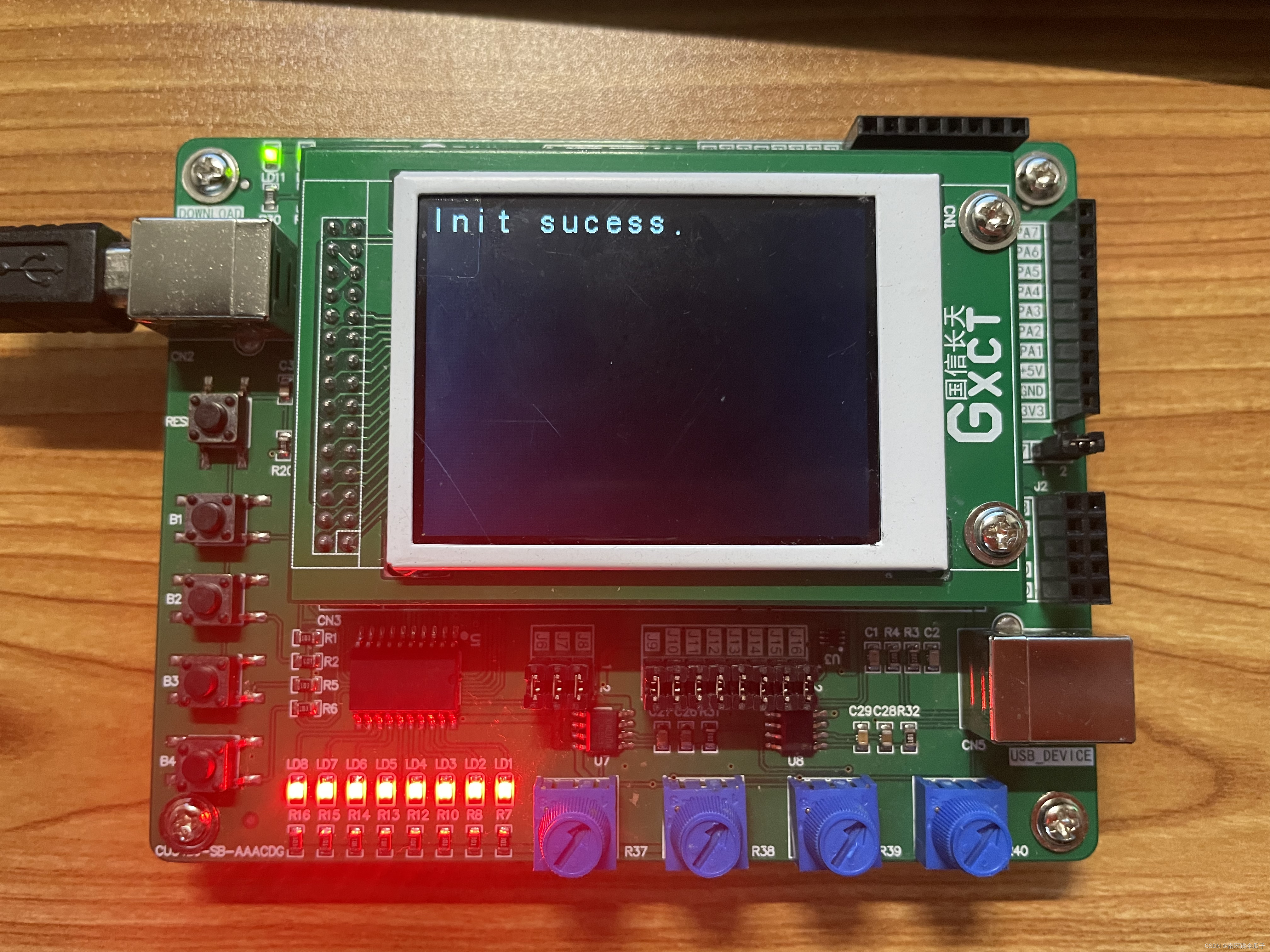
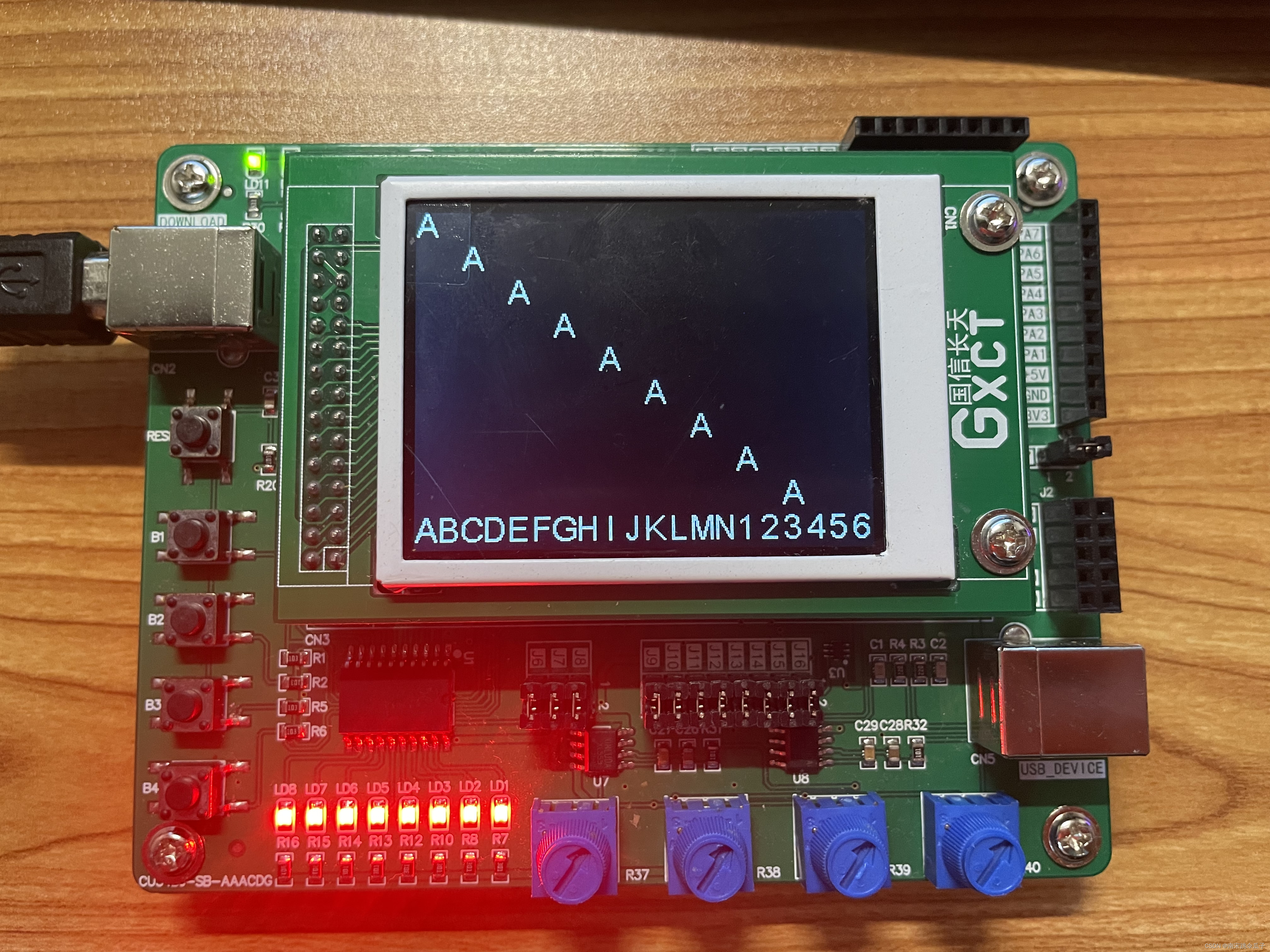








 本文介绍了在STM32中配置LCD的方法。首先在STM32CubeMX里将LCD的IO配置为GPIO - OUTPUT模式,生成Keil代码后复制lcd.c和lcd.h文件到工程中。进入Keil工程,在主函数对LCD初始化、清屏并设置颜色,编译无误后烧录到板子。
本文介绍了在STM32中配置LCD的方法。首先在STM32CubeMX里将LCD的IO配置为GPIO - OUTPUT模式,生成Keil代码后复制lcd.c和lcd.h文件到工程中。进入Keil工程,在主函数对LCD初始化、清屏并设置颜色,编译无误后烧录到板子。

















 被折叠的 条评论
为什么被折叠?
被折叠的 条评论
为什么被折叠?








