目录
I. 盒子模型 Box Model
页面布局的三大核心→盒子模型,浮动和定位
①网页布局的本质
②组成部分

❀内边距→边框与内容之间的距离
❀外边距→两个盒子之间的距离

❀图解
从外到内:外边距 margin →边距 border →内边距 padding →内容 content

❀边框 border

※ 组成

※※ 样式
✿颜色→默认是黑色✿
重点记:实线 solid 、虚线 dashed 、点线 dotted



※ 简写

※练习
※※题目→给定一个200*200的盒子,设置上边框为红色,其余边框为蓝色
※※代码:
<!DOCTYPE html> <html lang="en"> <head> <meta charset="UTF-8"> <meta http-equiv="X-UA-Compatible" content="IE=edge"> <meta name="viewport" content="width=device-width, initial-scale=1.0"> <title>Document</title> <style> div { width: 200px; height: 200px; font-size: 20px; line-height: 200px; text-align: center; border: 3px dashed blue; border-top: 1px solid red; } </style> </head> <body> <!-- ※下面是例子※ --> <div> 盒子模型 </div> </body> </html>※※效果:
※细线边框
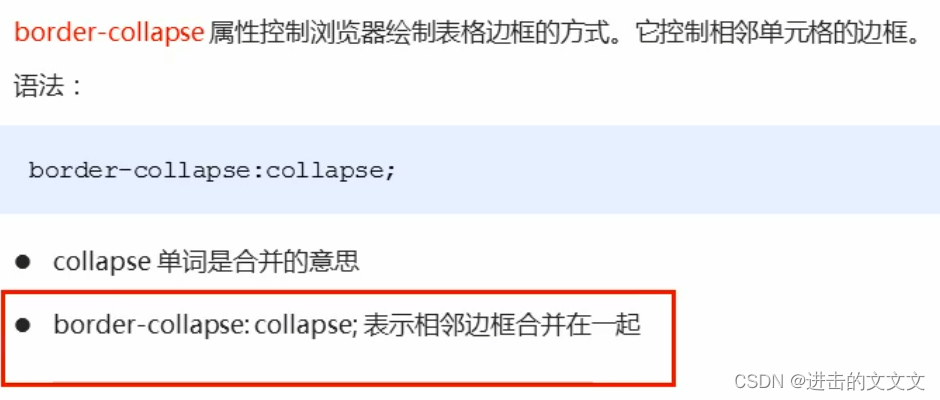
※盒子的实际大小 = 边框+宽 / 高

eg.代码←就是前面练习的代码 :(删掉注释 即/* */ ,其他的别删 qwq!是图二)
<!DOCTYPE html> <html lang="en"> <head> <meta charset="UTF-8"> <meta http-equiv="X-UA-Compatible" content="IE=edge"> <meta name="viewport" content="width=device-width, initial-scale=1.0"> <title>Document</title> <style> div { background-color: aqua; width: 200px; height: 200px; font-size: 20px; /* border: 3px dashed blue; border-top: 1px solid red; */ } </style> </head> <body> <!-- ※下面是例子※ --> <div> 盒子模型 </div> </body> </html>效果:

图一 
图二
❀内边距 padding

※会影响盒子的实际大小
※没有指定width /height 属性时不影响※

eg.代码:(删掉注释是图二)
<!DOCTYPE html> <html lang="en"> <head> <meta charset="UTF-8"> <meta http-equiv="X-UA-Compatible" content="IE=edge"> <meta name="viewport" content="width=device-width, initial-scale=1.0"> <title>Document</title> <style> div { background-color: aqua; width: 200px; height: 200px; font-size: 20px; border: 3px dashed blue; border-top: 1px solid red; /* padding-left: 20px; padding-top: 20px; padding-right: 20px; padding-bottom: 20px; */ } </style> </head> <body> <!-- ※下面是例子※ --> <div> 盒子模型 </div> </body> </html>效果:

图一 
图二
※简写
四个都要记住~!

※padding影响盒子的好处
eg.新浪导航案例
要求效果:
代码:
<!DOCTYPE html> <html lang="en"> <head> <meta charset="UTF-8"> <meta http-equiv="X-UA-Compatible" content="IE=edge"> <meta name="viewport" content="width=device-width, initial-scale=1.0"> <title>新浪导航</title> <style> .nav { border-top: 3px solid #ff8500; border-bottom: 1px solid #edeef0; height: 41px; background-color: #fcfcfc; } .nav a { display: inline-block; padding: 0 20px; line-height: 41px; /* 这个地方我和老师写的不一样。他写的height:41px, 但是我这样写是没居中的qwq,然后就按自己的来了 */ color: #4c4c4c; text-decoration: none; font-size: 12px; } .nav a:hover { color: #ff8500; background-color: #eee; } </style> </head> <body> <div class="nav"> <a href="#">新浪导航</a> <a href="#">手机新浪网</a> <a href="#">移动客户端</a> <a href="#">微博</a> <a href="#">关注我</a> </div> </body> </html>效果:
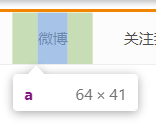
❀外边距 margin
※简写
与内边距 padding 一样 → 一个值 ➡ 上下左右;
两个值➡ 上下+左右;
三个值➡ 上+左右+下;
四个值➡ 上+右+下+左;
※应用
※※ 块级盒子水平居中对齐
 开发最常用→ margin: 0 auto
开发最常用→ margin: 0 auto
eg.代码:
<!DOCTYPE html> <html lang="en"> <head> <meta charset="UTF-8"> <meta http-equiv="X-UA-Compatible" content="IE=edge"> <meta name="viewport" content="width=device-width, initial-scale=1.0"> <title>新浪导航</title> <style> div { height: 255px; width: 255px; margin-top: 20px; margin-left: auto; margin-right: auto; background-color: violet; text-align: center; } </style> </head> <body> <div> <p>行内元素</p> </div> <div> <img src="img.png"> </div> </body> </html>效果:
(浏览器没全屏,图片是网上找的 ~!)
※※ 外边距合并

其他方法(→ 浮动、固定,绝对定位 等)现在还没讲
※※ 清除内外边距
*{}是通配符选择器,忘记的戳这

II. PS 基本操作
❀作用:完成大部分切图工作

❀图解

III. 综合案例
①产品模块
❀题目

❀分析
※※box布局→不这样写也可以的w!←反正我不是这么写的( ⓛ ω ⓛ *)

※※尺寸
❀代码及效果
①自己写的:
<!DOCTYPE html>
<html lang="en">
<head>
<meta charset="UTF-8">
<meta http-equiv="X-UA-Compatible" content="IE=edge">
<meta name="viewport" content="width=device-width, initial-scale=1.0">
<title>新浪导航</title>
<style>
* {
margin: 0;
padding: 0;
}
body {
background-color: #f5f5f5;
font-family: "微软雅黑";
}
.box {
width: 298px;
height: 415px;
background-color: white;
margin: 100px auto;
}
.box img {
width: 100%;
}
.review {
height: 70px;
padding: 0 28px;
margin-top: 30px;
font-size: 14px;
}
.appraise {
margin-top: 30px;
padding: 0 28px;
color: darkgray;
font-size: 13px;
}
.info {
margin-top: 5px;
padding: 0 28px;
font-size: 14px;
}
.info span {
color: darkgray;
padding-left: 20px;
}
.info .price {
color: orange;
padding-left: 2px;
}
</style>
</head>
<body>
<div class="box">
<img src="img.png">
<p class="review">
快递牛,整体不错蓝牙可以说秒连。红米给力
</p>
<div class="appraise">
来自于117384232的评价
</div>
<div class="info">
Redmi AirDots真无线蓝…
<span>|</span> <span class="price">99.9元</span> </div>
</div>
</body>
</html>效果:

②pink老师写的:
<!DOCTYPE html>
<html lang="en">
<head>
<meta charset="UTF-8">
<meta http-equiv="X-UA-Compatible" content="IE=edge">
<meta name="viewport" content="width=device-width, initial-scale=1.0">
<title>新浪导航</title>
<style>
* {
margin: 0;
padding: 0;
}
body {
background-color: #f5f5f5;
font-family: "微软雅黑";
}
a {
color: #333;
text-decoration: none;
}
.box {
width: 298px;
height: 415px;
background-color: white;
margin: 100px auto;
}
.box img {
width: 100%;
}
.review {
height: 70px;
font-size: 14px;
padding: 0 28px;
margin-top: 30px;
}
.appraise {
font-size: 12px;
color: #b0b0b0;
margin-top: 20px;
padding: 0 28px;
}
.info {
font-size: 14px;
margin-top: 15px;
padding: 0 28px;
}
.info h4 {
display: inline-block;
font-weight: 400;
}
.info em {
font-style: normal;
color: #ebe4e0;
margin: 0 6px 0 15px;
}
.info span {
color: #ff6700;
}
</style>
</head>
<body>
<div class="box">
<img src="img.png">
<p class="review">快递牛,整体不错蓝牙可以说秒连。红米给力</p>
<div class="appraise">来自于117384232的评价</div>
<div class="info">
<h4><a href="#">Redmi AirDots真无线蓝...</a></h4>
<em>|</em><span> 99.9元</span> </div>
</div>
</body>
</html>效果:

❀总结
※个人小结
不知道为什么我量的尺寸比他大好多qwq不过效果差不多hhh取色器那个我还不太会用。。所以直接用的灰色ww~!继续加油嗷嗷嗷!!!
※pink答疑

②快报模板
❀题目

❀分析
※※box布局←反正我不是这么写的( ⓛ ω ⓛ *)

※※尺寸→宽248px,高163px
※※新知识点

即
li {
list-style: none;
}❀代码及效果
①自己写的:
<!DOCTYPE html>
<html lang="en">
<head>
<meta charset="UTF-8">
<meta http-equiv="X-UA-Compatible" content="IE=edge">
<meta name="viewport" content="width=device-width, initial-scale=1.0">
<title>新浪导航</title>
<style>
* {
margin: 0;
padding: 0;
}
body {
background-color: #f5f5f5;
font-family: "微软雅黑";
color: gray;
}
a {
color: gray;
text-decoration: none;
}
.box {
width: 445px;
height: 295px;
background-color: white;
margin: 100px auto;
border: 2px solid #b5b5b5;
}
.box .title {
height: 60px;
margin: 0 0;
line-height: 60px;
border-bottom: 2px dotted #b5b5b5;
text-indent: 30px;
font-size: 25px;
}
.box .top {
margin: 25px 40px 12px;
font-size: 20px;
}
.box div {
margin: 12px 40px;
font-size: 20px;
}
.box .bottom {
margin: 12px 40px 25px;
font-size: 20px;
}
</style>
</head>
<body>
<div class="box">
<div class="title">品优购快报</div>
<div class="top"><a href="#">【特惠】爆款耳机5折秒!</a></div>
<div><a href="#">【特惠】母亲节,健康好礼低至5折!</a></div>
<div><a href="#">【特惠】爆款耳机5折秒!</a></div>
<div><a href="#">【特惠】9.9元洗100张照片!</a></div>
<div class="bottom"><a href="#">【特惠】长虹智能空调立省1000</a></div>
</div>
</body>
</html>效果:

②pink老师写的:
<!DOCTYPE html>
<html lang="en">
<head>
<meta charset="UTF-8">
<meta http-equiv="X-UA-Compatible" content="IE=edge">
<meta name="viewport" content="width=device-width, initial-scale=1.0">
<title>新浪导航</title>
<style>
* {
margin: 0;
padding: 0;
}
.box {
width: 248px;
height: 163px;
color: #666;
border: 1px solid #ccc;
margin: 100px auto;
}
.box h3 {
height: 32px;
border-bottom: 1px dotted #ccc;
font-size: 14px;
font-weight: 400;
line-height: 32px;
padding-left: 15px;
}
li {
list-style: none;
}
.box ul li a {
font-size: 12px;
color: #666;
text-decoration: none;
}
.box ul li a:hover {
text-decoration: underline;
}
.box ul li {
height: 23px;
line-height: 23px;
padding-left: 20px;
}
.box ul {
margin-top: 7px;
}
</style>
</head>
<body>
<div class="box">
<h3>品优购快报</h3>
<ul>
<li><a href="#">【特惠】爆款耳机5折秒!</a></li>
<li><a href="#">【特惠】母亲节,健康好礼低至5折!</a></li>
<li><a href="#">【特惠】爆款耳机5折秒!</a></li>
<li><a href="#">【特惠】9.9元洗100张照片!</a></li>
<li><a href="#">【特惠】长虹智能空调立省1000</a></li>
</ul>
</div>
</body>
</html>效果:加了一个点击时出现下滑线
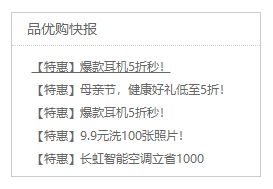
❀总结
刚开始我跟他思路还挺像qwq也是准备用 h3和 ul 的,结果写了一会发现写不出来qwq!!!然后还是用了 div 写。。而且这次又又又量多了 !!!感觉这次学到的比第一个样例多一点hhh
恭喜看到这的小伙伴,你已经完成CSS第三天的学习了w第四天也开始了~!
其实是因为我看多了hhh
下面进入第四天剩余部分的学习吧(★ ω ★)→第四天
有用的话就点赞评论收藏嗷!!








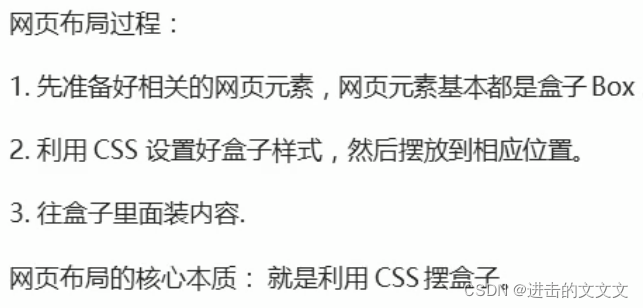






















 701
701











 被折叠的 条评论
为什么被折叠?
被折叠的 条评论
为什么被折叠?










