一、线程简介

二、Thread类

package 线程;
public class Thread继承 {
public static void main(String[] args) {
Thread A=new ThreadsA();
A.start();
Thread B=new ThreadsB();
B.start();
// TODO 自动生成的方法存根
}
}
class ThreadsA extends Thread{
public void run() {
for(int i=0;i<=10;i++) {
System.out.print(i+",");
try {
Thread.sleep(1000);//休眠停顿一秒
} catch (InterruptedException e) {
// TODO 自动生成的 catch 块
e.printStackTrace();
}
}
}
}
class ThreadsB extends Thread{
public void run() {
for(char j='a';j<='m';j++) {
System.out.print(j+",");
try {
Thread.sleep(1000);//休眠停顿一秒
} catch (InterruptedException e) {
// TODO 自动生成的 catch 块
e.printStackTrace();
}
}
}
}

三、实现Runable 接口
package 线程;
import java.awt.Container;
import javax.swing.*;
public class SwingAndThread extends JFrame {
int count = 0; // 图标横坐标
public SwingAndThread() {
setBounds(300, 200, 250, 100); // 绝对定位窗体大小与位置
setDefaultCloseOperation(EXIT_ON_CLOSE);
Container container = getContentPane();// 主容器
container.setLayout(null); // 使窗体不使用任何布局管理器
Icon icon = new ImageIcon("E:\\图片\\雪花.gif"); // 图标对象
JLabel jl = new JLabel(icon);// 显示图标的标签
jl.setBounds(10, 10, 200, 50); // 设置标签的位置与大小
Thread t = new Thread() { // 定义匿名线程对象
public void run() {
while (true) {
jl.setBounds(count, 10, 200, 50); // 将标签的横坐标用变量表示
try {
Thread.sleep(500); // 使线程休眠500毫秒
} catch (InterruptedException e) {
System.out.print("图片不存在");
}
count += 4; // 使横坐标每次增加4
if (count >= 200) {
// 当图标到达标签的最右边时,使其回到标签最左边
count = 10;
}
}
}
};
t.start(); // 启动线程
container.add(jl); // 将标签添加到容器中
setVisible(true); // 使窗体可见
// 设置窗体的关闭方式
setDefaultCloseOperation(EXIT_ON_CLOSE);
}
public static void main(String[] args) {
new SwingAndThread(); // 实例化一个SwingAndThread对象
}
}

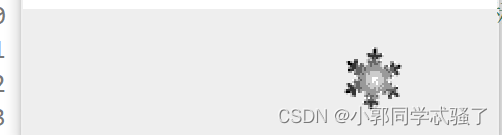
四、线程的生命周期
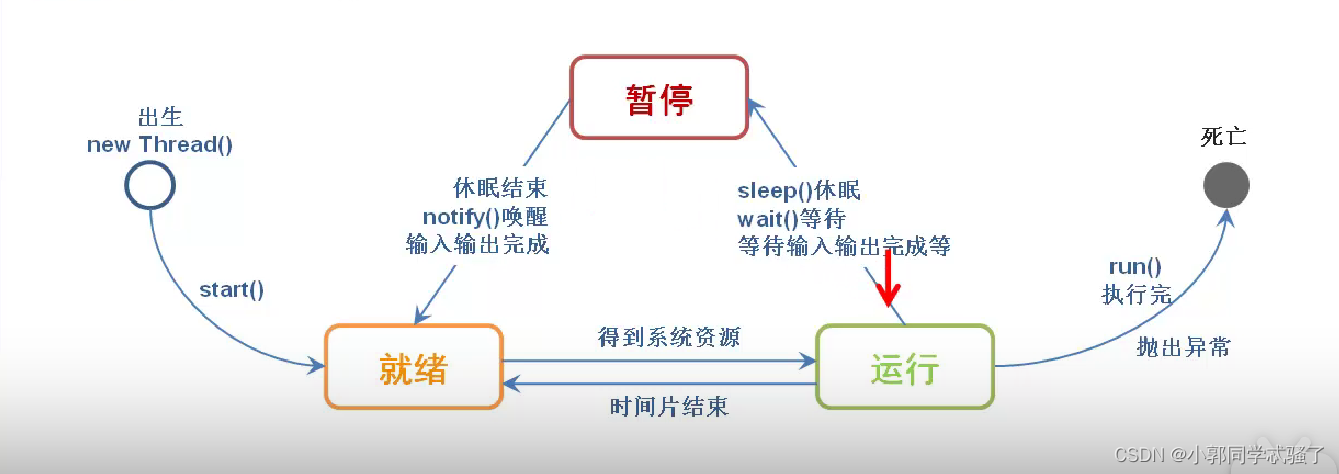
五、线程的使用


package 线程;
import java.awt.BorderLayout;
import javax.swing.*;
public class JoinTest extends JFrame {
private Thread threadA; // 定义两个线程
private Thread threadB;
private JProgressBar progressBar = new JProgressBar(); // 定义两个进度条组件
private JProgressBar progressBar2 = new JProgressBar();
public static void main(String[] args) {
JoinTest test = new JoinTest();
test.setVisible(true);
}
public JoinTest() {
setDefaultCloseOperation(JFrame.EXIT_ON_CLOSE);
setBounds(200, 200, 200, 100);
getContentPane().add(progressBar, BorderLayout.NORTH); // 将进度条设置在窗体最北面
getContentPane().add(progressBar2, BorderLayout.SOUTH); // 将进度条设置在窗体最南面
progressBar.setStringPainted(true); // 设置进度条显示数字字符
progressBar2.setStringPainted(true);
// 使用匿名内部类形式初始化Thread实例
threadA = new Thread(new Runnable() {
int count = 0;
public void run() { // 重写run()方法
while (true) {
progressBar.setValue(++count); // 设置进度条的当前值
try {
Thread.sleep(100); // 使线程A休眠100毫秒
threadB.join(); // 使线程B调用join()方法
} catch (InterruptedException e) {
e.printStackTrace();
}
}
}
});
threadA.start(); // 启动线程A
threadB = new Thread(new Runnable() {
int count = 0;
public void run() {
while (true) {
progressBar2.setValue(++count); // 设置进度条的当前值
try {
Thread.sleep(100); // 使线程B休眠100毫秒
} catch (InterruptedException e) {
e.printStackTrace();
}
if (count == 100) // 当count变量增长为100时
break; // 跳出循环
}
}
});
threadB.start(); // 启动线程B
}
}
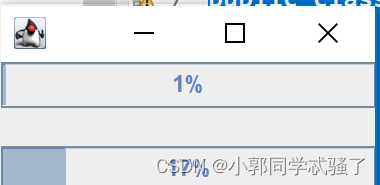

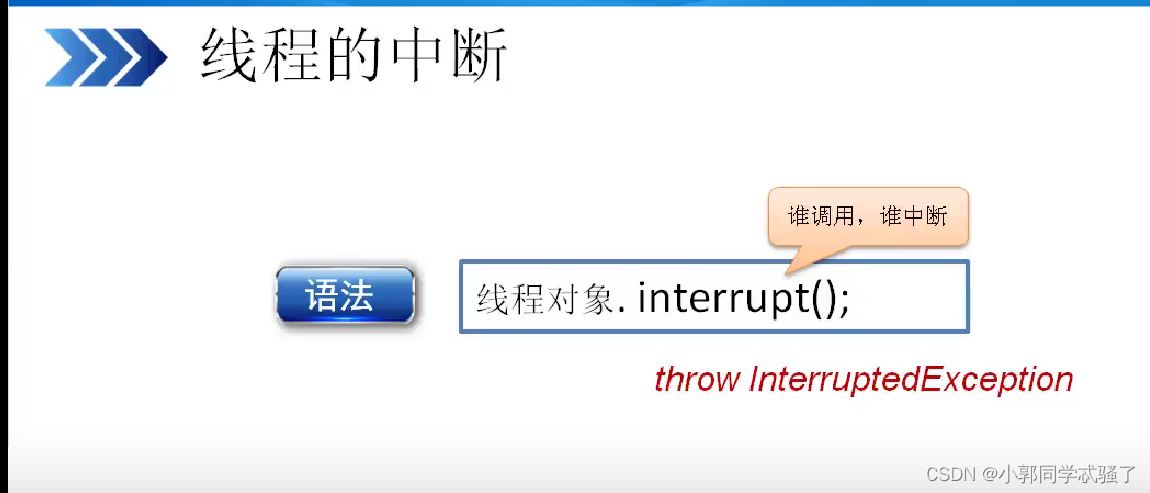
package 线程;
import java.awt.BorderLayout;
import java.awt.event.ActionEvent;
import java.awt.event.ActionListener;
import javax.swing.JButton;
import javax.swing.JFrame;
import javax.swing.JProgressBar;
public class InterruptedSwing extends JFrame {
public static void main(String[] args) {
init(new InterruptedSwing(), 100, 100);
}
public InterruptedSwing() {
JProgressBar progressBar = new JProgressBar(); // 创建进度条
getContentPane().add(progressBar, BorderLayout.NORTH); // 将进度条放置在窗体合适位置
JButton button = new JButton("停止");
getContentPane().add(button, BorderLayout.SOUTH);
progressBar.setStringPainted(true); // 设置进度条上显示数字
Thread t = new Thread(new Runnable() {
int count = 0;
public void run() {
while (true) {
progressBar.setValue(++count); // 设置进度条的当前值
try {
Thread.sleep(100); // 使线程休眠100毫秒
} catch (InterruptedException e) { // 捕捉InterruptedException异常
System.out.println("当前线程序被中断");
break;
}
}
}
});
button.addActionListener(new ActionListener() {
@Override
public void actionPerformed(ActionEvent e) {
t.interrupt(); // 中断线程
}
});
t.start(); // 启动线程
}
public static void init(JFrame frame, int width, int height) {
frame.setDefaultCloseOperation(JFrame.EXIT_ON_CLOSE);
frame.setSize(width, height);
frame.setVisible(true);
}
}

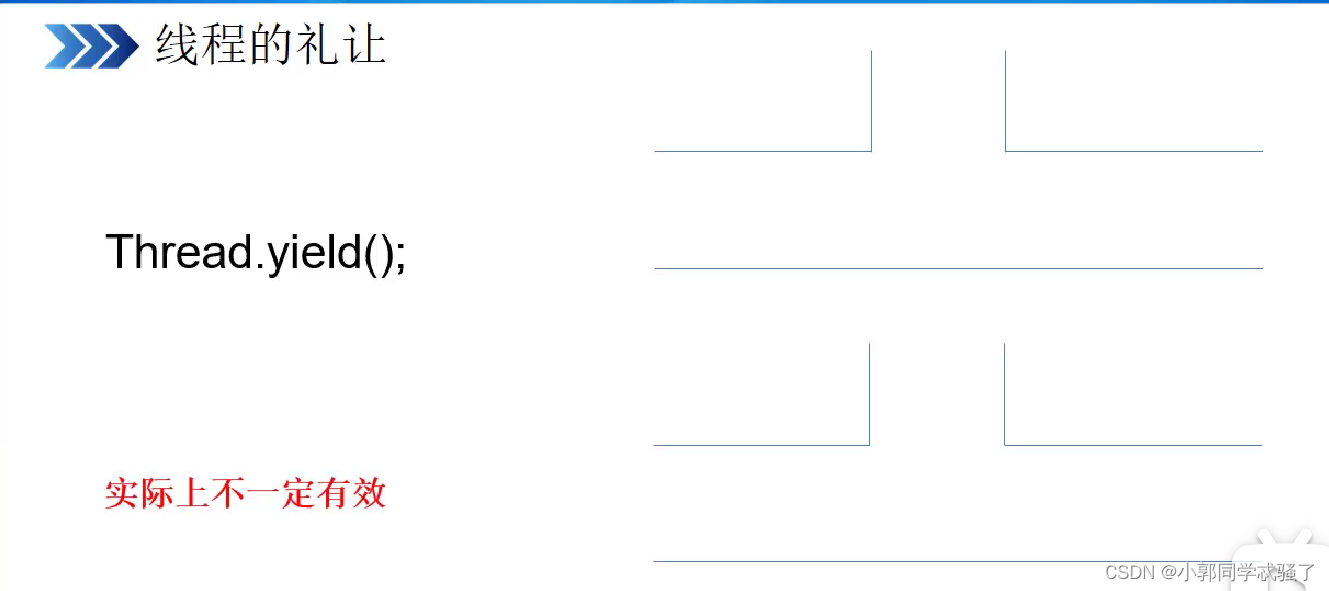 五、线程的优先级
五、线程的优先级

package 线程;
public class PriorityTest implements Runnable {
String name;
public PriorityTest(String name) {
this.name = name;
}
@Override
public void run() {
// String tmp = "";
// for (int i = 0; i < 50000; i++) {// 完成五万次字符串拼接
// tmp += i;
// }
System.out.println(name + "线程完成任务");
}
public static void main(String[] args) {
Thread a = new Thread(new PriorityTest("A"));
a.setPriority(1);// A线程优先级最小
Thread b = new Thread(new PriorityTest("B"));
b.setPriority(3);
Thread c = new Thread(new PriorityTest("C"));
c.setPriority(7);
Thread d = new Thread(new PriorityTest("D"));
d.setPriority(10);// D线程优先级最大
a.start();
b.start();
c.start();
d.start();
}
}


六、线程的同步机制

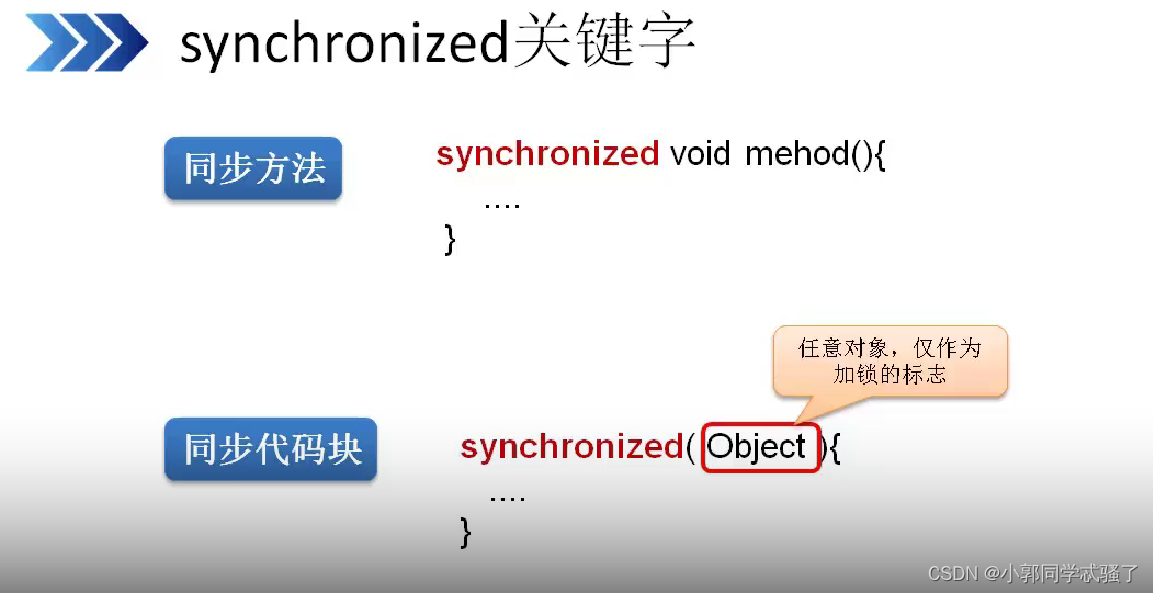
package 线程;
public class SynchronizedTest implements Runnable{
int num=10;
@Override
public void run() {
while(true) {
if(num>0) {
try {
Thread.sleep(100);
} catch (InterruptedException e) {
// TODO 自动生成的 catch 块
e.printStackTrace();
}
System.out.println(Thread.currentThread().getName()+"---票数"+ num--);
}
}
// TODO 自动生成的方法存根
}
public static void main(String[] args) {
SynchronizedTest t=new SynchronizedTest();
Thread ta=new Thread(t,"线程一");
Thread tb=new Thread(t,"线程二");
Thread tc=new Thread(t,"线程三");
Thread td=new Thread(t,"线程四");
ta.start();
tb.start();
tc.start();
td.start();
}
}

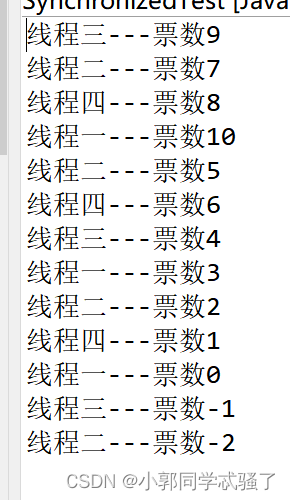






















 14万+
14万+











 被折叠的 条评论
为什么被折叠?
被折叠的 条评论
为什么被折叠?










