前端请求 (uploadFile)
一开始考虑使用现成的图床api上传,但是图床上传要求必须是file格式的图片对象,不支持uni自带的uploadFile上传,然后考虑在node上发送请求,但是试了很多种方法还是获取不到需要的file格式对象,所以使用node管理图片,所以用filePath 来存储临时图片路径,这里我用vue3+ts,配置了baseURL就不需要写完整路径。剩下你们看着来~
// 点击图片区域,选择图片并上传
uni.chooseImage({
// 选择图片
count: 1,
sizeType: ['original', 'compressed'], //可以指定是原图还是压缩图,默认二者都有
sourceType: ['album'], //从相册选择
success: (res) => {
console.log('3333333333333333333333331111')
console.log(res)
// 图片选择成功的回调(必传),会返回一个对象
// 用于更新视图
userInfo.value.mid[0] = res.tempFilePaths[0]
uni.uploadFile({
url: '/api/Img', // 请求地址/hospital/user/updateAvatar
filePath: res.tempFilePaths[0], // 临时文件路径
name: 'avatarfile', // 文件对应的key值
header: {
type: 'client',
// 需要带的请求头,token等等
'content-type':'multipart/form-data',
},
formData: {
// 额外的请求数据
uesrName: userInfo.value.userName,
},
success: (res) => {
// 成功后的回调
userInfo.value.picAddress = res.data
console.log(res.data,'修改成功')
},
})
},
fail: (err) => {
console.log(err)
console.log('555555')
},
})多张图片上传
chooseImage: async function () {
// #ifdef APP-PLUS
// TODO 选择相机或相册时 需要弹出actionsheet,目前无法获得是相机还是相册,在失败回调中处理
if (this.sourceTypeIndex !== 2) {
let status = await this.checkPermission()
if (status !== 1) {
return
}
}
// #endif
if (this.imageList.length === 9) {
let isContinue = await this.isFullImg()
console.log('是否继续?', isContinue)
if (!isContinue) {
return
}
}
uni.chooseImage({
sourceType: sourceType[this.sourceTypeIndex],
sizeType: sizeType[this.sizeTypeIndex],
count:
this.imageList.length + this.count[this.countIndex] > 9
? 9 - this.imageList.length
: this.count[this.countIndex],
success: (res) => {
// res.tempFilePaths.forEach((item) => {
// // 上传图片
// this.$H
// .upload('/image/uploadmore', {
// token: true,
// name: 'imglist[]',
// filePath: item,
// })
// .then((result) => {
// this.imageList.push(result.data.list[0])
// this.$emit('change', this.imageList)
// })
// })
// this.imageList = this.imageList.concat(res.tempFilePaths);
// console.log("W KANN",this.imageList);
// this.$emit("change", this.imageList)
const tempFilePaths = res.tempFilePaths
//循环遍历传入,达到一次性上传多张的效果
for (let i = 0; i < tempFilePaths.length; i++) {
uni.uploadFile({
// 后端api接口
url: '/api/Img',
// uni.chooseImage函数调用后获取的本地文件路劲
filePath: tempFilePaths[i],
name: 'avatarfile', //后端通过'file'获取上传的文件对象
//这里是请求头需要携带的token数据
// getStorageSync获取本地缓存的token
header: {
token: uni.getStorageSync('token'),
},
success: (uploadFileRes) => {
if (this.imageList.code == 0) {
uni.showToast({
title: imgRes.msg,
icon: 'error',
duration: 2000,
})
return
}
console.log(uploadFileRes.data, '修改成功111111')
this.imageList.push(uploadFileRes.data)
console.log(this.imageList, '我看看')
this.$emit('change', this.imageList)
},
})
}
},
fail: (err) => {
console.log('err: ', err)
// #ifdef APP-PLUS
if (err['code'] && err.code !== 0 && this.sourceTypeIndex === 2) {
this.checkPermission(err.code)
}
// #endif
// #ifdef MP
if (err.errMsg.indexOf('cancel') !== '-1') {
return
}
uni.getSetting({
success: (res) => {
let authStatus = false
switch (this.sourceTypeIndex) {
case 0:
authStatus = res.authSetting['scope.camera']
break
case 1:
authStatus = res.authSetting['scope.album']
break
case 2:
authStatus = res.authSetting['scope.album'] && res.authSetting['scope.camera']
break
default:
break
}
if (!authStatus) {
uni.showModal({
title: '授权失败',
content: 'Hello uni-app需要从您的相机或相册获取图片,请在设置界面打开相关权限',
success: (res) => {
if (res.confirm) {
uni.openSetting()
}
},
})
}
},
})
// #endif
},
})
},后端 node
var express = require('express');
var router = express.Router();
var fs = require("fs");
const path = require('path')
// 引入导入模块
const multiparty = require('multiparty');
const multer = require('multer')
//设置临时目录 存放上传的图片
const upload = multer({dest: "tmp/"});
// 上传文件
router.post("/api/Img", upload.single("avatarfile"), function (req, res) {
let imgFile = req.file;//获取图片上传的资源
console.log(imgFile)
let tmp = imgFile.path;//获取临时资源
let ext = path.extname(imgFile.originalname);//利用path模块获取 用户上传图片的 后缀名
let newName = "" + (new Date().getTime()) + Math.round(Math.random() * 10000) + ext; //给用户上传的图片重新命名 防止重名
let newPath = "../public/images/" + newName; //给图片设置存放目录 提前给当前文件夹下建立一个 images文件夹 !!!!
let fileData = fs.readFileSync(tmp);//将上传到服务器上的临时资源 读取到 一个变量里面
fs.writeFileSync(path.join(__dirname, newPath), fileData);//重新书写图片文件 写入到指定的文件夹下
console.log('http://127.0.0.1:3005/img/' + newName)
let newurl = 'http://127.0.0.1:3005/images/' + newName;
res.send(newurl);//上传成功之后 给客户端响应
// http://127.0.0.1:3007/img/1647057754040334.jpg
})
module.exports = router;后端列表
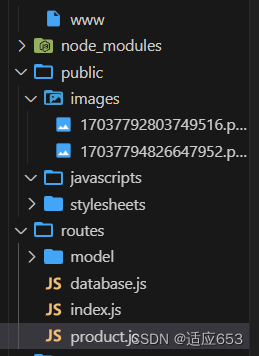
这里 前端拿到数据后,如果图片不能出来,请参考,教程利用 Express 托管静态文件 - Express中文文档 | Express中文网 (expressjs.com.cn)





















 813
813











 被折叠的 条评论
为什么被折叠?
被折叠的 条评论
为什么被折叠?








