一、实验目的
熟悉数据库的数据更新操作,能够使用 SQL 语句对数据库进行数据的增加、删除、修改、操作。
二、实验内容和要求
针对自建数据库 test 设计单行插入、批量插入、修改和删除数据操作,理解和掌握 insert、delete 和 update 语法结构的各个组成成分,结合嵌套 SQL 子查询,分别设计几种不同形式的语句,并调试通过。
三、实验步骤
- 给供应商表插入一条记录,每列的值要给的合理。
insert into supplier values (0,'XXX','天津市北辰区西平道5340号',40,151******55,0.00,NULL);
- 新建一个顾客表(customernew),把所有中国籍顾客的信息插入到顾客表。
create table customernew as select *from customer where nationkey in (select nationkey from nation where nation.name = '中国');
- 新建一个顾客统计表(cusshopping),把每个顾客编号、购物总数量、购物总价插入到顾客统计表(cusshopping)。
create table cussshopping as select cus.custkey,sum(lin.quantity) as '购物总数量',ord.totalprice as '购物总价' from orders as ord ,customer as cus,lineitem as lin where ord.custkey = cus.custkey and lin.orderkey = ord.orderkey group by lin.orderkey;
- 把“深圳市鸿运贸易有限公司”供应的所有零件的供应价格降价20%
update partsupp set supplycost=supplycost*0.8 where suppkey in (select suppkey from supplier where name = '深圳市鸿运贸易有限公司' );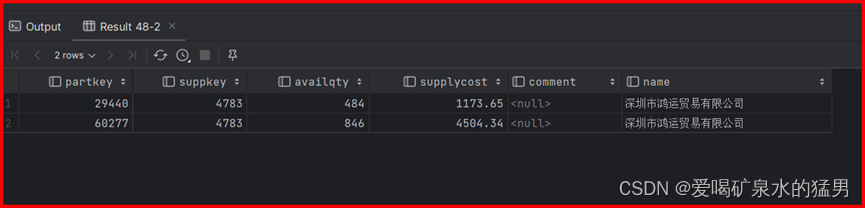 更新后:
更新后: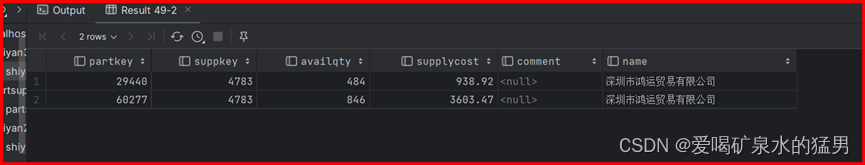
- 更新订单明细表中的订单明细价格,订单明细价格(extendedprice)=零售价格(part.retailprice)* 零件数量(quantity)。
select extendedprice from lineitem; update lineitem,part set extendedprice = part.retailprice * lineitem.quantity where part.partkey = lineitem.partkey; select extendedprice from lineitem;

- 删除顾客“童帅”的所有订单明细记录和订单记录。
查看“童帅”的所有订单明细记录和订单:select linenumber from lineitem where orderkey in (select orderkey from orders where custkey in (select custkey from customer where customer.name = '童帅')); select distinct ord.orderkey from lineitem lin ,orders ord , customer cus where lin.orderkey = ord.orderkey and cus.custkey = ord.custkey and cus.name = '童帅'; delete from lineitem where orderkey in (select orderkey from orders where custkey in (select custkey from customer where name = '童帅') ); delete from orders where custkey in (select custkey from customer where name = '童帅' );
 查看删除之后的记录,发现结果为空,说明已经被删除了:
查看删除之后的记录,发现结果为空,说明已经被删除了:

-
删除“澳大利亚”的所有供应商信息。
select sup.* from nation na, supplier sup where na.nationkey = sup.nationkey and na.nationkey = 11; SET FOREIGN_KEY_CHECKS=0; delete from supplier where nationkey in (select nationkey from nation where nation.nationkey = 11); SET FOREIGN_KEY_CHECKS=1; select sup.* from nation na, supplier sup where na.nationkey = sup.nationkey and na.nationkey = 11; 由于partsupp是supplier的外键,所以需要禁用外键约束,才可以删除操作,完成后必须再次将外键约束打开。
由于partsupp是supplier的外键,所以需要禁用外键约束,才可以删除操作,完成后必须再次将外键约束打开。 查询“澳大利亚”的所有供应商信息如上,删除操作以后结果如下,删除成功:
查询“澳大利亚”的所有供应商信息如上,删除操作以后结果如下,删除成功: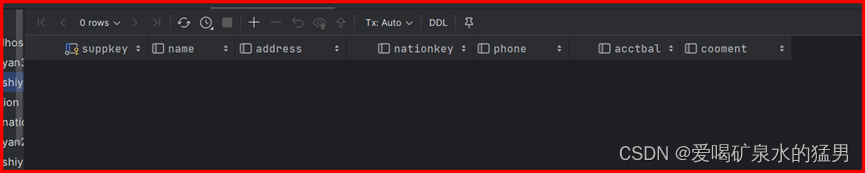
-
删除顾客表中,没有下过订单的顾客信息。 首先查询发现没有没下过单的订单客户信息,于是我要插入一条没有下过单的客户订单信息。但是由于外键约束,无法插入,所以仍然需要提前把外键约束禁用完成后再打开。具体操作如下:
select cus.* from customer cus , orders ord where cus.custkey = ord.custkey and ord.totalprice = 0; SET FOREIGN_KEY_CHECKS=0; insert into orders(orderkey, custkey, totalprice, orderdate) values(0,0000,0,'2023-10-09'); insert into customer (custkey, name, nationkey) values (0,'程大爷',40); select cus.* from customer cus , orders ord where cus.custkey = ord.custkey and ord.totalprice = 0; delete from customer where custkey in (select custkey from orders where orders.totalprice = 0); select cus.* from customer cus , orders ord where cus.custkey = ord.custkey and ord.totalprice = 0; SET FOREIGN_KEY_CHECKS=1;首先查询没有下过订单的客户,发现是空的:

 于是插入一个没有下过单的用户和订单:
于是插入一个没有下过单的用户和订单:
 最终再次查询没有下过订单的客户,结果使我插入的信息,没有问题:
最终再次查询没有下过订单的客户,结果使我插入的信息,没有问题:





















 4201
4201











 被折叠的 条评论
为什么被折叠?
被折叠的 条评论
为什么被折叠?








