文章目录
1. accumulate
accumulate函数用于返回一个累积的迭代器,它逐个计算传入迭代器中的元素的累积值
itertools中的accumulate函数接受两个参数:
- iterable:这是要进行累积操作的可迭代对象,例如列表、元组或任何可迭代的数据结构。
- func (可选):这是一个二元函数(只接受两个参数),用于指定如何计算累积值。如果未提供此参数,
accumulate将默认使用加法来计算累积值。
1.1 对数进行累计计算
import itertools
data = [1, 2, 3, 4, 5]
accumulated_data = itertools.accumulate(data)
print(accumulated_data)
for item in accumulated_data:
print(item)

import itertools
def custom_multiply(x, y):
return x * y
data = [1, 2, 3, 4, 5]
accumulated_data = itertools.accumulate(data, custom_multiply)
for item in accumulated_data:
print(item)
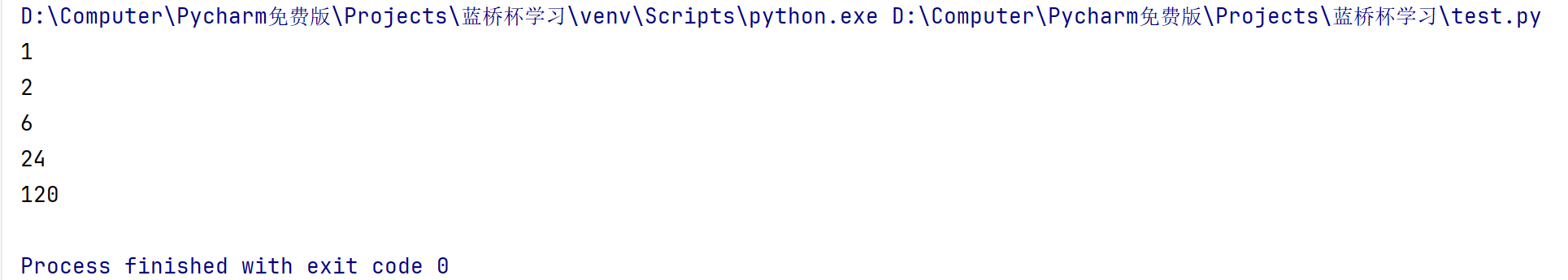
1.2 对字符串进行拼接
import itertools
data = ['a', 'bb', 'ccc', 'dddd']
accumulated_data = itertools.accumulate(data, lambda x, y: x + y)
for item in accumulated_data:
print(item)
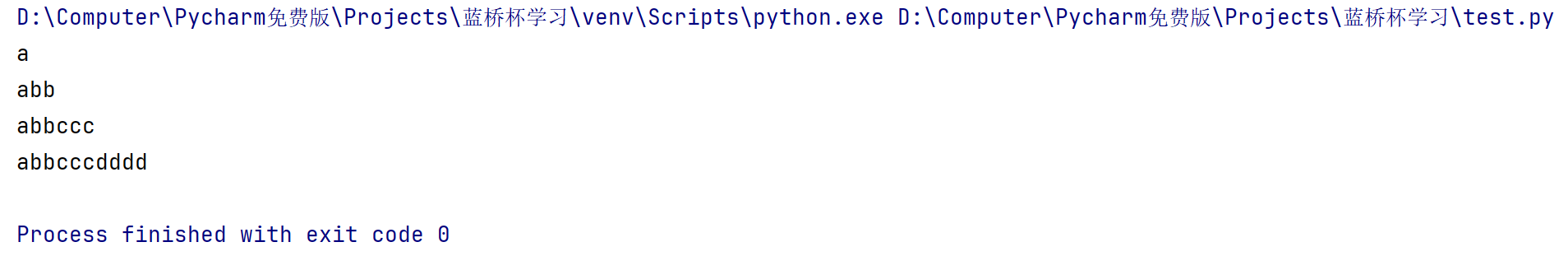
2. chain
将多个可迭代对象连接成一个单一的迭代器。它会逐个迭代每个可迭代对象,并在第一个对象耗尽后继续迭代下一个对象,依此类推,直到所有对象都被迭代完为止。
import itertools
a = [1, 2, 3]
b = ['a', 'b', 'c']
chained_iterable = itertools.chain(a, b)
for item in chained_iterable:
print(item)
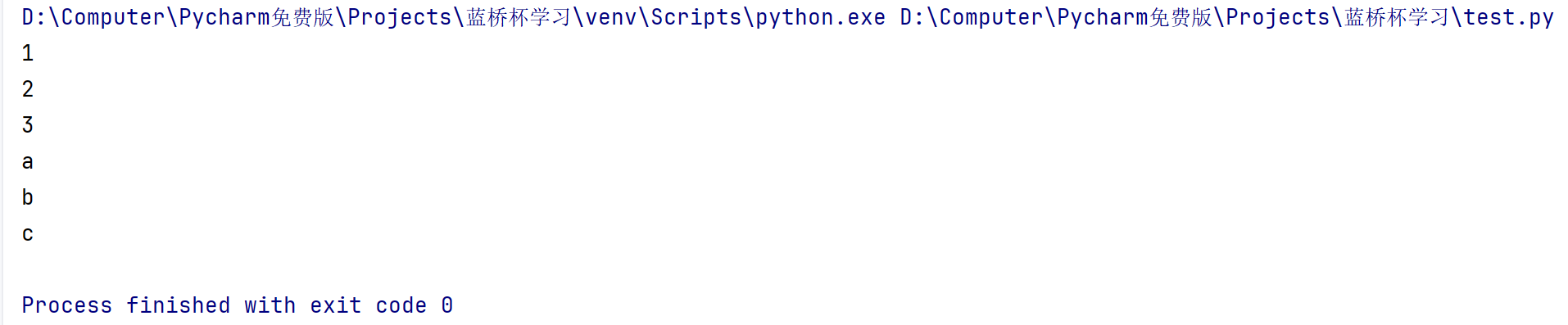
3. combinations(组合)
用于生成指定长度的所有可能的组合,其中组合元素取自于给定的可迭代对象。这个函数返回一个迭代器,该迭代器产生元组,每个元组包含指定长度的元素组合。
import itertools
a = ['a', 'b', 'c', 'd']
# 从a中任选三个元素进行排列
for item in itertools.combinations(a, 3):
print(item)
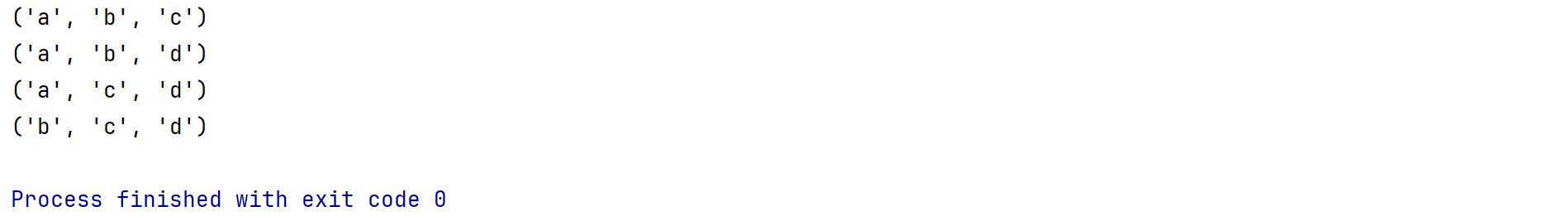
4. combinations_with_replacement
combinations_with_replacement函数与combinations函数类似,但它允许生成包含重复元素的组合。也就是说,它会生成所有可能的长度为 r 的组合,其中元素可以从可迭代对象中重复选择。
import itertools
a = ['a', 'b', 'c', 'd']
for item in itertools.combinations_with_replacement(a, 3):
print(item)

5. compress
它接受两个可迭代对象作为参数,并返回一个迭代器,该迭代器生成来自第一个可迭代对象中对应位置为True的元素.
具体来说,compress函数通过将第一个可迭代对象中对应位置为True的元素与第二个可迭代对象进行关联,来过滤和选择元素。
import itertools
data = ['a', 'b', 'c', 'd', 'e']
selectors = [True, False, True, False, True]
filtered_data = itertools.compress(data, selectors)
for item in filtered_data:
print(item)

其中selectors并不只能是True或False。
False可以用None、0 (整数0)、0.0 (浮点数0)、‘’ (空字符串)、空列表、元组、集合和字典、其他情况下的空对象来代替
除此之外其它所有值都当作True
6. count
用于生成一个无限的迭代器,该迭代器会从指定的起始值开始,按照指定的步长递增。
count函数接受两个参数:
- start (可选):这是起始值,默认为0。
- step (可选):这是递增步长,默认为1。
import itertools
# 从3开始,每次增加2
counter = itertools.count(start=3, step=2)
# 打印前5个元素
for _ in range(5):
print(next(counter))
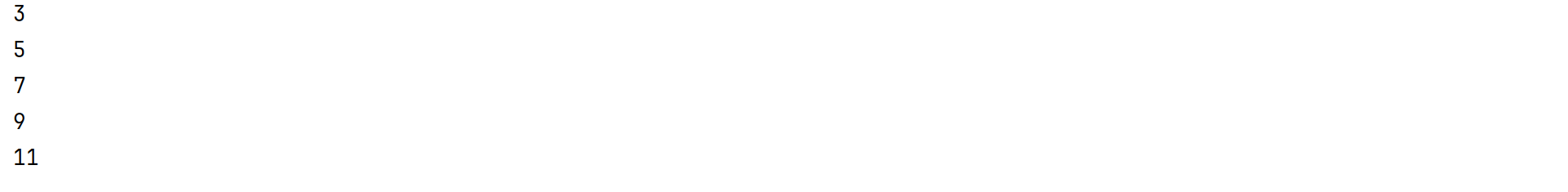
因为这个迭代器是会无限迭代下去的,用for循环遍历counter的话这个循环就不会停止。用next的话就只会打印该迭代器的下一个元素
7. cycle
用于创建一个无限循环迭代器,该迭代器会无限重复指定的可迭代对象中的元素。
cycle函数接受一个可迭代对象作为参数,并返回一个迭代器,该迭代器会不断重复这个可迭代对象中的元素。
import itertools
data = ['a', 'b']
cycler = itertools.cycle(data)
# 打印前10个元素
for _ in range(10):
print(next(cycler))

8. dropwhile
用于创建一个迭代器,该迭代器会跳过满足指定条件的元素,一旦遇到不满足条件的元素,就会返回后面的所有元素。
dropwhile 函数接受两个参数:
- predicate:这是一个函数或者可调用对象,用于定义条件。
dropwhile将会一直跳过可迭代对象中的元素,直到该条件函数返回False。 - iterable:这是要从中过滤元素的可迭代对象。
import itertools
data = [1, 2, 3, 4, 5, 6]
def condition(x):
return x <= 4
filtered_data = itertools.dropwhile(condition, data)
# 打印过滤后的元素
for item in filtered_data:
print(item)

9. filterfalse
用于创建一个迭代器,该迭代器会返回可迭代对象中不满足指定条件的元素。
filterfalse 函数接受两个参数:
- predicate:这是一个函数或者可调用对象,用于定义条件。
filterfalse将会返回可迭代对象中不满足该条件函数的元素。 - iterable:这是要从中过滤元素的可迭代对象。
import itertools
data = [1, 2, 3, 4, 5, 6, 7, 8, 9]
def condition(x):
# 返回偶数
return x % 2 == 0
# 保留不满足condition的元素
filtered_data = itertools.filterfalse(condition, data)
for item in filtered_data:
print(item)

10 .groupby
用于根据指定的键对可迭代对象中的元素进行分组。
groupby 函数接受两个参数:
- iterable:这是要对其进行分组的可迭代对象。
- key (可选):这是一个函数或者可调用对象,用于指定分组的键。如果未提供此参数,
groupby将会将相邻且相等的元素分为一组。
groupby 函数返回一个生成器,该生成器会产生 (key, group) 对,其中 key 是分组的键;group 是对应的元素分组,也是一个可迭代对象。
import itertools
data = ['apple', 'banana', 'orange', 'pear', 'grape', 'kiwi']
# 用len对每个元素进行分组,也就是用字符串的长度进行分组
grouped_data = itertools.groupby(data, key=len)
for key, group in grouped_data:
print(key)
print(list(group))

11. islice
用于在可迭代对象中进行切片操作。
islice 函数接受一个或多个参数:
- iterable:这是要进行切片操作的可迭代对象。
- start:这是切片的起始索引,默认为0。
- stop:这是切片的结束索引,但不包括该索引对应的元素。
- step:这是切片的步长,默认为1。
islice 函数返回一个迭代器,该迭代器会产生指定范围内的元素。
import itertools
data = [1, 2, 3, 4, 5, 6, 7, 8, 9]
# 从下标为2的元素开始,到下标为7的元素结束(不包括下标为7的元素),步长为2
sliced_data = itertools.islice(data, 2, 7, 2)
for item in sliced_data:
print(item)

12. permutations(排列)
用于生成可迭代对象中所有可能的排列方式。
permutations 函数接受两个参数:
- iterable:这是要生成排列的可迭代对象。
- r (可选):这是要生成的排列的长度。如果不提供该参数或者为 None,则默认为与输入可迭代对象的长度相同的排列长度。
permutations 函数返回一个迭代器,该迭代器会产生可迭代对象中所有可能的排列方式。
import itertools
data = ['a', 'b', 'c']
permutations = itertools.permutations(data, 2)
# combinatinos必须指定组合的长度
combinations = itertools.combinations(data, 2)
# 排列
for perm in permutations:
print(perm)
print('----------------------------------')
# 组合
for perm in combinations:
print(perm)

13. product
用于生成可迭代对象中所有可能的笛卡尔积(Cartesian product)。
product 函数接受一个或多个参数。
itertools.product(*iterables, repeat)
*iterables是一个可变参数,用于传入一个或多个可迭代对象。repeat参数指定了每个输入可迭代对象可以被重复使用的次数,repeat=1表示只能利用一次,repeat=2表示可以利用两次
product 函数返回一个迭代器,该迭代器会产生所有可能的组合,每个组合是来自每个输入可迭代对象的一个元素。
import itertools
# 示例数据
data1 = ['a', 'b', 'c']
data2 = [1, 2]
product_result = itertools.product(data1, data2, repeat=1)
for item in product_result:
print(item)

14. repeat
itertools.repeat 是一个用于生成指定元素的无限重复的迭代器的函数。
它接受两个参数:
- object:要重复的元素。
- times (可选):重复的次数,默认为无限重复。
import itertools
repeated_iter = itertools.repeat('hello', 3)
for item in repeated_iter:
print(item)

15. starmap
用于对可迭代对象中的每个元素应用一个函数,并返回结果(跟map函数很像)。
starmap 函数接受两个参数:
- func:这是一个函数,用于对可迭代对象中的每个元素进行处理。
- iterable:这是要对其进行处理的可迭代对象,其中每个元素都会作为
func的参数。
starmap 函数返回一个迭代器,该迭代器会产生 func 对可迭代对象中每个元素处理的结果。
import itertools
data = [(2, 3, 1), (4, 5, 1), (1, 6, 7)]
def add(x, y, z):
return x + y + z
result = itertools.starmap(add, data)
for item in result:
print(item)
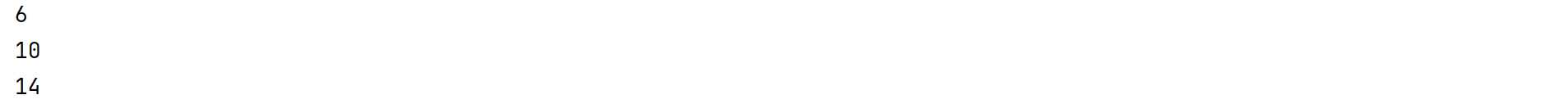
16. takewhile
用于从可迭代对象中获取满足指定条件的元素,一旦遇到不满足条件的元素,则停止迭代。
takewhile 函数接受两个参数:
- predicate:这是一个函数或者可调用对象,用于定义条件。
takewhile将会一直获取可迭代对象中的元素,直到该条件函数返回False。 - iterable:这是要从中获取元素的可迭代对象。
takewhile 函数返回一个迭代器,该迭代器会产生满足条件的元素,直到遇到第一个不满足条件的元素。
import itertools
data = [1, 3, 5, 2, 4, 6]
def condition(x):
return x < 5
result = itertools.takewhile(condition, data)
for item in result:
print(item)

17. zip_longest
用于将多个可迭代对象中的元素以元组的形式进行配对。
zip_longest 函数接受两个或多个可迭代对象作为参数,并且还可以接受一个 fillvalue 参数,用于指定在输入可迭代对象中某个可迭代对象耗尽时,要使用的填充值。如果不提供 fillvalue 参数,则默认使用 None 进行填充。
import itertools
data1 = ['a', 'b', 'c']
data2 = [1, 2]
zipped_data = itertools.zip_longest(data1, data2, fillvalue='missing')
for item in zipped_data:
print(item)
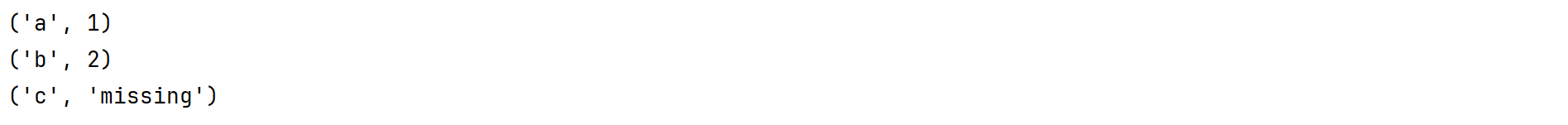








 本文详细介绍了Python的itertools模块中的各种迭代器函数,如累积计算、连接迭代、组合与排列、重复元素处理等,展示了如何灵活运用这些函数进行数据处理和操作。
本文详细介绍了Python的itertools模块中的各种迭代器函数,如累积计算、连接迭代、组合与排列、重复元素处理等,展示了如何灵活运用这些函数进行数据处理和操作。














 515
515











 被折叠的 条评论
为什么被折叠?
被折叠的 条评论
为什么被折叠?








