1、GET请求
from requests_html import HTMLSession
session = HTMLSession()
url = 'http://news.youth.cn/'
response = session.get(url)
response.encoding='gb2312'
print(response.text)2、POST请求
from requests_html import HTMLSession
session = HTMLSession()
url = 'http://httpbin.org/post'
data = {'user':'admin','password':123456}
response = session.post(url=url,data=data)
if response.status_code == 200:
print(response.text)3、 修改请求头信息
from requests_html import HTMLSession
headers = {
'User-Agent': 'Mozilla/5.0 (Windows NT 10.0; Win64; x64) AppleWebKit/537.36 (KHTML, like Gecko) Chrome/92.0.4515.131 Safari/537.36'
}
url = 'http://httpbin.org/post'
data = {'user':'admin','password':123456}
session = HTMLSession()
response = session.post(url=url,data=data,headers=headers)
print(response.text)4、生成随机的请求头信息
from requests_html import HTMLSession,UserAgent
session = HTMLSession()
user_agent = UserAgent().random
url = 'http://httpbin.org/get'
response = session.get(url,headers={'User-Agent':user_agent})
if response.status_code == 200:
print(response.text)5、数据的提取
以往使用requests模块实现爬虫程序时,还需要为其配置一个解析HTML代码的搭档。Request-HTML模块对此进行了一个比较大的升级,不仅支持CSS选择器,还支持XPath的节点提取方式。
1、 CSS 选择器
CSS选择器中需要使用HTML的find()方法
find(selector:str='*',containing:_Contraining=None,clean:bool=False,first:bool=False,_ending:str=None)
参数:
selector: 使用CSS选择器定位网页元素
containing: 通过指定文本获取网页元素
clean: 是否清楚HTML中的<script>和<style>标签,默认为False不清除
first: 是否只返回网页中第一个元素,默认为False,表示全部返回来
_encoding: 表示编码格式2、 XPath选择器
XPath选择器同样需要使用HTML进行调用。
xpath(selector:str,clean:bool=False,first:bool=False,_encoding:str=None)
参数:
selector:使用XPath选择器定位网页元素
clean: 是否清楚HTML中的<script>和<style>标签,默认为False不清除
first:是否只返回网页中第一个元素,默认为False,表示全部返回来
_encoding: 表示编码格式3、案例:爬取即时新闻
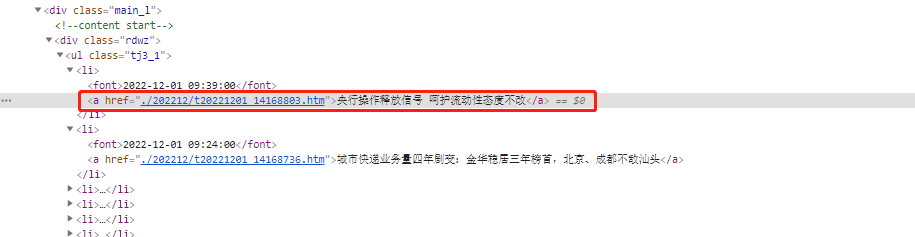
from requests_html import HTMLSession,UserAgent
session = HTMLSession()
headers = {
'User-Agent':UserAgent().random
}
url = 'http://news.youth.cn/jsxw/index.htm'
response = session.get(url=url,headers=headers)
response.encoding = 'gb2312'
if response.status_code == 200:
html = response.html
all_li = html.xpath('//ul[@class="tj3_1"]/li')
for li in all_li:
news_name = li.find('a')[0].text
print('news_name:',news_name)
# 获取新闻详细对应地址
news_href = 'http://news.youth.cn/jsxw' + li.find('a')[0].attrs.get('href').lstrip('.')
print('新闻链接:',news_href)
news_time = li.find('font')[0].text
print('新闻发布时间:',news_time)4、 find()方法中containing参数
如果需要获取<li>标签中指定的新闻内容时,可以使用find()方法中的containing参数,以获得"新馆疫情"相关新闻内容为例
from requests_html import HTMLSession,UserAgent
session = HTMLSession()
ua = UserAgent().random
url = 'http://news.youth.cn/jsxw/index.htm'
response = session.get(url=url,headers={'user-agent':ua})
response.encoding = 'gb2312'
if response.status_code == 200:
for li in response.html.find('li',containing='新冠'):
news_title = li.find('a')[0].text # 提取新闻标题内容
print(news_title)
news_href = 'http://news.youth.cn/jsxw' + li.find('a[href]')[0].attrs.get('href').lstrip('.')
print('新闻url地址为:',news_href)
news_time = li.find('font')[0].text
print(news_time)5、 search()方法与search_all()方法
通过关键字提取相应的数据信息,其中,search()方法表示查找符合条件的第一个元素,而search_all()方法则表示符合条件的所有元素。
from requests_html import HTMLSession,UserAgent
session = HTMLSession()
headers = {
'User-Agent':UserAgent().random
}
url = 'http://news.youth.cn/jsxw/index.htm'
response = session.get(url=url,headers=headers)
if response.status_code == 200:
html = response.html
for li in html.find('li',containing='新冠'):
a = li.search('<a href="{}">{}</a>')
news_title = a[1]
news_href = 'http://news.youth.cn/jsxw' + a[0].lstrip('.')
news_time = li.search('<font>{}</font>')[0]
print('新闻标题:',news_title,',新闻链接:',news_href,',日期:',news_time)6、获取动态加载数据
在爬取网页数据时,经常会遇到直接对网页地址发送请求,可返回的HTML代码中并没有所需要的的数据的情况,遇到这种情况,多数都是因为网页数据使用了Ajax请求并由JavaScript渲染到网页当中。针对该问题,Requests-HTML模块提供了render()方法,第一次调用该方法将会自动下载Chromium浏览器,然后通过该浏览器直接加载JavaScript渲染后的信息
from requests_html import HTMLSession,UserAgent # 导入HTMLSession类
session = HTMLSession() # 创建HTML会话对象
ua = UserAgent().random # 创建随机请求头
# 发送网路请求
r = session.get('https://movie.douban.com/tag/#/?sort=U&range=0,10'
'&tags=%E7%94%B5%E5%BD%B1,2020',headers = {'user-agent': ua})
r.encoding='gb2312' # 编码
if r.status_code == 200: # 判断请求是否成功
r.html.render() # 调用render()方法,没有Chromium浏览器就自动下载
# 获取当前页面中所有电影信息的a标签
class_wp = r.html.xpath('.//div[@class="list-wp"]/a')
for a in class_wp:
title = a.find('p span')[0].text # 获取电影名称
rate = a.find('p span')[1].text # 获取电影评分
details_url = a.attrs.get('href') # 获取详情页url地址
img_url = a.find('img')[0].attrs.get('src') # 获取图片url地址
print('电影名称为:', title) # 打印电影名称
print('电影评分为:', rate) # 打印电影评分
print('详情页地址为:', details_url) # 打印电影详情页url地址
print('图片地址为:', img_url) # 打印电影图片地址案例:
from requests_html import HTMLSession,UserAgent
session = HTMLSession()
headers = {'User-Agent':UserAgent().random}
url = 'https://movie.douban.com/cinema/nowplaying/hangzhou/'
response = session.get(url=url,headers=headers)
if response.status_code == 200:
response.encoding = 'utf-8'
response.html.render()
html = response.html
# 获取当前页面中所有电影信息的a标签
all_li = html.xpath('//ul[@class="lists"]/li')
for li in all_li:
child_all_li = li.find('ul li') # 查找ul下所有的li
img_li = child_all_li[0]
movie_href = img_li.find('a')[0].attrs.get('href')
movie_img = img_li.find('img')[0].attrs.get('src')
movie_title_li = child_all_li[1]
movie_title = movie_title_li.find('a')[0].text
print({'movie_title':movie_title,'movie_href':movie_href,"movie_img":movie_img}























 2938
2938











 被折叠的 条评论
为什么被折叠?
被折叠的 条评论
为什么被折叠?










