前言:
最近看了很多路由,网关中间件,觉得嵌入比较麻烦,所以想在Admin中对多个系统的配置进行统一管理,不考虑中间件路由分发的情况下,通过restful Api携带系统标识clinetId,注入一个Fun来具体分配。
代码实现:
1.自定义统一接口:供各个子系统各自的具体实现
//定义统一接口
public interface IClientSecurityProxy
{
//定义方法
Task<ConfigurationBase> GetConfiguration(string clientId);
}2.定义ClientSecurityProxyBase:保证各个系统可以只实现自己需要的,解耦
public class ClientSecurityProxyBase : IClientSecurityProxy
{
//虚方法默认实现,实际供具体子系统具体实现
public virtual Task<ConfigurationBase> GetConfiguration(string clientId)
{
throw new NotImplementedException();
}
}3.定义两个子系统,各自实现各自的逻辑
//A系统
public class AClientSecurityProxy : ClientSecurityProxyBase
{
//A方法实现逻辑
public override async Task<ConfigurationBase> GetConfiguration(string clientId)
{
return new ConfigurationBase()
{
configurations =new Dictionary<string, List<Config>>()
{
{"A",new List<Config>()}
}
};
}
}
//B系统
public class BClientSecurityProxy: ClientSecurityProxyBase
{
//B方法实现逻辑
public override async Task<ConfigurationBase> GetConfiguration(string clientId)
{
return new ConfigurationBase()
{
configurations =new Dictionary<string, List<Config>>()
{
{"B",new List<Config>()}
}
};
}
}
4.Program.cs注入两个单例的子系统实现:注意不要用<接口,实现类>方式注入
//注入各个子系统的具体代理实现
builder.Services.AddSingleton<AClientSecurityProxy>();
builder.Services.AddSingleton<BClientSecurityProxy>();
5.注入一个Func<string, IClientSecurityProxy>(): 供我们获取具体的实现类
//注入一个Fun,来判断属于那个系统
builder.Services.AddSingleton(sp =>new Func<string, IClientSecurityProxy>(c =>
{
//判断是A系统就返回AClientSecurityProxy
if (isA(c))
return sp.GetRequiredService<AClientSecurityProxy>();
//判断是B系统就返回BClientSecurityProxy
if (isB(c))
return sp.GetRequiredService<BClientSecurityProxy>();
throw new NotSupportedException($"Unsupported clientId:{c}.");
}));6.定义判断系统Fun<string,bool>(): 区分是哪个系统,可自由添加,复杂的可以定义对象,或者元组来传递判断
//A系统判断依据
Func<string, bool> isA = clientId => clientId.EndsWith(".A", StringComparison.OrdinalIgnoreCase)
|| clientId.EndsWith(".axxx", StringComparison.OrdinalIgnoreCase)
|| clientId.Equals("A", StringComparison.OrdinalIgnoreCase)
|| clientId.Equals("a", StringComparison.OrdinalIgnoreCase);
//B系统判断依据
Func<string, bool> isB = clientId => clientId.EndsWith(".b", StringComparison.OrdinalIgnoreCase)
|| clientId.EndsWith(".bxx", StringComparison.OrdinalIgnoreCase)
|| clientId.Equals("B", StringComparison.OrdinalIgnoreCase)
|| clientId.Equals("b", StringComparison.OrdinalIgnoreCase);7.Controller 注入Program.cs注入的Func<string, IClientSecurityProxy>()
[ApiController]
[Route("api/[controller]/[action]")]
public class ConfigurationController : ControllerBase
{
//注入client工厂
private readonly Func<string, IClientSecurityProxy> _clientProxyFactory;
public ConfigurationController(Func<string, IClientSecurityProxy> clientProxyFactory)
{
_clientProxyFactory = clientProxyFactory;
}
//从路由中拿取系统标识,拿到具体系统的实现执行
[HttpGet("{clientId}/getSetting")]
public async Task<IActionResult> TestConfigurationAsync([FromRoute] string clientId)
{
var resp = await _clientProxyFactory(clientId).GetConfiguration(clientId);
return Ok(resp);
}
}测试:
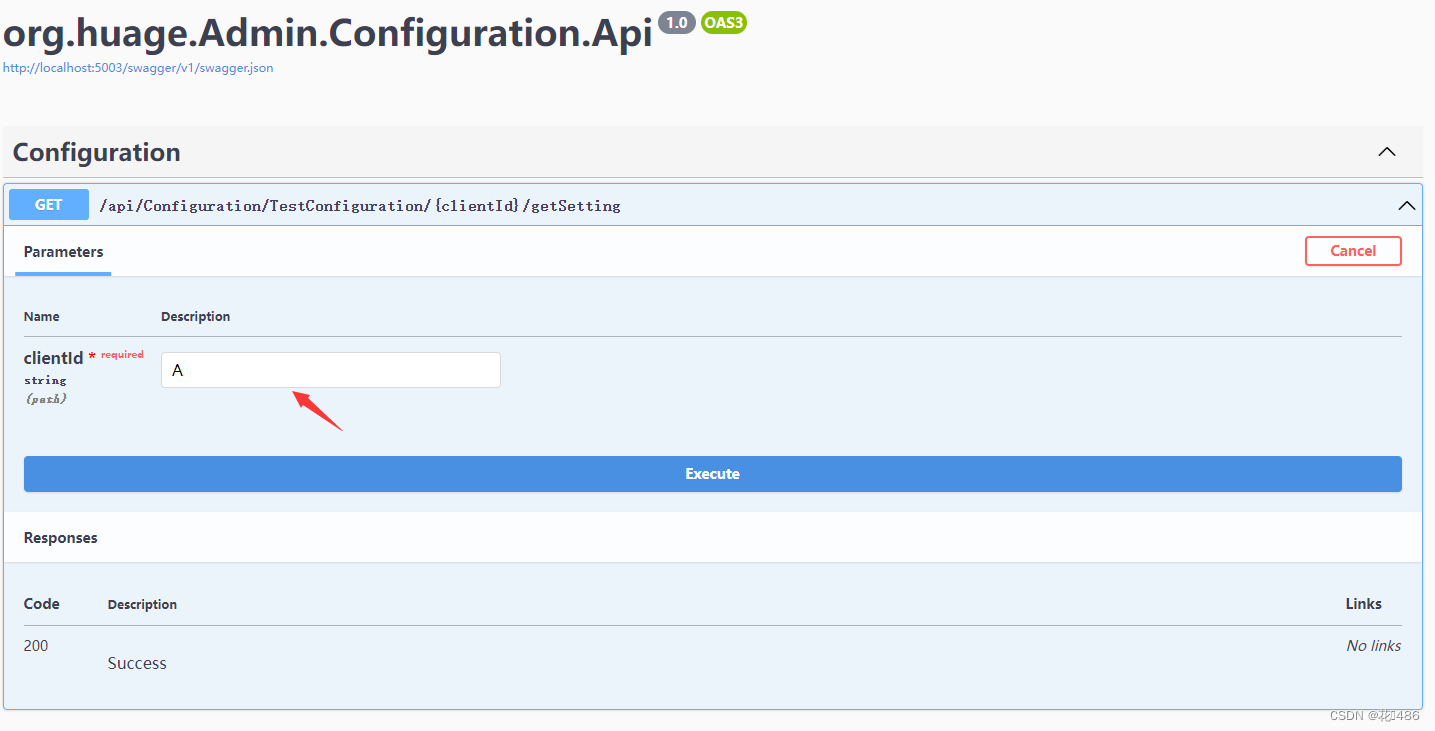
返回AClientSecurityProxy实例
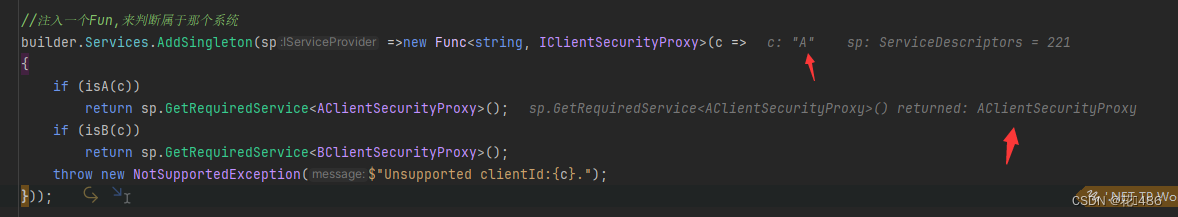
执行AClientSecurityProxy的GetConfiguration()
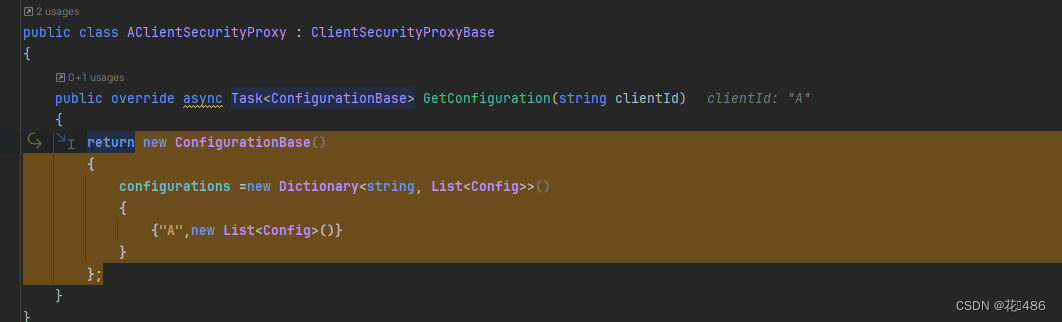
以上就是文章的全部了。经测试,这种方式设计简单,方便扩展,prod环境实战表现不错,是一个推荐的实现方案,完整的demo在下文Github链接,如果对你有帮助的话麻烦点一下star !
完整Demo地址:





















 772
772











 被折叠的 条评论
为什么被折叠?
被折叠的 条评论
为什么被折叠?








