1.效果展示
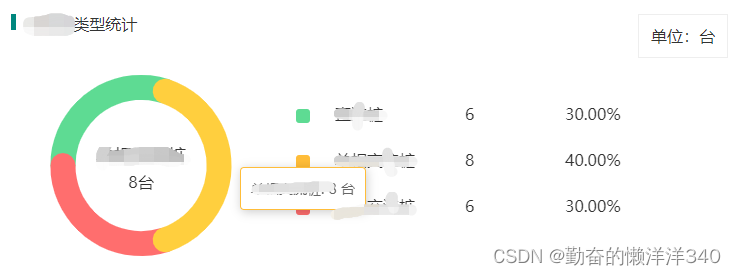
2.代码
<template>
<div class="pic-ECharts">
<el-row :gutter="24">
<el-col
:xs="24"
:sm="24"
:md="24"
:lg="24"
:xl="12"
v-for="item in listData"
:key="item.id"
class="ECharts-el-col"
>
<div :class="item.colECharts">
<div :class="item.typECharts">
<img :src="item.img" alt="" />
<span>{{ item.type }}</span>
<div class="unit">单位:{{ item.unit }}</div>
</div>
<div :class="item.EChart" :id="item.id"></div>
</div>
</el-col>
</el-row>
</div>
</template>
<script>
import { unitFormatter } from "@/utils";
import { totalChart } from "@/api/dashboard";
export default {
name: "pieChart",
data() {
return {
listData: [
{
img: require("@/assets/images/dashboard/btq.png"),
colECharts: "col-ECharts",
typECharts: "typECharts",
type: "abcd累计统计",
EChart: "EChart",
unit: "kWh",
id: "chargingStatisticsPieChart"
},
{
img: require("@/assets/images/dashboard/btq.png"),
colECharts: "col-ECharts",
typECharts: "typECharts",
type: "hyj类型统计",
EChart: "EChart",
unit: "台",
id: "chargingTypeCircularDiagram"
}
],
chargingSituationData: [
{ value: "", name: "a", percentage: "", data_type: "6" },
{ value: "", name: "b", percentage: "", data_type: "7" },
{ value: "", name: "c", percentage: "", data_type: "8" },
{ value: "", name: "d", percentage: "", data_type: "9" }
],
pieVal: {
//环形图模拟数据
typeData: [
{ value: "", name: "h", percentage: "", data_type: "10" },
{
value: "",
name: "y",
percentage: "",
data_type: "11"
},
{
value: "",
name: "j",
percentage: "",
data_type: "12"
}
],
colorList: [
//环形图颜色
"#5EDB93",
"#FFBD39",
"#ff6e6e"
],
seriesName: "",
afterSeries: [], //绘制环形饼图的数据
nameList: [],
totalNum: 0
}
};
},
async mounted() {
this.getData();
},
methods: {
async getData() {
const res = await totalChart();
if (res.success) {
let data = res.data;
this.arrayComparison(this.chargingSituationData, data);
this.arrayComparison(this.pieVal.typeData, data);
this.getPie();
this.getCircularDiagram();
}
},
arrayComparison(oldArr, newArr) {
oldArr.forEach(ele => {
newArr.forEach(item => {
if (ele.data_type == item.data_type) {
ele.value = item.data;
ele.percentage = item.percentage;
}
});
});
},
// abcd累计统计
async getPie() {
let that = this;
let chartDom = document.getElementById("chargingStatisticsPieChart");
let myChart = this.echarts.init(chartDom);
let option;
option = {
title: {
text: "",
subtext: "",
left: "left"
},
tooltip: {
trigger: "item",
formatter: "{b}: {c} kWh"
},
color: ["#5EDB93", "#FFBD39 ", "#FF6E6E", "#76ADFF"],
legend: {
// 布局方式,默认为水平布局,可选为:'horizontal' ¦ 'vertical'
orient: "vertical",
// 水平安放位置,默认为全图居中,可选为:'center' ¦ 'left' ¦ 'right'
x: "250px",
top: "10%",
// 设置图例之间的间距
itemGap: 30,
itemWidth: 14, // 设置宽度
itemHeight: 14, // 设置宽度
// 图例组件的宽度。 当需要换行的时候,设置宽度
orient: "vertical",
padding: 60,
//图例文字的样式
textStyle: {
//图例文字的样式
color: "#0b2b5e",
fontSize: 24,
fontWeight: "600",
padding: [0, 0, 0, 5],
rich: {
name: {
fontSize: 16,
color: "#333",
fontWeight: 280,
width: 60
},
num: {
fontSize: 16,
fontWeight: 400,
width: 80,
color: "#333"
}
}
},
//可使用模板字符串,可使用回调函数,name是每个图例的名称
formatter: this.setHtml(this.chargingSituationData)
},
series: [
{
name: "",
type: "pie",
center: ["160px", "45%"], // 默认全局居
radius: "70%",
//饼图上的指示线
label: {
position: "inner",
show: false
},
emphasis: {
itemStyle: {
shadowBlur: 10,
shadowOffsetX: 0,
shadowColor: "rgba(0, 0, 0, 0.5)"
}
},
data: this.chargingSituationData
}
]
};
option && myChart.setOption(option);
},
// hyj类型统计
getCircularDiagram() {
this.pieVal.typeData.forEach((item, index) => {
let seriesVal = {
type: "bar",
data: [0, 0, 2],
coordinateSystem: "polar",
barMaxWidth: 25, //圆环的宽度
roundCap: true,
name: "",
color: "",
stack: "a"
};
seriesVal.data[2] = Number(item.value);
seriesVal.name = item.name;
seriesVal.color = this.pieVal.colorList[index];
this.pieVal.totalNum += Number(item.value);
this.pieVal.nameList.push(item.name); //获取名称数组
this.pieVal.afterSeries.push(seriesVal); //获取绘制环形饼图数组
});
this.phontoImage();
},
// 环形图
phontoImage() {
let that = this;
let chartDom = document.getElementById("chargingTypeCircularDiagram");
let myChart = this.echarts.init(chartDom);
let BtVal = this.pieVal; //获取点击切换饼图传递的参数
let option;
// 鼠标移入事件
myChart.on("mouseover", function(params) {
myChart.setOption({
title: {
text: params.seriesName,
subtext:that.getStatisticalChart(params.value)+'台'
}
});
});
// 鼠标移出事件
myChart.on("mouseout", function(params) {
myChart.setOption({
title: {
text: '',
subtext:''
}
});
});
option = {
title: {
show: true,
text: "",
subtext:"",
textStyle: {
fontSize: 18,
color: "#333",
fontWeight: 400
},
subtextStyle: {
fontSize: 16,
color: "#333",
fontWeight: 400
},
textAlign: "center", //图例文字居中显示
x: "155px", //距离左边的距离
y: "36%" //距离上边的距离
},
tooltip: {
trigger: "item",
formatter: "{a}: {c} 台",
subtext: "",
borderColor: ""
},
angleAxis: {
axisLine: {
show: false
},
axisLabel: {
show: false
},
splitLine: {
show: false
},
axisTick: {
show: false
},
min: 0,
max: BtVal.totalNum, //一圈的刻度值
startAngle: 180 //初始角度
},
radiusAxis: {
type: "category",
axisLine: {
show: false
},
axisTick: {
show: false
},
axisLabel: {
show: false
},
data: ["1", "2", "3", "4"], //代表层级
z: 10
},
polar: {
center: ["160px", "45%"], //圆环-图形位置
radius: "100%" //图形大小 值可设置超过100%
},
series: BtVal.afterSeries,
legend: {
left: "310px",
top: "20%",
// 设置图例之间的间距
itemGap: 30,
itemWidth: 14, // 设置宽度
itemHeight: 14, // 设置宽度
// 图例组件的宽度。 当需要换行的时候,设置宽度
orient: "vertical",
//图例文字的样式
textStyle: {
//图例文字的样式
color: "#0b2b5e",
fontSize: 24,
padding: [0, 0, 0, 20],
rich: {
name: {
fontSize: 16,
color: "#333",
fontWeight: 400,
width: 130
},
num: {
fontSize: 16,
fontWeight: 400,
width: 100,
color: "#333"
}
}
},
formatter: this.setHtml(that.pieVal.typeData)
}
};
option && myChart.setOption(option);
},
getStatisticalChart(val) {
if (!val) return "-";
if (+val >= 10000) {
return (val = ((val - (val % 100)) / 10000).toFixed(2) + "万");
} else if (+val >= 10000000) {
return (val = ((val - (val % 100)) / 10000000).toFixed(2) + "千万");
}
return val;
},
// 改变饼图右侧展示内容;
setHtml(arr) {
let that = this;
const fn = function(name) {
let item = arr.find(e => e.name == name);
let html = [
`{name|${item.name}}` +
`{num|${that.getStatisticalChart(item.value)}}` +
`{num|${unitFormatter(
that.getStatisticalChart(item.percentage),
"%"
)}}`
].join("\n");
return html;
};
return fn;
},
}
};
</script>
<style lang="scss" scoped>
.pic-ECharts {
height: 318px;
.ECharts-el-col {
.col-ECharts {
background-color: #fff;
margin: 0 0 20px 0;
.typECharts {
margin-bottom: 20px;
padding: 30px 30px 0 30px;
> img {
margin-right: 5px;
}
> span {
font-size: 16px;
font-family: Source Han Sans CN;
font-weight: 400;
color: #333333;
}
}
.unit {
float: right;
margin-right: 30px;
font-size: 16px;
font-family: Source Han Sans CN;
font-weight: 400;
color: #333333;
padding: 12px;
border: 1px solid #eee;
}
.EChart {
height: 250px;
width: 100%;
}
}
}
}
</style>
3.utils
/**
* 格式化单位展示
* author Zhengwl
* @param value
* @param unit
* @returns {string}
*/
// 格式化单位展示
export function unitFormatter(value = '', unit = '') {
value = value || '-' //这里应该去掉,然后下面一句话直接判空即可。
return value + (['', '-'].includes(value) ? '' : unit)
}




















 5258
5258











 被折叠的 条评论
为什么被折叠?
被折叠的 条评论
为什么被折叠?








