新增操作
创建UserMapper类
package com.ming.mapper;
import com.ming.pojo.User;
import org.apache.ibatis.annotations.*;
import java.util.List;
@Mapper//运行时,会自动生成该类接口的实现类对象,并且将该接口交给IOC容器
public interface UserMapper {
@Delete("delete from db02.tb_emp where id=#{id}")
public int delete(Integer id);
@Options(useGeneratedKeys = true,keyProperty = "id")//返回id值
@Insert("insert into db02.tb_emp(db02.tb_emp.username, db02.tb_emp.name, db02.tb_emp.gender, " +
"db02.tb_emp.image, db02.tb_emp.job, db02.tb_emp.entrydate," +
" db02.tb_emp.dept_id, db02.tb_emp.create_time, db02.tb_emp.update_time)"+"" +
"values(#{username},#{name},#{gender},#{imge},#{job},#{entrydate},#{depId},#{createTime},#{updateTime} )")
public void insert(User user);
}
创建User类
package com.ming.pojo;
import lombok.*;
import java.time.LocalDate;
import java.time.LocalDateTime;
@Data
@NoArgsConstructor
@AllArgsConstructor
public class User {
private Integer id;
private String username;
private String password;
private String name;
private short gender;
private String imge;
private short job;
private LocalDate entrydate;
private Integer depId;
private LocalDateTime createTime;
private LocalDateTime updateTime;
}
新建测试类
package com.ming;
import com.ming.mapper.UserMapper;
import com.ming.pojo.User;
import org.junit.jupiter.api.Test;
import org.springframework.beans.factory.annotation.Autowired;
import org.springframework.boot.test.context.SpringBootTest;
import java.time.LocalDate;
import java.time.LocalDateTime;
@SpringBootTest
class Springbootmybatis01ApplicationTests {
@Autowired
private UserMapper userMapper;
@Test
public void testinsert(){
User user = new User();
user.setUsername("zhangsan3");
user.setName("张三3");
user.setImge("1.jpg");
user.setGender((short) 1);
user.setJob((short) 1);
user.setEntrydate(LocalDate.of(2024,5,14));
user.setCreateTime(LocalDateTime.now());
user.setUpdateTime(LocalDateTime.now());
user.setId(1);
userMapper.insert(user);
System.out.println(user.getId());
}
}
@Options(useGeneratedKeys = true,keyProperty = "id")可以返回id值
删除操作
@Test
public void testdelete(){
int delete = userMapper.delete(16);
System.out.println(delete);
}
配置mybatis的日志 指定输出到控制台
# 配置mybatis的日志 指定输出到控制台 mybatis.configuration.log-impl=org.apache.ibatis.logging.stdout.StdOutImpl
注意 #{}是?通配符 而${} 是直接将将数据进行拼接
更新操作
在UserMapper中添加更新操作
@Update("update tb_emp set username=#{username},name=#{name}," +
"gender=#{gender},image=#{imge},job=#{job},entrydate=#{entrydate}, " +
"dept_id=#{depId},update_time=#{updateTime} where id=#{id} ")
public void update(User user);
在测试类中书写更新的实例
@Test
public void update(){
User user = new User();
user.setId(21);
user.setUsername("zhangsan001");
user.setName("张三001");
user.setImge("21.jpg");
user.setGender((short) 1);
user.setJob((short) 1);
user.setEntrydate(LocalDate.of(2024,5,14));
user.setUpdateTime(LocalDateTime.now());
user.setDepId(1);
userMapper.update(user);
}
查询
在UserMapper中添加查询操作
@Select("select * from tb_emp where id=#{id}")
public User getById(Integer id);
在测试类中书写更新的实例
@Test
public void testGetById(){
User byId = userMapper.getById(21);
System.out.println(byId);
}
数据封装
实体类属性名和数据库查询返回值的字段名一致,mybatis会自动封装
如果实体类的属性名和数据库查询到返回的字段不一样,不能封装
三种封装方式
方案一:
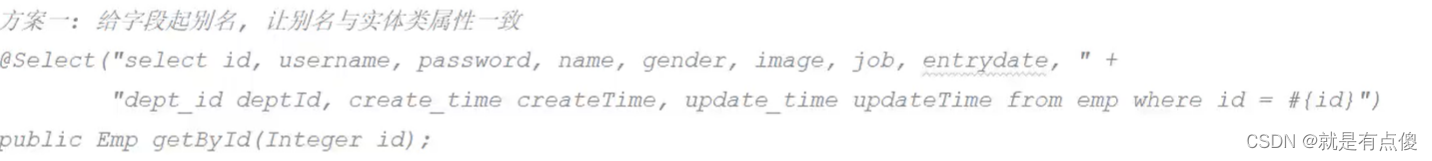
方案二:
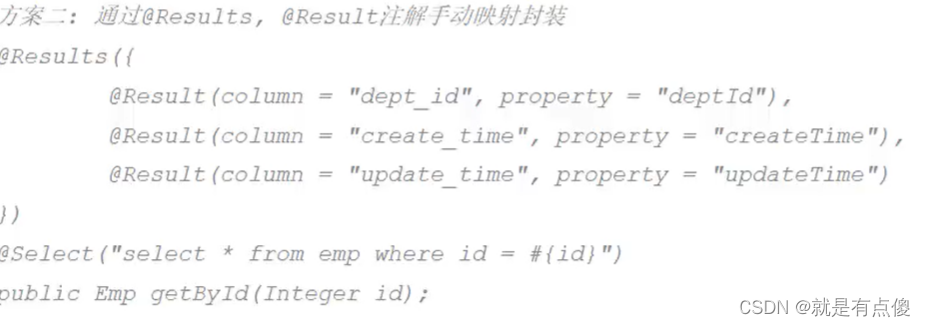
方案三:
在application.properties中配置
# 开启mybatis的驼峰命名自动开关 a_clom会自动封装到aClom中 mybatis.configuration.map-underscore-to-camel-case=true
通配符查询
使用函数concat('%',#{name},'%')可以在字符串中进行查询
@Select("select * from tb_emp where name like concat('%',#{name},'%') and gender= #{gender} and entrydate between #{begin} and #{end} order by update_time desc")
public List<User> selectlist(@Param("name") String name, @Param("gender") short gender, @Param("begin") LocalDate begin, @Param("end") LocalDate end);
}
在List集合中 要使用对于的@Param()进行匹配 否则会报错
在springboot1.x版本/单独使用mmybatis的时候需要加
@Param注解的作用是给参数命名,参数命名后就能根据名字得到参数值,正确的将参数传入sql语句中。
@Test
public void testList(){
List<User> list = userMapper.selectlist("张", (short) 1,
LocalDate.of(2010, 1, 1), LocalDate.of(2020, 1, 1));
System.out.println(list);
}





















 5万+
5万+











 被折叠的 条评论
为什么被折叠?
被折叠的 条评论
为什么被折叠?








