1.在assetc里面创建json数据
在res里面右边new找到folder然后创建assets 创建一个.json文件
[
{
"id": 1,
"username": "学生1",
"phone": "123456",
"email": "123@163.com"
},
{
"id": 2,
"username": "学生2",
"phone": "156984",
"email": "234@163.com"
},
{
"id": 3,
"username": "学生3",
"phone": "21311",
"email": "345@163.com"
},
{
"id": 4,
"username": "学生4",
"phone": "12315",
"email": "567@163.com"
},
{
"id": 5,
"username": "学生5",
"phone": "1233",
"email": "789@163.com"
},
{
"id": 6,
"username": "学生6",
"phone": "77182",
"email": "890@163.com"
},
{
"id": 7,
"username": "学生7",
"phone": "14234",
"email": "890@163.com"
},
{
"id": 8,
"username": "学生8",
"phone": "77182",
"email": "123@163.com"
}
]
2.写一个listview准备将json数据放入列表里面
<ListView
android:id="@+id/list"
android:layout_width="match_parent"
android:layout_height="match_parent"
/>3.创建一个Bean类
咱们所需三个姓名 电话 邮箱
package com.example.main1;
import java.io.Serializable;
public class ClassBean implements Serializable {
private String name;
private String email;
private int phone;
public ClassBean(String name, String email, int phone) {
this.name = name;
this.email = email;
this.phone = phone;
}
public String getEmail() {
return email;
}
public String getName() {
return name;
}
public int getPhone() {
return phone;
}
}
4.创建一个xml子布局(用于显示json数据内容)
<?xml version="1.0" encoding="utf-8"?>
<LinearLayout xmlns:android="http://schemas.android.com/apk/res/android"
android:layout_width="match_parent"
android:layout_height="match_parent"
android:orientation="vertical">
<LinearLayout
android:layout_width="match_parent"
android:layout_height="wrap_content"
android:layout_marginTop="10dp"
android:orientation="horizontal">
<TextView
android:layout_width="wrap_content"
android:layout_height="wrap_content"
android:layout_weight="1"
android:background="@drawable/cheek"
android:textSize="15sp"
android:text="姓名"
android:gravity="center"
android:id="@+id/name"/>
<TextView
android:layout_width="wrap_content"
android:layout_height="wrap_content"
android:layout_weight="1"
android:background="@drawable/cheek"
android:textSize="15sp"
android:text="姓名"
android:gravity="center"
android:id="@+id/phone"/>
<TextView
android:layout_width="wrap_content"
android:layout_height="wrap_content"
android:layout_weight="1"
android:background="@drawable/cheek"
android:textSize="15sp"
android:text="姓名"
android:gravity="center"
android:id="@+id/email"/>
</LinearLayout>
</LinearLayout>5.创建一个BaseAdapter适配器
package com.example.main1;
import android.content.Context;
import android.view.LayoutInflater;
import android.view.View;
import android.view.ViewGroup;
import android.widget.BaseAdapter;
import android.widget.TextView;
import java.util.List;
public class JsonAdapter extends BaseAdapter {
private List<ClassBean> list;
private Context context;
public JsonAdapter(List<ClassBean> list, Context context) {
this.list = list;
this.context = context;
}
@Override
public int getCount() {
return list.size();
}
@Override
public Object getItem(int position) {
return null;
}
@Override
public long getItemId(int position) {
return position;
}
@Override
public View getView(int position, View convertView, ViewGroup parent) {
if (convertView==null){
convertView=LayoutInflater.from(context).inflate(R.layout.classiteam,parent,false);
}
ClassBean bean=list.get(position);
TextView name=convertView.findViewById(R.id.name);
TextView phone=convertView.findViewById(R.id.phone);
TextView email=convertView.findViewById(R.id.email);
name.setText(bean.getName());
phone.setText(bean.getPhone()+"");
email.setText(bean.getEmail());
return convertView;
}
}
6. 获取json数据,将数据放入listview列表里面
package com.example.main1;
import androidx.appcompat.app.AppCompatActivity;
import android.annotation.SuppressLint;
import android.os.Bundle;
import android.view.View;
import android.widget.AdapterView;
import android.widget.ListView;
import android.widget.Toast;
import org.json.JSONArray;
import org.json.JSONException;
import org.json.JSONObject;
import java.io.IOException;
import java.io.InputStream;
import java.io.UnsupportedEncodingException;
import java.util.ArrayList;
import java.util.List;
public class JsonActivity3 extends AppCompatActivity {
private ListView list;
private List<ClassBean>data=new ArrayList<>();
protected void onCreate(Bundle savedInstanceState) {
super.onCreate(savedInstanceState);
setContentView(R.layout.activity_json3);
findcheck();
try {
// 从 assets 中读取 JSON 数据
InputStream inputStream = getAssets().open("class.json");
int size = inputStream.available();
byte[] buffer = new byte[size];
inputStream.read(buffer);
inputStream.close();
// 将 JSON 数据解析成 JSONArray 对象
JSONArray jsonArray = new JSONArray(new String(buffer, "UTF-8"));
// 遍历 JSONArray,获取每个对象的属性值
for (int i = 0; i < jsonArray.length(); i++) {
JSONObject jsonObject = jsonArray.getJSONObject(i);
String name = jsonObject.getString("username");
int phone = jsonObject.getInt("phone");
String email=jsonObject.getString("email");
ClassBean bean=new ClassBean(name,email,phone);
data.add(bean);
list.setAdapter(new JsonAdapter(data, JsonActivity3.this));
list.setOnItemClickListener(new AdapterView.OnItemClickListener() {
@Override
public void onItemClick(AdapterView<?> parent, View view, int position, long id) {
ClassBean bean1=data.get(position);
Toast.makeText(JsonActivity3.this, bean1.getName(), Toast.LENGTH_SHORT).show();
}
});
// ...
}
} catch (JSONException e) {
e.printStackTrace();
} catch (IOException e) {
e.printStackTrace();
}
}
private void findcheck(){
list=findViewById(R.id.list);
data=new ArrayList<>();
}
}6.效果图展示
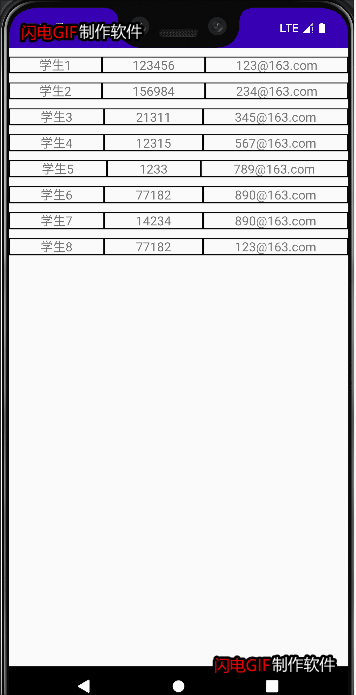






















 1万+
1万+











 被折叠的 条评论
为什么被折叠?
被折叠的 条评论
为什么被折叠?










