加载代码+保存代码+自定义类:
using System;
using System.Collections;
using System.Collections.Generic;
using System.IO;
using System.Xml;
using UnityEngine;
public class Item
{
public int id;
public int num;
}
public class PlayerInfo
{
public string name;
public int atk;
public int def;
public float moveSpeed;
public float roundSpeed;
public Item weapon;
public List<int> listInt;
public List<Item> itemList;
public Dictionary<int, Item> itemDic;
public void LoadData(string fileName)
{
//目的是 如果可读可写中 从来没有存储过 是不存在这个文件的
//那么读取时 就先从默认文件中获取内容
string path = Application.persistentDataPath + "/" + fileName + ".xml";
if( !File.Exists(path) )
{
path = Application.streamingAssetsPath + "/" + fileName + ".xml";
}
//加载XML文件信息
XmlDocument xml = new XmlDocument();
//加载
xml.Load(path);
//从文件中加载出具体的数据
//加载根节点 才能加载后面的内容
XmlNode playerInfo = xml.SelectSingleNode("PlayerInfo");
//通过根节点 去加载具体的信息
this.name = playerInfo.SelectSingleNode("name").InnerText;
this.atk = int.Parse(playerInfo.SelectSingleNode("atk").InnerText);
this.def = int.Parse(playerInfo.SelectSingleNode("def").InnerText);
this.moveSpeed = float.Parse(playerInfo.SelectSingleNode("moveSpeed").InnerText);
this.roundSpeed = float.Parse(playerInfo.SelectSingleNode("roundSpeed").InnerText);
XmlNode weaponNode = playerInfo.SelectSingleNode("weapon");
this.weapon = new Item();
this.weapon.id = int.Parse(weaponNode.SelectSingleNode("id").InnerText);
this.weapon.num = int.Parse(weaponNode.SelectSingleNode("num").InnerText);
XmlNode listIntNode = playerInfo.SelectSingleNode("listInt");
XmlNodeList intList = listIntNode.SelectNodes("int");
this.listInt = new List<int>();
for (int i = 0; i < intList.Count; i++)
{
this.listInt.Add(int.Parse(intList[i].InnerText));
}
XmlNode itemList = playerInfo.SelectSingleNode("itemList");
XmlNodeList items = itemList.SelectNodes("Item");
this.itemList = new List<Item>();
foreach (XmlNode item in items)
{
Item item2 = new Item();
item2.id = int.Parse(item.Attributes["id"].Value);
item2.num = int.Parse(item.Attributes["num"].Value);
this.itemList.Add(item2);
}
XmlNode itemDic = playerInfo.SelectSingleNode("itemDic");
XmlNodeList keyInt = itemDic.SelectNodes("int");
XmlNodeList valueItem = itemDic.SelectNodes("Item");
this.itemDic = new Dictionary<int, Item>();
for (int i = 0; i < keyInt.Count; i++)
{
int key = int.Parse(keyInt[i].InnerText);
Item value = new Item();
value.id = int.Parse(valueItem[i].Attributes["id"].Value);
value.num = int.Parse(valueItem[i].Attributes["num"].Value);
this.itemDic.Add(key, value);
}
}
public void SaveData(string fileName)
{
//决定存储路径
string path = Application.persistentDataPath + "/" + fileName + ".xml";
Debug.Log(Application.persistentDataPath);
//5个步骤
//1.创建我们的Xml文本
XmlDocument xml = new XmlDocument();
//2.添加固定内容
XmlDeclaration xmlDec = xml.CreateXmlDeclaration("1.0", "UTF-8", "");
xml.AppendChild(xmlDec);
//3.添加根节点
XmlElement playerInfo = xml.CreateElement("PlayerInfo");
xml.AppendChild(playerInfo);
//4.添加子节点 或者 属性相关
XmlElement name = xml.CreateElement("name");
name.InnerText = this.name;
playerInfo.AppendChild(name);
XmlElement atk = xml.CreateElement("atk");
atk.InnerText = this.atk.ToString();
playerInfo.AppendChild(atk);
XmlElement def = xml.CreateElement("def");
def.InnerText = this.def.ToString();
playerInfo.AppendChild(def);
XmlElement moveSpeed = xml.CreateElement("moveSpeed");
moveSpeed.InnerText = this.moveSpeed.ToString();
playerInfo.AppendChild(moveSpeed);
XmlElement roundSpeed = xml.CreateElement("roundSpeed");
roundSpeed.InnerText = this.roundSpeed.ToString();
playerInfo.AppendChild(roundSpeed);
//weapon
XmlElement weapon = xml.CreateElement("weapon");
XmlElement id = xml.CreateElement("id");
id.InnerText = this.weapon.id.ToString();
weapon.AppendChild(id);
XmlElement num = xml.CreateElement("num");
num.InnerText = this.weapon.num.ToString();
weapon.AppendChild(num);
playerInfo.AppendChild(weapon);
//listInt
XmlElement listInt = xml.CreateElement("listInt");
for (int i = 0; i < this.listInt.Count; i++)
{
XmlElement intNode = xml.CreateElement("int");
intNode.InnerText = this.listInt[i].ToString();
listInt.AppendChild(intNode);
}
playerInfo.AppendChild(listInt);
//itemList
XmlElement itemList = xml.CreateElement("itemList");
for (int i = 0; i < this.itemList.Count; i++)
{
XmlElement itemNode = xml.CreateElement("Item");
itemNode.SetAttribute("id", this.itemList[i].id.ToString());
itemNode.SetAttribute("num", this.itemList[i].num.ToString());
itemList.AppendChild(itemNode);
}
playerInfo.AppendChild(itemList);
//itemDic
XmlElement itemDic = xml.CreateElement("itemDic");
foreach (int key in this.itemDic.Keys)
{
//key
XmlElement intNode = xml.CreateElement("int");
intNode.InnerText = key.ToString();
itemDic.AppendChild(intNode);
//value
XmlElement itemNode = xml.CreateElement("Item");
itemNode.SetAttribute("id", this.itemDic[key].id.ToString());
itemNode.SetAttribute("num", this.itemDic[key].num.ToString());
itemDic.AppendChild(itemNode);
}
playerInfo.AppendChild(itemDic);
//5.存储
xml.Save(path);
}
}
加载原理(截图版):
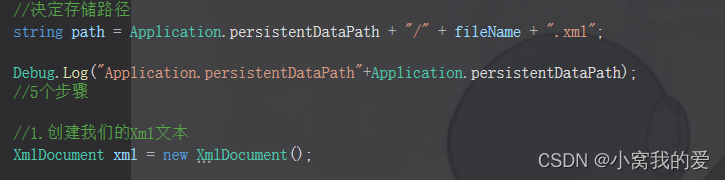
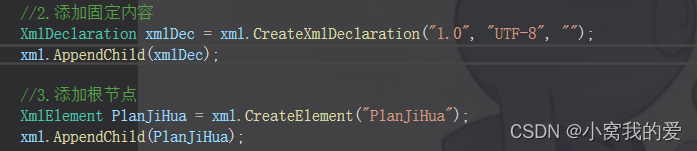
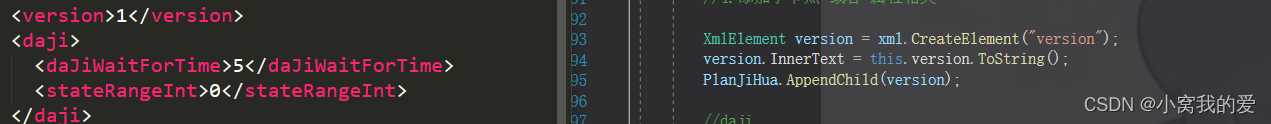
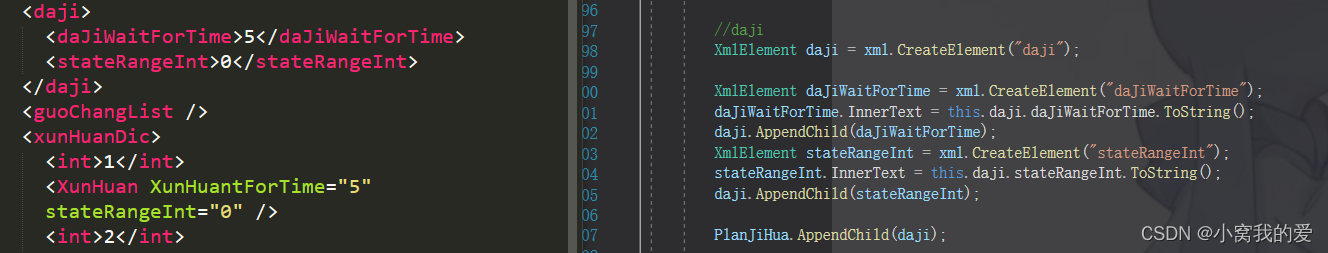

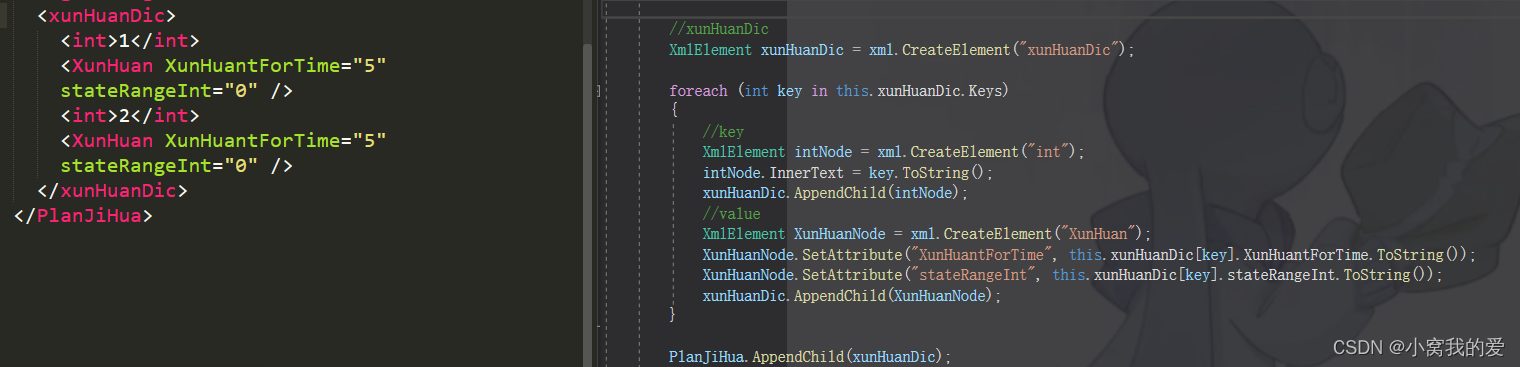
测试结果:
XmlNodeSave
using System.Collections;
using System.Collections.Generic;
using UnityEngine;
public class XmlNodeSave : MonoBehaviour
{
// Start is called before the first frame update
void Start()
{
PlanJiHua planJiHua = new PlanJiHua();
planJiHua.daji = new Daji();
planJiHua.guoChangList =new List<GuoChang>(4) { new GuoChang(), new GuoChang(),new GuoChang(),new GuoChang() };
planJiHua.xunHuanDic = new Dictionary<int, XunHuan> { { 1, new XunHuan() }, { 2, new XunHuan() } };
planJiHua.SaveData("PlanJiHua");
}
// Update is called once per frame
void Update()
{
}
}
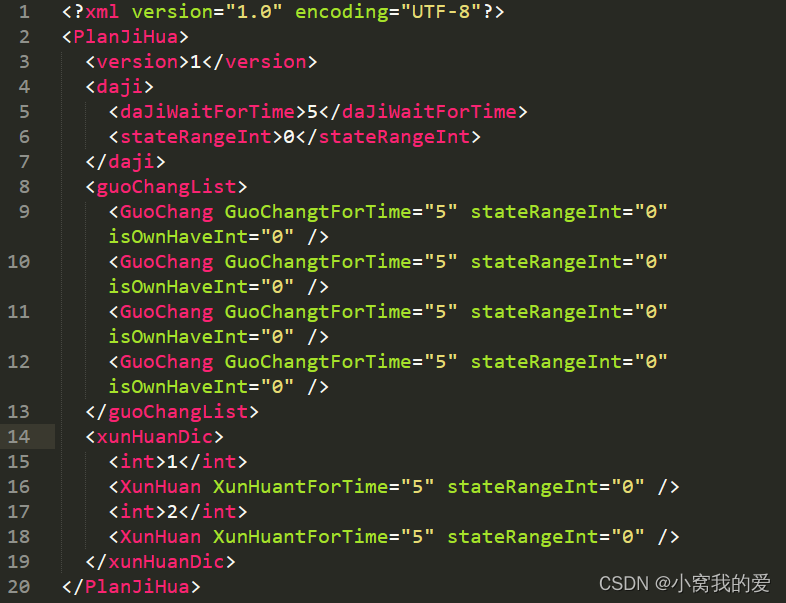






















 1235
1235











 被折叠的 条评论
为什么被折叠?
被折叠的 条评论
为什么被折叠?








