简单示例
vue-bmap-gl地面叠加层示例
https://vue-bmap-gl.guyixi.cn/zh-cn/component/marker/ground-overlay.html

百度地图api
https://lbsyun.baidu.com/cms/jsapi/reference/jsapi_webgl_1_0.html#a3b16
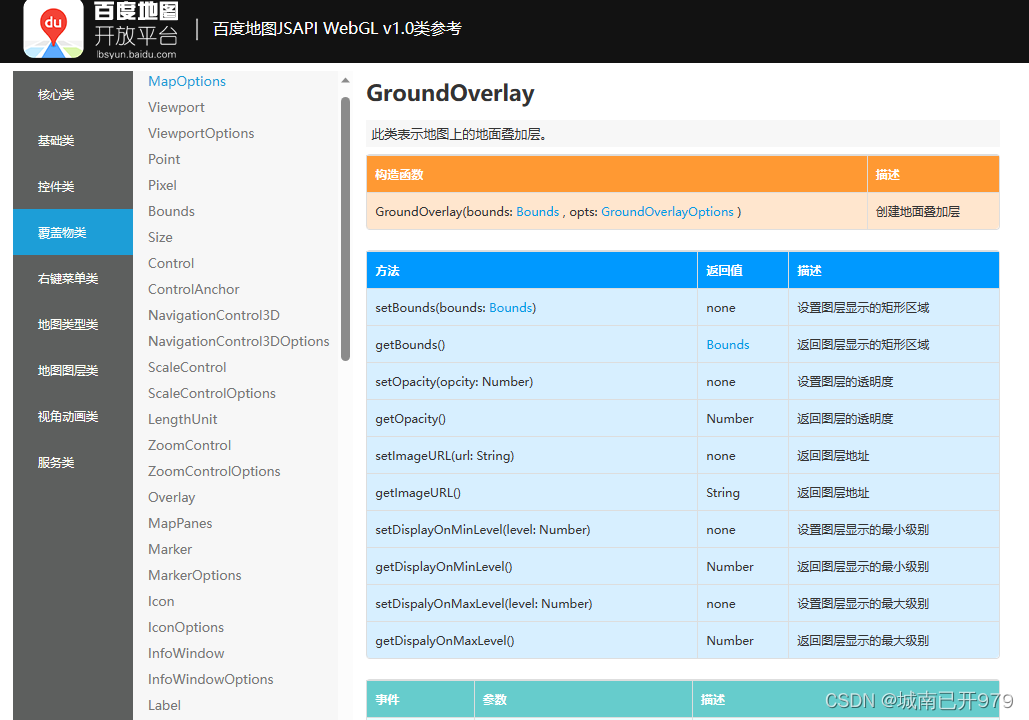
百度地图js api示例地址
https://lbsyun.baidu.com/jsdemo.htm#gImageGround
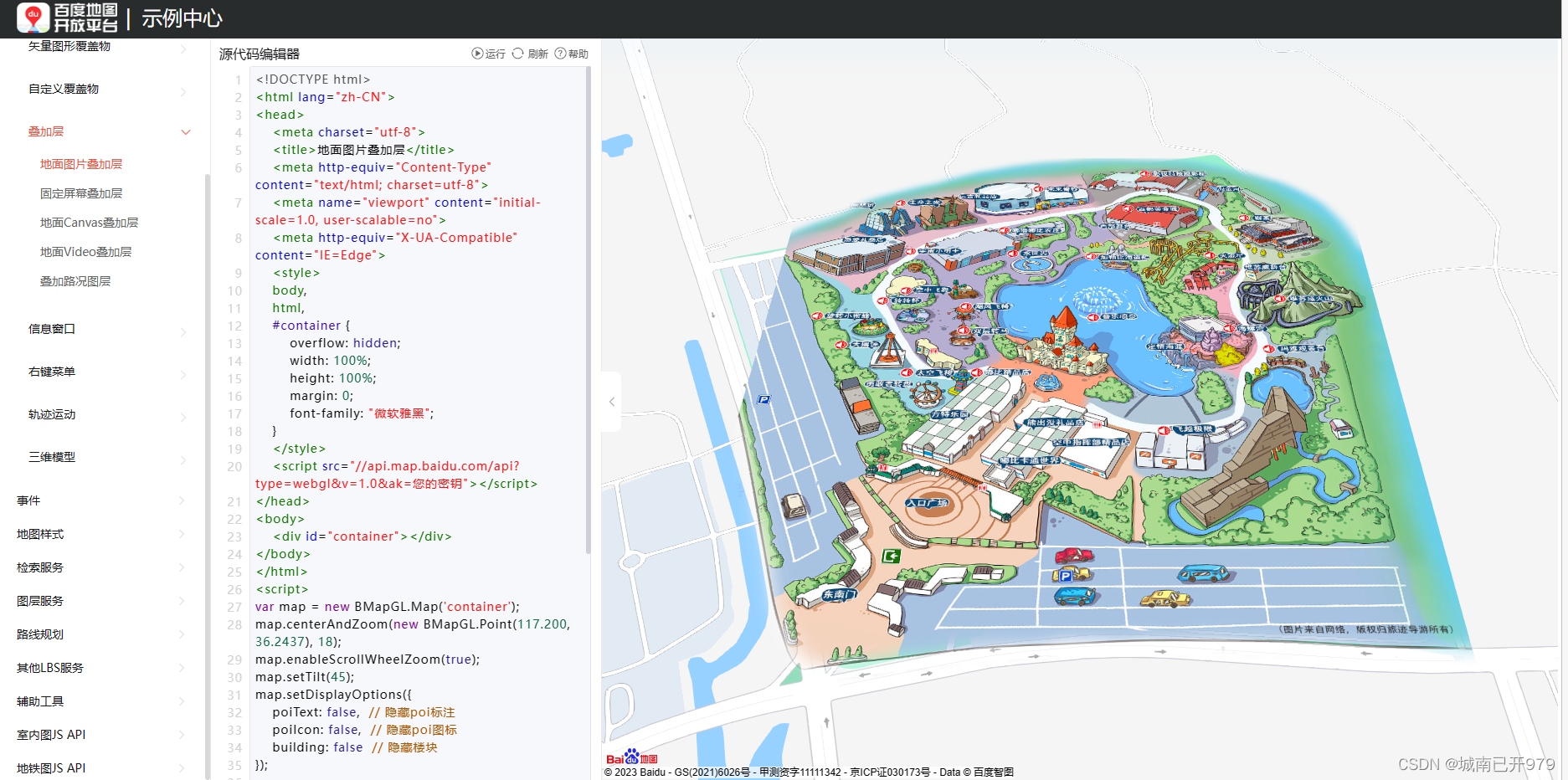
<!DOCTYPE html>
<html lang="zh-CN">
<head>
<meta charset="utf-8">
<title>地面图片叠加层</title>
<meta http-equiv="Content-Type" content="text/html; charset=utf-8">
<meta name="viewport" content="initial-scale=1.0, user-scalable=no">
<meta http-equiv="X-UA-Compatible" content="IE=Edge">
<style>
body,
html,
#container {
overflow: hidden;
width: 100%;
height: 100%;
margin: 0;
font-family: "微软雅黑";
}
</style>
<script src="//api.map.baidu.com/api?type=webgl&v=1.0&ak=您的密钥"></script>
</head>
<body>
<div id="container"></div>
</body>
</html>
<script>
var map = new BMapGL.Map('container');
map.centerAndZoom(new BMapGL.Point(117.200, 36.2437), 18);
map.enableScrollWheelZoom(true);
map.setTilt(45);
map.setDisplayOptions({
poiText: false, // 隐藏poi标注
poiIcon: false, // 隐藏poi图标
building: false // 隐藏楼块
});
var pStart = new BMapGL.Point(117.19635, 36.24093);
var pEnd = new BMapGL.Point(117.20350, 36.24764);
var bounds = new BMapGL.Bounds(new BMapGL.Point(pStart.lng, pEnd.lat), new BMapGL.Point(pEnd.lng, pStart.lat));
var imgOverlay = new BMapGL.GroundOverlay(bounds, {
type: 'image',
url: 'https://picx.zhimg.com/80/v2-05c474f07ff34524bf18b266237ec9f0_720w.webp?source=1940ef5c',
opacity: 1
});
map.addOverlay(imgOverlay);
</script>
!!!如果叠加层图片反了,请注意你的两个定点的经纬度
在vue中的代码
<template>
<div class="home">
<div class="baidu" id="container"></div>
</div>
</template>
<script>
import {InteriorLines} from "../api/InteriorLines.js"
import { lazyBMapApiLoaderInstance } from 'vue-bmap-gl'
export default {
name: 'baiduMap',
components: {
},
data () {
return {
dialogVisible: false,
map: null,
mapData: [
{
lng: 115.799323, lat: 28.627202,
name: '南昌西',
},
{
lng: 115.805475, lat: 28.614241,
name: 'VR产业园',
},
{
lng: 115.80056 , lat: 28.60097,
name: '市民中心',
},
{
lng:115.81203 , lat: 28.59490,
name: '卢塞恩小镇',
},
{
lng: 115.792634, lat: 28.583925,
name: '融创乐园',
},
{
lng: 115.810247, lat: 28.588456,
name: '九龙湖公园',
},
{
lng: 115.78419 , lat: 28.57704,
name: '杉杉奥特莱斯',
},
{
lng: 115.82266 , lat: 28.60457 ,
name: '赣江市民公园1',
},
],
}
},
created() {
this.init()
},
methods: {
init() {
lazyBMapApiLoaderInstance.load().then(() => {
this.map = new BMapGL.Map('container', {
minZoom: 5,
maxZoom: 20
}) // 创建Map实例
this.map.centerAndZoom(new BMapGL.Point(this.mapData[2].lng, this.mapData[2].lat), 17);
this.map.enableScrollWheelZoom(true)
this.map.setHeading(-20.5); //设置地图旋转角度
this.map.setTilt(73); //设置地图的倾斜角度
this.map.setZoom(14.5);//设置视角高度
this.map.addControl(new BMapGL.MapTypeControl({
mapTypes:[
BMAP_NORMAL_MAP,
BMAP_HYBRID_MAP
]}));
//给地图加地图叠加层
var pStart = new BMapGL.Point(115.78958 , 28.59352);
var pEnd = new BMapGL.Point( 115.81578 , 28.60567 );
var bounds = new BMapGL.Bounds(new BMapGL.Point(pStart.lng, pEnd.lat), new BMapGL.Point(pEnd.lng, pStart.lat));
var imgOverlay = new BMapGL.GroundOverlay(bounds, {
type: 'image',
url: 'https://picx.zhimg.com/80/v2-05c474f07ff34524bf18b266237ec9f0_720w.webp?source=1940ef5c',
opacity: 1
});
this.map.addOverlay(imgOverlay);
this.Geocoder()
})
},
// 点坐标
Geocoder() {
let that = this
// 创建自定义图标
var myIcon = new BMapGL.Icon(require('@/assets/map/position.png'), new BMapGL.Size(105, 95));
var adds = [
new BMapGL.Point(115.799145,28.628876),
new BMapGL.Point(115.805475,28.614241),
new BMapGL.Point(115.80056 ,28.60097),
new BMapGL.Point(115.81203 ,28.59490),
new BMapGL.Point(115.792634,28.583925),
new BMapGL.Point(115.810247,28.588456),
new BMapGL.Point(115.78419 ,28.57704),
new BMapGL.Point( 115.82234 ,28.60700),
// new BMapGL.Point(115.83044 ,28.62717 ),
];
for(var i = 0; i<adds.length; i++){
var marker = new BMapGL.Marker(adds[i],{icon: myIcon});
var label = new BMapGL.Label(this.mapData[i].name, {offset:new BMapGL.Size(-32,-40)})
label.setStyle({ // 设置label的样式
color: '#fff',
fontSize: '12px',
background: 0,
border: 0
})
marker.setLabel(label);
this.map.addOverlay(marker);
marker.customData = {
id: i
}
marker.addEventListener('click', function (e) {
let id = e.target.customData.id
console.log('点击图标')
console.log(id)
that.$router.push('/home')
sessionStorage.setItem('mapIndex', id)
});
}
},
}
}
</script>
<style lang="less" scoped>
.media {
position: fixed;
left: 0;
top: 100px;
z-index: 999999999;
}
.baidu {
width: 100%;
height: 100vh;
position: relative;
z-index: 1;
}
.info {
z-index: 999;
width: auto;
position: fixed;
top: 0;
}
:deep(.el-dialog__body) {
padding: 0;
}
:deep(.el-dialog){
background: none;
box-shadow: none;
}
:deep(.el-dialog__headerbtn .el-dialog__close) {
display: none;
}
.popup_view {
z-index: 9999;
position: relative;
// top: 20%;
// left: 50%;
// margin-left: -104px;
width: 208px;
height: 165px;
.btn_view {
position: absolute;
top: 25px;
left: 12px;
right: 0;
bottom: 0;
.btn_item{
margin-bottom: 10px;
position: relative;
.btn_name {
width: 100%;
color: #fff;
position: absolute;
top: 0;
left: 0;
line-height: 50px;
text-align: center;
font-weight: bold;
}
}
}
}
</style>
百度地图JS API示例
<!DOCTYPE html>
<html lang="zh-CN">
<head>
<meta charset="utf-8">
<title>地面图片叠加层</title>
<meta http-equiv="Content-Type" content="text/html; charset=utf-8">
<meta name="viewport" content="initial-scale=1.0, user-scalable=no">
<meta http-equiv="X-UA-Compatible" content="IE=Edge">
<style>
body,
html,
#container {
overflow: hidden;
width: 100%;
height: 100%;
margin: 0;
font-family: "微软雅黑";
}
</style>
<script src="//api.map.baidu.com/api?type=webgl&v=1.0&ak=您的密钥"></script>
</head>
<body>
<div id="container"></div>
</body>
</html>
<script>
var map = new BMapGL.Map('container');
map.centerAndZoom(new BMapGL.Point(117.200, 36.2437), 18);
map.enableScrollWheelZoom(true);
map.setTilt(45);
map.setDisplayOptions({
poiText: false, // 隐藏poi标注
poiIcon: false, // 隐藏poi图标
building: false // 隐藏楼块
});
var pStart = new BMapGL.Point(117.19635, 36.24093);
var pEnd = new BMapGL.Point(117.20350, 36.24764);
var bounds = new BMapGL.Bounds(new BMapGL.Point(pStart.lng, pEnd.lat), new BMapGL.Point(pEnd.lng, pStart.lat));
var imgOverlay = new BMapGL.GroundOverlay(bounds, {
type: 'image',
url: '/jsdemo/img/shouhuimap.png',
opacity: 1
});
map.addOverlay(imgOverlay);
</script>








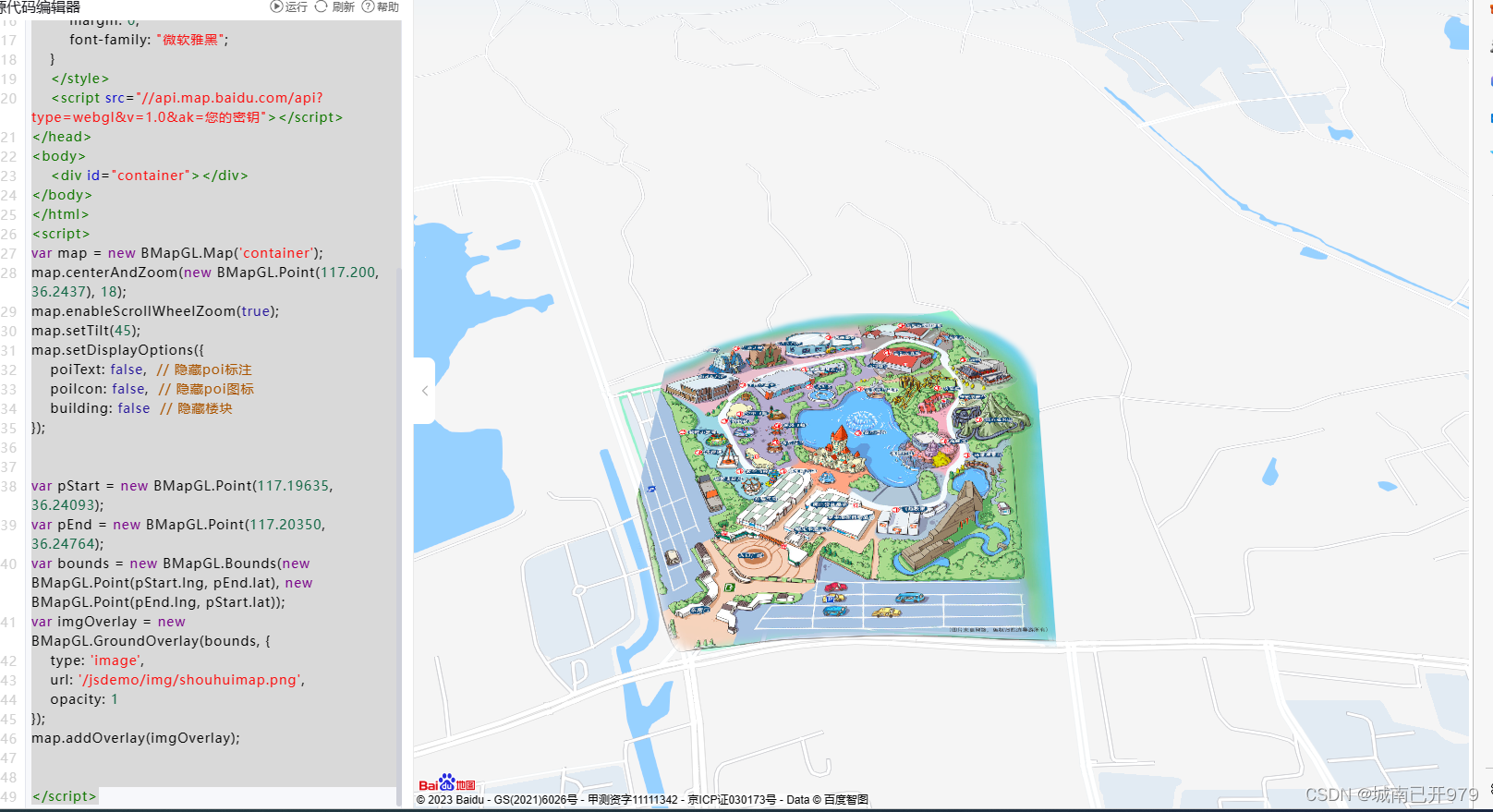














 2093
2093











 被折叠的 条评论
为什么被折叠?
被折叠的 条评论
为什么被折叠?








