对于在一个有各种角色的团队中工作的数据科学家来说,编写干净的代码是一项必备的技能,因为:
-
清晰的代码增强了可读性,使团队成员更容易理解和贡献于代码库。
-
清晰的代码提高了可维护性,简化了调试、修改和扩展现有代码等任务。
为了实现可维护性,我们的Python函数应该:
-
小型
-
只做一项任务
-
没有重复
-
有一个层次的抽象性
-
有一个描述性的名字
-
有少于四个参数
我们先来看看下面的 get_data 函数。
import xml.etree.ElementTree as ET
import zipfile
from pathlib import Path
import gdown
def get_data(
url: str,
zip_path: str,
raw_train_path: str,
raw_test_path: str,
processed_train_path: str,
processed_test_path: str,
):
# Download data from Google Drive
zip_path = "Twitter.zip"
gdown.download(url, zip_path, quiet=False)
# Unzip data
with zipfile.ZipFile(zip_path, "r") as zip_ref:
zip_ref.extractall(".")
# Extract texts from files in the train directory
t_train = []
for file_path in Path(raw_train_path).glob("*.xml"):
list_train_doc_1 = [r.text for r in ET.parse(file_path).getroot()[0]]
train_doc_1 = " ".join(t for t in list_train_doc_1)
t_train.append(train_doc_1)
t_train_docs = " ".join(t_train)
# Extract texts from files in the test directory
t_test = []
for file_path in Path(raw_test_path).glob("*.xml"):
list_test_doc_1 = [r.text for r in ET.parse(file_path).getroot()[0]]
test_doc_1 = " ".join(t for t in list_test_doc_1)
t_test.append(test_doc_1)
t_test_docs = " ".join(t_test)
# Write processed data to a train file
with open(processed_train_path, "w") as f:
f.write(t_train_docs)
# Write processed data to a test file
with open(processed_test_path, "w") as f:
f.write(t_test_docs)
if __name__ == "__main__":
get_data(
url="https://drive.google.com/uc?id=1jI1cmxqnwsmC-vbl8dNY6b4aNBtBbKy3",
zip_path="Twitter.zip",
raw_train_path="Data/train/en",
raw_test_path="Data/test/en",
processed_train_path="Data/train/en.txt",
processed_test_path="Data/test/en.txt",
)
尽管在这个函数中有许多注释,但很难理解这个函数的作用,因为:
-
该函数很长。
-
该函数试图完成多项任务。
-
函数内的代码处于不同的抽象层次。
-
该函数有许多参数。
-
有多个代码重复。
-
该函数缺少一个描述性的名称。
我们将通过使用文章开头提到的六种做法来重构这段代码。
小型
一个函数应该保持很小,以提高其可读性。理想情况下,一个函数的代码不应超过20行。此外,一个函数的缩进程度不应超过1或2。
import zipfile
import gdown
def get_raw_data(url: str, zip_path: str) -> None:
gdown.download(url, zip_path, quiet=False)
with zipfile.ZipFile(zip_path, "r") as zip_ref:
zip_ref.extractall(".")
只做一个任务
函数应该有一个单一的重点,并执行单一的任务。函数get_data试图完成多项任务,包括从Google Drive检索数据,执行文本提取,并保存提取的文本。
因此,这个函数应该被分成几个小的函数,如下图所示:
def main(
url: str,
zip_path: str,
raw_train_path: str,
raw_test_path: str,
processed_train_path: str,
processed_test_path: str,
) -> None:
get_raw_data(url, zip_path)
t_train, t_test = get_train_test_docs(raw_train_path, raw_test_path)
save_train_test_docs(processed_train_path, processed_test_path, t_train, t_test)
这些功能中的每一个都应该有一个单一的目的:
def get_raw_data(url: str, zip_path: str) -> None:
gdown.download(url, zip_path, quiet=False)
with zipfile.ZipFile(zip_path, "r") as zip_ref:
zip_ref.extractall(".")
函数get_raw_data只执行一个动作,那就是获取原始数据。
重复性
我们应该避免重复,因为:
-
重复的代码削弱了代码的可读性。
-
重复的代码使代码修改更加复杂。如果需要修改,需要在多个地方进行修改,增加了出错的可能性。
下面的代码包含重复的内容,用于检索训练和测试数据的代码几乎是相同的。
from pathlib import Path
# 从train目录下的文件中提取文本
t_train = []
for file_path in Path(raw_train_path).glob("*.xml"):
list_train_doc_1 = [r.text for r in ET.parse(file_path).getroot()[0]]
train_doc_1 = " ".join(t for t in list_train_doc_1)
t_train.append(train_doc_1)
t_train_docs = " ".join(t_train)
# 从测试目录的文件中提取文本
t_test = []
for file_path in Path(raw_test_path).glob("*.xml"):
list_test_doc_1 = [r.text for r in ET.parse(file_path).getroot()[0]]
test_doc_1 = " ".join(t for t in list_test_doc_1)
t_test.append(test_doc_1)
t_test_docs = " ".join(t_test)
我们可以通过将重复的代码合并到一个名为extract_texts_from_multiple_files的单一函数中来消除重复,该函数从指定位置的多个文件中提取文本。
def extract_texts_from_multiple_files(folder_path) -> str:
all_docs = []
for file_path in Path(folder_path).glob("*.xml"):
list_of_text_in_one_file = [r.text for r in ET.parse(file_path).getroot()[0]]
text_in_one_file = " ".join(list_of_text_in_one_file)
all_docs.append(text_in_one_file)
return " ".join(all_docs)
现在你可以使用这个功能从不同的地方提取文本,而不需要重复编码。
t_train = extract_texts_from_multiple_files(raw_train_path)
t_test = extract_texts_from_multiple_files(raw_test_path)
一个层次的抽象
抽象水平是指一个系统的复杂程度。高层次指的是对系统更概括的看法,而低层次指的是系统更具体的方面。
在一个代码段内保持相同的抽象水平是一个很好的做法,使代码更容易理解。
以下函数证明了这一点:
def extract_texts_from_multiple_files(folder_path) -> str:
all_docs = []
for file_path in Path(folder_path).glob("*.xml"):
list_of_text_in_one_file = [r.text for r in ET.parse(file_path).getroot()[0]]
text_in_one_file = " ".join(list_of_text_in_one_file)
all_docs.append(text_in_one_file)
return " ".join(all_docs)
该函数本身处于较高层次,但 for 循环内的代码涉及与XML解析、文本提取和字符串操作有关的较低层次的操作。
为了解决这种抽象层次的混合,我们可以将低层次的操作封装在extract_texts_from_each_file函数中:
def extract_texts_from_multiple_files(folder_path: str) -> str:
all_docs = []
for file_path in Path(folder_path).glob("*.xml"):
text_in_one_file = extract_texts_from_each_file(file_path)
all_docs.append(text_in_one_file)
return " ".join(all_docs)
def extract_texts_from_each_file(file_path: str) -> str:
list_of_text_in_one_file = [r.text for r in ET.parse(file_path).getroot()[0]]
return " ".join(list_of_text_in_one_file)
这为文本提取过程引入了更高层次的抽象,使代码更具可读性。
描述性的名称
一个函数的名字应该有足够的描述性,使用户不用阅读代码就能理解其目的。长一点的、描述性的名字比模糊的名字要好。例如,命名一个函数get_texts就不如命名为extract_texts_from_multiple_files来得清楚。
然而,如果一个函数的名字变得太长,比如retrieve_data_extract_text_and_save_data,这说明这个函数可能做了太多的事情,应该拆分成更小的函数。
少于四个参数
随着函数参数数量的增加,跟踪众多参数之间的顺序、目的和关系变得更加复杂。这使得开发人员难以理解和使用该函数。
def main(
url: str,
zip_path: str,
raw_train_path: str,
raw_test_path: str,
processed_train_path: str,
processed_test_path: str,
) -> None:
get_raw_data(url, zip_path)
t_train, t_test = get_train_test_docs(raw_train_path, raw_test_path)
save_train_test_docs(processed_train_path, processed_test_path, t_train, t_test)
为了提高代码的可读性,你可以用数据类或Pydantic模型将多个相关参数封装在一个数据结构中。
from pydantic import BaseModel
class RawLocation(BaseModel):
url: str
zip_path: str
path_train: str
path_test: str
class ProcessedLocation(BaseModel):
path_train: str
path_test: str
def main(raw_location: RawLocation, processed_location: ProcessedLocation) -> None:
get_raw_data(raw_location)
t_train, t_test = get_train_test_docs(raw_location)
save_train_test_docs(processed_location, t_train, t_test)
我如何写这样的函数?
在编写Python函数时,你不需要记住所有这些最佳实践。衡量一个Python函数质量的一个很好的指标是它的可测试性。如果一个函数可以很容易地被测试,这表明该函数是模块化的,执行单一的任务,并且没有重复的代码。
def save_data(processed_path: str, processed_data: str) -> None:
with open(processed_path, "w") as f:
f.write(processed_data)
def test_save_data(tmp_path):
processed_path = tmp_path / "processed_data.txt"
processed_data = "Sample processed data"
save_data(processed_path, processed_data)
assert processed_path.exists()
assert processed_path.read_text() == processed_data
感兴趣的小伙伴,赠送全套Python学习资料,包含面试题、简历资料等具体看下方。
👉CSDN大礼包🎁:全网最全《Python学习资料》免费赠送🆓!(安全链接,放心点击)

一、Python所有方向的学习路线
Python所有方向的技术点做的整理,形成各个领域的知识点汇总,它的用处就在于,你可以按照下面的知识点去找对应的学习资源,保证自己学得较为全面。


二、Python必备开发工具
工具都帮大家整理好了,安装就可直接上手!
三、最新Python学习笔记
当我学到一定基础,有自己的理解能力的时候,会去阅读一些前辈整理的书籍或者手写的笔记资料,这些笔记详细记载了他们对一些技术点的理解,这些理解是比较独到,可以学到不一样的思路。

四、Python视频合集
观看全面零基础学习视频,看视频学习是最快捷也是最有效果的方式,跟着视频中老师的思路,从基础到深入,还是很容易入门的。

五、实战案例
纸上得来终觉浅,要学会跟着视频一起敲,要动手实操,才能将自己的所学运用到实际当中去,这时候可以搞点实战案例来学习。
六、面试宝典


简历模板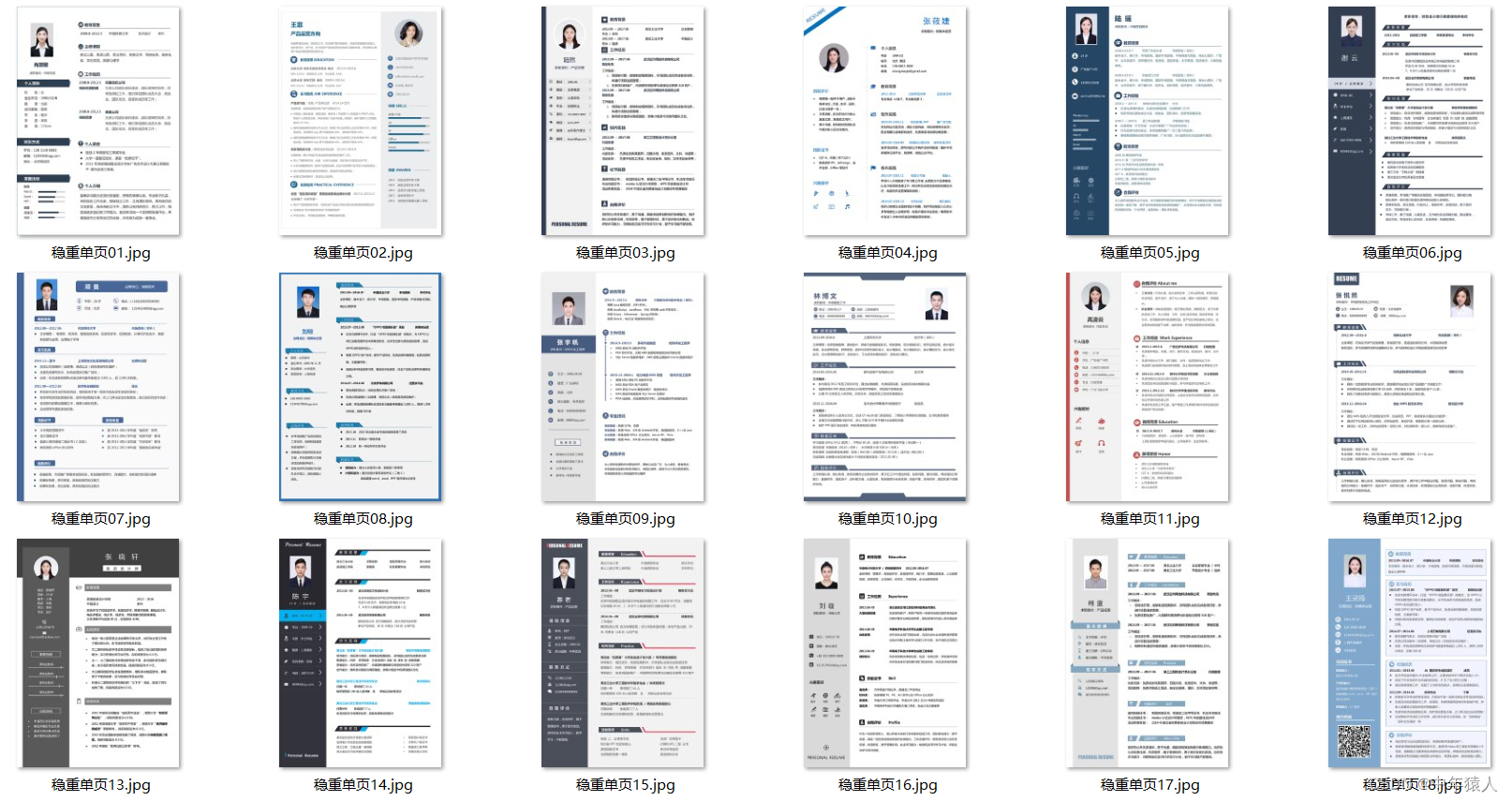






















 117
117

 被折叠的 条评论
为什么被折叠?
被折叠的 条评论
为什么被折叠?








