准备数据库的数据
create database leq_sc; CREATE TABLE if not exists products( id INT PRIMARY KEY AUTO_INCREMENT, name VARCHAR(50), #商品名称 price DOUBLE, flag VARCHAR(2), #上架状态 goods_desc VARCHAR(100), #商品描述 images VARCHAR(400), #商品图? goods_stock INT, #商品库存 goods_type VARCHAR(20) #商品类型 ); INSERT INTO products VALUES (NULL, 'HUAWEI P60', 6999, '1', '华为P60 5G?机 分期 麒麟990曦?8+256GB','https://img14.360buyimg.com/n0/jfs/t1/133822/33/8832/135985/5f4da578E7c6efde1/2cd53a53083ab2ed.jpg', 99, '1');
1.在上一篇文件创建的微服务项目中连接mysql
mysql连接的url:
jdbc:mysql://localhost:3306/leq_sc?useSSL=false&useUnicode=true&characterEncoding=utf8&serverTimezone=UTC
成功后点击ok即可
2.创建pojo目录 ,自动生成对应实体类
选择刚刚创建的pojo目录
就可以看到自动生成的实例类,它自动生成的包路径是错误的,需要我们手动改一下
创建生产的项目
1.创建product9000项目
下一步ok就好了
2.导入pom文件,那个通用的项目,这个pom的路径是我们上一篇创建的通过项目的
<dependencies> <dependency> <groupId>com.leq</groupId> <artifactId>leq-service-common</artifactId> <version>0.0.1-SNAPSHOT</version> </dependency> </dependencies>3.编写配置文件,在resources下创建application.properties配置文件
server.port=9000 spring.application.name=leq-service-product spring.datasource.url=jdbc:mysql://localhost:3306/leq_sc?useSSL=false&useUnicode=true&characterEncoding=utf-8&serverTimezone=UTC spring.datasource.username=root spring.datasource.password=02164.创建ProductMapper接口,继承BaseMapper
public interface ProductMapper extends BaseMapper<Products> { }5.创建ProductService接口,写一个查询通过id查询的方法
public interface ProductService { Products findById(Integer id); }创建该接口的实现类,并实现查询的方法
@Service public class ProductServiceImpl implements ProductService { @Autowired private ProductMapper productMapper; @Override public Products findById(Integer id) { return productMapper.selectById(id); } }6.创建 ProductController类,编写接口
@RestController @RequestMapping("product") public class ProductController { @Autowired private ProductService productService; @RequestMapping("findById/{id}") public Products findById(@PathVariable Integer id){ return productService.findById(id); } }7.创建项目启动类Product900Application,注意要在第一个目录下
@MapperScan("com.leq.product.mapper") @SpringBootApplication public class Product900Application { public static void main(String[] args) { SpringApplication.run(Product900Application.class,args); } }8.启动该项目,在浏览器访问
创建前端的项目
1.创建page9100的项目
2.导入pom文件,通用的那个项目
<dependencies> <dependency> <groupId>com.leq</groupId> <artifactId>leq-service-common</artifactId> <version>0.0.1-SNAPSHOT</version> </dependency> </dependencies>3.创建核心配置文件application.properties
server.port=9100 spring.application.name=leq-service-page spring.datasource.driver-class-name=com.mysql.cj.jdbc.Driver spring.datasource.url=jdbc:mysql://localhost:3306/leq_sc?useSSL=false&useUnicode=true&characterEncoding=utf-8&serverTimezone=UTC spring.datasource.username=root spring.datasource.password=02164.创建ProductController控制层类
@RestController @RequestMapping("page") public class ProductController { @Autowired//可以访问别的项目中的方法 private RestTemplate restTemplate; @RequestMapping("query/{id}") public Products findById(@PathVariable Integer id){ //Product木块的conroller层 String url ="http://localhost:9000/product/findById/"+id; //获取目标url地址对应的那个请求方法的返回值 return restTemplate.getForObject(url,Products.class); } }5.创建启动类Page9100Application
@SpringBootApplication public class Page9100Application { public static void main(String[] args) { SpringApplication.run(Page9100Application.class,args); } @Bean//该类被spring容器管理 public RestTemplate restTemplate(){ return new RestTemplate(); } }6.启动该项目,在浏览器访问








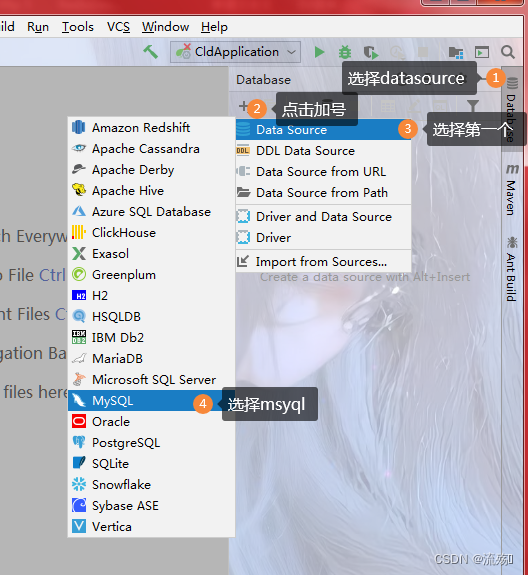
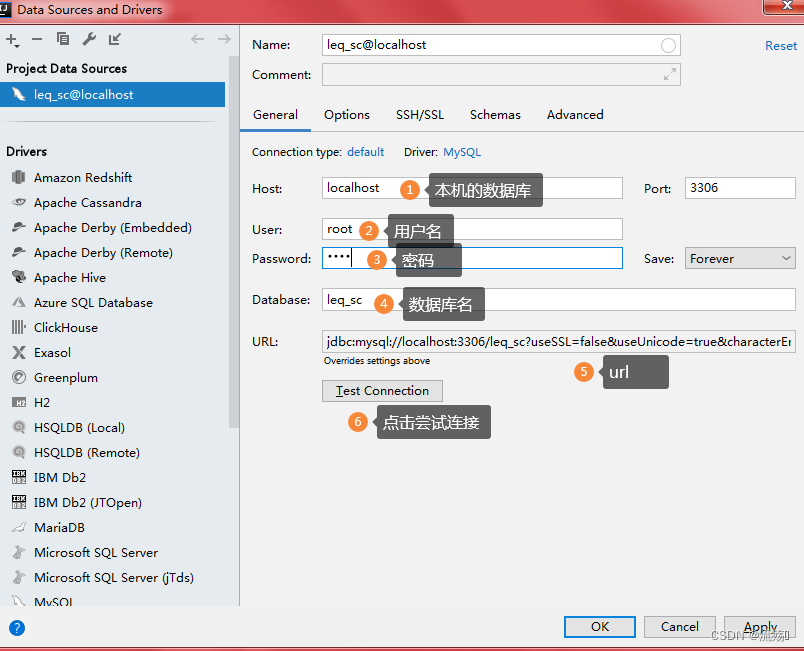
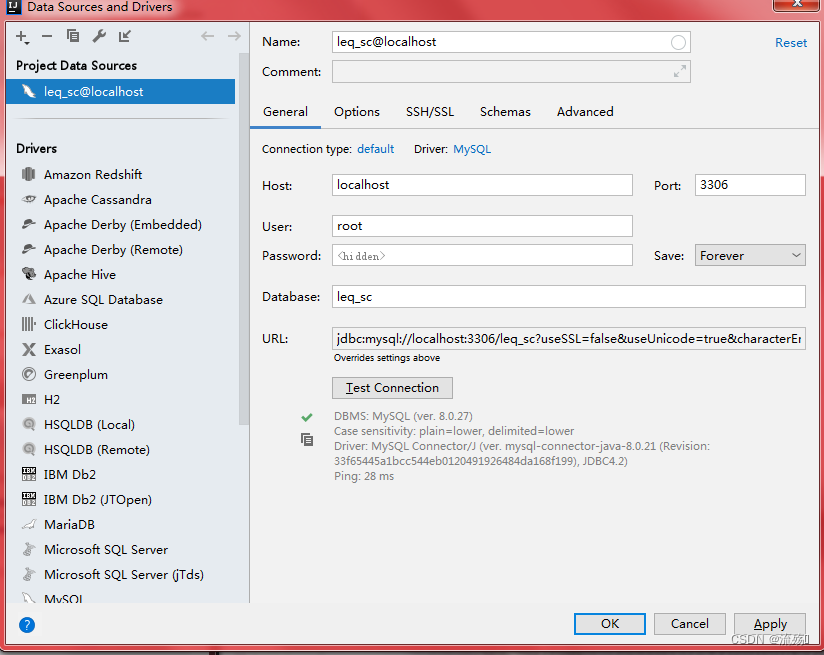
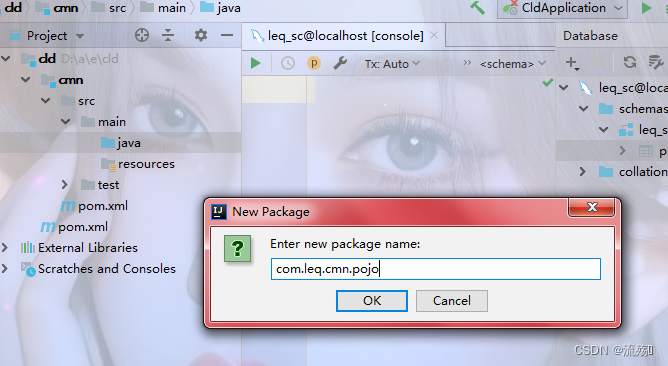
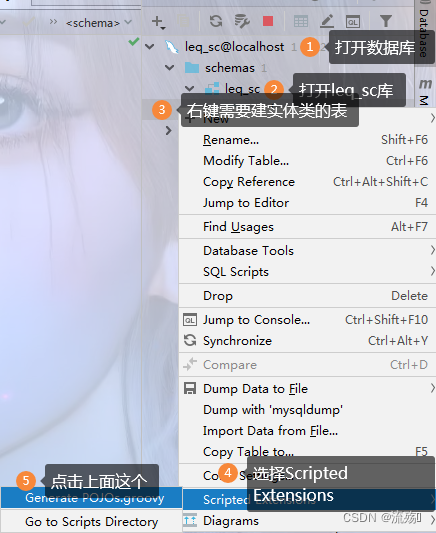

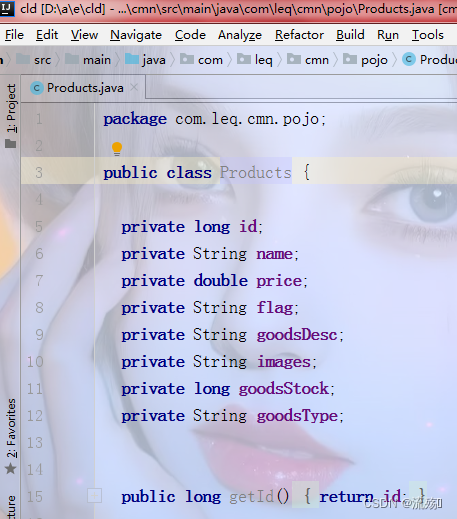
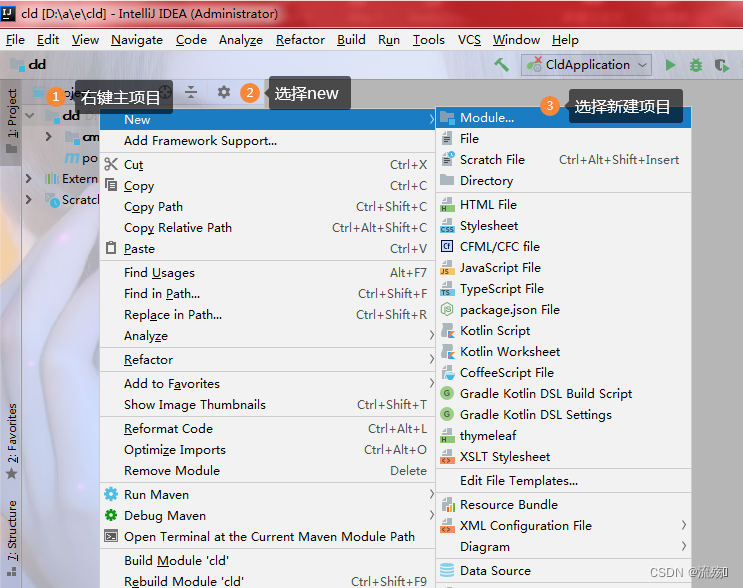
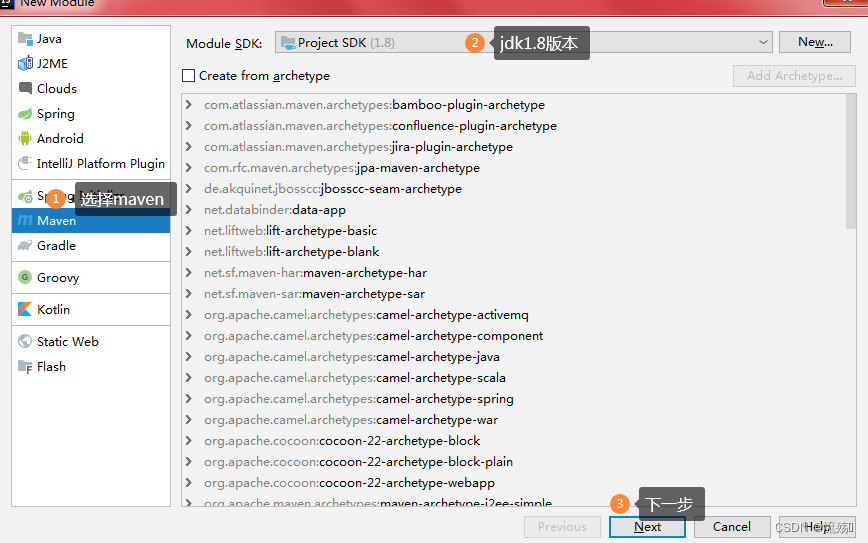
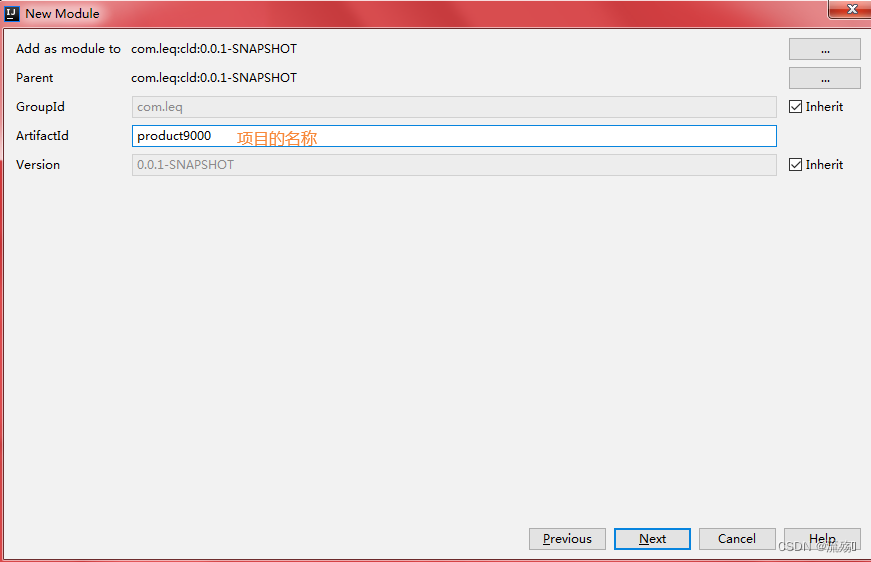
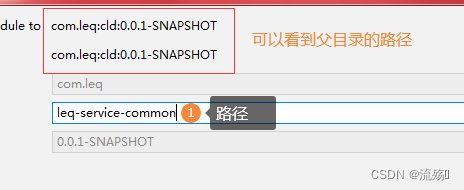
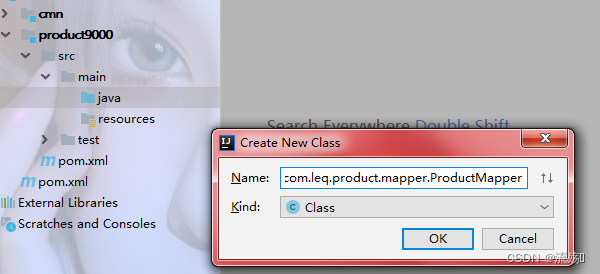
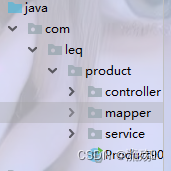
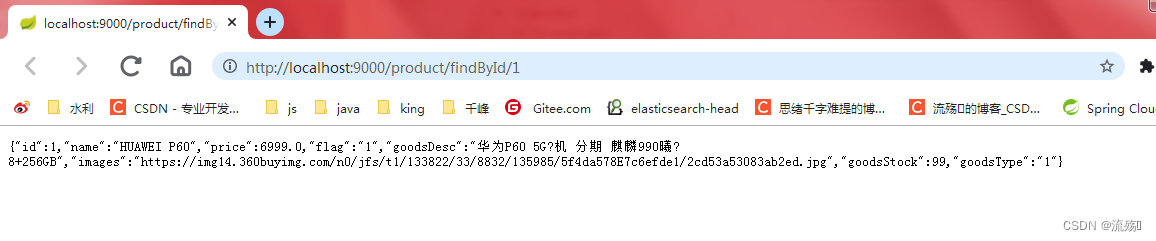
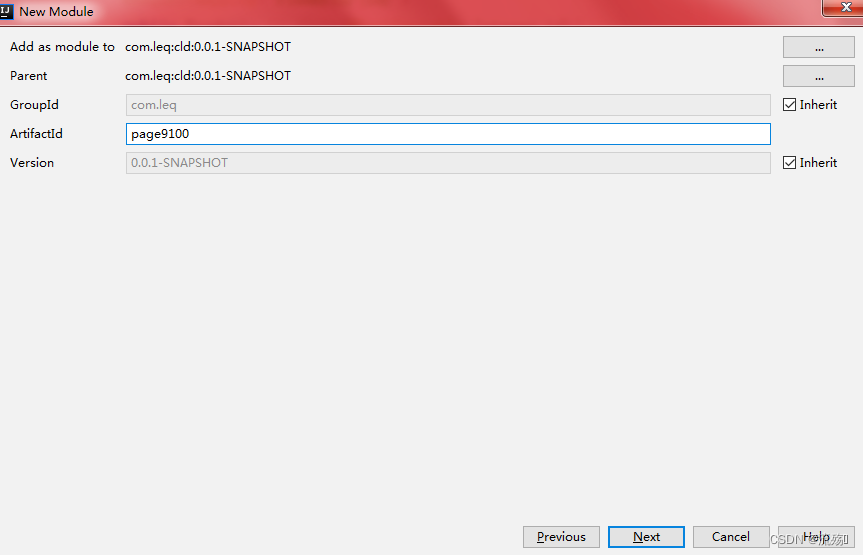
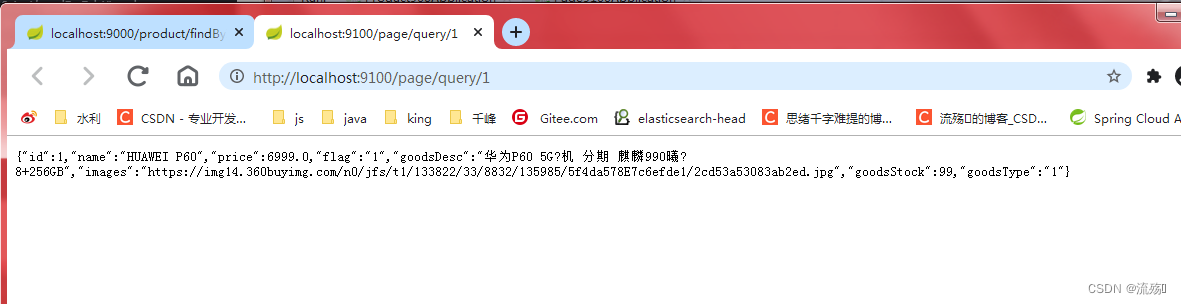















 1512
1512











 被折叠的 条评论
为什么被折叠?
被折叠的 条评论
为什么被折叠?








