先展示一下效果:
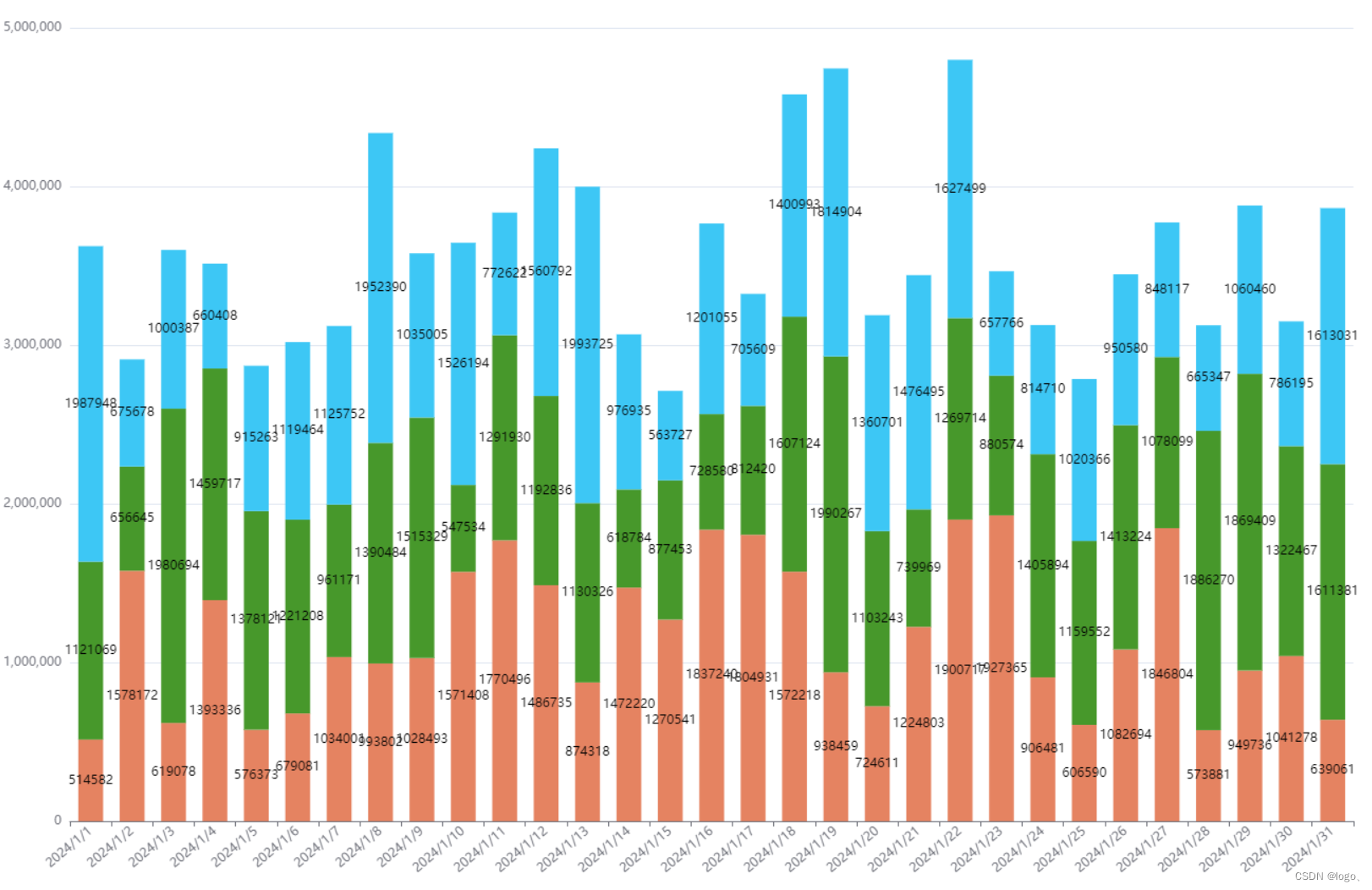
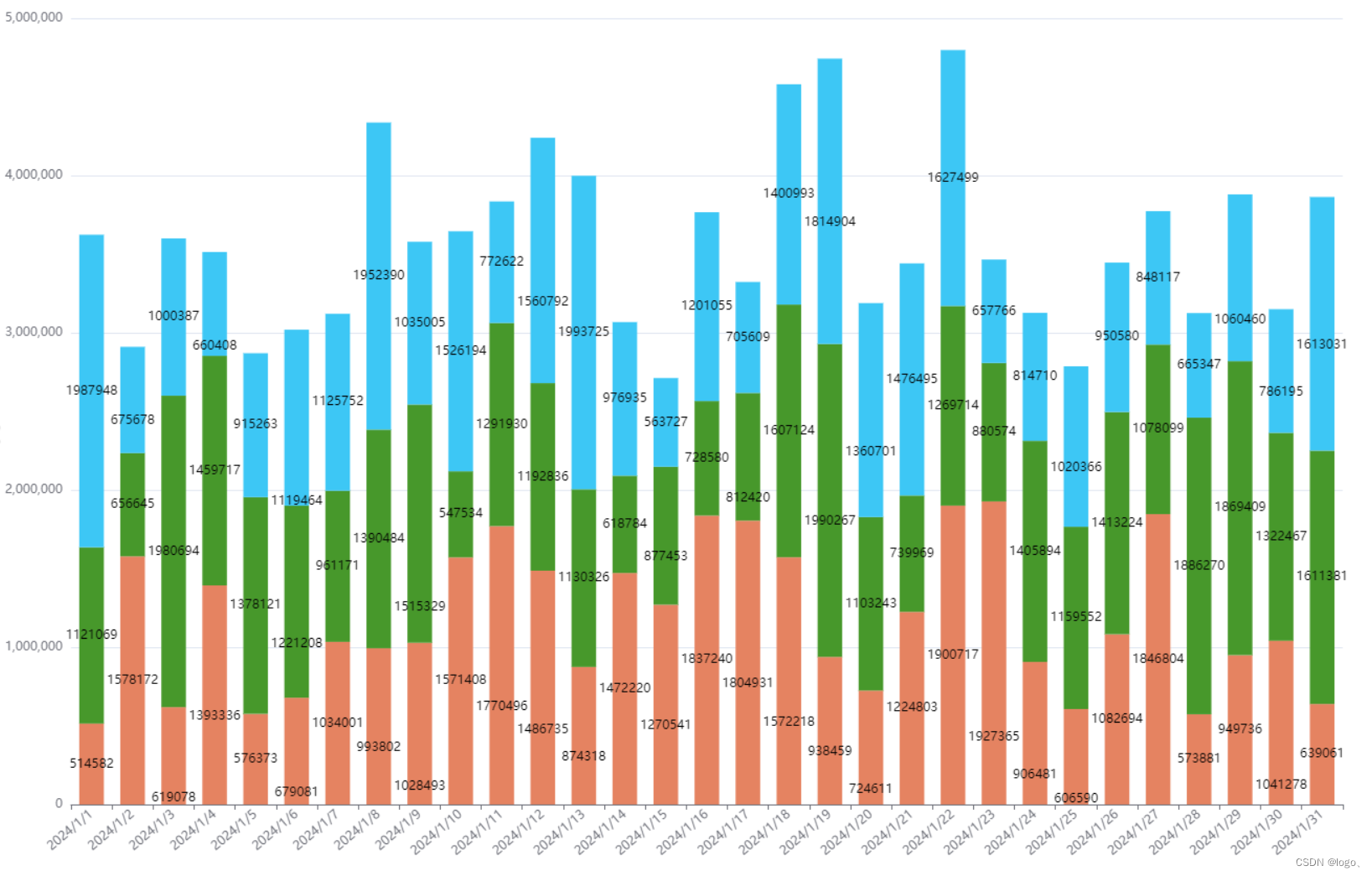
整体思路:
通过获取每个标签label的像素位置看是否跟别的标签label有重叠,如果重叠了就在柱子范围内进行位置偏移。
实现步骤:
1.先生成echarts图像,然后获取图像里每个柱子的起始像素位置、高度、宽度。echarts对象里存在属性,可以直接获取到每个柱子bar的信息。如图所示:
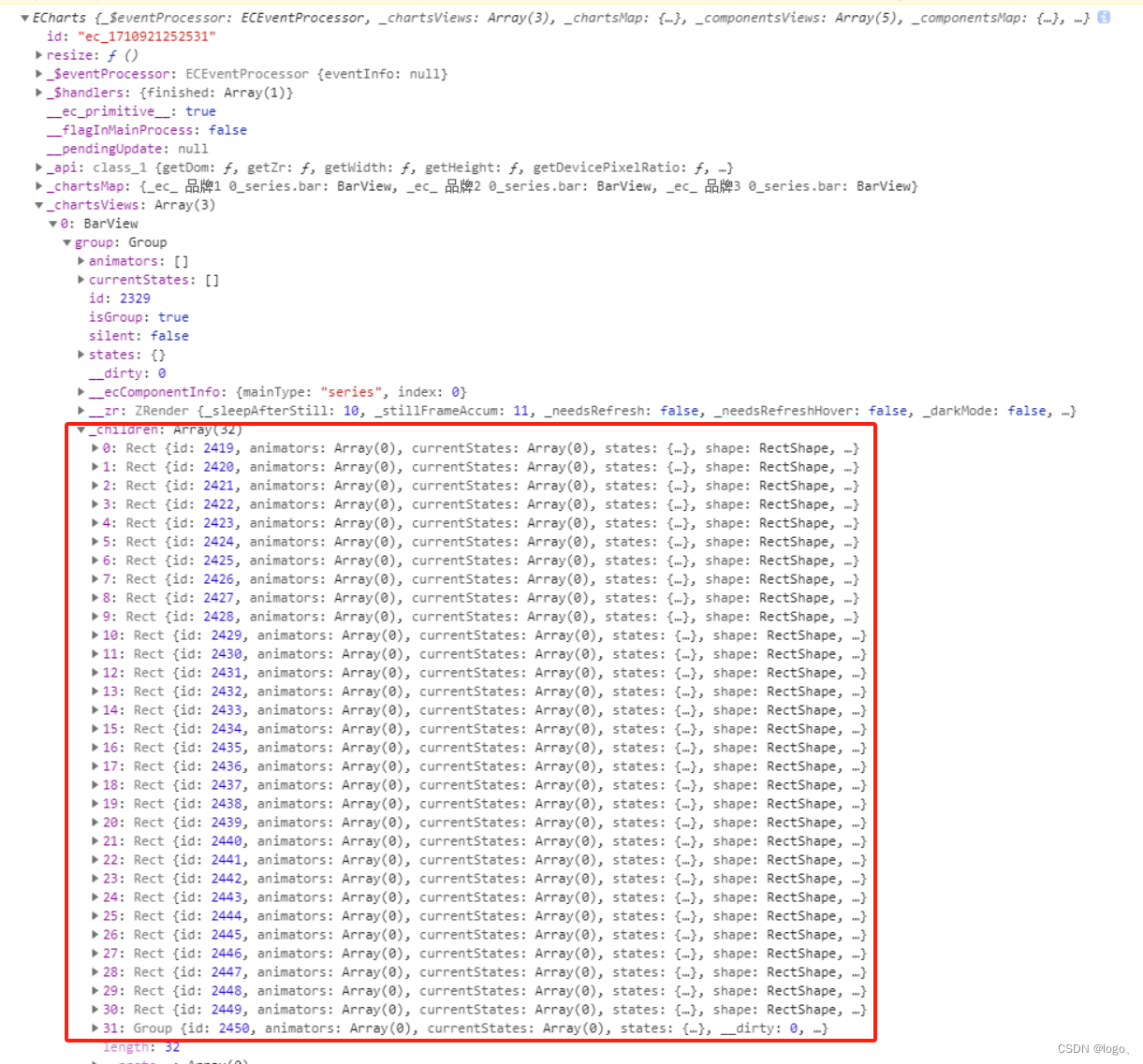
对于标签label设置为inside的情况,可以知道标签label的默认位置都是在柱子的中间,所以标签label的像素位置也是能确定的。 为了即使在柱子特别小的情况下也能显示标签label,建议设置柱子的最小高度barMinHeight。(堆叠柱状图这个属性有bug,简单柱状图可以使用)
2.遍历标签label像素位置,判断是否重叠。我这里是拿当前的标签label跟之前已经生成好的进行比较。如果标签label重叠,需要对标签label的位置进行调整。echarts 可以对单个data的标签label位置进行偏移调整,如图:

乐观情况就是标签label有合适的位置被找到,但是也存在所有的地方都试过之后都有重叠,这种情况暂时没有处理,只能重叠显示(可以考虑不显示)。
代码实现:
注:我这里是堆叠柱状图,共有三组数据。
主程序:
let color = ['#e58361', '#47982b', '#3dc7f5'];
let pxH = 12; // 一个数字的像素高度
let radix = 3; // 偏移基数
myChart && myChart.dispose(); // echarts 对象
myChart = echarts.init(document.getElementById('chart'));
// 绘制图表
let option = {
tooltip: {
trigger: 'axis',
axisPointer: {
type: 'shadow'
}
},
grid: {
left: '0%',
right: '4%',
bottom: '5%',
containLabel: true
},
xAxis: [
{
type: 'category',
axisLabel: {
interval: 0,
rotate: 40
},
data: []
}
],
yAxis: [
{
type: 'value'
}
],
series: [
{
name: 'Item1Names',
type: 'bar',
stack: 'Ad',
barMinHeight: 20,
itemStyle: {
normal: {
color: 







 本文介绍了如何在ECharts中处理堆叠柱状图中标签的重叠问题,通过检测像素位置并调整标签偏移来确保清晰显示。作者提供了代码示例,展示了如何获取柱子信息、计算标签位置以及应用偏移策略。
本文介绍了如何在ECharts中处理堆叠柱状图中标签的重叠问题,通过检测像素位置并调整标签偏移来确保清晰显示。作者提供了代码示例,展示了如何获取柱子信息、计算标签位置以及应用偏移策略。
 最低0.47元/天 解锁文章
最低0.47元/天 解锁文章

















 7639
7639

 被折叠的 条评论
为什么被折叠?
被折叠的 条评论
为什么被折叠?








